OS X Yosemite: The Missing Manual - Helion
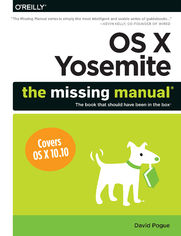
ebook
Autor: David PogueISBN: 978-14-919-4851-4
stron: 878, Format: ebook
Data wydania: 2014-12-19
Ksi─Ögarnia: Helion
Cena ksi─ů┼╝ki: 29,90 z┼é (poprzednio: 115,00 z┼é)
Oszczędzasz: 74% (-85,10 zł)
Tagi: Mac OS
With Yosemite, Apple has unleashed the most innovative version of OS X yet—and once again, David Pogue brings his expertise and humor to the #1 bestselling Mac book. Mac OS X 10.10 includes more innovations from the iPad and adds a variety of new features throughout the operating system. This updated edition covers it all with something new on practically every page.
- Get the scoop on Yosemite’s big-ticket changes
- Learn enhancements to existing applications, such as Safari and Mail
- Take advantage of shortcuts and undocumented tricks
- Use power user tips for networking, file sharing, and building your own services
Osoby które kupowały "OS X Yosemite: The Missing Manual", wybierały także:
- Mac OS X: The Missing Manual, Tiger Edition. The Missing Manual 166,11 zł, (29,90 zł -82%)
- Swift Development with Cocoa. Developing for the Mac and iOS App Stores 135,91 zł, (29,90 zł -78%)
- iMovie: The Missing Manual. 2014 release, covers iMovie 10.0 for Mac and 2.0 for iOS 135,91 zł, (29,90 zł -78%)
- OS X Mavericks: The Missing Manual 135,91 zł, (29,90 zł -78%)
- Switching to the Mac: The Missing Manual, Leopard Edition. Leopard Edition 135,91 zł, (29,90 zł -78%)
Spis tre┼Ťci
OS X Yosemite: The Missing Manual eBook -- spis tre┼Ťci
- OS X Yosemite: The Missing Manual
- A Note Regarding Supplemental Files
- The Missing Credits
- About the Author
- About the Author
- About the Creative Team
- Acknowledgments
- The Missing Manual Series
- For the Mac
- For Windows
- Electronics
- Web Technologies
- Life
- About the Author
- Introduction
- The Mac Becomes an iPad
- Whats New in Yosemite
- About This Book
- About the Outline
- AboutTheseArrows
- About MissingManuals.com
- The Very Basics
- One. The OS X Desktop
- 1. Folders & Windows
- Getting into OS X
- Logging In
- The Elements of the OS X Desktop
- The Dock
- The menu
- The menu bar
- Disk icons on the desktop
- Windows and How to Work Them
- The Sidebar
- Fine-tuning the Sidebar
- Title Bar
- Close Button
- Minimize Button
- Full Screen Button
- The Folder Proxy Icon
- The Finder Toolbar
- Two Clicks, One Window
- Old Finder Mode
- Scroll Bars
- Resizable Edges
- Path Bar
- Status Bar
- The Sidebar
- The Four Window Views
- Icon View
- Icon Size
- Icon Previews
- Icon-View Options
- Always open in icon view
- Browse in icon view
- Arrange By, Sort By
- Icon size
- Grid spacing
- Text size
- Label position
- Show item info
- Show icon preview
- Background
- Use as Defaults
- Arrange By and Sort By
- Arranging
- Sorting
- Free draggingand grid spacing
- List View
- Sorting the List
- Arranging the List
- Flippy Triangles
- Your Choice of Columns
- Other View Options
- Rearranging Columns
- Adjusting Column Widths
- Column View
- Column View by Keyboard
- Manipulating the Columns
- Grouping the Column Contents
- View Options
- Cover Flow View
- Yosemites New Preview Pane
- Quick Look
- What Quick Look Knows
- Fun with Quick Look
- The Quick Look Slideshow
- Finder Tabs
- Creating Tabs
- Using Tabs
- Tab Management
- Logging Out, Shutting Down
- Sleep Mode
- Restart
- Shut Down
- The Reopen windows Option
- Log Out
- Getting Help in OS X
- Getting into OS X
- 2. Organizing Your Stuff
- The OS X Folder Structure
- Your Home Folder
- Whats on Your Hard Drive
- Whats in Your Home Folder
- Icon Names
- Rename One File
- Renaming Batches of Files
- Selecting Icons
- Selecting by Clicking
- Selecting Icons from the Keyboard
- Moving and Copying Icons
- Copying by Dragging
- Copying or Moving with Copy and Paste
- Dragging from the Title Bar
- Spring-Loaded Folders: Dragging Icons into Closed Folders
- Making Spring-Loaded Folders Work
- Aliases: Icons in Two Places at Once
- Whats Good about Aliases
- Broken Aliases
- Finder Tags
- What Tags Are Good For
- Creating Tags
- Editing Tag Names and Colors
- Two Sets of Favorite Tags
- Applying Tags
- Using Tags
- Detagging Files
- The Trash
- Rescuing Files and Folders from the Trash
- Emptying the Trash I: Quick and Easy
- Emptying the Trash II: Secure and Forever
- Locked Files: The Next Generation
- Get Info
- Uniwindow vs. Multiwindow
- The Get Info Panels
- Shortcut Menus, Action Menus
- New Folder with Selection
- Share
- The OS X Folder Structure
- 3. Spotlight
- The Spotlight Menu
- The Preview Pane
- Opening a Result
- Spotlight Results Tips
- Times You Might Not Think of Spotlight
- Advanced Menu Searches
- Use quotes
- Limit by kind
- Limit by recent date
- Limit by tag
- Limit by metadata
- Boolean searches
- The Searching Window
- From Spotlight
- From the Finder
- The Basic Search
- Where to look
- The suggestions list
- Power Searches with Tokens
- Power Searching the Old Way
- Kind
- Last opened date/Last modified date/Created date
- Name
- Contents
- Other
- What to Do with Search Results
- Customizing Spotlight
- Privacy Settings
- Smart Folders
- The Spotlight Menu
- 4. Dock, Desktop & Toolbars
- The Dock
- Setting Up the Dock
- Organizing and Removing Dock Icons
- Pop-Up Dock Folders (Stacks)
- Fan vs. grid vs. list
- The Finer Points of Pop-up Dock Folders
- Three Ways to Get the Dock Out of Your Hair
- Auto-hiding the Dock
- Shrinking and enlarging the Dock
- Moving the Dock to the sides of the screen
- Using the Dock
- Switch Applications
- Operate the Dock by Keyboard Control
- Secret Menus
- Conduct Speed Tests
- Drag and Drop
- Do Your Filing
- Great Things to Put in Your Dock
- The Finder Toolbar
- Hiding or Shrinking the Toolbar
- Customizing the Icons on the Toolbar
- Apples toolbar-icon collection
- Adding your own stuff
- Rearranging or Removing Toolbar Icons
- Designing Your Desktop
- System Preferences
- Graphic Designers Corner: The Gray Look
- Dark Menu Bar and Dock
- Desktop Sounds
- Menulets: The Missing Manual
- 1. Folders & Windows
- Two. Programs in OS X
- 5. Documents, Programs & Mission Control
- The Mac App Store
- Other Ways to Get Mac Software
- Downloading Compressed Files
- Disk images (.dmg files)
- Performing the installation
- Uninstalling Software
- Downloading Compressed Files
- Opening OS X Programs
- Launchpad
- Redesigning the Launchpad Screens
- Folders
- Deleting App Store Programs
- Windows That Auto-Reopen
- The Application Menu
- Quitting Programs
- Force Quitting Programs
- The Heads-Up Program Switcher
- Full Screen Mode
- Mission Control: Death to Window Clutter
- Starting and Stopping Mission Control
- Mission Control keystrokes
- Screen corners
- Managing Windows in Mission Control
- Spaces in Mission Control
- Creating a Desktop
- Switching Spaces
- Rearranging Spaces
- Spaces and Multiple Monitors
- Two Eccentric Spaces Settings
- Pictures for Every Desktop
- Deleting a Desktop
- Starting and Stopping Mission Control
- Dashboard
- The Widget Browser
- Dashboard Tips
- Dashboard Preferences
- Widget Catalog
- Calculator
- Calendar
- Contacts
- Dictionary
- ESPN
- Flight Tracker
- Movies
- Stickies
- Stocks
- Tile Game
- Translation
- Unit Converter
- Weather
- Web Clip
- World Clock
- More Widgets
- Installing a widget
- Web Clips
- Creating a Web Clip widget
- Expos├ę
- One-App Expos├ę
- Desktop Expos├ę
- Expos├ę Tip-O-Rama
- Hiding Programs the Old-Fashioned Way
- Hiding the Program Youre Using
- Hiding All Other Programs
- The Bring-Forward, Hide-All-Others Trick
- Hiding (Minimizing) Individual Windows
- How Documents Know Their Parents
- Reassigning Documents to Programs
- Reassigning a certain documentjust once
- Reassigning a certain documentpermanently
- Reassigning all documents of one type
- Reassigning Documents to Programs
- Keyboard Control
- Control the Menus
- Control the Dock
- Cycle Through Your Windows
- Control the Toolbar
- Control Tool Palettes
- Control Menulets
- Control Dialog Boxes
- Changing a Menu Keyboard Shortcut
- Redefining a Keystroke
- The Save and Open Dialog Boxes
- Sheets
- The Mini Finder
- Spotlight
- Insta-Jumping to a Folder Location
- The File Format Pop-Up Menu
- The Open File Dialog Box
- Auto Save and Versions
- Versions
- Rewinding to an earlier version
- Revert
- Versions
- iCloud Drive
- iCloud Drive Defined
- Putting Files onto the iCloud Drive
- iCloud Drive on Other Devices
- Cocoa and Carbon
- The Cocoa Difference
- The Font panel
- Retina friendliness
- Title-bar tricks
- Secret keyboard shortcuts
- Cool text-selection tricks
- Background window control
- The Cocoa Difference
- 6. Data: Typing, Dictating, Sharing & Backing Up
- The Mac Keyboard
- The Complicated Story of the Function Keys
- Notes on Right-Clicking
- Power Typing
- The OS X Spelling and Grammar Checker
- Text Substitution (Abbreviation Expansion)
- Insert the proper typographical symbols
- Replace abbreviations with much longer phrases
- Case Swapping
- Dictation
- Dictation Step by Step
- Punctuation
- Enhanced Dictation
- Speech Settings
- The Many Languages of OS X Text
- Formats
- Input Sources
- The Character Viewer
- Keyboard Viewer
- Data Detectors
- Moving Data Between Documents
- Cut, Copy, and Paste
- Drag-and-Drop
- When to use drag-and-drop
- Drag-and-drop to the desktop
- Export/Import
- Exchanging Data with Other Macs
- By Network
- By Email
- Using Dropbox
- Via iCloud Drive
- By CD or DVD
- FireWire Disk Mode/Thunderbolt Disk Mode (Target Disk Mode)
- Via Flash Drive
- Via Bluetooth
- Sending a file
- Fetching a file
- Exchanging Data with Windows PCs
- Preparing the Document for Transfer
- Is the document in a file format Windows understands?
- Does the file have the correct file name suffix?
- Notes on Disk Swapping
- Network Notes
- Via the Internet
- Preparing the Document for Transfer
- The Share Button ()
- Editing the Share Menu
- Time Machine
- Setting Up Time Machine
- How the Backups Work
- Local Snapshots
- Changing Time Machine Settings
- Recovering Lost or Changed Files
- Recovering from Contacts and Mail
- Recovering the entire hard drive
- Recovering to another Mac
- Frequently Asked Questions
- The Mac Keyboard
- 7. Mac+iPhone: Handoff, AirDrop & Continuity
- Mac as Speakerphone
- And if Its Not Working
- Texting from the Mac
- Instant Hotspot
- Handoff
- AirDrop
- From iPhone to Mac
- Mac as Speakerphone
- 8. Windows on the Mac
- Boot Camp
- Installing Boot Camp
- Phase 1: Build the drivers drive
- Phase 2: Create the Windows partition on your Mac
- Phase 3: Install Windows
- Phase 4: Install the Mac drivers
- Forth and Back, Windows/Mac
- Keyboard Translation Guide
- Accessing Mac Files from the Dark Sideand Vice Versa
- Installing Boot Camp
- Windows in a Window
- Virtualization Tip-O-Rama
- Boot Camp
- 5. Documents, Programs & Mission Control
- Three. The Components of OS X
- 9. System Preferences
- The System Preferences Window
- Accessibility
- Display
- Zoom
- VoiceOver
- Descriptions
- Captions
- Audio
- Keyboard
- Mouse & Trackpad
- Switch Control
- Dictation
- App Store
- Bluetooth
- Pairing
- Advanced Options
- The Bluetooth Menulet
- CDs & DVDs
- Date & Time
- Date & Time Tab
- Time Zone Tab
- Clock Tab
- Desktop & Screen Saver
- Desktop Pictures
- Using your own pictures
- Making the picture fit
- Auto picture changing
- Screen Saver
- Slideshows
- Nonphotographic displays
- Activating the screensaver
- Desktop Pictures
- Dictation & Speech
- Displays
- Display Tab
- Arrangement Tab (Multiple Monitors)
- The wired way
- The wireless way
- The Arrangement Tab
- Color Tab
- Dock
- Energy Saver
- Sleep Sliders
- Checkbox Options
- Scheduled Startup and Shutdown
- Extensions
- General
- Changing Colors
- Sidebar Icon Size
- Tweaking the Scroll Bars
- Default Web Browser
- Ask to Keep Changes When Closing Documents
- Close Windows When Quitting an App
- Number of Recent Items
- Allow Handoff Between This Mac and Your iCloud Devices
- Use LCD Font Smoothing When Available
- iCloud
- Internet Accounts
- Keyboard
- Keyboard Tab
- Text Tab
- Shortcuts Tab
- Input Sources
- Language & Region
- Mission Control
- Mouse
- Tracking Speed, Double-Click Speed
- The Mighty Mouse and Magic Mouse
- Network
- Notifications
- Parental Controls
- Printers & Scanners
- Security & Privacy
- Sharing
- Sound
- Sound Effects Tab
- Output Tab
- Input Tab
- Spotlight
- Startup Disk
- Time Machine
- Trackpad
- Point & Click
- Scroll & Zoom
- More Gestures
- Users & Groups
- 10. Notifications
- Insta-Respond to Bubbles
- Shutting Up the Bubbles
- Dismiss One Bubble
- Do Not Disturb (Manual)
- Do Not Disturb (Automatic)
- The Notification Center
- Notifications Tab
- Today Tab
- Messaging, Tweeting, or Facebooking
- Customizing the Notification Center
- 11. The Free Programs of OS X
- Your Free OS X Programs
- App Store
- Automator
- Calculator
- Conversions
- Calendar
- Working with Views
- Making an Appointment
- The mousy way
- The Quick Event way
- Location, alarms, travel time, and other details
- What to Do with an Appointment
- Editing events
- Rescheduling events
- Lengthening or shortening events
- Printing events
- Searching for events
- Deleting events
- The Calendar Category Concept
- Publishing Calendars to the Web
- Publishing
- Subscribing
- Google, Yahoo, and Facebook Calendars
- Syncing Calendar with Your iPhone, iPad, and Other Computers
- Chess
- Playing a Game of Chess
- Chess Prefs
- Studying Your Games
- Contacts
- Dashboard
- Dictionary
- DVD Player
- FaceTime
- Placing a Call
- FaceTime Audio Calls
- Receiving Calls
- Font Book
- Game Center
- Getting Started
- Points and Achievements
- Making Friends
- Finding Games
- Managing Game Center
- GarageBand
- iBooks
- Downloading Books
- ePub Files
- PDF Files
- Your Library
- Reading
- Notes, Bookmarks, Highlighting, Dictionary
- iBooks Settings
- General tab
- Store tab
- Parental tab
- iChat
- Image Capture
- Import To:
- Import Some, Import All
- Scanning
- More power to you
- iPhoto/Photos
- iMovie
- iTunes
- Launchpad
- Maps
- Meet Maps
- Finding Yourself
- Searching the Maps
- The Details Screen
- Bookmarks, Recents, Contacts
- Finding Friends and Businesses
- Directions
- Traffic
- Flyover
- Flyover Tours
- Messages
- Mission Control
- Notes
- Interior Design
- Pinning Notes
- Notes Folders
- Syncing Notes
- Notes Accounts
- Numbers, Pages
- Photo Booth
- Still Photos
- 4-Up Photos
- Movies
- Exporting Shots and Movies
- Preview
- Importing Camera Photos
- Operating Your Scanner
- Multiple Pages, Multiple Views
- Preview as Graphics Viewer
- Bunches o graphics
- Cropping graphics
- Fixing up photos
- Cutting backgrounds out
- Converting file formats
- Preview as PDF Reader
- Annotations and Drawing Tools
- Signing PDF Documents with Your Real Signature
- Fill in PDF Forms
- The Toolbar
- Reminders
- The Details Bubble
- The Calendar of Deadline Hell
- Lists
- Syncing Reminders
- QuickTime Player
- Safari
- Stickies
- Creating Sticky Notes
- Growing and Shrinking Notes
- Formatting Notes
- Saving Sticky Notes
- System Preferences
- TextEdit
- TextEdits Two Personalities
- Working in TextEdit
- Style Sheets
- Tables
- TextEdit as Web Designer
- The TextEdit Preferences
- TextEdits Other Writing Tools
- Time Machine
- Utilities: Your OS X Toolbox
- Activity Monitor
- The Processes table
- The System monitor tabs
- AirPort Utility
- Audio MIDI Setup
- Bluetooth File Exchange
- Boot Camp Assistant
- ColorSync Utility
- Console
- DigitalColor Meter
- Disk Utility
- Disk Utility, the hard drive repair program
- Disk Utility, the disk-image program
- Turning an image into a CD
- Grab
- Grapher
- Keychain Access
- Migration Assistant
- Network Utility
- Script Editor
- System Information
- Terminal
- VoiceOver Utility
- Activity Monitor
- 12. Disks, Drives & iTunes
- Disks Today
- Hard Drives
- CDs, DVDs
- Flash Drives
- Disks In, Disks Out
- Startup Disks
- Selecting a Startup Disk
- Erasing a Disk
- Burning CDs and DVDs
- iTunes: The Digital Jukebox
- Your Stuff
- Three Ways to Fill Your Library
- Playlists
- Smart playlists
- Editing and deleting playlists
- iTunes Store
- Music ()
- TV (), Movies (), and Movie Rentals
- Podcasts ()
- iTunes U ()
- Audiobooks ()
- Apps ()
- Internet Radio ()
- Authorizing Computers
- Syncing an iPad or iPhone
- Connecting the phone with a cable
- Connecting over WiFi
- iTunes Radio
- Playing iTunes Radio
- Make your own station
- Deleting or editing a station
- Playing with Playback
- Turning on visuals
- Keyboard control
- Sound Check: Preventing ear-blast syndrome
- Playing with the graphic equalizer
- Disks Today
- 9. System Preferences
- Four. The Technologies of OS X
- 13. Accounts, Security & Gatekeeper
- Introducing Accounts
- The First Account
- Creating an Account
- Phase 1: Choose an Account Type
- Administrator accounts
- Standard accounts
- Managed accounts with Parental Controls
- Sharing Only account
- Group
- The Guest account
- Phase 2: Name, Password, and Status
- Phase 3: Choose a Picture
- Phase 4: Login Items (Startup Items)
- Phase 1: Choose an Account Type
- Parental Controls
- Apps Tab
- Limit Applications
- Use Simple Finder
- Web Tab
- People Tab
- Time Limits
- Other Tab
- Apps Tab
- Editing Accounts
- Deleting Accounts
- Setting Up the Login Process
- Signing In, Logging Out
- Identifying Yourself
- Logging Out
- Logout Options
- Sharing Across Accounts
- Fast User Switching
- OS X and Security
- Gatekeeper
- FileVault
- The Firewall
- The Password Assistant
- The Keychain
- Locking and Unlocking the Keychain
- Managing Keychain
- Multiple Keychains
- Keychain Files
- Five Privacy Shields
- Location Services
- Contacts, Calendars, Reminders
- Twitter, Facebook
- Accessibility
- Diagnostic and Usage Data
- Introducing Accounts
- 14. Networking, File Sharing & AirDrop
- Wiring the Network
- Ethernet Networks
- WiFi Networks
- Cell Networks
- FireWire Networks
- File Sharing: Three Ways
- AirDrop
- Sending by AirDrop
- Eight Reasons AirDrop Might Seem Not to Work
- Receiving a File by AirDrop
- Sharing Your Public Folder
- Sharing Any Folder
- The Get Info Method
- The System Preferences Method
- Accessing Shared Files
- Connection Method A: Use the Sidebar
- Connection Method B: Connect to Server
- Disconnecting Yourself
- Disconnecting Others
- Networking with Windows
- Seated at the Mac, Seeing the PC
- Seated at the PC, Seeing the Mac
- More Mac-Windows Connections
- Screen Sharing
- Other Mac: Give Permission in Advance
- Your Mac: Take Control
- The Toolbar
- Variations on Screen Sharing
- Screen sharing through Messages
- Screen sharing the manual way
- Screen sharing with Back to My Mac
- More Dialing In from the Road
- Wiring the Network
- 15. Graphics, Fonts & Printing
- Mac Meets Printer
- Setting Up a Printer
- Printer Preferences
- Making the Printout
- Printing
- Managing Printouts
- Printer Sharing
- Faxing
- PDF Files
- Opening PDF Files
- Creating PDF Files
- Fontsand Font Book
- Where Fonts Live
- Font Book: Installing and Managing Fonts
- Looking over your fonts
- Printing a reference sheet
- Eliminating duplicates
- Adding, removing, and hiding fonts
- Font collections
- Smart collections
- Font libraries
- Exporting fonts
- The Fonts Panel
- Choosing fonts from the Fonts panel
- Designing collections and favorites
- ColorSync
- Getting ColorSync Profiles
- Default Profiles
- More on ColorSync
- Graphics in OS X
- Graphics Formats on the Mac
- Screen-Capture Keystrokes
- The Whole Screen
- One Section of the Screen
- A Dialog Box, Menu, Window, or Icon
- Mac Meets Printer
- 16. Sound, Movies & Speech
- Playing Sounds
- Controlling the Volume
- Alert Beeps and You
- Choosing an alert beep
- Adding new alert beeps
- Recording Sounds
- Making the Recording
- QuickTime Player
- Fancy Playback Tricks
- Editing movies
- Recording movies with QuickTime Player
- Recording screen movies of the Mac
- Recording movies of an iPhone or iPad screen
- Internet Streaming QuickTime
- Streaming video from your browser
- Eleven Ways to Export Your Video
- Post to YouTube, Vimeo, Flickr, Facebook
- Send to Email, Message, AirDrop
- Saving the finished movie
- Fancy Playback Tricks
- The Mac Reads to You
- Setting Up the Macs Voice
- Announce when alerts are displayed
- Announce when alerts are displayed
- Speak selected text when the key is pressed
- Setting Up the Macs Voice
- VoiceOver
- Ink: Handwriting Recognition
- Playing Sounds
- 13. Accounts, Security & Gatekeeper
- Five. OS X Online
- 17. Internet Setup & iCloud
- The Best News Youve Heard All Day
- Network Central and Multihoming
- Multihoming
- Broadband Connections
- Automatic Configuration
- Manual Configuration
- Ethernet Connections
- WiFi Connections
- Commercial Hotspots
- Cellular Modems
- Tethering (Personal Hotspot)
- Dial-Up Modem Connections
- Switching Locations
- Creating a New Location
- Making the Switch
- Internet Sharing
- Turning On Internet Sharing
- Meet iCloud
- iCloud Drive
- Photos
- My Photo Stream
- iCloud Photo Sharing
- iCloud Photo Library
- Data Synchronization
- Find My Mac, Find My iPhone
- Back to My Mac
- Family Sharing
- Setting Up Family Sharing
- Life in Family Sharing
- More iCloud Features
- Automatic backup
- Continuity
- Books, Music, Apps, Movies: The Locker in the Sky
- 18. Mail & Contacts
- Setting Up Mail
- Importing Old Mail
- Checking Your Mail
- The Mailboxes List
- Tailoring the Look of Mail
- Tweaking the Three-Column Layout
- Tweaking the Classic Layout
- The Toolbar
- Writing Messages
- Attaching Files to Messages
- Mail Drop: Sending Huge Attachments
- Marking Up, Signing, and Drawing on Attachments
- Signatures
- Stationery
- Reading Email
- Conversation View
- Adding the Sender to Contacts
- Data Detectors
- Opening File Attachments
- Replying to a Message
- Forwarding Messages
- Redirecting Messages
- Printing Messages
- Filing Messages
- Flagging Messages
- Finding Messages
- Deleting Messages
- Emptying the Trash folder
- Turning deleted mail invisible
- Archiving messages
- Exporting Mailboxes
- Message Rules
- Setting up message rules
- VIPs
- The Anti-Spam Toolkit
- Using the Junk Mail Filter
- More Anti-Spam Tips
- Contacts (Address Book)
- Importing Addresses
- Importing from Yahoo, Google, Exchange, or another Internet service
- Importing from another address-book program
- About vCards
- Creating Address Cards
- Editing an address
- Adding addresses from Mail
- Groups
- Smart groups
- Removing someone from a group
- Adding Pictures
- Replacing and removing a picture
- Free headshots from Facebook
- Finding an Address
- Changing the Contacts Display
- Printing Options
- Contacts Backups
- Importing Addresses
- Setting Up Mail
- 19. Safari
- The Unified Address/Search Bar
- Searching the Web
- Address/Search Bar Tips
- Bookmarks, Favorites, and Top Sites
- Adding a Bookmark
- Organizing Bookmarks in the Sidebar
- Organizing Bookmarks in the Editor
- Favorites View
- Favorites Bar
- Top Sites
- Full Screen and Gestures
- Scrolling
- Five Ways to Magnify a Page
- Customizing the Toolbar
- Saved Passwords: The iCloud Keychain
- Memorized Contact Information
- Memorized Passwords
- Auto-Filled-In Credit Cards
- Synchronized Passwords
- Setting Up iCloud Keychain
- Set up the first Mac
- Adding another Mac to your iCloud Keychain
- Adding an iOS gadget to your iCloud Keychain
- Auto-Generated Passwords
- 15 Tips for Better Surfing
- The Reading List
- The Download Manager
- Reader
- Status Bar
- Keyboard Control
- Graphics Worth Saving
- Saving Web Pages to Disk
- Sending a Page to a Friend
- Expanding Web Forms
- Designate Your Start Page
- Finding Text on Web Pages
- The History Menu
- PDF Pages Online
- Shared Links and RSS Feeds
- RSS subscriptions
- Tabbed Browsing
- Tab View
- iCloud tabs
- Tab View
- Privacy and Security Features
- Erasing Your History
- Private Browsing
- Cookie Controland Privacy Control
- Stifle Pop-Ups and Pop-Unders
- The Unified Address/Search Bar
- 20. Messages
- Welcome to Messages
- More on iMessages
- Setting Up Messages
- The Buddy List
- Filling your buddy list
- Broadcasting Your Status
- Sorting and sizing your friends
- Bonjour buddies
- The Buddy List
- Let the Chat Begin
- If This Is an iMessage Chat
- They Invite You
- Text Chatting
- In-Chat Fun
- Group Chats
- Audio Chats
- Video Chats
- Equipment Requirements
- Starting the Video Call
- Bluescreen Backdrops and Video FX
- Sharing Your Screen
- iCloud Screen Sharing
- Screen Sharing with Non-iCloud Accounts
- Welcome to Messages
- 21. FTP, SSH & VPN
- FTP
- Uploading and Downloading from FTP Sites
- Just Downloading from FTP Sites
- Connecting from the Road
- Remote Access with SSH
- Getting In
- Remote Control Program Killing
- Virtual Private Networking
- Setting Up the VPN Connection
- Connecting to a VPN
- The Fine Points of VPN
- FTP
- 17. Internet Setup & iCloud
- Six. Appendixes
- A. Installing OS X Yosemite
- Hardware Requirements
- Psychological Requirements
- The Standard Installation
- The Setup Assistant
- After Installing over Snow Leopard, Lion, Mountain Lion, or Mavericks
- After Installing onto a Blank Drive
- The Homemade Installer Disk
- Phase 1: Format the Drive
- Phase 2: Build Your Installer
- Phase 3: Replace the Packages Alias
- How to Use Your Emergency Disk
- B. Troubleshooting
- Minor Eccentric Behavior
- First Resort: Repair Permissions
- Second Resort: Look for an Update
- Third Resort: Toss the Prefs File
- Fourth Resort: Restart
- Last Resort: Trash and Reinstall the Program
- Frozen Programs (Force Quitting)
- Recovery Mode: Three Emergency Disks
- The Recovery HD
- Yosemite Internet Recovery
- Physical Recovery Disks
- Application Wont Open
- Startup Problems
- Kernel Panic
- Safe Mode (Safe Boot)
- Gray Screen During Startup
- Blue Screen During Startup
- Forgotten Password
- Fixing the Disk
- Method 1: Disk Utility
- Method 2: fsck at the Console
- Single-user mode (-S at startup)
- Where to Get Troubleshooting Help
- Help Online
- Help by Telephone
- Minor Eccentric Behavior
- C. The Windows-to-Mac Dictionary
- About [this program]
- About [this program]
- Accessibility Options/Ease of Access Center
- Active Desktop
- Add Hardware control panel
- Add or Remove Programs control panel
- All Programs
- Alt key
- Automatic Update
- Backspace key
- Battery level
- BIOS
- Briefcase
- Calculator
- Camera and Scanner Installation Wizard
- CDs and DVDs
- Character Map
- Clean install
- Clipboard
- Command Prompt
- Control Panel
- Copy, Cut, Paste
- Ctrl key
- Date and Time
- Delete Key (Forward Delete)
- Desktop
- Directories
- Disk Defragmenter
- Disks
- Display control panel
- DLL files
- DOS prompt
- Drivers
- End Task dialog box
- Exiting programs
- Explorer
- Favorites
- Faxing
- File Sharing
- Floppy disks
- Folder Options
- Fonts
- Help and Support
- Hibernation
- Internet Explorer
- Internet Options
- IRQs
- Java
- Keyboard control panel
- Logging in
- Mail control panel
- Maximize button
- Menus
- Minimize button
- Mouse control panel
- (My) Computer
- (My) Documents, (My) Pictures, (My) Music
- (My) Network Places
- Network Neighborhood
- Notepad
- Personal Web Server
- Phone and Modem Options control panel
- Power Options
- Printer Sharing
- Printers and Faxes
- PrntScrn key
- Program Files folder
- Properties dialog box
- Recycle Bin
- Regional and Language Options control panel
- Registry
- Run command
- Safe Mode
- ScanDisk
- Scheduled Tasks
- Scrap files
- Screen saver
- Search
- Shortcut menus
- Shortcuts
- Sounds and Audio Devices
- Speech control panel
- Standby mode
- Start menu
- StartUp folder
- System control panel
- System Tray
- Taskbar
- Taskbar and Start Menu control panel
- Three-fingered salute
- ToolTips
- Tweak UI
- User Accounts control panel
- Windows (or WINNT) folder
- Windows logo key
- Windows Media Player
- Windows Messenger
- WordPad
- Zip files
- About [this program]
- D. The Master OS X Secret Keystroke List
- Startup Keystrokes
- Startup Keystrokes
- In the Finder
- Menu
- Finder Menu
- File Menu
- Edit Menu
- View Menu
- Go Menu
- Window Menu
- Help Menu
- Power Keys
- The Dock
- Managing Programs
- Dialog Boxes
- Trackpad Gestures
- Magic Mouse Gestures
- Startup Keystrokes
- E. Colophon
- A. Installing OS X Yosemite
- Index
- About the Author
- Copyright





