Mac OS X for Unix Geeks - Helion
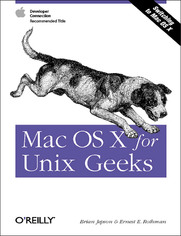
ISBN: 978-14-493-1534-4
stron: 224, Format: ebook
Data wydania: 2002-09-30
Ksi─Ögarnia: Helion
Cena ksi─ů┼╝ki: 72,24 z┼é (poprzednio: 84,99 z┼é)
Oszczędzasz: 15% (-12,75 zł)
If you're one of the many Unix developers drawn to Mac OS X for its BSD core, you'll find yourself in surprisingly unfamiliar territory. Even if you're an experienced Mac user, Mac OS X is unlike earlier Macs, and it's radically different from the Unix you've used before, too.Enter "Mac OS X for Unix Geeks" by Brian Jepson and Ernest E. Rothman, two Unix geeks who found themselves in the same place you are. Their new book is your guide to figuring out the BSD Unix system and Mac-specific components that are making your life difficult and to help ease you into the Unix inside Mac OS X. This concise book includes such topics as:
- A quick overview of the Terminal application
- Understanding Open Directory (LDAP) and NetInfo
- Issues related to using the GNU C Compiler 9GCC
- Library linking and porting Unix software
- An overview of Mac OS X?s filesystem and startup processes
- Creating and installing packages using Fink
- Building the Darwin kernel
- Running X Windows on top of Mac OS X
Osoby które kupowały "Mac OS X for Unix Geeks", wybierały także:
- Mac OS X: The Missing Manual, Tiger Edition. The Missing Manual 166,11 zł, (29,90 zł -82%)
- Swift Development with Cocoa. Developing for the Mac and iOS App Stores 135,91 zł, (29,90 zł -78%)
- iMovie: The Missing Manual. 2014 release, covers iMovie 10.0 for Mac and 2.0 for iOS 135,91 zł, (29,90 zł -78%)
- OS X Mavericks: The Missing Manual 135,91 zł, (29,90 zł -78%)
- Switching to the Mac: The Missing Manual, Leopard Edition. Leopard Edition 135,91 zł, (29,90 zł -78%)
Spis tre┼Ťci
Mac OS X for Unix Geeks eBook -- spis tre┼Ťci
- Mac OS X for Unix Geeks
- SPECIAL OFFER: Upgrade this ebook with OReilly
- Preface
- Audience for This Book
- Organization of This Book
- Developer Tools
- Where to Go for More Information
- Conventions Used in This Book
- Comments and Questions
- Acknowledgments for Brian Jepson
- Acknowledgments for Ernest E. Rothman
- I. Getting Around
- 1. The Mac OS X Command Line
- Mac OS X Shells
- The Terminal and xterm Compared
- Using the Terminal
- Launching Terminals
- .term files
- .command files
- Customizing the Terminal
- Customizing the Terminal on the Fly
- Launching Terminals
- The Services Menu
- Using the tcsh Shell
- Customizing the tcsh Shell
- Working with File and Directory Names
- Tab completion
- Command-Line Editing with tcsh
- Emacs mode
- vi mode
- Additional command-line keys
- Additional Shell Commands
- bindkey
- open
- Mac OS Xs Unix Development Tools
- Standard Unix Development Tools
- Apples Command-line Developer Tools
- Macintosh Tools
- Java Development Tools
- Text Editing and Processing
- Scripting and Shell Programming
- Working with Files and Directories
- File Compression and Storage
- Searching and Sorting
- Miscellaneous Tools
- 2. Startup
- Booting Mac OS X
- The BootX Loader
- Initialization
- The rc Scripts
- SystemStarter
- The Login Window
- Adding Startup Items
- Login Preferences
- Startup Items
- The startup script
- The property list
- Scheduling Tasks
- Default cron Jobs
- Booting Mac OS X
- 3. Directory Services
- Understanding Directory Services
- Programming with Directory Services
- Working with Passwords
- Configuring Directory Services
- NetInfo
- NetInfo Utilities
- NetInfo and Mac OS X Server
- NetInfo Command Reference
- nidump
- nireport
- niload
- nicl
- Managing Groups
- Creating a Group with niload
- Creating a Group with nicl
- Adding Users to a Group
- Listing Groups with nidump
- Deleting a Group
- Managing Users and Passwords
- Creating a User with niload
- Creating a User with nicl
- Creating a Users Home Directory
- Modifying a User
- Listing Users with nidump
- Deleting a User
- Managing Hostnames and IP Addresses
- Creating a Host with niload
- Exporting Directories with NFS
- Flat Files and Their NetInfo Counterparts
- Restoring the NetInfo Database
- 1. The Mac OS X Command Line
- II. Building Applications
- 4. Compiling Source Code
- Compiler Differences
- AltiVec
- Compiling Unix Source Code
- The First Line of Defense
- Host Type
- Macros
- Supported Languages
- Preprocessing
- Frameworks
- Architectural Issues
- Compiler Differences
- 5. Libraries, Headers, and Frameworks
- Header Files
- Precompiled Header Files
- PFE precompilation
- malloc.h
- Precompiled Header Files
- The System Library: libSystem
- Shared Libraries Versus Loadable Modules
- Building a Shared Library
- Dynamically Loading Libraries
- Two-level Namespaces
- Library Versions
- Creating and Linking Static Libraries
- Prebinding
- Interesting and Important Libraries
- Header Files
- 6. Creating and Installing Packages
- Fink
- Creating Fink Packages
- Sample Program
- Creating and Publishing the Tarball
- Creating the .info File
- Installing the Package
- GNU-Darwin
- Packaging Tools
- Using PackageMaker
- Setting up the directory
- Creating the package
- Using GNU tar
- Disk Images
- Creating a disk image with Disk Copy
- Creating a disk image from the command line
- Distributing Your Image
- Using PackageMaker
- 4. Compiling Source Code
- III. Beyond the User Space
- 7. Building the Darwin Kernel
- Darwin Development Tools
- Getting the Source Code
- Using CVS
- Checking out sources
- Updating sources
- Getting the Right Version
- Using CVS
- Building and Installing the Kernel
- Kernel Configuration
- 8. System Management Tools
- Diagnostic Utilities
- top
- fs_usage
- latency
- sc_usage
- vm_stat
- Kernel Utilities
- ddb
- Kernel Module Utilities
- sysctl
- System Configuration
- defaults
- Syntax
- Options
- Commands
- Values
- Examples
- nvram
- defaults
- Diagnostic Utilities
- 9. The X Window System
- Installing X11
- Manually Installing X11
- Running XDarwin
- Running XDarwin from the Console
- Desktops and Window Managers
- X11-based Applications and Libraries
- Building X11-based Applications and Libraries
- Making X11 Applications More Aqua-like
- An Aqua-like X11: OroborOSX
- AquaTerm
- Aqua-X11 Interactions
- Connecting to Other X Window Systems
- Virtual Network Computers
- Launching VNC
- Connecting to the Mac OS X VNC Server
- Conclusion
- Installing X11
- 7. Building the Darwin Kernel
- IV. Appendixes
- A. The Mac OS X Filesystem
- Files and Directories
- The /etc Directory
- The /System/Library Directory
- The /Library Directory
- The /var Directory
- The /dev Directory
- Files and Directories
- B. Command-Line Tools: The Missing Manpages
- aexml
- configd
- DirectoryService
- disktool
- dynamic_pager
- ipconfig
- opendiff
- pbcopy
- pbpaste
- pl
- scselect
- scutil
- SplitForks
- tiff2icns
- tiffutil
- udf.util
- vsdbutil
- A. The Mac OS X Filesystem
- Index
- About the Authors
- Colophon
- SPECIAL OFFER: Upgrade this ebook with OReilly





