Mac OS X for Unix Geeks (Leopard). Demistifying the Geekier Side of Mac OS X. 4th Edition - Helion
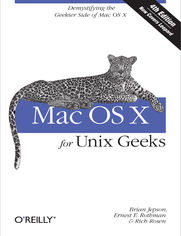
ISBN: 978-05-965-5519-1
stron: 428, Format: ebook
Data wydania: 2008-09-18
Ksi─Ögarnia: Helion
Cena ksi─ů┼╝ki: 29,90 z┼é (poprzednio: 106,79 z┼é)
Oszczędzasz: 72% (-76,89 zł)
If you're a developer or system administrator lured to Mac OS X because of its Unix roots, you'll quickly discover that performing Unix tasks on a Mac is different than what you're accustomed to. Mac OS X for Unix Geeks serves as a bridge between Apple's Darwin OS and the more traditional Unix systems. This clear, concise guide gives you a tour of Mac OS X's Unix shell in both Leopard and Tiger, and helps you find the facilities that replace or correspond to standard Unix utilities.
You'll learn how to perform common Unix tasks in Mac OS X, such as using Directory Services instead of the standard Unix /etc/passwd and /etc/group, and you'll be able to compile code, link to libraries, and port Unix software using either Leopard and Tiger. This book teaches you to:
- Navigate the Terminal and understand how it differs from an xterm
- Use Open Directory (LDAP) and NetInfo as well as Directory Services
- Compile your code with GCC 4
- Port Unix programs to Mac OS X with Fink
- Use MacPorts to install free/open source software
- Search through metadata with Spotlight's command-line utilities
- Build the Darwin kernel
And there's much more. Mac OS X for Unix Geeks is the ideal survival guide to tame the Unix side of Leopard and Tiger. If you're a Unix geek with an interest in Mac OS X, you'll soon find that this book is invaluable.
Osoby które kupowały "Mac OS X for Unix Geeks (Leopard). Demistifying the Geekier Side of Mac OS X. 4th Edition", wybierały także:
- Mac OS X: The Missing Manual, Tiger Edition. The Missing Manual 166,11 zł, (29,90 zł -82%)
- Swift Development with Cocoa. Developing for the Mac and iOS App Stores 135,91 zł, (29,90 zł -78%)
- iMovie: The Missing Manual. 2014 release, covers iMovie 10.0 for Mac and 2.0 for iOS 135,91 zł, (29,90 zł -78%)
- OS X Mavericks: The Missing Manual 135,91 zł, (29,90 zł -78%)
- Switching to the Mac: The Missing Manual, Leopard Edition. Leopard Edition 135,91 zł, (29,90 zł -78%)
Spis tre┼Ťci
Mac OS X for Unix Geeks (Leopard). Demistifying the Geekier Side of Mac OS X. 4th Edition eBook -- spis tre┼Ťci
- Mac OS X for Unix Geeks
- SPECIAL OFFER: Upgrade this ebook with OReilly
- Preface
- Audience for This Book
- Organization of This Book
- Part I, Getting Around
- Part II, Building Applications
- Part III, Working with Packages
- Part IV, Serving and System Management
- Appendix
- Xcode Tools
- Where to Go for More Information
- Conventions Used in This Book
- Comments and Questions
- Safari Books Online
- Acknowledgments from the Previous Editions
- Acknowledgments from Brian Jepson
- Acknowledgments from Ernest E. Rothman
- Acknowledgments from Rich Rosen
- I. Getting Around
- 1. Inside the Terminal
- Mac OS X Shells
- The Terminal and xterm Compared
- Using the Terminal
- Launching Terminal Windows
- Double-clickable shell scripts
- The Contextual Menu
- Launching Terminal Windows
- Customizing the Terminal
- Preferences
- Startup
- Settings
- Window groups
- Customizing the Terminal on the Fly
- Exporting and Importing Terminal Settings
- Saving Terminal settings in Mac OS X 10.4 Tiger
- Saving Terminal settings in Mac OS X 10.5 Leopard
- Preferences
- Working with File and Directory Names
- Tab Completion
- Changing Your Shell
- The Services Menu
- Bonjour
- Alternative Terminal Applications
- The open Command
- 2. Searching and Metadata
- Spotlight
- Performing Spotlight Searches
- Inspecting a Files Attributes
- Managing Spotlight
- Apples Hiding Places for File Metadata
- Unix File System (UFS)
- Preserving Metadata
- Spotlight
- 3. Files and Filesystems
- Sharing Files with Other Operating Systems
- Working with Bonjour
- Troubleshooting
- Files and Directories
- The Root Directory
- The /etc Directory
- The /dev Directory
- The /var Directory
- The /System/Library Directory
- The /Library Directory
- Sharing Files with Other Operating Systems
- 4. Startup
- Booting Mac OS X
- The Boot Loader
- Initialization
- launchd
- SystemStarter
- Mach Bootstrap Services
- Creating Programs that Run Automatically
- Login Preferences
- SystemStarter
- The startup script
- The property list
- Launching with launchd
- Periodic Jobs
- Booting Mac OS X
- 5. Directory Services
- Understanding Directory Services
- Configuring Directory Services
- Managing Directory Services Data
- Managing Users and Passwords from the Terminal
- Creating a user
- Creating a users home directory
- Granting administrative privileges
- Modifying a user
- Deleting a user
- Managing Groups
- Creating a group
- Adding users to a group
- Deleting a group
- Managing Hostnames and IP Addresses
- Creating a host
- Managing Users and Passwords from the Terminal
- Flat Files and Their Directory Services Counterparts
- Programming with Directory Services
- Working with Passwords
- 6. Printing
- AddPrinter
- Adding an IP Printer
- Creating a Desktop Icon for a Printer
- Modifying a Printers Settings
- Monitoring Printer Status and Troubleshooting
- Printer Sharing
- The Common Unix Printing System (CUPS)
- Printing from Remote Systems
- GNOME
- KDE
- Manual printer configuration (Linux and Unix)
- Printing from Linux
- Printing-Related Shell Commands
- Printing from Remote Systems
- Open Source Printer Drivers
- Gutenprint
- The HP InkJet Server (HPIJS) Project
- AddPrinter
- 7. The X Window System and VNC
- Installing X11
- Running X11
- Customizing X11
- Dot-Files, Desktops, and Window Managers
- X11 Preferences, Applications Menu, and Dock Menu
- Input
- Output
- Security
- Customizing X11s Applications menu
- X11-Based Applications and Libraries
- X11 and the Rest of Mac OS X
- TKAqua
- Connecting to Other X Window Systems
- OSX2X
- Virtual Network Computing (VNC)
- Launching VNC
- VNC and SSH
- Connecting to the Mac OS X VNC Server
- X11-based VNC servers
- Aqua-based VNC servers
- Screen Sharing with iChat
- Restarting VNC Connections
- Launching VNC
- 8. Third-Party Tools and Applications
- Frontends for SSH and SFTP
- Cyberduck
- Fugu
- SSH Agent
- Mounting SSH Servers As Network Volumes
- TeX
- Installing MacTeX
- TeXShop
- LaTeXiT
- R with an Aqua GUI
- Open Source Replacements for Microsoft Office
- Video
- Open Source Video Players
- Image Editing
- 3D Modeling
- Frontends for SSH and SFTP
- 9. Dual-Boot and Beyond
- Why Bother?
- Linux on Mac Hardware
- Partitioning for Linux
- Installation and Configuration
- Linux on Older Macs
- Mac-on-Linux
- Emulators on Mac OS X
- Getting a Linux Installation Disk Image
- Parallels
- VMware Fusion
- Virtual PC
- VirtualBox
- QEMU
- 1. Inside the Terminal
- II. Building Applications
- 10. Compiling Source Code
- Compiler Differences
- Compiling Unix Source Code
- The First Line of Defense
- Host Type
- Macros
- Supported Languages
- Preprocessing
- Frameworks
- Framework structure
- Including a framework in your application
- Compiler Flags
- Architectural Issues
- Universal Binaries for Multiple Architectures
- AltiVec
- 64-Bit Computing
- Endianness
- Inline Assembly
- X11-Based Applications and Libraries
- Building X11-Based Applications and Libraries
- AquaTerm
- 11. Libraries, Headers, and Frameworks
- Header Files
- Precompiled Header Files
- malloc.h
- poll.h
- wchar.h and iconv.h
- dlfcn.h
- alloc.h
- lcyrpt.h and values.h
- The System Library: libSystem
- Shared Libraries Versus Loadable Modules
- Building a Shared Library
- Dynamically Loading Libraries
- Two-Level Namespaces
- Library Versions
- Creating and Linking Static Libraries
- Creating Frameworks
- Performance Tools and Debugging Tools
- CHUD Tools
- Interesting and Important Libraries
- Numerical Libraries
- Header Files
- 10. Compiling Source Code
- III. Working with Packages
- 12. Fink
- Installing Fink
- Installing Fink from a Disk Image
- Installing Fink from Source
- Installing Fink from CVS
- Post-Installation Setup
- Using Fink
- FinkCommander
- Installing Binaries Using Command-Line Utilities
- Installing Fink
- 13. MacPorts
- Installing MacPorts
- Installing MacPorts from SVN
- Using MacPorts
- Creating and Installing Packages in .pkg Format
- Creating and Installing Packages in RPM Format
- MacPorts Maintenance
- Connecting to the MacPorts SVN Repository
- MacPort GUIs
- Porticus
- PortAuthority
- Installing MacPorts
- 14. Creating and Distributing Installable Software
- Using GNU tar
- Creating Disk Images
- Creating a Disk Image with Disk Utility
- Creating a Disk Image from the Command Line
- Distributing Your Image
- Internet-enabled disk images
- Using PackageMaker
- Setting Up the Directory
- Creating the Package
- Creating Fink Packages
- Creating and Publishing the Tarball
- Creating the .info File
- Installing the Package
- Creating MacPorts Packages
- Creating and Publishing the Tarball
- Creating the Portfile
- Building and Installing a Port
- 12. Fink
- IV. Serving and System Management
- 15. Using Mac OS X As a Server
- Built-in Services: The Sharing Preference Pane
- File Sharing
- Manual Samba configuration
- Manual FTP configuration
- Web Sharing
- dav_module (mod_dav)
- ssl_module (mod_ssl)
- php4_module (mod_php4)
- bonjour_module (mod_bonjour)
- Remote Login
- Screen Sharing and Remote Management
- Printer Sharing
- Internet Sharing
- ifconfig
- ipfw/natd
- bootpd
- named
- Xgrid Sharing
- DVD/CD Sharing
- File Sharing
- The Email Server
- Configuring Postfix to Send Email
- Configuring Postfix to Receive Email
- The Mac OS X Firewall
- Manually Configuring ipfw
- Enabling firewall logging
- Enabling stealth mode
- Adding your own rules
- Manually Configuring ipfw
- Free Database Servers on Mac OS X
- MySQL
- Compiling MySQL
- Installing MySQL
- Configuring MySQL
- Using MySQL
- PostgreSQL
- Compiling PostgreSQL
- Installing PostgreSQL
- Adding the startup item
- Configuring PostgreSQL
- Using PostgreSQL
- Database Support in PHP and Perl
- MySQL
- The Outside World
- Dynamic DNS
- Serving from Behind a Firewall
- Port mapping with an AirPort Base Station
- Built-in Services: The Sharing Preference Pane
- 16. System Management Tools
- Diagnostic Utilities
- top
- fs_usage
- lsof
- latency
- sc_usage
- vm_stat
- Kernel Utilities
- ddb
- DTrace
- Kernel Module Utilities
- sysctl
- System Configuration Utilities
- scutil
- defaults
- nvram
- Third-Party Applications
- Diagnostic Utilities
- 17. Other Programming Languages: Perl, Python, Ruby, and Java
- Perl for Mac OS X Geeks
- Mac::Carbon
- PerlObjCBridge.pm
- Mac::Glue
- Python for Mac OS X Geeks
- Carbon
- Appscript
- PyObjC
- Ruby and Rails for Mac OS X Geeks
- Java for Mac OS X Geeks
- Java Enterprise Edition (Java EE)
- Perl for Mac OS X Geeks
- 15. Using Mac OS X As a Server
- A. Mac OS X GUI Primer
- Overview of the Aqua Desktop
- Making the Most of Your Desktop Space
- The Application Menu
- Expos├ę
- Spaces
- Index
- About the Authors
- Colophon
- SPECIAL OFFER: Upgrade this ebook with OReilly





