Mac OS X Unwired. A Guide for Home, Office, and the Road - Helion
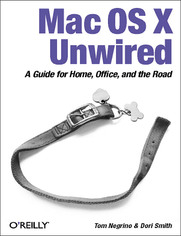
ISBN: 978-14-493-6450-2
stron: 228, Format: ebook
Data wydania: 2013-05-02
Ksi─Ögarnia: Helion
Cena ksi─ů┼╝ki: 79,90 z┼é
Mac OS X Unwired introduces you to the basics of wireless computing, from the reasons why you'd want to go wireless in the first place, to setting up your wireless network or accessing your wireless services on the road. The book provides a complete introduction to all the wireless technologies supported by Mac OS X, including Wi-Fi (802.11b and g), infrared, Bluetooth, CDMA2000, and GPRS. You'll learn how to set up your first wireless network and how use the Mac OS X software that supports wireless, such as iSync, iChat, and Rendezvous. You'll also get a good understanding of the limitations and liabilities of each wireless technology.
Other topics covered in the book include:
- Using wireless at home, in the office, or on the road
- Connecting to wireless hotspots
- Wireless Security
Osoby które kupowały "Mac OS X Unwired. A Guide for Home, Office, and the Road", wybierały także:
- The Ansible Workshop. Hands-On Learning For Rapid Mastery 598,00 zł, (29,90 zł -95%)
- Wireshark Revealed: Essential Skills for IT Professionals. Get up and running with Wireshark to analyze your network effectively 427,14 zł, (29,90 zł -93%)
- Jak zhakowa 125,00 zł, (10,00 zł -92%)
- Learning Java Lambdas 373,75 zł, (29,90 zł -92%)
- Impact of P2P and Free Distribution on Book Sales 373,75 zł, (29,90 zł -92%)
Spis tre┼Ťci
Mac OS X Unwired. A Guide for Home, Office, and the Road eBook -- spis tre┼Ťci
- Mac OS X Unwired
- Preface
- What This Book Covers
- Wireless Security
- Conventions Used in This Book
- Comments and Questions
- Acknowledgements
- 1. Introduction to Wireless Computing
- Why Go Wireless?
- Connecting Without Wires
- At Home
- In the Office
- On the Road
- Wireless Hardware
- 802.11x
- Cards
- Wireless Access Points
- Differences Between 802.11a, b, and g
- 802.11a
- 802.11b
- 802.11g
- 802.11x
- Bluetooth
- RF
- Infrared
- Wireless Software
- Apples Software
- iSync
- iChat
- Rendezvous
- Third-Party Software
- Apples Software
- 2. Wi-Fi in Your Mac
- About 802.11b and 802.11g
- SSID
- Channels
- Security (WEP and 802.1X)
- Networking Modes
- AirPort Cards
- The Original AirPort Card
- The AirPort Extreme Card
- Installing AirPort Cards
- Third-Party Connection Solutions
- PC Cards
- USB Adapters
- PCI Cards
- Setting Up Your Mac to Use Wi-Fi
- Using the AirPort Setup Assistant
- Connecting to a Wireless Network Manually
- Switching Between Wireless Networks
- Extending the Titanium PowerBooks Range
- Orienting your laptop
- Checking the AirPort Card
- Squeezing the Battery Bay
- Using a PC Card Wi-Fi Adapter
- Installing External Antennas
- Hitching a Ride
- About 802.11b and 802.11g
- 3. Making the Wi-Fi Connection
- Setting Up a Wireless Network
- Networking Principles
- TCP/IP
- IP address
- Routers
- Routers with switches
- TCP/IP
- AirPort Base Stations
- Setting up an AirPort Extreme or AirPort Base Station
- Connecting the hardware
- Base station setup
- Setting Up USB Printer Sharing
- Setting up an AirPort Extreme or AirPort Base Station
- Using the AirPort Admin Utility
- AirPort Tab
- Internet Tab
- Network Tab
- Port Mapping Tab
- Access Tab
- Authentication Tab
- WDS Tab
- Roaming Networks
- Internet Sharing (Software Base Stations)
- Computer to Computer Networks
- Third-Party Base Stations
- The Not-So-Good News
- Configuring Third-Party Base Stations
- 4. Wi-Fi on the Road
- Finding a Hotspot
- Public Networks
- Fee-based wireless ISPs
- Community networks
- Aggregators
- Private open networks
- Wardialing, wardriving, warwalking, and warchalking
- Public Networks
- Ethics and Legalities of Open Networks
- Finding a Hotspot
- 5. Security
- Secure Wireless Computing
- Virtual Private Networks
- Tunneling
- Accessing a VPN Server
- Secure Shell (SSH)
- Firewalls
- Wi-Fi Security
- Wired Equivalent Privacy (WEP)
- Enabling WEP on an AirPort base station
- Connecting Non-Macintosh Computers to a WEP-enabled AirPort Base Station
- Connecting your Mac to a Non-AirPort Base Station
- Connecting to a WEP-enabled AirPort base station
- 802.11i
- Wi-Fi Protected Access (WPA)
- 802.1X Authentication
- Using 802.1X in Mac OS X
- 802.1X and RADIUS
- RADIUS and the AirPort Base Station
- Wired Equivalent Privacy (WEP)
- Are 802.11 Networks Really Secure?
- Common Security Features on Access Points
- MAC address filtering
- Disabling SSID broadcast
- Using WEP
- Common Security Features on Access Points
- 6. Bluetooth
- About Bluetooth
- Choosing and Installing a Bluetooth Adapter
- Connecting Cellular Phones
- Pairing Your Phone and Mac
- Using Your Phone
- Announcing incoming calls
- Making outgoing calls
- Fun with Phones
- Salling Clicker
- Romeo
- Moving Data with Bluetooth
- Bluetooth File Exchange
- Connecting a PDA
- Pairing Your PDA and Mac
- Pairing the Mac from the Palm
- Pairing the Palm from the Mac
- Pairing Your PDA and Mac
- Using iSync
- Updating Your Phone via iSync
- Updating Your PDA Via iSync
- Bluetooth Security
- Troubleshooting Bluetooth
- 7. Cellular Connectivity
- Cellular Networking Price and Performance
- GPRS
- GSM Networks and GPRS
- How GPRS Works
- GPRS Phones
- SIM cards
- Configuring a Bluetooth-Enabled Mobile Phonefor GPRS Access
- Dialing an ISP with a Bluetooth-Enabled Mobile Phone
- SMS Messaging
- CDMA
- Connecting via Express Network
- Acceleration
- Client-Server Compressing Proxies
- Transparent Accelerators
- Tips for Road Warriors
- 8. Rendezvous
- What Is Rendezvous?
- Rendezvous Applications
- Setting Up Peer-to-Peer Networking
- Using Rendezvous with iChat AV
- Invoking iChat AV
- Using Rendezvous with Safari
- Using Rendezvous with Camino
- Sharing Files Using Rendezvous
- Sharing Files
- Connecting to a File Server
- Remote Login
- Collaborative Editing with SubEthaEdit
- Using Rendezvous with iTunes to Share Music
- What Is Rendezvous?
- A. RF and Infrared
- Radio Frequency (RF)
- Keyboards and Mice
- Other Peripherals
- Infrared (IR)
- Configuring IrDA
- IR and Palm Devices
- Other IR Devices
- Radio Frequency (RF)
- Glossary
- Index
- About the Authors
- Colophon
- Copyright





