Drupal 7 Business Solutions. Drupal open source content management is the perfect solution for small business websites, and this book takes you through the whole process step-by-step, from installing Drupal to incorporating sophisticated e-commerce module - Helion
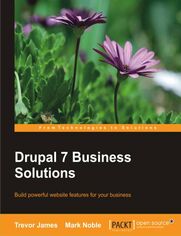
Tytuł oryginału: Drupal 7 Business Solutions. Drupal open source content management is the perfect solution for small business websites, and this book takes you through the whole process step-by-step, from installing Drupal to incorporating sophisticated e-commerce module
ISBN: 9781849516655
stron: 378, Format: ebook
Data wydania: 2012-01-20
Ksi─Ögarnia: Helion
Cena ksi─ů┼╝ki: 159,00 z┼é
You can use the Drupal 7 content management system to build a small business website quickly. You may add blogs, images, maps, e-commerce, social application integration, and more to your site to connect with your customers and make more money from your business.
Drupal 7 Business Solutions will give you hands-on practical tutorials on how to build a rich and dynamic website for your business quickly using one of the most popular tools in open source.
You'll start by adding blogs and images to your website. Then you'll learn how to add a VIP section to your site so that you can give your logged in users special discounts and other VIP freebies. Next, you will learn to send your customers e-mail newsletters and show them a dynamic events calendar.
The book will then teach you to add e-commerce to your site so you can sell your products online. You'll add YouTube videos and Google maps to help enhance your business site. You will then learn to incorporate feedback mechanisms for your customers.
The book also explains how to maintain your site, upgrade it, and continue adding dynamic content to it.
Osoby które kupowały "Drupal 7 Business Solutions. Drupal open source content management is the perfect solution for small business websites, and this book takes you through the whole process step-by-step, from installing Drupal to incorporating sophisticated e-commerce module", wybierały także:
- Biologika Sukcesji Pokoleniowej. Sezon 3. Konflikty na terytorium 124,17 zł, (14,90 zł -88%)
- Windows Media Center. Domowe centrum rozrywki 66,67 zł, (8,00 zł -88%)
- Podręcznik startupu. Budowa wielkiej firmy krok po kroku 93,13 zł, (14,90 zł -84%)
- Ruby on Rails. ─ćwiczenia 18,75 z┼é, (3,00 z┼é -84%)
- Scrum. O zwinnym zarz 78,42 zł, (14,90 zł -81%)
Spis tre┼Ťci
Drupal 7 Business Solutions. Drupal open source content management is the perfect solution for small business websites, and this book takes you through the whole process step-by-step, from installing Drupal to incorporating sophisticated e-commerce modules eBook -- spis tre┼Ťci
- Drupal 7 Business Solutions
- Table of Contents
- Drupal 7 Business Solutions
- Credits
- About the Authors
- Acknowledgment
- About the Reviewers
- www.PacktPub.com
- Support files, eBooks, discount offers and more
- Why Subscribe?
- Free Access for Packt account holders
- Support files, eBooks, discount offers and more
- Preface
- What this book covers
- Who this book is for
- Conventions
- Reader feedback
- Customer support
- Downloading the example code
- Errata
- Piracy
- Questions
- 1. Planning our Site and Setting up Drupal
- Artisan Bakers Collective
- Plans for the Artisan Bakers Collective website
- Selecting a foundation for the Artisan Bakers Collective site
- Simple static web pages
- Key advantages
- Key disadvantages
- Fully-customized site with PHP and MySQL
- Key advantages
- Key disadvantages
- Drupal content management system
- Benefits of building with Drupal
- Disadvantages of Drupal
- Deciding on Drupal
- Getting started with Drupal
- Artisan Bakers Collective on the web
- Summary
- 2. Creating the Artisan Bakers Collective Website
- The Core Drupal 7 look and feel
- Checking the sites status report
- Cron
- Clean URLs
- Checking the sites status report
- Drupal core contentbasic pages and articles
- Adding a Basic page
- Editing a page
- Security considerations
- Adding users
- Street presence, setting up the home page
- Blog style home pages
- Tags
- Blog style home pages
- Adding a Basic page
- Adding images to your content
- URL path settings
- Using path aliases
- Creating multiple aliases for a page
- Automatically creating page aliases
- Publishing options
- URL path settings
- Creating a traditional home page
- Deleting a page
- Getting aroundsetting up navigation
- Building menus
- Types of menus
- Adding a page to a menu
- Setting the order of menu items
- Enabling core modules and installing contributed modules
- Installing contributed modules
- Installing the Menu Block module
- Using the Menu Block module
- Summary
- The Core Drupal 7 look and feel
- 3. Adding Products and Services
- Building a custom content type
- Introduction to content types
- Goal
- Designing the menu item
- Goal
- Steps
- Step 1: Determining how the content type will be used
- Step 2: Determining what fields need to be included
- Step 3: Determining what type each field should use, and what validation should be done
- Step 4: Determine who will be viewing and editing the content type
- Creating the content type
- Goal
- Steps
- Adding a price to the menu item
- Goal
- Steps
- Adding ingredients, dietary concerns and meals fields
- Goal
- Steps
- Adding seasonal information to the menu item
- Goal
- Additional modules needed
- Steps
- Adding an image
- Goal
- Steps
- Alternative solutions
- Controlling access to the content type
- Goal
- Steps
- Introduction to content types
- Using taxonomy to categorize content
- Create a vocabulary for Type of Baked Good
- Goal
- Additional modules needed
- Steps
- Adding terms to the vocabulary
- Goal
- Additional modules needed
- Steps
- Adding the Term reference field
- Goal
- Steps
- Create a vocabulary for Type of Baked Good
- Adding content with the content type
- Creating a new Breads and Pastries item
- Goal
- Steps
- Creating a new Breads and Pastries item
- Customizing the display of the content type nodes
- Modifying the order of fields and the display of the field labels
- Goal
- Steps
- Modifying the order of fields and the display of the field labels
- Summary
- Building a custom content type
- 4. Interacting with Customers and Visitors
- Working with users
- Allowing user registration
- Goal
- Steps
- Extending the user signup form
- Create a VIP role
- Goal
- Steps
- Assign users to the VIP role
- Goal
- Steps
- Allowing user registration
- Working with comments
- Enable comments for a content type and node
- Goal
- Adding new comments
- Goal
- Steps
- Manage comments
- Goal
- Steps
- Notification of new user comments on site
- Goal
- Additional modules needed
- Steps for creating the e-mail action
- Steps for creating the new comments trigger
- Enable comments for a content type and node
- Set up user ratings for content
- Add Fivestar content ratings to a node
- Goal
- Additional modules needed
- Steps
- Adding a rate this node block
- Goal
- Steps
- Change the display of the ratings
- Goal
- Steps
- Add Fivestar content ratings to a node
- Working with polls
- Create a poll
- Goal
- Additional modules needed
- Steps
- Adding the poll to the home page
- Goal
- Steps
- Submitting a poll
- Goal
- Steps
- Viewing poll results
- Goal
- Steps
- Create a poll
- Adding user surveys
- Creating a user survey
- Goal
- Additional modules needed
- Steps
- Protecting the survey with Captchas
- Goal
- Additional modules needed
- Steps
- Answering a survey
- Goal
- Steps
- Viewing survey results
- Goal
- Submissions view
- Analysis view
- Table view
- Download view
- Clear
- Creating a user survey
- Summary
- Working with users
- 5. Creating a Company Blog
- Creating blogs
- Setting up the blog system
- Goal
- Additional modules needed
- Steps
- Adding a new blog post
- Goal
- Steps
- Adding moderation for blog posts
- Goal
- Additional modules needed
- Creating the moderator role
- Setting up moderation for the blog posts
- Automatically moderating content based on keywords
- Goal
- Additional modules needed
- Steps
- Setting up the blog system
- Enabling customers to read your blogs
- Displaying a list of available blogs
- Goal
- Additional modules needed
- Creating a blog menu
- Creating a blog block
- Creating an RSS feed for newsreaders
- Goal
- Additional modules needed
- Steps
- Adding subscription buttons
- Goal
- Additional modules needed
- Steps
- Displaying a list of available blogs
- Including information from other blogs
- Allowing your site to read content
- Goal
- Additional modules needed
- Steps
- Viewing feeds
- Goal
- Steps
- Automatically updating your feeds with cron jobs
- Goal
- Steps
- Additional ways of setting up cron
- Allowing your site to read content
- Summary
- Creating blogs
- 6. Newsletters and Calendars
- Creating newsletters
- Creating a newsletter category
- Goal
- Additional modules needed:
- Steps
- Viewing your newsletter categories
- Adding newsletters
- Simplenews module settings
- General and newsletter configuration
- Subscription and Send mail configuration
- Creating a new issue of the newsletter
- Goal
- Steps
- Allowing users to sign up for the newsletter
- Goal
- Steps
- Managing sign ups
- Goal
- Steps
- Importing and exporting subscriptions
- Goal
- Steps
- Creating a newsletter category
- Adding a calendar
- Tweaking our date and time settings
- Goal
- Additional modul
- Steps
- Adding an event content type and custom date/time field
- Goal
- Steps
- Adding events to the site
- Goal
- Steps
- Displaying events on a calendar
- Goal
- Additional modules needed
- Steps
- Tweaking our date and time settings
- Summary
- Creating newsletters
- 7. Sharing and Consuming with YouTube, Flickr, Google Maps, and Twitter
- Integrating your site with other web content
- Online baking class
- Embedding a YouTube video with a filter
- Goal
- Additional modules needed
- Steps
- Creating a YouTube playlist and display a random video
- Goal
- Additional modules needed
- Steps
- Embedding a YouTube video with a filter
- Flickr integration: Another alternative for images and slideshows
- Embedding media from Flickr
- Goal
- Additional modules needed
- Steps
- Using the Flickr module to insert photos using a filter
- Goal
- Additional modules needed
- Steps
- Flickr module blocks
- Embedding media from Flickr
- Posting your site's content to Twitter
- Twitter when you post
- Goal
- Additional modules needed
- Steps
- Posting to Twitter
- Twitter when you post
- Summary
- 8. Freebies and Downloads
- Adding downloads and PDFs to the website
- Controlling how files are downloaded
- Goal
- Additional modules needed
- Steps
- Allowing files to be uploaded to the website
- Goal
- Additional modules needed
- Steps
- Configuring files for secure private download
- Sending the correct file types to a user
- Goal
- Additional modules needed
- Steps
- Forcing a file to be downloaded
- Goal
- Additional modules needed
- Steps
- Configuring Printer-friendly pages in Drupal
- Goal
- Additional modules needed
- Steps
- Automatically generating PDF files for a page
- Goal
- Steps
- Controlling how files are downloaded
- Summary
- Adding downloads and PDFs to the website
- 9. Online Orders and Payments
- The Drupal Commerce module
- Goal
- Additional modules needed
- Download and install Commerce
- Setting up your Store with Commerce
- Adding a content type in Drupal to display our Commerce product types
- Adding Products using Commerce
- Checking on orders as the site administrator
- Commerce Store Configuration
- Summary
- The Drupal Commerce module
- 10. Image Galleries and Slideshows
- Using Views to build image galleries
- Installing and Configuring the Views module
- Goal
- Additional modules needed
- Steps
- Add some photos
- Configuring Imagecache
- Configuring Image Galleries with Views
- Setting up slideshows with Lightbox and Views
- Goal
- Additional modules needed
- Steps
- General settings
- Slideshow settings
- HTML content settings
- Automatic image handling settings
- Adding a Lightbox slideshow to our Photo gallery
- Additional topics
- Installing and Configuring the Views module
- Summary
- Using Views to build image galleries
- 11. Maintaining and Optimizing your Drupal Site
- Website backups
- Manually backing up a site
- Goal
- Steps
- Setting up automatic MySQL backups
- Goal
- Additional modules needed
- Steps
- Restoring a site from a backup
- Goal
- Additional modules needed
- Steps
- Manually backing up a site
- Optimizing your Drupal site and its database
- Optimizing the database tables
- Goal
- Additional modules needed
- Steps
- Using caching to improve performance
- Goal
- Additional modules needed
- Steps
- Optimizing the database tables
- Creating content workflows and revisions
- Creating content revisions
- Goal
- Additional modules needed
- Steps
- Comparing content revisions
- Goal
- Additional modules needed
- Steps
- Upgrading to new versions of Drupal
- Checking for new updates to Drupal and modules
- Goal
- Additional modules needed
- Steps
- Upgrading Drupal contributed modules
- Goal
- Additional modules needed
- Steps
- Upgrading to a new major or minor release of Drupal core
- Goal
- Additional modules needed
- Steps
- Creating content revisions
- Summary
- Website backups
- Index





