iPhoto: The Missing Manual. 2014 release, covers iPhoto 9.5 for Mac and 2.0 for iOS 7 - Helion
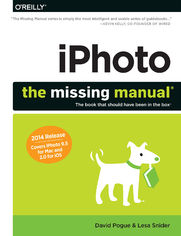
ebook
Autor: David Pogue, Lesa SniderISBN: 978-14-919-4841-5
stron: 464, Format: ebook
Data wydania: 2014-05-13
Ksi─Ögarnia: Helion
Cena ksi─ů┼╝ki: 119,00 z┼é
This new edition covers iPhoto 9.5 for Mac and iPhoto 2.0 for iOS 7. (iPhoto is not available in iOS 8.)
Whether you’re on a Mac or iOS 7 device, iPhoto now makes it easier than ever to organize, edit, publish, print, and share your photos—but neither version of the program offers a manual to help you get going. Fortunately, David Pogue and Lesa Snider offer a clear and objective guide to iPhoto in this witty, authoritative book.
The important stuff you need to know
Osoby które kupowały "iPhoto: The Missing Manual. 2014 release, covers iPhoto 9.5 for Mac and 2.0 for iOS 7", wybierały także:
- Zen Steve'a Jobsa 29,67 zł, (8,90 zł -70%)
- Programowanie aplikacji mobilnych dla iOS z wykorzystaniem Xcode, Swift 3.0 i iOS 10 SDK. Kurs video. Poziom pierwszy 99,00 zł, (44,55 zł -55%)
- Flutter i Dart 2 dla pocz─ůtkuj─ůcych. Przewodnik dla tw├│rc├│w aplikacji mobilnych 89,00 z┼é, (44,50 z┼é -50%)
- Dostosuj si─Ö lub gi┼ä. Jak odnie┼Ť─ç sukces w bran┼╝y aplikacji mobilnych 44,90 z┼é, (22,45 z┼é -50%)
- Podstawy języka Swift. Programowanie aplikacji dla platformy iOS 49,00 zł, (24,50 zł -50%)
Spis tre┼Ťci
iPhoto: The Missing Manual. 2014 release, covers iPhoto 9.5 for Mac and 2.0 for iOS 7 eBook -- spis tre┼Ťci
- iPhoto: The Missing Manual, 1st Edition
- A Note Regarding Supplemental Files
- The Missing Credits
- About the Authors
- About the Creative Team
- Acknowledgments
- The Missing Manual Series
- Introduction
- A Quick History of iPhoto
- Whats New in iPhoto for Mac
- Introducing iPhoto for iOS 7
- About This Book
- About the Outline
- AboutTheseArrows
- About the Online Resources
- Missing CD
- Registration
- Feedback
- Errata
- The Very Basics
- Safari Books Online
- 1. iPhoto Basics
- 1. Camera Meets Mac
- iPhoto: The Application
- iPhoto Requirements
- Getting iPhoto
- Upgrading from Earlier Versions
- Running iPhoto for the First Time
- Getting Your Pictures into iPhoto
- Connecting with a USB Cable
- USB Card Readers
- Using iClouds Photo Stream
- Importing Photos from Really Old Cameras
- Importing Existing Graphics Files
- Internal or External?
- Side Doors into iPhoto
- The File Format Factor
- Raw Files
- Movies
- Other Graphics Formats
- The Post-Import Inspection
- Where iPhoto Keeps Your Files
- A Trip to the Library
- What All those Folders Mean
- Other Folders in the iPhoto Library
- Look but dont Touch
- A Trip to the Library
- iPhoto: The Application
- 2. The Digital Shoebox
- The Source List
- Library
- Recent
- Shared
- Devices
- Albums
- Projects
- Slideshows
- All About Events
- The Events List
- Opening an Event
- Creating Events Manually
- Splitting and Renaming Events
- Merging Events
- Photos View
- Collapsing Events
- Moving Photos Between Events
- Size Control
- Sorting Photos
- Renaming and Redating Photos
- Scrolling Through Your Photos
- Selecting Photos
- Hiding Photos
- Seeing Hidden Photos
- Unhiding Photos
- Three Ways to Open a Photo
- Method 1: Right in the Window
- Method 2: Full Screen View
- Method 3: In Another Program
- Albums
- Creating an Empty Album
- Creating an Album by Dragging
- Creating an Album by Selecting
- Adding More Photos
- Viewing an Album
- Changing an Albums Key Photo
- Moving Photos Between Albums
- Removing Photos from an Album
- Duplicating a Photo
- Putting Photos in Order
- Duplicating an Album
- Merging Albums
- Deleting an Album
- Smart Albums
- Folders
- The Info Panel
- Renaming Photos
- Changing Titles and Dates En Masse
- Changing Photo Dates En Masse
- Adding Descriptions
- Descriptions as Captions
- Deleting Photos
- The iPhoto Trash
- Customizing the Shoebox
- Changing the View
- Showing/Hiding Titles, Ratings, and Keywords
- The Source List
- 3. Five Ways to Flag and Find Photos
- Flagging Photos
- How to Flag a Photo
- How to Unflag Photos
- How to Use Flagged Photos
- See them all at Once
- Put them into an Event
- Create a Smart Album
- Hide them all at Once
- Move them all to iPhotos Trash
- Searching for Photos by Text
- The Calendar
- Keywords
- Editing Keywords
- Assigning and Unassigning Keywords
- Keyboard Shortcuts
- Viewing Keyword Assignments
- Using Keywords
- Ratings
- Flagging Photos
- 4. Faces and Places
- Faces
- Step 1: Analysis
- Tagging Faces Automatically
- Tagging Faces Manually
- Adding More Pictures to a Name
- Naming Faces Anytime
- The Payoff
- Deleting Faces
- Adding More Details to a Face
- Organizing the Faces Album
- Changing the Key Photo
- Rearranging the Order
- Editing Names
- Places
- Automatically Geotagging Photos
- Manually Geotagging Photos
- Renaming Places
- Adding Additional Info to a Photo or Event
- Going Places with Places
- View Photos by Region
- Places for Smart Albums
- Faces
- 1. Camera Meets Mac
- 2. Editing and Sharing
- 5. Editing Your Shots
- Editing in iPhoto
- Choosing an Editing Setup
- Getting into Edit View
- Using Full Screen View
- Editing in Another Program
- Using the Thumbnail Browser
- Choosing an Editing Setup
- Notes on Zooming and Scrolling
- Using the Navigator
- Zooming Numerically
- Scrolling Tricks
- The Before and After Keystroke
- Backing Out
- The Quick Fixes
- Rotating
- Enhancing
- Fixing Red-Eye
- Straightening
- Cropping
- How to Crop a Photo
- Retouching Blemishes, Scratches, and Hairs
- Using the Retouch Brush
- The Effects Panel
- The Adjust Panel
- Introducing the Histogram
- Three Channels
- Adjusting the Levels
- Exposure
- Contrast
- Saturation
- Definition
- Highlights and Shadows
- Sharpness
- De-noise
- Color Balance
- Manual Color Adjustment
- Automatic Color Correction
- Introducing the Histogram
- Copy and Paste
- Beyond iPhoto
- The Official Way
- The Quick-and-Dirty Way
- Reverting to the Original
- Editing Raw Files
- External Raw Editors
- 16-Bit TIFF Files Instead of JPEGs
- Editing in iPhoto
- 6. iPhoto Slideshows
- About Slideshows
- Slideshow Themes
- Instant Slideshows
- Picking Photos for Instant Slideshows
- Photo Order
- Adjusting the Slideshows Settings
- What to Do During a Slideshow
- Music: Soundtrack Central
- Different Shows, Different Albums
- Slideshow Settings
- Slide Timing
- Transitions
- Show Caption
- Show Title Slide
- Shuffle Slide Order
- Repeat Slideshow
- Scale Photos to Fill Screen
- Saved Slideshows
- Global Settings
- The Themes Panel
- The Music Settings Panel
- The Slideshow Settings Panel
- Individual-Slide Options
- Color Options
- Slide Timing
- Transition
- The Ken Burns Checkbox
- Global Settings
- Slideshow Tips
- Picture Size
- Determining the Size of Your Photos
- Picture Size
- About Slideshows
- 7. Making Prints
- Making Your Own Prints
- Resolution and Shape
- Calculating Resolution
- Aspect Ratio
- Tweaking the Printer Settings
- Paper Matters
- Printing from iPhoto, Step by Step
- Phase 1: Choose Photos to Print
- Phase 2: Choose Your Printer, Paper Size, and Quality
- Phase 3: Choose a Printing Style (Theme)
- Phase 5: Print
- Resolution and Shape
- Ordering Prints Online
- Making Your Own Prints
- 8. Emailing, Sharing, and Web Galleries
- Instant Messaging Photos
- Getting Started with Messages
- Using iPhotos Messages
- Emailing Photos
- Using iPhotos Mail Command
- Using Another Email Program
- The Drag-and-Drop Method
- Using iCloud to Share Photos
- Creating a Shared Photo Stream
- Accepting a Photo Stream Invite
- Viewing and Managing Photo Streams
- Adding and Deleting Photos
- Adding and Viewing Comments
- Sharing Streams via Public Website
- Deleting a Shared Photo Stream
- Publishing Photos on the Web
- Sharing Photos via Facebook
- Editing Published Facebook Albums
- Deleting Albums from Facebook
- Managing Facebook Accounts
- Automatic Photo-Tagging in Facebook
- Adding and Viewing Comments
- Changing Your Facebook Profile Picture
- Posting Photos to Flickr
- One-Time Setup
- Posting to Flickr
- Adding More Photos to Published Flickr Sets
- Deleting Photos from Flickr
- Uploading Photos to Twitter
- Exporting iPhoto Web Pages
- Enhancing iPhotos HTML
- Sharing Photos via Facebook
- Sharing Photos on a Network
- Instant Messaging Photos
- 9. Books, Calendars, and Cards
- Phase 1: Pick the Pix
- Phase 2: Publishing Options
- Book Type
- Theme
- Phase 3: Design the Pages
- Open a Page
- Choose a Page Layout
- Lay Out the Book
- Ways to Manipulate Photos
- Adding Pictures to the Project
- Manipulating Pages
- Layout Strategies
- Backgrounds and Borders
- Fitting Photos to Frames
- Page Limits
- Hiding and Formatting Page Numbers
- Phase 4: Edit the Titles and Captions
- Editing Text
- Check Your Spelling
- Listen to Your Book
- Phase 5: Preview Your Masterpiece
- Print It
- Slideshow It
- Turn It into a PDF File
- Phase 6: Send the Book to the Bindery
- Your Apple ID
- Photo Calendars
- Phase 1: Choose the Photos
- Phase 2: Choose the Calendars Design
- Phase 3: Design the Pages
- Phase 4: Edit the Text
- Phase 5: Order the Calendar
- Greeting Cards and Postcards
- 10. iPhoto Goes to the Movies
- Making Movies
- Exporting an Instant Slideshow
- Exporting a Saved Slideshow
- Sharing Movies Online
- Fun with QuickTime Player
- Exporting Edited Movies
- Movies from Your Camera
- Playing Digital Movies in iPhoto
- Editing Movies in iPhoto
- Editing Movies in iMovie
- Burning a Slideshow Movie CD or DVD
- Slideshow Movies on the Web
- Making Movies
- 5. Editing Your Shots
- 3. Advanced iPhoto
- 11. Screensavers, AppleScript, and Automator
- Building a Custom Screensaver
- One-Click Desktop Backdrop
- Exporting and Converting Pictures
- Exporting by Dragging
- Exporting by Dialog Box
- Plug-Ins and Add-Ons
- AppleScript Tricks
- Automator Tricks
- The Lay of the Land
- Saving Your Task
- The Auto Import Folder
- 12. iPhoto File Management
- iPhoto Backups
- Backing Up to a Hard Drive
- Burning Files to CD or DVD
- Managing Photo Libraries
- iPhoto Disk Images
- Multiple iPhoto Libraries
- Creating New Libraries
- Swapping Libraries (Apples Method)
- Swapping Libraries (Automatic Method)
- Merging Photo Libraries
- How Not to Do It
- The Good Way
- Beyond iPhoto
- iPhoto Backups
- 11. Screensavers, AppleScript, and Automator
- 4. iPhoto for iOS 7
- 13. iPhoto on the iPad
- An Overview of iPhoto for iOS
- Importing Pictures
- Using iCloud Photo Streams
- Syncing with iTunes
- Using iTunes File Sharing
- Saving Photos from Messages, Email, or the Web
- Using AirDrop
- Browsing Photos
- Viewing Albums
- Viewing Individual Photos
- Viewing Photo Info
- Changing an Albums Key Photo
- Auto-Enhancing and Rotating
- Flagging, Favoriting, and Tagging Photos
- Adding Captions
- Deleting and Hiding Photos
- Filtering Photos
- Viewing and Selecting Multiple Photos
- Viewing and Selecting Similar Photos
- Viewing and Selecting a Range of Photos
- Viewing Photos as a Slideshow
- 14. Editing Photos on the iPad
- Editing Basics
- Undoing Edits
- Editing Raw and Full-Sized Photos
- Cropping and Straightening
- Adjusting Exposure and Contrast
- Adjusting Color
- Changing White Balance
- Using Brushes
- Brush Options
- Fun with Effects
- Editing Basics
- 15. Sharing Photos on the iPad
- Sharing Photos and Videos
- Facebook, Flickr, Twitter
- Message
- Sharing Photos to iTunes
- Beaming Photos
- Sharing via AirDrop
- iCloud Photo Streams
- Apps
- Saving Photos to Your Camera Roll
- Sending Photos to Other Apps
- Printing Photos
- Printing from Your iPad
- Ordering Prints
- Creating Projects
- Web Journals
- Customizing the Layout
- Changing the Journals Key Photo
- Adding Photos and Videos
- Rearranging, Resizing, or Removing Photos
- Adding Custom Objects
- Managing Journal Pages
- Sharing Web Journals
- Slideshows
- Editing a Slideshow
- Sharing a Slideshow
- Photo Books
- Adding, Replacing, and Removing Photos
- Resizing, Repositioning, and Editing Photos
- Editing text on a Book Page
- Changing a Books Theme, Size, and Number of Pages
- Changing Page Design
- Adding, Removing, and Rearranging Pages
- Ordering a Photo book
- Web Journals
- Sharing Photos and Videos
- 13. iPhoto on the iPad
- 5. Appendixes
- A. Troubleshooting
- The Most Important Advice in This Chapter
- Importing, Upgrading, and Opening
- Printing
- Editing and Sharing
- General Questions
- B. Where to Go from Here
- iPhoto and the Web
- Digital Photo Equipment Online
- Show Your Pictures
- Online Instruction
- Online Printing
- Books
- iPhoto and the Web
- A. Troubleshooting
- Index
- About the Authors
- Copyright





