iPhone App Development: The Missing Manual - Helion
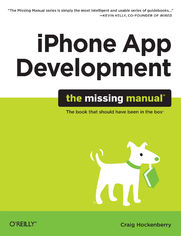
ebook
Autor: Craig HockenberryISBN: 978-14-493-9064-8
stron: 340, Format: ebook
Data wydania: 2010-05-03
Ksi─Ögarnia: Helion
Cena ksi─ů┼╝ki: 109,65 z┼é (poprzednio: 127,50 z┼é)
Oszczędzasz: 14% (-17,85 zł)
Tagi: iPhone
Anyone with programming experience can learn how to write an iPhone app. But if you want to build a great app, there's a lot more to it than simple coding: you also need to know how design and market your creation. This easy-to-follow guide walks you through the entire process, from sketching out your idea to promoting the finished product.
- Get to know the tools for developing your iPhone app
- Design a great app before you start coding
- Build a complex app with Xcode and Interface Builder
- Decide how to brand your app-then beta-test that brand in the real world
- Learn the inside scoop on how to get your app into the App Store
- Promote your product, track sales, and build a strong customer following
Osoby które kupowały "iPhone App Development: The Missing Manual", wybierały także:
- Zen Steve'a Jobsa 29,67 zł, (8,90 zł -70%)
- Programowanie aplikacji mobilnych dla iOS z wykorzystaniem Xcode, Swift 3.0 i iOS 10 SDK. Kurs video. Poziom pierwszy 99,00 zł, (44,55 zł -55%)
- Podstawy języka Swift. Programowanie aplikacji dla platformy iOS 49,00 zł, (26,95 zł -45%)
- Dotknij, przesu┼ä, potrz─ů┼Ťnij. Od pomys┼éu do gry na iPhone'a i iPada 39,00 z┼é, (21,45 z┼é -45%)
- Flutter i Dart 2 dla pocz─ůtkuj─ůcych. Przewodnik dla tw├│rc├│w aplikacji mobilnych 87,41 z┼é, (48,95 z┼é -44%)
Spis tre┼Ťci
iPhone App Development: The Missing Manual eBook -- spis tre┼Ťci
- iPhone App Development: The Missing Manual
- SPECIAL OFFER: Upgrade this ebook with OReilly
- A Note Regarding Supplemental Files
- The Missing Credits
- About the Author
- About the Creative Team
- Acknowledgements
- The Missing Manual Series
- Introduction
- The App Store
- About This Book
- About the Outline
- The Very Basics
- AboutTheseArrows
- Living Examples
- About MissingManuals.com
- Safari Books Online
- One. Getting Started with Cocoa Touch
- 1. Building Your First iPhone App
- Getting the Tools
- Installing Xcode
- Getting the iPhone SDK
- What Lies Ahead for the SDK?
- Exploring Your New Tools
- Every Flashlight Needs a Parts List
- Some Assembly Required
- Taking It for a Run on Your Mac
- Revision Decision
- Getting the Tools
- 2. The Power of Brackets
- Objective-C: The Nuts and Bolts for Your iPhone App
- The Land of Square Brackets
- The Object of It All
- Telling Your Objects to Do Things
- Masses of Classes
- Classes in Detail
- One class to rule them all
- Follow the protocol
- Classes in Detail
- The Methods Behind the Madness
- Categorically Speaking
- Implementation: The Brains Behind the Beauty
- Creating New Classes
- Managing Memory
- Take a nil Pill
- Autorelease with Ease
- Properties and Dots
- Methods of Class
- Initializing Objects
- Deallocation Location
- Manual override
- Deallocation Location
- Loops: For Better or For Worse
- Your Exceptional Code
- Learn by Crashing
- Selector Projector
- Show Your id
- Where to Go from Here
- Developer Documentation
- Results list
- Documentation page view
- Type less, learn more
- Context menu
- Clicks ahoy!
- Learn to Be Lazy
- Developer Documentation
- Objective-C: The Nuts and Bolts for Your iPhone App
- 3. Cocoa Touch: Putting Objective-C to Work
- Get in Cocoa Touch
- The Big Three: Models, Views, Controllers
- Views
- Models
- Controllers
- Value Objects
- Lets Get Primitive
- Objectified
- NSString
- NSNumber
- NSDate
- NSData
- NSNull
- NSValue
- Collections
- Copying in Depth
- Property Lists
- Mutable Versus Immutable
- Make It Mutable
- Protect Your Data
- Delegation and Data Sources
- Targets and Actions
- User Interface: The Hard Way
- Along the way
- The magical way
- User Interface: The Easy Way
- A head start
- Your first view
- You're in control
- Get a Little Action
- Squash those bugs
- User Interface: The Hard Way
- Notifications
- Singletons
- Singletons as Globals
- Where to Go from Here
- The Language of Design
- 4. Design Tools: Building a Better Flashlight
- Plan Before You Code
- Why Call in a Designer?
- Design Goals
- What's Unique about iPhone Design?
- Let's get physical
- The Internet in your pants
- Size matters
- Keep it simple
- The Design Process
- A paper prototype
- A pencil and paper and
- Make it pretty
- A first impression
- How does it feel?
- Living in Harmony with Your Designer
- Finding a common ground
- Give the designer control
- Feedback: Don't Take Your Own Word for It
- The Providers of Feedback
- You
- Your marketing department
- The people who plunked down their credit cards
- Flashlight 2.0
- The Providers of Feedback
- Bigger, Stronger, Faster
- The Light Side
- The Flip Side
- The Drawing Board
- Technical Design: Between Pictures and Code
- Start Naming
- First light
- The dimmer switch
- Start Naming
- Where to Go from Here
- Ready to Code!
- Plan Before You Code
- 1. Building Your First iPhone App
- Two. Development in Depth
- 5. Getting Serious about Development
- Beyond the Template
- Pick Your SDK
- Change Project Settings
- Change Target Settings
- What's in a name?
- Identify yourself
- Choose a distinctive icon
- Build Settings
- Configurations
- Duplicity
- Make It Official
- Join the iPhone Developer Program
- Choose your program
- Pay to play
- Welcome to the club
- Open the Door
- What code signing means to you
- Keychain setup
- Provisions
- When It Fails
- Code signing
- Device provisioning
- Other problems
- You're Now Mobile
- Ready to Roll
- Join the iPhone Developer Program
- Beyond the Template
- 6. A Flashlight for Pros
- A Guided Tour
- Where to Start?
- Open the Guide Book
- Flashlight_ProAppDelegate
- UIApplication
- UIScreen
- Windows and views
- Flashlight_ProAppDelegate
- NIB Files: Something to Look At
- MainWindow.xib
- MainView.xib
- File's Owner
- Views upon views
- Custom views
- View Sizing
- Autoresizing
- SettingsView.xib
- Opacity
- The sliders
- AboutView.xib
- Refine the Look
- LightView
- Delegation
- Enumeration
- Class extensions for private methods
- Catching view property changes
- View animation
- IFInfoView
- Name
- View setup
- Drawing in code
- Color filling
- Gradients
- A path to greatness
- Half a pixel matters
- Text drawing
- Image drawing
- LightView
- Making Cocoa Touch Your Own
- UIColor+Brightness
- Naming conventions
- Wrapping it up
- UIView+Brightness
- UIView+Concealed
- A new property
- View coordinates
- More view animation
- Progressive methods
- A new feature
- UIColor+Brightness
- Fashion Your Models
- SOSModel
- Notifications
- Private property
- FlashlightModel
- Read-only properties
- Class statics
- User defaults
- Strings in user interfaces
- SOSModel
- Pull Yourself Together
- MainViewController
- Notifications
- Sounds
- Being a delegate
- One view, two identities
- Alert views
- Action sheets
- SettingsViewController
- Coming to life
- Sharing a model
- Flipping out and in
- Interface Builder can't do it all
- Stretchable images
- Localization
- AboutViewController
- Which version?
- A different approach to animation
- MainViewController
- Localized Languages: Capisce?
- Localizable.strings
- Localization logistics
- Layout breakage
- AboutView.xib
- Wrapping It Up
- Localizable.strings
- A Guided Tour
- 5. Getting Serious about Development
- Three. The Business End
- 7. Finishing Touches
- Beta Testing
- Your App Works for YouBut
- Users find the darnedest things
- Flashlight improvements
- Ad Hoc & Roll
- Gather your testers
- Distribution
- Entitlements
- Build and send
- Install
- Your App Works for YouBut
- Clean Up Your Act
- Beautification Committee
- Speaking in Tongues
- Web Development
- The Site
- Content
- Movies
- Tracking
- The Site
- App Store, Here You Come
- Beta Testing
- 8. For Sale
- Sign on the Dotted Line
- Welcome
- First Order of Business
- Contracts
- Contact info
- Bank info
- Tax info
- Final approval
- Stake Your Claim
- Export Compliance
- Overview
- Application Name
- Application Description
- Device Capabilities
- Categories
- Copyright and Version
- SKU Number
- Keywords
- URLs and Email
- Demo Account
- EULA
- Before moving on
- Ratings
- UploadShow It Off
- Application binary
- Application icon
- Screenshots
- PricingPick Your Price
- Availability Date
- Price Tier
- Localization
- Review
- Tweak It
- The Market
- Metrics
- Surprise! Apple is secretive
- Third-party research
- User demographics
- Competition
- Running up the charts
- Press
- Two Developers, One Store
- Look at the music business
- Choose your customers
- High roller
- Pricing Strategies
- A cup of coffee
- What kind of product is it?
- Try Before You Buy
- Incentives
- Conversion rates
- Free to paid
- Metrics
- Upload
- The Final Profile
- The Final Target
- The Final Build
- The Final Upload
- The Final Test
- The First Promotion
- App Review
- Make Sure You Haven't Broken Any Rules
- Coping with Rejection
- Ready for Sale
- Launch Day
- Sign on the Dotted Line
- 9. You've Got Customers!
- Tracking Sales
- Daily Reports
- Web-based solutions
- iPhone apps
- Desktop application
- Guesstimation
- Monthly Financial Reports
- Getting Paid
- Daily Reports
- Advertising and Promotion
- Press Release
- Find a Mouth
- Social Networking: Word-of-Mouth on Steroids
- The Net works
- Give customers something to talk about
- It's a conversation
- The Net works
- The Big Bang
- Spreading like wildfire
- Online Advertising
- Budget
- Impression-based advertising
- Click-based advertising
- Flat rate
- Sponsorship
- Branding
- Promotion Codes
- Strings attached
- Replenishment
- Sale Prices
- Eddie's not really crazy
- Let people know
- Plotting It Out
- Monitor Coverage
- Ranking
- Get rich clicks
- Signup
- Creating links
- Monitor activity
- Gathering intelligence
- Customer Support
- Everything Is Perfekt
- Crash Course
- Dealing with Support Email
- Product Updates
- New Info
- Welcome Back, iTunes
- Upgrades (or Lack Thereof)
- Congratulations!
- Tracking Sales
- 7. Finishing Touches
- Four. Appendix
- A. Where to Go from Here
- Help with Objective-C
- Books
- Web
- Help with Cocoa
- Books
- Web
- Discussion
- Help with iPhone SDK
- Books
- Web
- Discussion
- Help with Interface Design
- Books
- Help with Xcode
- Web
- Help with Web Development
- Web
- Discussion
- Keeping Up with News and Business
- Books
- Web
- Discussion
- Open Source Resources
- Help with Objective-C
- A. Where to Go from Here
- Index
- About the Author
- SPECIAL OFFER: Upgrade this ebook with OReilly





