Tableau Desktop Pocket Reference - Helion
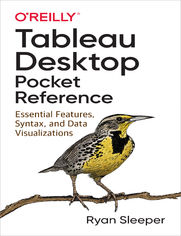
ISBN: 9781492093435
stron: 168, Format: ebook
Data wydania: 2021-01-21
Ksi─Ögarnia: Helion
Cena ksi─ů┼╝ki: 80,74 z┼é (poprzednio: 94,99 z┼é)
Oszczędzasz: 15% (-14,25 zł)
In a crowded field of data visualization and analytics tools, Tableau Desktop has emerged as the clear leader. This is partly due to its ease of use, but once you dive into Tableau's extensive feature set, you'll understand just how powerful and flexible this software can be for your business or organization.
With this handy pocket reference, author Ryan Sleeper (Innovative Tableau) shows you how to translate the vast amounts of data into useful information. Tableau has done an amazing job of making valuable insights accessible to analysts and executives who would otherwise need to rely on IT. This book quickly guides you through Tableau Desktop's learning curve.
You'll learn:
- How to shape data for use with Tableau Desktop
- How to create the most effective chart types
- Core concepts including discrete versus continuous
- Must-know technical features including filters, parameters, and sets
- Key syntax for creating the most useful analyses
- How to bring it all together with dashboards
Osoby które kupowały "Tableau Desktop Pocket Reference", wybierały także:
- Jak zhakowa 125,00 zł, (10,00 zł -92%)
- Biologika Sukcesji Pokoleniowej. Sezon 3. Konflikty na terytorium 126,36 zł, (13,90 zł -89%)
- Windows Media Center. Domowe centrum rozrywki 66,67 zł, (8,00 zł -88%)
- Podręcznik startupu. Budowa wielkiej firmy krok po kroku 92,67 zł, (13,90 zł -85%)
- Ruby on Rails. ─ćwiczenia 18,75 z┼é, (3,00 z┼é -84%)
Spis tre┼Ťci
Tableau Desktop Pocket Reference eBook -- spis tre┼Ťci
- Preface
- Conventions Used in This Book
- Playfair Data TV
- OReilly Online Learning
- How to Contact Us
- Acknowledgments
- 1. Tableaus Product Ecosystem
- Tableau Products
- Tableau License Model 
- Tableau Version Updates
- 2. Shaping Data
- Common Data Layout
- Ideal Data Layout
- How to Reshape Data
- 3. Connecting to Data
- Data Models
- Live Data Connections Versus Data Extracts
- Data Source Versus Extract Filters
- Data Types
- 4. Tableau Terminology
- Data Pane
- Fields
- Shelves
- Marks Card
- Columns, Rows, and Chart Types
- 5. Dimension Versus Measure
- Using Measures
- Using Dimensions
- Making Classifications
- 6. Discrete Versus Continuous
- Visualizing Discrete and Continuous Options
- Changing Discrete and Continuous Options
- 7. How to Make a Bar Chart
- Creating a Bar Chart
- Introducing Aggregation in Tableau
- Combining Measures and Dimensions to Glean Insight
- 8. How to Make a Line Graph
- Tableau Line Graph Defaults
- Using the Show Me Feature
- Adding Context to a Line Graph by Encoding Marks
- Formatting Tips for Line Graphs
- 9. How to Make a Scatter Plot
- Visualization Level of Detail
- Getting Started with the Analytics Pane
- Closing Thoughts on Chart Types
- 10. Filters
- Types of Filters
- Options for Scaling Filters
- Understanding Tableaus Filter Order of Operations
- Data Source and Extract Filters
- 11. Calculated Fields
- Basic Calculated Fields
- Aggregate Calculated Fields
- Row-Level Calculated Fields
- Table Calculations
- Level of Detail Calculations
- Basic Calculated Fields
- 12. Parameters
- How to Make a Parameter
- How to Use Dynamic Parameters
- Popular Use Cases
- Using a String for Dimension Member Highlighting and/or Filtering
- Using a Float for Scenario Playing
- Using a Dynamic Parameter for Date Filtering
- 13. Sets
- How to Create Sets
- Practical Use Cases
- Sets as a Filter
- Sets as a Dimension
- Sets within Calculated Fields
- Sets as a Highlighter
- 14. Dashboards and Distribution
- The Dashboard Pane
- Choosing the Layout and Size of a Dashboard
- Dashboard Sheets and Objects
- Tiled, Floating, and Hybrid Objects
- The Layout Pane
- Dashboard Actions
- Distributing Dashboards
- Tableau Server or Tableau Online
- Tableau Public
- Tableau Packaged Workbook
- PowerPoint
- Images
- Conclusion
- The Dashboard Pane
- Index





