Sencha Touch 2 Up and Running - Helion
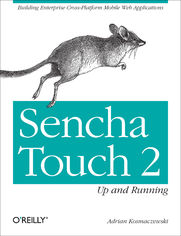
ISBN: 978-14-493-3934-0
stron: 284, Format: ebook
Data wydania: 2013-02-14
Ksi─Ögarnia: Helion
Cena ksi─ů┼╝ki: 80,74 z┼é (poprzednio: 94,99 z┼é)
Oszczędzasz: 15% (-14,25 zł)
Launch into Sencha Touch 2 with this hands-on book, and quickly learn how to develop robust mobile web apps that look and behave like native applications. Using numerous code samples, author Adrian Kosmaczewski guides you every step of the way through this touchscreen-enabled JavaScript framework—from creating your first basic app to debugging, testing, and deploying a finished product.
Learn how to craft user interfaces, build forms, and manage data, then deploy as either an HTML5 offline app or as a native app for Android, iOS, or Blackberry.
- Define classes and create instances with Sencha Touch’s object-oriented abstraction
- Build user interfaces with the framework’s extensive set of high-level components
- Develop apps that consume complex data, whether it’s stored locally or on remote servers
- Organize your application code in a consistent, predictable, and maintainable way
- Use Sass stylesheets to craft a personalized look and feel for your app
- Debug, test, and document your app with WebKit Web Inspector, Jasmine, Siesta, and JSDuck
- Use the Sencha Architect UI designer and IDE to simplify complex project development
Osoby które kupowały "Sencha Touch 2 Up and Running", wybierały także:
- Jak zhakowa 125,00 zł, (10,00 zł -92%)
- Biologika Sukcesji Pokoleniowej. Sezon 3. Konflikty na terytorium 126,36 zł, (13,90 zł -89%)
- Windows Media Center. Domowe centrum rozrywki 66,67 zł, (8,00 zł -88%)
- Podręcznik startupu. Budowa wielkiej firmy krok po kroku 92,67 zł, (13,90 zł -85%)
- Ruby on Rails. ─ćwiczenia 18,75 z┼é, (3,00 z┼é -84%)
Spis tre┼Ťci
Sencha Touch 2 Up and Running. Building Enterprise Cross-Platform Mobile Web Applications eBook -- spis tre┼Ťci
- Sencha Touch 2 Up and Running
- Dedication
- Preface
- Intended Audience
- Structure of this Book
- Code of the Book
- Conventions Used in This Book
- Using Code Examples
- Safari Books Online
- How to Contact Us
- Acknowledgments
- 1. Getting Started
- What Is Sencha Touch?
- What Kind of Applications Can You Build with It?
- A Bit of History
- Main Features
- Device and Browser Support
- Licensing
- Installing the Developer Environment
- Sencha Touch Distribution
- Installing Sencha Cmd
- Creating a New Application
- Bare-Bones App
- The Ext.application() Function
- Using Sencha Cmd
- Overview of the Class Library
- Embedding Components
- Layouts
- Intro to Events
- Sencha Touch Documentation System
- Conclusion
- What Is Sencha Touch?
- 2. The Class System
- Architectural Considerations
- Folder Organization
- Understanding the Class System
- Using xtypes
- Overview of the Class Library
- Foundation Utilities
- Ext
- emptyFn
- version
- application()
- bind()
- clone()
- create(), define(), and widget()
- decode() and encode()
- defer()
- destroy()
- each()
- getBody(), getDoc(), and getHead()
- getClass() and getClassName()
- getCmp() and getStore()
- id()
- isArray(), isBoolean(), isDate(), isDefined(), isElement(), and others
- iterate()
- namespace()
- typeOf()
- Ext.Array
- clean()
- contains()
- difference()
- erase()
- every() and some()
- filter()
- flatten()
- from()
- include()
- indexOf()
- insert()
- intersect()
- map() and pluck()
- max(), mean(), min(), and sum()
- merge() and union()
- remove()
- replace() and splice()
- slice()
- sort()
- toArray()
- unique()
- Ext.ComponentQuery
- Component Query Syntax
- Ext.DateExtras
- add()
- between()
- clearTime()
- format()
- getDayOfYear(), getWeekOfYear(), isLeapYear()
- getDaysInMonth(), getFirstDateOfMonth(), getFirstDayOfMonth(), getLastDateOfMonth(), getLastDayOfMonth()
- getElapsed()
- getGMTOffset(), getTimezone(), isDST()
- getMonthNumber(), getShortDayName(), getShortMonthName(), getSuffix()
- isValid()
- parse()
- Ext.DomHelper and Ext.DomQuery
- select() and selectNode()
- append(), insertBefore(), insertAfter(), overwrite(), insertHtml()
- Ext.env.Feature
- Ext.Function
- createDelayed()
- createInterceptor()
- createSequence()
- createThrottled()
- defer()
- flexSetter()
- pass()
- Ext.JSON
- Ext.Logger
- deprecate(), error(), log(), and warn()
- Ext.Number
- constrain()
- from()
- snap()
- toFixed()
- Ext.Object
- each()
- fromQueryString() and toQueryString()
- getKey(), getKeys(), getSize(), getValues()
- merge()
- toQueryObjects()
- Ext.String
- capitalize()
- ellipsis()
- escape() and escapeRegex()
- format()
- htmlDecode() and htmlEncode()
- leftPad(), repeat(), and trim()
- toggle()
- urlAppend()
- Ext.Version
- Ext.mixin.Observable
- Ext.util.DelayedTask
- Ext.util.HashMap
- add(), clear(), remove(), removeByKey(), replace()
- contains(), containsKey()
- each()
- get(), getCount(), getKeys(), getValues()
- Ext.util.Inflector
- isTransnumeral()
- ordinalize()
- pluralize(), singularize()
- Ext
- Conclusion
- Architectural Considerations
- 3. Views
- Components, Containers, and Panels
- Events
- Layouts
- Templates
- Component Library Catalog
- Components
- Button
- Label
- Containers
- Carousel
- Navigation view
- Segmented button
- Tab panel
- Title bars and toolbars
- Viewport
- Panels
- Action sheet
- Message box
- Picker
- Sheet
- Multimedia Views
- Image
- Audio
- Video
- Charts
- Map
- Components
- Creating Views
- Choosing a Base Class
- Creating the Class Skeleton
- Adding Configuration Options
- Providing Initialization
- Firing Custom Events
- Implement Private Methods
- Conclusion
- Components, Containers, and Panels
- 4. Data
- Model Classes
- Model Field Types
- Associations
- Validations
- Stores and Proxies
- Local Proxies
- Memory
- LocalStorage
- SessionStorage
- Remote Proxies
- Ajax
- JsonP
- Rest
- Store Types
- The StoreManager Singleton
- Linear stores
- Hierarchical stores
- Local Proxies
- Data-Bound Controls
- DataView
- DataView Events
- Lists
- Nested Lists
- DataView
- Conclusion
- Model Classes
- 5. Forms
- Form Panels
- Fieldsets
- Field Types
- Text Fields
- DatePicker
- Hidden
- Number
- Spinner
- Password
- Search
- Select
- TextArea
- Url
- Checkboxes and Radio Groups
- Radio
- Slider
- Toggle
- Text Fields
- Using Data with Forms
- Conclusion
- 6. Controllers
- Director of the Orchestra
- Creating a Controller
- Initialization
- Routing and Deep-Linking
- Conclusion
- 7. Styling Applications
- Using the Default Sencha Styles
- Introduction to Sass
- Variables
- Nesting
- Inheritance
- Functions
- Color manipulation
- Mixins
- Using Sass in Sencha Touch
- Generating CSS with Compass
- Sencha Touch Sass Parameters
- Conclusion
- 8. Debugging, Testing, and Documenting
- Debugging
- WebKit Web Inspector
- Enable the WebKit Inspector
- Setup for mobile development
- Inspect the HTML of your app
- Log messages in the console
- Set breakpoints
- Remote Debugging
- Adobe Edge Inspect
- WebKit Web Inspector
- Testing
- Jasmine
- Siesta
- Documenting Your Code with JSDuck
- Tips for Quality Sencha Touch Apps
- Conclusion
- Debugging
- 9. Sencha Architect
- Introduction
- Installation
- User Interface
- Creating a Simple Application
- Configuring the Application
- Creating a Model Class
- Creating a Store
- Adding a proxy
- Adding sorters and groupers
- Creating Views and Forms
- Adding a CSS resource
- Creating Controllers
- Creating refs
- Creating control entries
- Populating an event handler
- Working with Projects
- Saving snapshots
- Adding components to the toolbox
- Previewing an application
- Publishing an application
- Conclusion
- Introduction
- 10. Deployment in Devices
- Using Profiles
- Adding Profiles
- Initialization Functions
- Custom MVC Classes
- Using Device Features
- Device Capabilities
- Accessing the Camera
- Native Notifications and Vibration
- Orientation Changes
- Network Connectivity
- Location Information
- Packaging with Sencha Cmd
- Creating Standalone Apps
- Creating Workspaces
- Packaging Applications
- Test package
- HTML5 package
- Native package
- Running Applications in the iOS Simulator
- Running Applications in an iOS Device
- Packaging with Sencha Architect
- Conclusion
- Using Profiles
- 11. Conclusion
- Index
- About the Author
- Colophon
- Copyright





