Packet Tracer for young intermediate admins - Helion
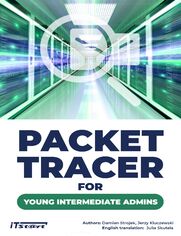
Tłumaczenie: Julia Skutela
ISBN: 9788365645814
stron: 442, Format: ebook
Data wydania: 2023-03-12
Ksi─Ögarnia: Helion
Cena ksi─ů┼╝ki: 96,75 z┼é (poprzednio: 129,00 z┼é)
Oszczędzasz: 25% (-32,25 zł)
The book: “PACKET TRACER FOR YOUNG INTERMEDIATE ADMINS” is designed for people who want to expand their skills and knowledge in the field of managing LAN and WAN networks.
The reader finds here descriptions and practical exercises on configuring CISCO devices. It is a continuation of the first book with the same title. The authors have adopted the principle: minimum of theory, maximum of practical examples which will enable the reader to learn how to administer ICT networks in many complex device configurations without the need to purchase expensive CISCO equipment.
The content of the book covers the basics of configuring protocols, services and network techniques such as: dynamic routing RIP, EGIRP, OSPF, eBGP, static routing, access control lists VoIP, STP, RS,VTP, FRAME RELAY, PPP, PAP and CHAP authentication RADIUS, NETFLOW, NAT, L2NAT, VPN tuneling. This part also includes configuring multilayer switches 3560-24PS and 3650-24PS.
The authors of this book are an intergenerational and interdisciplinary team. Talented student of the Communications School Complex in Gdansk Damian Strojek. His passion is computer networks, and he holds certifications CCNA R&S and CCNA Security.
Jerzy Kluczewski, a long-time CISCO CCNA Academy instructor. He already has several book publications to his credit about the Packet Tracer simulator. He gained his experience while working in industry and is currently a lecturer at the Gdansk School of Banking.
Translation: a very talented student of applied linguistics at Silesian University in Katowice – Julia Skutela. She has been studying English and Russian to become a professional translator. Eager to expand her knowledge and building a workshop of the translator she has decided to raise up to the challenge of translating the following book into English.
Osoby które kupowały "Packet Tracer for young intermediate admins", wybierały także:
- Jak zhakowa 125,00 zł, (10,00 zł -92%)
- Biologika Sukcesji Pokoleniowej. Sezon 3. Konflikty na terytorium 126,36 zł, (13,90 zł -89%)
- Power BI Desktop. Kurs video. Wykorzystanie narzędzia w analizie i wizualizacji danych 335,45 zł, (36,90 zł -89%)
- Windows Media Center. Domowe centrum rozrywki 66,67 zł, (8,00 zł -88%)
- Podręcznik startupu. Budowa wielkiej firmy krok po kroku 92,67 zł, (13,90 zł -85%)
Spis tre┼Ťci
Packet Tracer for young intermediate admins eBook -- spis tre┼Ťci
TABLE OF CONTENTS
1 INTRODUCTION................................................................................................ 13
2 DYNAMIC ROUTING PROTOCOLS ...................................................................... 17
2.1 BROADCAST DOMAINS, AN INTRODUCTION TO THE ROUTING ........................................ 17
2.2 BASIC CONCEPTS OF ROUTING ................................................................................ 20
2.2.1 Neighbor Routers .................................................................................... 20
2.2.2 Directly Connected Network .................................................................... 20
2.2.3 The Code of Source of the Routing Information ...................................... 21
2.2.4 Administrative Distance .......................................................................... 22
2.2.5 Routing Metric ......................................................................................... 23
2.2.6 Routing Table .......................................................................................... 24
2.2.7 Routing Updates ...................................................................................... 25
2.2.8 Routes Summarization ............................................................................ 25
2.2.9 Split Horizon ............................................................................................ 26
2.3 RIPV1 PROTOCOL ................................................................................................ 29
2.3.1 Basic Features of the RIPv1 Protocol ....................................................... 29
2.3.2 Configuring IP Addresses for Interfaces .................................................. 30
2.3.3 RIP Protocol Configuration via Config Tab .............................................. 30
2.3.4 RIP Protocol Configuration via IOS Commands ....................................... 32
2.3.5 Automatic Network Summarization ........................................................ 33
2.3.6 RIP Protocol Configuration Check ............................................................ 33
2.3.7 Display of Existing Routes in the Routing Table ...................................... 34
2.3.8 Display of Current RIP Protocol Settings .................................................. 34
2.3.9 Configuring the Timers for the RIP Protocol ............................................ 35
2.4 RIPV2 PROTOCOL ................................................................................................ 37
2.4.1 Common Features of RIP Protocol Version 1 and 2 ................................. 37
2.4.2 Differences between Protocols RIP v1 and RIP v2 ................................... 38
2.5 EIGRP PROTOCOL ............................................................................................... 38
2.5.1 Introduction to EIGRP .............................................................................. 38
2.5.2 Basic Concepts on EIGRP ......................................................................... 38
2.5.3 Basic Configuration and Verification Commands .................................... 39
2.5.4 Example of Configurating and Checking the EIGRP Protocol .................. 40
2.5.5 Selecting the Best Route in the EIGRP Protocol ....................................... 45
2.5.6 Configuration of Parameters for Interfaces in the EIGRP Protocol .......... 49
2.6 OSPFV2 PROTOCOL ............................................................................................. 50
2.6.1 Introduction to OSPFv2 ............................................................................ 50
2.6.2 Basic Concepts of OSPFv2 ........................................................................ 51
2.6.3 SPF Algorithm .......................................................................................... 52
2.6.4 Selection of Routers DR and BDR in OSPFV2 ........................................... 57
2.6.5 Configuring Protocol OSPFV2 .................................................................. 57
2.6.6 Display Existing OSPF Routes in the Routing Table ................................. 60
2.6.7 Route Distributions between Different Protocols .................................... 60
2.6.8 Route Distributions between RIPV2 and OSPF Protocols ......................... 61
2.6.9 Route Distributions between OSPF protocols with different process ID .. 62
2.7 BGPV4 PROTOCOL .............................................................................................. 63
2.7.1 Introduction to BGPv4 ............................................................................. 63
2.7.2 Basic IOS Commands Configuring eBGPv4 .............................................. 64
2.7.3 Configuring protocol eBGPv4 .................................................................. 65
3 STATIC ROUTING .............................................................................................. 73
3.1 INTRODUCTION TO STATIC ROUTING ........................................................................ 73
3.2 BASIC CONCEPTS OF STATIC ROUTING ...................................................................... 73
3.3 STATIC ROUTES CONFIGURATION TYPES ................................................................... 74
3.4 CONFIGURING ROUTES USING NEXT HOP ADDRESS .................................................... 75
3.5 CONFIGURING ROUTES USING THE OUTPUT INTERFACE ............................................... 78
3.6 CONFIGURING MULTIPLE STATIC ROUTES ................................................................. 81
3.7 CONFIGURING BACKUP ROUTES .............................................................................. 85
3.8 CONFIGURING THE DEFAULT ROUTE ......................................................................... 87
4 ACCESS CONTROL LISTS .................................................................................... 93
4.1 INTRODUCTION .................................................................................................... 93
4.2 TYPES OF ACL ..................................................................................................... 94
4.2.1 Standard ACL ........................................................................................... 94
4.2.2 Extended ACL ........................................................................................... 94
4.2.3 Named ACL .............................................................................................. 95
4.3 RULES FOR CREATING ACCESS CONTROL LISTS ........................................................... 95
4.4 PLANNING ACCESS CONTROL LISTS .......................................................................... 96
4.5 MOST COMMON MISTAKES ................................................................................... 97
4.5.1 Wrong Sequence of Introduced Rules ..................................................... 97
4.5.2 Incomplete Rules ..................................................................................... 99
4.5.3 Wrong Choice of Interface or Direction of the Introduced ACL ............. 100
4.6 ACCESS CONTROL LIST NUMBERING ....................................................................... 101
4.7 STANDARD ACL ................................................................................................. 102
4.7.1 Syntax of a Standard ACL ...................................................................... 102
4.7.2 Using Standard ACLs ............................................................................. 102
4.8 EXTENDED ACL.................................................................................................. 106
4.8.1 Syntax of the Extended ACLs ................................................................. 106
4.8.2 Use of Extended ACLs ............................................................................ 108
4.8.2.1 Blocking Subnets ........................................................................................... 108
4.8.2.2 Blocking the WWW Service ........................................................................... 111
4.8.2.3 Blocking the FTP Service ................................................................................ 113
4.8.2.4 Blocking the Ping Command .......................................................................... 116
4.8.2.5 Use of Extended Named ACLs ....................................................................... 119
5 THE VOIP TECHNOLOGY ................................................................................. 125
5.1 INTRODUCTION TO THE VOIP TECHNOLOGY ............................................................. 125
5.2 IP PHONE END DEVICE ........................................................................................ 125
5.3 PREPARING THE IP TELEPHONE FOR OPERATION ....................................................... 126
5.4 CALL MANAGER EXPRESS ..................................................................................... 129
5.5 CONFIGURING A SIMPLE VOIP NETWORK ............................................................... 130
5.6 COMMUNICATION BETWEEN TWO VOIP EXCHANGES ................................................ 136
6 STP PROTOCOL ............................................................................................... 147
6.1 INTRODUCTION TO STP PROTOCOL ........................................................................ 147
6.2 BASIC STP CONCEPTS .......................................................................................... 147
6.3 MAIN PRINCIPLES OF THE STA .............................................................................. 149
6.3.1 Determining the BID and Root BID Sent by the Switches ...................... 149
6.3.2 Root Bridge Switch Election. .................................................................. 150
6.3.3 Establishing the Role of the Root .......................................................... 151
6.3.4 Determining the Role of a Designated Port ........................................... 151
6.4 OBSERVATION OF THE STP PROTOCOL OPERATION ................................................... 152
6.4.1 First Case of Link Failure ........................................................................ 153
6.4.2 Second Case of Link Failure ................................................................... 155
6.5 DESCRIPTION OF THE RSTP .................................................................................. 156
6.6 COMPARISON OF RSTP AND STP PERFORMANCE ..................................................... 156
6.6.1 Enabling the RSTP Protocol ................................................................... 157
6.6.2 Disabling the RSTP Protocol .................................................................. 157
7 VTP PROTOCOL .............................................................................................. 161
7.1 INTRODUCTION TO VTP PROTOCOL ....................................................................... 161
7.2 CONFIGURING OF VTP AND RSTP PROTOCOL.......................................................... 162
7.2.1 Configuring the RSTP Protocol without Using VTP ................................ 162
7.2.2 Configuring RSTP without Using VTP .................................................... 168
8 FRAME RELAY TECHNOLOGY .......................................................................... 175
8.1 BRIEF DESCRIPTION OF FRAME RELAY TECHNOLOGY ................................................. 175
8.2 FRAME RELAY OPERATING PRINCIPLE ..................................................................... 176
8.2.1 Frame Relay Operating Principle ........................................................... 176
8.2.2 Frame Relay Frame Format ................................................................... 178
8.2.3 Network Congestion and the Role of CIR, CBIR Parameters in the FR ... 178
8.3 FRAME RELAY ADDRESS MAPPING......................................................................... 179
8.3.1 Inverse ARP Protocol ............................................................................. 179
8.3.2 Frame Relay Connection Status ............................................................. 180
8.3.3 DLCI Reserved Numbers ........................................................................ 180
8.4 CONFIGURING FRAME RELAY NETWORKS ................................................................ 181
9 PPP PROTOCOL .............................................................................................. 189
9.1 INTRODUCTION TO PPP PROTOCOL ....................................................................... 189
9.1.1 PPP Protocol Characteristics .................................................................. 189
9.1.2 NCP Sublayer (NCP Protocol) ................................................................. 189
9.1.3 LCP Sublayer (LCP Protocol) ................................................................... 189
9.2 AUTHENTICATION TYPES IN THE PPP PROTOCOL ...................................................... 190
9.2.1 Configuring PPP with PAP Authentication ............................................. 190
9.2.2 Configuring PPP with CHAP Authentication .......................................... 192
10 RADIUS PROTOCOL ........................................................................................ 199
10.1 SHORT INTRODUCTION TO RADIUS PROTOCOL ....................................................... 199
10.2 CONFIGURING RADIUS PROTOCOL ....................................................................... 199
11 NETFLOW TECHNOLOGY ................................................................................. 205
11.1 INTRODUCTION TO NETFLOW TECHNOLOGY .......................................................... 205
11.2 NETFLOW OPERATION ...................................................................................... 205
11.3 CONFIGURING NETFLOW ................................................................................... 206
12 ADDRESS TRANSLATION USING NAT ............................................................... 213
12.1 INTRODUCTION TO NAT ...................................................................................... 213
12.1.1 Reasons for Using the NAT Technique ................................................... 213
12.1.2 NAT Technique Terminology ................................................................. 213
12.2 NAT OPERATING DIAGRAM ................................................................................. 214
12.3 NAT TRANSLATION TYPES ................................................................................... 215
12.3.1 Static Translation (Static NAT) .............................................................. 215
12.3.2 Dynamic NAT Translation ...................................................................... 215
13 ADDRESS TRANSLATION USING L2NAT ........................................................... 221
13.1 INTRODUCTION TO L2NAT .................................................................................. 221
13.2 L2NAT OPERATING DIAGRAM ............................................................................. 222
13.2.1 Example of the Simple L2NAT Configuration ......................................... 224
13.2.2 Handling repeating IP addresses in L2NAT ............................................ 225
14 VIRTUAL PRIVATE NETWORKS ........................................................................ 231
14.1 BASIC CONCEPTS ............................................................................................ 231
14.2 BASIC PROTOCOLS, ENCRYPTION AND AUTHENTICATION METHODS ............. 232
14.3 CONFIGURING REMOTE ACCESS VPN ............................................................ 233
14.4 CONFIGURING A SITE-TO-SITE VPN TUNNEL USING IPSEC ........................... 243
15 MULTILAYER SWITCHES .................................................................................. 251
15.1 INTRODUCTION TO NETWORK LAYER SWITCHING ...................................................... 251
15.2 MULTILAYER SWITCH MODELS IN PACKET TRACER .................................................... 251
15.3 RESETTING THE SWITCH ....................................................................................... 253
15.4 CONFIGURATION OF THE 3560 24PS MULTILAYER SWITCH ....................................... 253
15.4.1 Example of the Router‐Switch Topology ............................................... 254
15.4.2 Example of L3 Switch ‐ L2 Switch topology. .......................................... 257
15.5 CONFIGURATION OF THE 3650‐24PS MULTILAYER SWITCH ....................................... 261
15.5.1 Introductory Note for the 3650‐24PS Switch. ........................................ 261
15.5.2 Example of L3 Switch ‐ L2 Switches Topology ....................................... 263
15.5.3 Example of Topology with Fiber‐based L3 Switches .............................. 267
16 EXERCISES ...................................................................................................... 281
16.1 RIP PROTOCOL .................................................................................................. 281
16.1.1 Exercise (No. 1) – Configuring RIP v2. .................................................... 281
16.1.2 Exercise (No. 2) – Configuring RIP v2 ..................................................... 282
16.1.3 Exercise (No. 3) – Configuring RIP v2 with Static Routing ..................... 283
16.1.4 Exercise (No. 4) – Exporting the RIP v2 Protocol Configuration ............ 284
16.1.5 Exercise (No. 5) – Incorrect Local Subnet Addressing ............................ 284
16.1.6 Exercise (No. 6) – Incorrect Protocol Configuration .............................. 285
16.1.7 Exercise (No. 7) – Incorrect Configuration of Interfaces and RIP Vers ... 286
16.2 EIGRP PROTOCOL ............................................................................................. 288
16.2.1 Exercise (No. 8) – Configuring EIGRP ..................................................... 288
16.2.2 Exercise (No. 9) – EIGRP Configuring and Testing ................................ 289
16.2.3 Exercise (No. 10) – Configuring and Verifying Secure EIGRP ................. 290
16.2.4 Exercise (No. 11) – Configuring Packet Metrics and Path in EIGRP ....... 291
16.2.5 Exercise (No. 12) – Incorrect Configuration of Adjacent Networks ....... 292
16.2.6 Exercise (No. 13) – Wrong Wildcard Mask ............................................ 293
16.2.7 Exercise (No. 14) – Incorrect EIGRP Process Number ............................ 294
16.3 OSPF PROTOCOL ............................................................................................... 295
16.3.1 Exercise (No. 15) – Basic Configuration of OSPF ................................... 295
16.3.2 Exercise (No. 17) – OSPF Configuration with Change of Link Costs ....... 296
16.3.3 Exercise (No. 18) – Configuring OSPF Based on the Loopback Address . 297
16.3.4 Exercise (No. 19) – Configuring OSPF Based on Priority ........................ 299
16.3.5 Exercise (No. 20) – Wrong Area Number ............................................... 300
16.3.6 Exercise (No. 21) – Wrong Wildcard Mask ............................................ 301
16.3.7 Exercise (No. 22) – Incorrect Interface Configuration ........................... 302
16.4 EBGP PROTOCOL ............................................................................................... 303
16.4.1 Exercise (No. 23) – Configuring eBGP with the Loopback Address ........ 303
16.4.2 Exercise (No. 24) – Configuring eBGP with the Router ID ...................... 304
16.4.3 Exercise (No. 25) – No Entries for BGP Neighbors ................................. 305
16.4.4 Exercise (No. 26) – No Entry for Local Network ..................................... 306
16.5 STATIC ROUTING ................................................................................................ 308
16.5.1 Exercise (No. 27) – Static Routing Using the Next Hop .......................... 308
16.5.2 Exercise (No. 28) – Static Routing Using the Output Interface .............. 309
16.5.3 Exercise (No. 29) – Packet Routing (Static Routing) .............................. 310
16.5.4 Exercise (No. 30) – Creating Routing Using the Next Hop ..................... 311
16.5.5 Exercise (No. 31) – Incorrect Subnet Mask ............................................ 313
16.5.6 Exercise (No. 32) – Incorrect IP Address of Next Hop ............................ 314
16.6 ACCESS CONTROL LISTS ....................................................................................... 315
16.6.1 Exercise (No. 33) – Configuring the Basic ACL ....................................... 315
16.6.2 Exercise (No. 34) – Configuring the Extended ACLs ............................... 316
16.6.3 Exercise (No. 35) ‐ Configuring the Extended ACLs and EIGRP .............. 317
16.6.4 Exercise (No. 36) ‐ Named ACLs and OSPF Routing Protocol ................ 319
16.7 VOIP TECHNOLOGY ............................................................................................ 320
16.7.1 Exercise (No. 37) – Configuring VoIP Phones and Routers as a PBX ...... 320
16.7.2 Exercise (No. 38) ‐ Configuring VoIP Phones in Two Networks .............. 322
16.8 STP PROTOCOL ................................................................................................. 323
16.8.1 Exercise (No. 39) – Configuring Rapid‐PVST and VLANs ........................ 323
16.8.2 Exercise (No. 40) – Rapid‐PVST, VLANs and Port Fast Functions ........... 324
16.8.3 Exercise (No. 41) – STP Switch Server .................................................... 326
16.8.4 Exercise (No. 42) – PVST, VTP and Routing between VLANs ................. 328
16.9 VTP PROTOCOL ................................................................................................. 329
16.9.1 Exercise (No. 43) – Configuring VTP without Routing between VLANs . 329
16.9.2 Exercise (No. 44) – Configuring VTP and Routing between VLANs ....... 338
16.10 FRAME RELAY PROTOCOL ................................................................................ 346
16.10.1 Exercise (No. 45) – Configuring the Frame Relay Protocol .................... 346
16.10.2 Exercise (No. 46) – Configuring the Frame Relay Protocol .................... 357
16.10.3 Exercise (No. 47) – Configuring Frame Relay Using Subinterfaces ........ 364
16.11 PPP PROTOCOL ............................................................................................. 369
16.11.1 Exercise (No. 48) – Configuring PPP with PAP Authentication. ............. 369
16.11.2 Exercise (No. 49) – Configuring PPP with CHAP Authentication ............ 372
16.12 RADIUS PROTOCOL ....................................................................................... 376
16.12.1 Exercise (No. 50) – Configuring RADIUS Protocol .................................. 376
16.13 NETFLOW TECHNOLOGY ............................................................................... 380
16.13.1 Exercise (No. 51) – Testing Traffic Using Traditional NETFLOW ............ 380
16.13.2 Exercise (No. 52) ‐ Testing Traffic Using Flexible NETFLOW .................. 383
16.14 ADDRESS TRANSLATION USING NAT AND L2NAT ................................................ 389
16.14.1 Exercise (No. 53) – Configuring Static NAT Translation ......................... 389
16.14.2 Exercise (No. 54) ‐ Configuring Dynamic and Static NAT Translation. .. 391
16.14.3 Exercise (No. 55) – Configuring L2NAT Translation .............................. 394
16.15 VIRTUAL PRIVATE NETWORKS ........................................................................... 399
16.15.1 Exercise (No. 56) – Configuring a Simple VPN (Remote Access) ............ 399
16.16 MULTILAYER SWITCHES 3560 AND 3650 .......................................................... 402
16.16.1 Exercise (No. 57) ‐ Configuring Network with 3560 Switches ................ 403
16.16.2 Exercise (No. 58) – Configuring Network with a Single 3560 Switch ..... 412
16.16.3 Exercise (No. 59) ‐ Configuring Network with 3650 Switches ................ 417
17 APPENDICES ................................................................................................... 427
17.1 GLOSSARY OF THE KEY TERMS ............................................................................... 427
17.2 SHORTENED IOS COMMANDS .............................................................................. 430
17.2.1 Introduction to IOS shortcut commands ............................................... 430
17.2.2 Table of commonly used commands ..................................................... 430
18 FILE LIST ......................................................................................................... 437
18.1 EXAMPLES ........................................................................................................ 437
18.2 EXERCISES ......................................................................................................... 439





