NOOK Tablet: Out of the Box - Helion
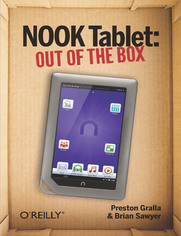
ISBN: 978-14-493-2216-8
stron: 120, Format: ebook
Data wydania: 2011-12-19
Ksi─Ögarnia: Helion
Cena ksi─ů┼╝ki: 12,67 z┼é (poprzednio: 14,73 z┼é)
Oszczędzasz: 14% (-2,06 zł)
When you open the box for your brand-new NOOK Tablet, you'll find Barnes & Noble's latest 7-inch media device to hit the market, a USB cable, power adapter, and a "Quick Start Guide" that tells you how to turn it on. But to really take advantage of all the content and features the device has to offer, you'll need a little more. NOOK Tablet: Out of the Box gets you up and running beyond the first "Slide to unlock" screen to unlock all of your media from the cloud in the palm of your hand.
The new NOOK Tablet gives you immediate access to online music, movies, and the best of HD entertainment, wherever you are, as long as you know where to find it and how to consume it. With NOOK Tablet: Out of the Box, you'll jump right in to reading full-color magazines, newspapers, comics, interactive NOOK Kids books, beautiful PagePerfect titles, and your entire personal B&N library in the NOOK Reading App. Then, go beyond your own media to experience integrated email, games, Android apps, and lightning-fast web browsing.
This intuitive, easy-to-follow ebook opens the world of possibilities made possible by the NOOK Tablet, right out of the box.
Osoby które kupowały "NOOK Tablet: Out of the Box", wybierały także:
- Jak zhakowa 125,00 zł, (10,00 zł -92%)
- Biologika Sukcesji Pokoleniowej. Sezon 3. Konflikty na terytorium 126,36 zł, (13,90 zł -89%)
- Windows Media Center. Domowe centrum rozrywki 66,67 zł, (8,00 zł -88%)
- Podręcznik startupu. Budowa wielkiej firmy krok po kroku 92,67 zł, (13,90 zł -85%)
- Ruby on Rails. ─ćwiczenia 18,75 z┼é, (3,00 z┼é -84%)
Spis tre┼Ťci
NOOK Tablet: Out of the Box eBook -- spis tre┼Ťci
- NOOK Tablet: Out of the Box
- Preface
- About This Book
- AboutTheseArrows
- About the Notes
- Safari Books Online
- How to Contact Us
- 1. Get to Know Your NOOK Tablet
- What Your NOOK Tablet Can Do
- Read ebooks
- View multimedia inside books
- Read interactive kids books
- Borrow and lend books
- Read newspapers and magazines
- Watch TV, movies, and other videos
- Play music, audiobooks, podcasts, and other audio content
- Browse the Web
- Download and use apps
- Keep track of your contacts
- Feel Your Way Around the NOOK Tablet
- The NOOK Button
- Power Button
- Microphone
- Headphone Jack
- Volume Buttons
- Speaker
- microUSB Port
- microSD Memory Card Slot
- Wake Up Your NOOK
- Home Screen
- Reading Now
- More
- Panel indicators
- Wallpaper
- Daily Shelf
- Media Shortcuts
- Status Bar
- Quick Nav Bar
- What Your NOOK Tablet Can Do
- 2. Set Up Your NOOK Tablet
- Charge Your NOOK Tablet
- Get Connected
- Register Your NOOK
- Using Your NOOK Tablet at a Barnes and Noble Store
- Password-Protect Your NOOK
- 3. Get Around Your NOOK Tablet
- Using Gestures to Control the NOOK Tablet
- Tap
- Double-tap
- Press and Hold
- Swipe
- Scroll
- Drag
- Pinch and Zoom
- Using the Keyboard
- Accented and Special Characters
- The Quick Nav Bar
- Home
- Library
- Shop
- Search
- Apps
- Web
- Settings
- The Status Bar
- Quick Settings
- Battery
- WiFi
- Mute
- Auto-rotate screen
- Brightness
- The Keep Reading and More Menus
- The Daily Shelf
- Customizing the Daily Shelf
- Deleting Items from the Daily Shelf
- Moving Items Between the Daily Shelf and the Home Screen
- Media Shortcuts
- Customizing Your Home Screen
- Changing Your Wallpaper
- Returning Home
- Searching Your NOOK
- Searching from the Quick Nav Bar
- Searching the Library
- Using Gestures to Control the NOOK Tablet
- 4. Shop for Content on Your NOOK Tablet
- Browsing for Books in the NOOK Store
- Searching for Books
- Sampling and Buying Books
- Sampling Books
- Buying Books
- Browsing and Buying Magazines, Newspapers, and Apps
- 5. Manage Your NOOK Library
- The Media Bar
- The Content Area and Badges
- Nifty Options for Items in Your Library
- Changing the Library View and Resorting the Library
- Change the sort order
- Change the display
- Organizing Your Library with Shelves
- Archiving Books and Periodicals
- 6. Read Books, Magazines, and Newspapers
- Open a Book
- Start Reading
- Choose Your Reading Options
- Find Your Way Around
- Navigation in a book
- Navigation in a newspaper
- Navigation in a magazine
- Highlight, Notes, Research, and Sharing
- Highlight
- Notes
- Share
- Look Up
- Find
- Bookmark
- 7. Apps, Music, and Video
- Apps
- Music
- Music Player
- Pandora
- Video
- Your Video
- Netflix
- Hulu Plus
- 8. Web and Email
- Web
- New window
- Bookmarks
- Windows
- Refresh
- Forward
- Add bookmark
- Find on page
- Page info
- Downloads
- Settings
- Email
- Create an account
- Create another account
- Combined Inbox
- Web
- About the Authors
- Preface





