Mac OS X Lion Pocket Guide - Helion
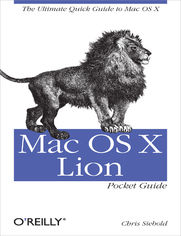
ISBN: 978-14-493-1406-4
stron: 232, Format: ebook
Data wydania: 2011-08-08
Ksi─Ögarnia: Helion
Cena ksi─ů┼╝ki: 42,42 z┼é (poprzednio: 49,33 z┼é)
Oszczędzasz: 14% (-6,91 zł)
With the addition of features and multi-touch gestures first pioneered on the iPhone and iPad, Lion is truly different than any other Mac OS. This handy guide is packed with concise information to help you quickly get started with Lion, whether you're new to the Mac or a longtime user. Once you learn the essentials, you can use this book as a resource for problem-solving on the fly.
Mac OS X Lion Pocket Guide goes right to the heart of Lion, with details on system preferences, built-in applications, and utilities. You'll find configuration tips, keyboard shortcuts, guides for troubleshooting, lots of step-by-step instructions, and many other features—all in an easy-to-read format.
- Learn what’s new, including Lion's iOS-inspired features
- Get quick tips for configuring and customizing your Mac
- Solve problems with a quick guide to the fundamentals like the Finder and Dock
- Use keyboard shortcuts to work more efficiently
- Take advantage of Lion's built-in applications and utilities
- Manage user accounts and passwords
Osoby które kupowały "Mac OS X Lion Pocket Guide", wybierały także:
- Mac OS X: The Missing Manual, Tiger Edition. The Missing Manual 166,11 zł, (29,90 zł -82%)
- Swift Development with Cocoa. Developing for the Mac and iOS App Stores 135,91 zł, (29,90 zł -78%)
- iMovie: The Missing Manual. 2014 release, covers iMovie 10.0 for Mac and 2.0 for iOS 135,91 zł, (29,90 zł -78%)
- OS X Mavericks: The Missing Manual 135,91 zł, (29,90 zł -78%)
- Switching to the Mac: The Missing Manual, Leopard Edition. Leopard Edition 135,91 zł, (29,90 zł -78%)
Spis tre┼Ťci
Mac OS X Lion Pocket Guide. The Ultimate Quick Guide to Mac OS X eBook -- spis tre┼Ťci
- Mac OS X Lion Pocket Guide
- SPECIAL OFFER: Upgrade this ebook with OReilly
- Preface
- Conventions Used in This Book
- Menu Symbols
- Attribution and Permissions
- Safari Books Online
- How to Contact Us
- Acknowledgments
- Conventions Used in This Book
- 1. Whats New in Lion?
- Getting Your Hands on Lion
- A Brand-New Look
- Resize from Any Edge
- Full-Screen Applications
- Mission Control
- Launchpad
- All My Files
- Gestures
- AirDrop
- Auto Save and Versions
- Resume
- What Lion Cant Do
- 2. Installing Lion and Migrating Data
- What You Need to Run Lion
- Preparing for the Install
- Installing Lion
- After the Install
- Moving Data and Applications from Another Computer
- Networking Options When Migrating Data
- Fine-Tuning Data Migration
- 3. A Quick Guide to Lion
- What You Need to Know About Mac OS X
- User Accounts
- Setting up accounts
- The Home Folder
- User Accounts
- Using Lion
- Starting Up
- Startup key commands
- Logging In
- Logging Out, Sleeping, and Shutting Down
- Shut down and log out shortcuts
- Starting Up
- Lion Basics
- The Menu Bar
- The Apple menu
- The Application menu
- Standard Application menus
- Menu extras
- The Accounts menu
- Spotlight
- Use the menu bar less
- The Desktop
- Mastering the Finder
- The Finder window
- Customizing the Finder toolbar
- The sidebar
- Finder preferences
- Finder views
- Common Finder tasks
- The Dock
- Dock Expos├ę
- Dock menus
- Stack view options
- Trash
- Dock preferences
- The Application Switcher
- The Menu Bar
- Standard Window Controls
- Files and Folders
- Regular Folders
- Burn Folders
- Smart Folders
- Nonessential (but Useful) Mac OS X Features
- The Dashboard
- Personalizing widgets
- Adding and removing widgets
- Getting more widgets
- Making your own widgets
- Searching with Spotlight
- Changing the order of Spotlights results
- Controlling the results Spotlight displays
- Controlling what Spotlight indexes
- Managing File Info
- Spotlight comments
- General
- More Info
- Name & Extension
- Open with
- Preview
- Sharing & Permissions
- Spaces
- The Dashboard
- What You Need to Know About Mac OS X
- 4. Troubleshooting Mac OS X
- Common Problems
- Misbehaving Applications
- An application stops responding
- The Finder stops responding
- Force quitting greedy processes
- USB device problems
- Battery problems
- Display problems
- Startup Problems
- Your Mac beeps at you instead of starting
- Your hard drive is making noises
- Startup troubleshooting
- Reset your PRAM
- Misbehaving Applications
- Common Problems
- 5. System Preferences
- Preference Pane Rundown
- General
- Desktop & Screen Saver
- Dock
- Mission Control
- Language & Text
- Security & Privacy
- General tab
- FileVault tab
- Firewall tab
- Privacy
- Spotlight
- Universal Access
- Seeing tab
- Hearing tab
- Keyboard tab
- Mouse tab (Mouse & Trackpad tab on MacBooks)
- CDs and DVDs
- Displays
- Energy Saver
- Keyboard
- Keyboard tab
- Keyboard Shortcuts tab
- Mouse
- Magic Mouse options
- Mighty Mouse options
- If youre using a non-Apple mouse
- Trackpad
- Multitouch trackpads
- Print & Scan
- Sound
- Sound Effects tab
- Output tab
- Input tab
- Mail, Contacts & Calendars
- MobileMe
- Network
- Bluetooth
- Sharing
- Users & Groups
- Parental Controls
- Apps tab
- Web tab
- People tab
- Time Limits tab
- Other tab
- Date & Time
- Software Update
- Speech
- Speech Recognition tab
- Text to Speech tab
- Time Machine
- Startup Disk
- Non-Apple Preference Panes
- Preference Pane Rundown
- 6. Built-in Applications and Utilities
- Applications Installed with Lion
- Address Book
- App Store
- Automator
- Calculator
- Chess
- Dashboard
- Dictionary
- DVD Player
- FaceTime
- Font Book
- iCal
- iChat
- Image Capture
- iTunes
- Launchpad
- Mail
- Adding new accounts
- Add a signature to outgoing mail
- Enable junk mail filtering
- Manage mailboxes
- Quickly delete junk mail
- Search your mail
- Mission Control
- Photo Booth
- Preview
- QuickTime Player
- Safari
- Change the home page
- Change the default browser
- Control which pages are shown in Top Sites
- Find a page you didnt bookmark
- Block pop-up ads
- Change where downloaded items are saved
- Control cookies
- Get rid of Safaris history
- Add a URL to the desktop
- Browse privately
- Make Safari remember passwords for website logins
- Use a different default RSS reader
- Customize Safaris toolbar
- Stickies
- System Preferences
- TextEdit
- Time Machine
- Utilities Included with Lion
- Activity Monitor
- AirPort Utility
- AppleScript Editor
- Audio MIDI Setup
- Bluetooth File Exchange
- Boot Camp Assistant
- ColorSync Utility
- Console
- DigitalColor Meter
- Disk Utility
- Grab
- Grapher
- Java Preferences
- Keychain Access
- Migration Assistant
- Network Utility
- Podcast Capture
- Podcast Publisher
- Content Creation
- Podcast Management
- Podcast Publishing
- RAID Utility
- System Information
- Terminal
- VoiceOver Utility
- X11
- Applications Installed with Lion
- 7. Managing Passwords in Lion
- Password Management
- Recovering a Forgotten Password
- Make a Great Password
- Storing Secure Notes
- Add a Keychain Access Menu Extra
- Securing Your Data
- Password Management
- 8. Keyboard Commands and Special Characters
- Key Commands
- Customizing Key Commands
- Typing Special Characters in Mac OS X
- Key Commands
- Index
- About the Author
- SPECIAL OFFER: Upgrade this ebook with OReilly





