Mac Hacks. Tips & Tools for unlocking the power of OS X - Helion
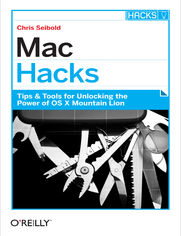
ebook
Autor: Chris SeiboldISBN: 978-14-493-4348-4
stron: 330, Format: ebook
Data wydania: 2013-03-04
Ksi─Ögarnia: Helion
Cena ksi─ů┼╝ki: 67,92 z┼é (poprzednio: 78,98 z┼é)
Oszczędzasz: 14% (-11,06 zł)
Tagi: Mac OS
Want to take real control of your Mac? The hacks in this book help you dig below the surface to tweak system preferences, mount drives and devices, and generally do things with your system that Apple doesn’t expect you to do. With a little effort, you can make your Mac and its applications perform exactly the way you want them to.
There are more than 50 hacks in this book that show you how to fine-tune the interface, work with multimedia, set up your network, boost security, and perform a few tricks with Unix.
- Go beyond Preferences: change the way OS X Mountain Lion behaves
- Customize your experience by taming browsers and making apps full screen
- Get information delivered right to your desktop, and automate mundane tasks
- Use the command line and install various Unix apps to unlock your Mac’s Unix power
- Increase security, monitor network traffic, and remain anonymous
- Play Wii games and host a Minecraft server on your Mac
- Modify your WiFi, move iTunes, and record TV shows
- Turn your MacBook into a tablet and give it a custom dye job
Osoby które kupowały "Mac Hacks. Tips & Tools for unlocking the power of OS X", wybierały także:
- Zen Steve'a Jobsa 29,67 zł, (8,90 zł -70%)
- Gray Hat C#. Język C# w kontroli i łamaniu zabezpieczeń 57,74 zł, (17,90 zł -69%)
- Mac OS X Leopard. ─ćwiczenia praktyczne 18,44 z┼é, (5,90 z┼é -68%)
- Mac OS X Tiger. ─ćwiczenia praktyczne 18,44 z┼é, (5,90 z┼é -68%)
- Swift 4. Koduj jak mistrz. Wydanie IV 67,00 zł, (33,50 zł -50%)
Spis tre┼Ťci
Mac Hacks. Tips & Tools for unlocking the power of OS X eBook -- spis tre┼Ťci
- Mac Hacks
- A Note Regarding Supplemental Files
- Preface
- How to Use This Book
- How This Book Is Organized
- Conventions Used in This Book
- Using Code Examples
- Guest Hackers
- Safari Books Online
- How to Contact Us
- Acknowledgments
- 1. Before You Hack
- Hack 1. Create a Great Backup
- What Makes a Good Backup?
- Time Machine
- Backing Up with Disk Utility
- Hack 2. Create a Bootable Flash Drive
- Hack 3. Partition that Drive Nondestructively
- Beyond the Hack
- Hack 4. Get to Know Your User Account
- Turning Your Administrator Account into a Standard Account
- Enabling the Root User
- Hack 5. Home Folder to Go
- What Your Home Folder Means to You
- Setting Up Your Portable Drive
- Transferring your user account
- Two Home folders or a Home folder to go?
- Keeping everything synced
- Using Your Home Folder on the Go
- Hack 6. Fun with PLIST
- PLIST Files for Hackers
- Hack 7. Troubleshooting Mac OS X
- Misbehaving Applications
- An application stops responding
- The Finder stops responding
- Force quitting greedy processes
- Startup Problems
- Your Mac beeps at you instead of starting
- Your hard drive is making noises
- Startup troubleshooting
- Reset your PRAM
- Misbehaving Applications
- Hack 1. Create a Great Backup
- 2. Mountain Lion Hacks
- Hack 8. Copy the Mountain Lion Installer to a Flash Drive
- Hack 9. Resurrect Web Sharing in Mountain Lion
- Automating Apache
- Hack 10. Make Notification Center Less Annoying
- A Shortcut for Notification Center
- Make Notification Center Less Intrusive
- Truly Killing Notification Center
- Hacking the Hack
- Hack 11. Quick Hacks for Mountain Lion
- Make Those Keys Repeat
- Turn Off Autocorrect
- Reveal Your Library Folder
- Get Save As Back the Way You Expect It
- Turn Off Resume
- Hack 12. A Clean Install of Mountain Lion
- Performing the Clean Install
- Clean Install with Two Macs
- Clean Install with One Mac
- Performing the Clean Install
- 3. Customize Your OS X Experience
- Hack 13. Tame Your Browsers
- The Road to Flash-less Happiness
- Disable Flash
- Uninstall Flash
- Trick sites into not needing Flash
- Open Safari Pages in Chrome
- All Your Bookmarks Everywhere
- Help Safari Get its RSS Groove Back
- Safari Reading List
- The Road to Flash-less Happiness
- Hack 14. Blog with Your Mac
- Step 1: Why Are You Here?
- Step 2: Get Set Up
- Step 3: Start Blogging
- Step 4: Make Blogging Easier
- Get a bookmarklet
- Get the full Mac blogging experience with MarsEdit
- Finder: The Mac Bloggers Secret Weapon
- Hack 15. Host a Web Page on Your Mac (and Get at Your Files Anytime)
- Do You Have the Bandwidth?
- Make a Web Page
- Fake a Static IP
- Extending the Hack
- Hack 16. Change the Startup Sound
- Using Terminal Commands: A Better Way?
- Hack 17. Full Screen for (Almost) Any App
- Hack 18. Create Custom Icons
- Changing Icons the Easy Way: Cut and Paste
- Undoing the Hack
- Designing Your Own Icons
- Generating the image
- Composing the icon
- Changing Icons the Easy Way: Cut and Paste
- Hack 13. Tame Your Browsers
- 4. Hacks for a More Informative Mac
- Hack 19. Quit the Finder
- Undoing the Hack
- Hack 20. Move a Widget to the Desktop
- Quit Dashboard for Real
- Unhacking the Hack
- Quit Dashboard for Real
- Hack 21. Turn Your Desktop into a Fount of Useful Info
- Hack 19. Quit the Finder
- 5. Make It Automatic
- Hack 22. Getting Things Done with AppleScript
- Creating the Script
- Hacking the Hack
- Hack 23. Create a Service with Automator
- Hack 24. Customize the Services Menu
- Find the Service You Need
- Find and Uncompress the File
- Move the File
- Using the Service
- Adding a Keyboard Shortcut
- Hack 25. Speed Things Up with Keybindings
- Hack 26. Eject iTunes
- Step 1: Quit iTunes
- Step 2: Tell Automator to Wait
- Step 3: Eject Your Drive
- Step 4: Save Your Utility
- Step 5: Make Your Utility Useful
- Hack 22. Getting Things Done with AppleScript
- 6. Fun with Unix
- Hack 27. Harmless Unix Tricks
- Hack 28. Install Homebrew
- Prepare for Homebrew
- Install Homebrew
- Hack 29. Get Things Done Safely with the Command Line
- Navigating Around Your Mac
- Creating Directories and Working with Files
- Fancy Command-Line Moves
- Hack 30. Manipulate Images with ImageMagick
- Hack 31. Customize the Dock with Terminal
- Highlight that Item
- Get Rid of the Glass
- Add a Recent Applications Stack
- Organize Your Dock with Spaces
- Have the Dock Display Only Running Apps
- 7. Lock Down that Mac
- Hack 32. Achieve Network Anonymity
- Control Those Cookies
- Hack 33. Monitor Your Network Traffic
- Using Mac OS Xs Firewall
- More Information with Private Eye
- Hack 34. Protect Sensitive Files
- The Quick and Easy Way: Bury It in Your Library
- Make It Disappear
- Hiding Files in a Disk Image
- Its Better to Be Better
- Hack 35. Encrypt a USB Drive
- Using Your New Drive
- Beyond the Hack
- Hack 36. Add Physical Security Measures to Your Mac
- Security Cables
- Screensaver/Sleep Password
- Login Password
- Firmware Password
- Hack 32. Achieve Network Anonymity
- 8. Other OSes
- Hack 37. Run a Minecraft Server on Your Mac
- Configuring Minecraft
- Going Further
- Hack 38. Play Wii Games on Your Mac
- Hack 39. Manage Your Devices with Profile Manager
- Preparing for Profile Manager
- Setting Up Profile Manager
- Enrolling into Profile Manager
- Automating Enrollment and Random Management Tips
- Device Management
- Conclusion
- Hack 37. Run a Minecraft Server on Your Mac
- 9. Networking Hacks
- Hack 40. Optimize Your WiFi
- Make Wi-Fi Diagnostics Easily Available
- Hack 41. Secure Your Wireless Network
- Basic Steps
- Disable SSID Broadcast
- Restrict MAC Addresses
- Add WPA2
- Unhacking the Hack
- Hack 42. Use Your Mac as an Access Point
- Pulling Off the Hack
- Hack 40. Optimize Your WiFi
- 10. Multimedia Hacks
- Hack 43. Turn Your Mac into a DVR
- Get the Apps
- Install TVShows 2
- Get the Apps
- Hack 44. Master Torrents
- Share Torrents
- Hack 45. Move Your iTunes Library
- Hack 46. Get Free and Better-Sounding Music for iTunes
- Make Music Sound Better with iTunes Equalizer
- Hack 43. Turn Your Mac into a DVR
- 11. Hack Some Hardware
- Hack 47. Have Your Mac Automagically Recognize You
- The Hardware You Need
- The Software You Need
- Mac, Meet Phone
- Preparing Bluetooth Proximity Tasker
- Putting It in Action
- Hack 48. Squeeze Some Speed out of an Aging MacBook Pro
- Preparing for the Hack
- Hack 49. Give Your Polycarbonate Mac a Dye Job
- Caveats
- Warnings
- Disclaimer
- Supplies
- Process
- Finished Project
- Hack 50. Get that iMac out of the Way
- Removing the iMacs Stand
- Installing the Adapter
- Installing the Articulated VESA Mount
- Hack 51. Use a Wiimote with Your Mac
- Hack 52. Turn Your MacBook into a Tablet
- Absolution of the Author
- Supplies
- Caveats
- Procedure
- The MessagePad in Use
- Hack 47. Have Your Mac Automagically Recognize You
- Index
- About the Author
- Colophon
- Copyright





