Linux Pocket Guide. Essential Commands. 3rd Edition - Helion
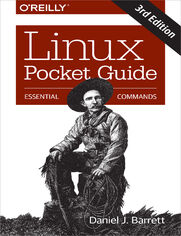
ISBN: 9781491927519
stron: 272, Format: ebook
Data wydania: 2016-06-01
Ksi─Ögarnia: Helion
Cena ksi─ů┼╝ki: 84,99 z┼é
If you use Linux in your day-to-day work, this popular pocket guide is the perfect on-the-job reference. The third edition features new commands for processing image files and audio files, running and killing programs, reading and modifying the system clipboard, and manipulating PDF files, as well as other commands requested by readers. You’ll also find powerful command-line idioms you might not be familiar with, such as process substitution and piping into bash.
Linux Pocket Guide provides an organized learning path to help you gain mastery of the most useful and important commands. Whether you’re a novice who needs to get up to speed on Linux or an experienced user who wants a concise and functional reference, this guide provides quick answers.
Selected topics include:
- The filesystem and shell
- File creation and editing
- Text manipulation and pipelines
- Backups and remote storage
- Viewing and controlling processes
- User account management
- Becoming the superuser
- Network connections
- Audio and video
- Installing software
- Programming with shell scripts
Osoby które kupowały "Linux Pocket Guide. Essential Commands. 3rd Edition", wybierały także:
- Administracja systemem Linux. Kurs video. Przewodnik dla pocz─ůtkuj─ůcych 59,00 z┼é, (17,70 z┼é -70%)
- Gray Hat C#. Język C# w kontroli i łamaniu zabezpieczeń 57,74 zł, (17,90 zł -69%)
- Linux. Kurs video. Wprowadzenie do pracy z konsol─ů 99,00 z┼é, (49,50 z┼é -50%)
- Bash. Kurs video. Zostań administratorem systemów IT 99,00 zł, (49,50 zł -50%)
- Linux DevOps. Kurs video. Jenkins, Ansible, Terraform i Traefik 69,00 zł, (34,50 zł -50%)
Spis tre┼Ťci
Linux Pocket Guide. 3rd Edition eBook -- spis tre┼Ťci
- 1. Linux Pocket Guide
- Whats in This Book?
- Whats New in the Third Edition?
- Whats Linux?
- Whats a Distro?
- Whats a Command?
- Shell prompts
- Command-line warm-up
- Reading This Book
- Keystrokes
- Your friend, the echo command
- Long command lines
- Practicing with This Book
- Getting Help
- Linux: A First View
- Running a Shell
- Input and Output
- Users and Superusers
- The Filesystem
- Home Directories
- System Directories
- Directory path part 1: category
- Directory path part 2: scope
- Directory path part 3: application
- Operating System Directories
- File Protections
- Shell Features
- The Shell Versus Programs
- Selected Features of the bash Shell
- Wildcards
- Brace expansion
- Shell variables
- Search path
- Aliases
- Input/output redirection
- Pipes
- Process substitution
- Combining commands
- Quoting
- Escaping
- Command-line editing
- Command history
- Filename completion
- Shell Job Control
- Running Multiple Shells at Once
- Killing a Command in Progress
- Terminating a Shell
- Tailoring Shell Behavior
- Basic File Operations
- Directory Operations
- File Viewing
- File Creation and Editing
- Creating a File Quickly
- Your Default Editor
- File Properties
- File Location
- File Text Manipulation
- File Compression and Packaging
- File Comparison
- PDF and PostScript File Handling
- Printing
- Spellchecking
- Disks and Filesystems
- Backups and Remote Storage
- Viewing Processes
- Controlling Processes
- Scheduling Jobs
- Logins, Logouts, and Shutdowns
- Users and Their Environment
- User Account Management
- Becoming the Superuser
- Group Management
- Host Information
- Host Location
- Network Connections
- Web Browsing
- Instant Messaging
- Screen Output
- Copy and Paste
- Math and Calculations
- Dates and Times
- Graphics
- Audio and Video
- Installing Software
- Programming with Shell Scripts
- Creating and Running Shell Scripts
- Whitespace and Linebreaks
- Variables
- Input and Output
- Booleans and Return Codes
- test and [
- Conditionals
- Loops
- Command-Line Arguments
- Exiting with a Return Code
- Piping to bash
- Beyond Shell Scripting
- Final Words
- Acknowledgments
- Whats in This Book?
- Index





