Learning Software Testing with Test Studio. Embark on the exciting journey of test automation, execution, and reporting in Test Studio with this practical tutorial with this book and - Helion
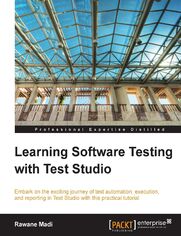
Tytuł oryginału: Learning Software Testing with Test Studio. Embark on the exciting journey of test automation, execution, and reporting in Test Studio with this practical tutorial with this book and ebook
ISBN: 9781849688918
stron: 376, Format: ebook
Data wydania: 2013-09-24
Ksi─Ögarnia: Helion
Cena ksi─ů┼╝ki: 179,00 z┼é
Test Studio is Telerik's QA solution for automating your manual testing. With Test Studio's standalone edition or Visual Studio plugin, you can rule out the possibility of unreliable test execution and UI recognition, non indicative test results and reports, dispersed test repository, low code coverage, and unaffordable learning curves. With no code, this tool provides an intuitive IDE to effortlessly create maintainable tests. If you are looking for a solution to automate testing for your web, desktop, or mobile application, you can now benefit from Test Studio's rich automation features.
"Learning Software Testing with Test Studio" will illustrate how to reliably automate test cases when it is time to relinquish manual testing habits. This book is all about less theory and more hands-on examples to present a complete manual and automated solution for your ASP .NET, WPF, Silverlight or iOS apps.
This book gets you started directly with automation in Test Studio by exploiting its recording powers through series of concrete test cases built around the equipped applications. Each chapter starts with a typical automation problem which is then approached using Test Studio specialized automation features.
You will learn how to create record and playback functional, performance, and load tests. Furthermore, we will see how to insert verification steps, logical constructs, convenient logging operations, and how to convert test scripts in order to implement keyword and data-driven architectures. To endow your tests with additional flexibility, each recorded automation feature will be approached from its coded perspective through the usage of the underlying ArtOfTest Test Studio automation library.
This book also illustrates how Test Studio can automate pre-conditions, test result inputting, and the capturing of system states during manual test case execution in order to keep the tester's attention focused on the important details.
Osoby które kupowały "Learning Software Testing with Test Studio. Embark on the exciting journey of test automation, execution, and reporting in Test Studio with this practical tutorial with this book and", wybierały także:
- Jak zhakowa 125,00 zł, (10,00 zł -92%)
- Biologika Sukcesji Pokoleniowej. Sezon 3. Konflikty na terytorium 125,00 zł, (15,00 zł -88%)
- Windows Media Center. Domowe centrum rozrywki 66,67 zł, (8,00 zł -88%)
- Podręcznik startupu. Budowa wielkiej firmy krok po kroku 93,75 zł, (15,00 zł -84%)
- Ruby on Rails. ─ćwiczenia 18,75 z┼é, (3,00 z┼é -84%)
Spis tre┼Ťci
Learning Software Testing with Test Studio. Embark on the exciting journey of test automation, execution, and reporting in Test Studio with this practical tutorial with this book and eBook -- spis tre┼Ťci
- Learning Software Testing with Test Studio
- Table of Contents
- Learning Software Testing with Test Studio
- Credits
- About the Author
- About the Reviewers
- www.PacktPub.com
- Support files, eBooks, discount offers, and more
- Why Subscribe?
- Free Access for Packt account holders
- Instant Updates on New Packt Books
- Support files, eBooks, discount offers, and more
- Preface
- What this book covers
- What you need for this book
- Who this book is for
- Conventions
- Reader feedback
- Customer support
- Downloading the example code
- Errata
- Piracy
- Questions
- 1. Introduction
- Testing concepts
- Test case
- Executing a test case
- The exit criteria
- The pesticide paradox
- Element recognition
- Test case
- Testing phases
- Testing techniques
- Test Studio uncovered through the chapters
- Approach
- Setting up your environment
- The File Comparer application
- Reports
- Additional files
- Other reference sources
- Testing concepts
- 2. Automating Functional Tests
- Getting started with automation
- Where does automation fit best?
- Test strategies
- Capture and playback
- Data-driven architecture
- Keyword-driven architecture
- About Test Studio
- Supported technologies
- Architecture
- Functional test automation
- Recording an automated test
- Record and playback
- Editing tests
- Translators and verification steps
- Inserting a verification step
- Test Studios built-in log
- Custom logging
- Code refactoring
- Automated test case design
- Using tests as steps
- Logical branching
- Extracting values to variables
- Additional automation tweaks in the code
- Functional random keyword-driven tests
- Test execution settings and debugging
- Syntax errors
- Execution errors
- Execution settings
- Debugging
- Integration with Visual Studio
- Summary
- Getting started with automation
- 3. Data-driven Tests
- Data-driven testing architecture
- Binding tests to data sources
- Excel data source binding
- Importing an Excel data source
- Binding columns to Excel columns
- Data-driven verification
- Data-driven verification binding
- CSV data binding
- Editing a data source
- Logging the test metadata
- XML data source binding
- Importing an XML data source
- Binding columns to XML attributes
- Excel data source binding
- Database binding
- A non data-driven test comprising a data-driven test
- Creating parent and child tests
- A data-driven test comprising a non data-driven test
- Creating child tests
- A data-driven test comprising another data-driven test
- Creating parent and child tests
- Creating parent and child tests
- A non data-driven test comprising a data-driven test
- Summary
- 4. Maintaining Test Elements
- Automation element recognition
- The element repository
- Adding elements
- The recorder toolbar DOM Explorer
- Forming the element repository
- Filtering options
- 3D Viewer Element Adding and Verification
- Finding locators
- Using the chained expression
- The Find class
- The Element factory
- Summary
- 5. Manual Testing
- Manual Testing
- Manual tests
- Excel integration
- Adding existing tests
- Hybrid tests
- Refactor tests
- Repository maintenance
- Test execution
- Data binding
- Transitioning to automated tests
- Versioning
- Integration with Visual Studio
- Tailor tests in Test Studio
- Decision tables
- State transition diagrams
- Summary
- 6. Test Lists and Reports
- Test suites
- Creating test lists
- Lists
- Dynamic lists
- Executing test lists
- Dynamic list automatic update
- Test list settings
- Specialized test list settings
- Reporting
- Result integration
- Visual Studio report integration
- SQL integration
- Submitting to SQL
- Excel Charts
- Execution metrics for last run
- Test case defect density
- Execution metrics over time
- Feature Coverage
- Test Execution Duration
- List result comparison
- Summary
- 7. Performance Testing
- Performance testing
- Performance time measurements
- Performance testing in Test Studio
- How it works
- Performance test planning and execution
- The planning phase
- Defining the objectives and expectations
- Baseline test environment
- BugNet user classification
- BugNet user activities
- Performance metrics selection
- Baseline tests
- The implementation phase
- The execution and analysis phase
- The overview mode
- The details view
- The compare view
- The history view
- The planning phase
- Summary
- 8. Load Testing
- Load testing
- Measurements
- Load testing in Test Studio
- How it works
- Load test planning and execution
- The Planning and design phase
- Defining goals
- Designing workloads
- Defining test cases
- The implementation phase
- Configuring services
- Designing tests
- The Execution and analysis phase
- Database reporting
- Creating reports
- The Planning and design phase
- Summary
- 9. Mobile Testing
- iOS testing inside Test Studio
- Requirements
- Deployment
- Simulator
- Automating tests
- Creating tests
- Execution
- Testing on the device
- Debugging tests
- Test elements
- Wait on elements
- Locating elements
- Web portal
- Registering an application
- Testing
- Contributors
- Feedback and crash reports
- Configuring settings
- The Feedback option
- Crash reports
- Data management
- Configuring settings
- Database backup actions
- Database restore actions
- Summary
- iOS testing inside Test Studio
- 10. Tips and Tricks
- Introduction
- Maintainability
- Making a test work for both data-driven and hardcoded input
- Extension libraries
- Data-driven design
- Parameterizing the find element's expressions
- Variables
- Passing variables between tests
- Summary
- A. Configuring BugNet
- Creating user accounts
- Creating a project
- Index





