Google Hacks. Tips & Tools for Finding and Using the World's Information. 3rd Edition - Helion
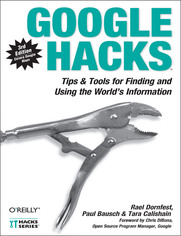
ISBN: 978-05-965-5370-8
stron: 546, Format: ebook
Data wydania: 2006-08-03
Ksi─Ögarnia: Helion
Cena ksi─ů┼╝ki: 67,92 z┼é (poprzednio: 78,98 z┼é)
Oszczędzasz: 14% (-11,06 zł)
Everyone knows that Google lets you search billions of web pages. But few people realize that Google also gives you hundreds of cool ways to organize and play with information.
Since we released the last edition of this bestselling book, Google has added many new features and services to its expanding universe: Google Earth, Google Talk, Google Maps, Google Blog Search, Video Search, Music Search, Google Base, Google Reader, and Google Desktop among them. We've found ways to get these new services to do even more.
The expanded third edition of Google Hacks is a brand-new and infinitely more useful book for this powerful search engine. You'll not only find dozens of hacks for the new Google services, but plenty of updated tips, tricks and scripts for hacking the old ones. Now you can make a Google Earth movie, visualize your web site traffic with Google Analytics, post pictures to your blog with Picasa, or access Gmail in your favorite email client. Industrial strength and real-world tested, this new collection enables you to mine a ton of information within Google's reach. And have a lot of fun while doing it:
- Search Google over IM with a Google Talk bot
- Build a customized Google Map and add it to your own web site
- Cover your searching tracks and take back your browsing privacy
- Turn any Google query into an RSS feed that you can monitor in Google Reader or the newsreader of your choice
- Keep tabs on blogs in new, useful ways
- Turn Gmail into an external hard drive for Windows, Mac, or Linux
- Beef up your web pages with search, ads, news feeds, and more
- Program Google with the Google API and language of your choice
For those of you concerned about Google as an emerging Big Brother, this new edition also offers advice and concrete tips for protecting your privacy. Get into the world of Google and bend it to your will!
Osoby które kupowały "Google Hacks. Tips & Tools for Finding and Using the World's Information. 3rd Edition", wybierały także:
- Programming ColdFusion MX. Creating Dynamic Web Applications. 2nd Edition 186,88 zł, (29,90 zł -84%)
- Learning Rails 5. Rails from the Outside In 157,37 zł, (29,90 zł -81%)
- Head First Web Design. A Learner's Companion to Accessible, Usable, Engaging Websites 157,37 zł, (29,90 zł -81%)
- Web Performance Tuning. Speeding up the Web. 2nd Edition 157,37 zł, (29,90 zł -81%)
- Learn Web Development with Python 190,00 zł, (39,90 zł -79%)
Spis tre┼Ťci
Google Hacks. Tips & Tools for Finding and Using the World's Information. 3rd Edition eBook -- spis tre┼Ťci
- Google Hacks, 3rd Edition
- A Note Regarding Supplemental Files
- Foreword
- Credits
- About the Authors
- Contributors
- Acknowledgments
- Rael
- Paul
- Tara
- Preface
- Why Google Hacks?
- How This Book Is Organized
- How to Use This Book
- How to Run the Hacks
- Command-Line Scripts
- CGI Scripts
- Using the Google API
- Learning to Code
- Where to Go for More
- Conventions Used in This Book
- Using Code Examples
- Safari Enabled
- How to Contact Us
- Got a Hack?
- 1. Web
- Google Web Search Basics
- Phrase Searches
- Basic Boolean
- Negation
- Explicit Inclusion
- Synonyms
- Number Range
- Simple Searching and Feeling Lucky
- Case Sensitivity
- Full-Word Wildcards
- Special Syntax
- Mixing Syntax
- How Not to Mix Syntax
- How to Mix Syntax
- Titles and sites
- Title and URL
- The Antisocial Syntax Elements
- All the Possibilities
- Advanced Search
- Query Words
- Language
- File Format
- Date
- Occurrences
- Domain
- Usage Rights
- Safe Search
- Page-Specific Search
- Quick Links
- Language Tools
- Search Specific Languages or Countries
- Translate
- Interface Language
- Local Domain
- Making the Most of Googles Language Tools
- Anatomy of a Search Result
- Setting Preferences
- Interface Language
- Search Language
- SafeSearch Filtering
- Number of Results
- Results Window
- Settings for Researchers
- Understanding Google URLs
- 1. Browse the Google Directory
- Searching Versus Browsing
- Searching the Google Directory
- 2. Glean a Snapshot of Google in Time
- See Also
- 3. Visualize Google Results
- Starting to Browse
- Expanding Your View
- Visualization Options
- Making the Most of These Visualizations
- 4. Check Your Spelling
- Embrace Misspellings
- Spelling on the Command Line
- The code
- Running the hack
- 5. Google Phonebook: Let Googles Fingers Do the Walking
- The Three Syntaxes
- Using the Syntaxes
- Caveats
- Syntaxes are case-sensitive
- Wildcards dont work
- Exclusions dont work
- OR doesnt always work
- Reverse Phonebook Lookup
- 6. Look Up Definitions
- Google Definitions
- Slang
- Industrial Slang
- Researching Terminology with Google
- Where to Go When Its Not on Google
- 7. Find Directories of Information
- Title Tags and Wildcards
- Finding Searchable Subject Indexes with Google
- 8. Cover Your Bases
- 9. Hack Your Own Google Search Form
- Hidden Variables
- Mixing Hidden File Types: an Example
- Creating Your Own Google Form
- 10. Compare Google and Yahoo! Search Results
- Twingine
- Yahoo! Versus Google Diagram
- Piling Results Together
- 11. Cover Your Tracks
- Browser History
- Saved Form Data
- Browser Cache
- 12. Improve Googles Memory
- 13. Find Out What Google Thinks ___ Is
- The Interface
- What You Get Back
- Practical Uses
- Expanding the Application
- 14. Browse the World Wide Photo Album
- Random Personal Picture Finder
- Searching Personal Sites
- 15. Find Similar Images
- The Code
- Running the Hack
- 16. Track Stocks
- Beyond Google for Basic Stock Information
- More Stock Research with Google
- Google Web Search Basics
- 2. Advanced Web
- Assumptions
- 17. Assemble Advanced Search Queries
- Anatomy of an Advanced Search URL
- Building Advanced Search URLs
- 18. Like a Version: Search with Synonyms
- The Code
- Running the Hack
- 19. Capture Google Results in a Google Box
- The Code
- Running the Hack
- Integrating a Google Box
- The Official Google Box
- 20. Cook with Google
- The Code
- Running the Hack
- Hacking the Hack
- 21. Permute a Query
- The Code
- Running the Hack
- 22. Summarize Results by Domain
- The Code
- Running the Hack
- Hacking the Hack
- Going back for more
- Returning comma-separated output
- 23. Measure Google Mindshare
- The Code
- Running the Hack
- Fun Hack Uses
- 24. SafeSearch Certify URLs
- The Code
- Running the Hack
- Hacking the Hack
- 25. Search Google Topics
- Why Topic Search?
- The Code
- Running the Hack
- Search Ideas
- See Also
- 26. Run a Google Popularity Contest
- The Code
- Running the Hack
- 27. Scrape Yahoo! Buzz for a Google Search
- The Code
- Running the Hack
- Hacking the Hack
- 28. Compare Googles Results with Other Search Engines
- The Code
- Running the Hack
- Why?
- 29. Scattersearch with Yahoo! and Google
- The Code
- Running the Hack
- Hacking the Hack
- 30. Yahoo! Directory Mindshare in Google
- The Code
- Running the Hack
- Hacking the Hack
- 31. Spot Trends with Geotargeting
- Uses of Geotargeting
- The Code
- Running the Hack
- Hacking the Hack
- 32. Bring the Google Calculator to the Command Line
- The Code
- Running the Hack
- 33. Build Your Own Google Search Feeds
- The Code
- Running the Hack
- Hacking the Hack
- 34. Search Google by Link Graph
- The Code
- Running the Hack
- See Also
- 35. Download Google Videos as AVI Files
- Converting FLV Video to AVI
- The Code
- Running the Hack
- 3. News and Blogs
- Google News
- Google News Search Syntax
- Advanced News Search
- Making the Most of Google News
- Receiving Google News Alerts
- Google Groups
- Ten Seconds of Hierarchy Funk
- Browsing Groups
- Google Groups Search Syntax
- Mixing Syntaxes in Google Groups
- Some common search scenarios
- Tech support
- Finding commentary immediately after an event
- Advanced Groups Search
- Blogs
- Blogger
- Google Blog Search
- Google Blog Search Syntax
- Beyond Google for News and Blogs
- 36. Scrape Google News
- The Code
- Running the Script
- Hacking the Hack
- 37. Visualize Google News
- 38. Map Google News
- Geocoding
- The Code
- Running the Hack
- 39. Track Your Favorite Sites
- Finding Feeds
- Go to the source
- Look for autodiscovery
- Look for Add to Google
- Adding to Google Homepage
- Adding to Google Reader
- Finding Feeds
- 40. Scrape Google Groups
- The Code
- Running the Hack
- 41. Seek Out Blog Commentary
- Google Blog Search
- Google Web Search
- Finding magic words.
- Using these magic words.
- 42. Glean Blog-Free Google Results
- The Code
- Running the Hack
- Hacking the Hack
- 43. Find Blog Commentary for Any URL with a Single Click
- The Code
- Running the Hack
- 44. Track Topics on Blogs over Time
- The Code
- Running the Hack
- Working with the Results
- 45. Blog from Your Desktop
- w.bloggar
- Ecto
- Ping services
- Tags
- Blogger for Word
- 46. Program Blogger with PHP
- What You Need
- The Code
- Running the Hack
- Google News
- 4. Extending Google
- 47. Keep Tabs on Your Searches with Google Alerts
- 48. Google Your Desktop
- Installing the Google Desktop
- Searching Your Desktop
- Google Desktop Search Syntax
- Searching the Web
- Behind the Scenes
- Google Desktop Sidebar
- Twiddling Knobs and Setting Preferences
- Extending Google Desktop
- 49. Google with Bookmarklets
- 50. Google from IRC
- The Code
- Running the Hack
- 51. Google on the Go
- Google by PDA or Smartphone
- Google by Cell Phone
- Google by SMS
- Froogle on the Go
- Maps on the Go
- 52. Google over IM
- What You Need
- The Code
- Running the Hack
- See Also
- 53. Googlify Your Browser
- Features
- Web search
- PageRank
- Blog This!
- Page information
- Spellchecking
- Installation
- Privacy
- Features
- 54. Search with Google from Any Web Page
- The Code
- Running the Hack
- 55. Customize the Firefox Quick Search Box
- The Code
- Running the Hack
- 56. Build a Google Screensaver
- The Code
- Running the Hack
- On Mac OS X
- On Windows XP
- 57. Add a Feed to Google Quickly
- Internet Explorer
- The code
- Running the hack
- Firefox
- Internet Explorer
- 58. Tame Long Google URLs
- Trimming Google URLs
- URL-Trimming Services
- 59. Autocomplete Search Terms as You Type
- The Code
- Running the Hack
- 60. Refine Your Google Search
- The Code
- Running the Hack
- 61. Make Google More Accessible for Low-Vision Users
- The Code
- Running the Hack
- 62. Search for Lyrics on Google
- The Code
- Running the Hack
- 5. Google Maps
- 63. Think Global, Google Local
- 64. Get Around http://maps.google.com
- Whats Different About Google Maps?
- Getting Around
- Entering a Location
- 65. Find Yourself (and Others) on Google Maps
- Odd and Surprising Ways to Find Things
- When Locations Fail: The Importance of Context
- 66. Build Your Own Google Map
- Google Map Maker
- Setting Your API Key
- Rolling Out Your Map
- Hacking the Hack
- 67. Add a Google Map to Your Web Site
- Get a Developer Key
- Hello, World!
- Getting Outside of Your Head
- Getting Right to the Point
- See Also
- 68. Map Flickr Contacts
- Geocoding a Location
- What You Need
- The Code
- Running the Hack
- 69. Fly Across the Earth
- Navigating Google Earth
- Adding Layers of Information
- Sharing Your Locations
- 6. Gmail
- Signing Up
- Gmail Search Syntax
- Phrase Searches
- Basic Boolean
- Negation
- Grouping
- Mixing Syntax
- Gmail Chat
- Additional Resources
- 70. Create and Use Custom Addresses
- 71. Import Your Contacts into Gmail
- Anatomy of a Contacts CSV
- Feed CSV to Gmail
- Out of Outlook (Express)
- Hopping Out of Hotmail
- By way of Outlook (Express)
- By way of copy-and-paste
- Yumping from Yahoo!
- Moving from .Mac
- Hand-Crafting a CSV
- Last-Ditch Effort
- 72. Import Mail into Gmail
- Forward Desktop Mail
- Installing the hack
- Running the hack
- Hacking the hack
- Migrate from an Existing Web Mail Service
- See Also
- Forward Desktop Mail
- 73. Export Your Gmail
- Installing the Hack
- Running the Hack
- See Also
- 74. Gmail on the Go
- Gmail Mobile
- Gmail-mobile PHP
- Installing the hack
- Running the hack
- See Also
- Other Options
- 75. Use Gmail as a Linux Filesystem
- Implementation Details
- Installing the Hack
- Running the Hack
- Things You Should Know
- Outstanding Issues
- See Also
- 76. Use Gmail as a Hard Drive
- See Also
- 77. Program Gmail
- Python
- Installing the hack
- The code
- Running the hack
- Hacking the hack
- See Also
- Perl
- PHP
- Java
- .NET
- Python
- 78. Force Gmail to Use a Secure Connection
- The Code
- Running the Hack
- Hacking the Hack
- 7. Webmastering
- Googles Importance to Webmasters
- The Mysterious PageRank
- The Equally Mysterious Ranking Algorithm
- Tools for Webmasters
- Google Sitemaps
- Google Analytics
- Google AdWords
- Google AdSense
- Keeping Up with Googles Changes
- In a Word: Relax
- 79. A Webmasters Introduction to Google
- Search Engine Basics
- Submitting Your Site to Google
- The Search Engine Optimization Template
- 80. Get Inside the PageRank Algorithm
- Whats the Algorithm?
- What Does It Mean?
- Whats the Use of the PageRank Calculator?
- How Does the PageRank Calculator Work?
- 81. 26 Steps to 15 KB a Day
- A. Prep Work
- B. Choose a Brandable Domain Name
- C. Site Design
- D. Page Size
- E. Content
- F. Keyword Density and Keyword Positioning
- G. Outbound Links
- H. Cross-Links
- I. Put It Online
- J. Submit
- K. Logging and Tracking
- L. Spiderings
- M. Topic Directories
- N. Links
- O. Content
- P. Gimmicks
- Q. Linkbacks
- R. Rounding Out Your Offerings
- S. Beware of Flyer and Brochure Syndrome
- T. Keep Building One Page of Content Per Day
- U. Study Those Logs
- V. Timely Topics
- W. Friends and Family
- X. Notes, Notes, Notes
- Y. Submission Check at Six Months
- Z. Keep Building Those Pages of Quality Content!
- 82. Be a Good Search Engine Citizen
- Thou Shalt Not:
- Cloak
- Hide text
- Use doorway pages
- Check your link rank with automated queries
- Link to bad neighborhoods.
- Thou Shalt:
- Create great content
- What Happens If You Reform?
- What Happens If You Spot Google Abusers in the Index?
- Thou Shalt Not:
- 83. Clean Up for a Google Visit
- 84. Remove Your Materials from Google
- Google Web Search
- Making sure your pages never get there to begin with
- Removing your pages after theyre indexed
- Removing that content now
- Reporting pages with inappropriate content
- Google Images
- Google Groups
- Preventing your material from being archived
- Removing materials after the fact
- Google Phonebook
- Google Web Search
- 85. Get the Most Out of AdWords
- Dynamic Keyword Insertion: Beware
- Run Better Tests
- Run Smarter Reports
- Control Your Ad Positions
- Dont Be a Slave to Automation
- Control Your Content Bidding
- Control Your Geography
- 86. Generate Google AdWords
- Choosing AdWords
- Exploring Your Competitors AdWords
- 87. Scrape Google AdWords
- The Code
- Running the Hack
- 88. Add Search to Your Site
- Google Free
- AdSense for Search
- 89. Feed News to Your Web Site
- Finding a Feed
- The Code
- Running the Hack
- 8. Programming Google
- Signing Up and Googles Terms
- The Google Web APIs Developers Kit
- Using Your Google API Key
- Whats WSDL?
- Understanding the Google API Query
- Query Essentials
- A Sample
- Intersecting Country, Language, and Topic Restrictions
- Putting Query Elements to Use
- Understanding the Google API Response
- Can Do
- Cant Do
- The 10-Result Limit
- Whats in the Results
- Aggregate data
- Individual search result data
- Beyond Web APIs
- A Note on Spidering and Scraping
- 90. Program Google in Perl
- The Code
- Running the Hack
- 91. Install the SOAP::Lite Perl Module
- Unix and Mac OS X Installation via CPAN
- Unix Installation by Hand
- Windows Installation via PPM
- A Note About Expat
- 92. Program Google with the Net::Google Perl Module
- The Code
- Running the Hack
- 93. Loop Around the 10-Result Limit
- The Code
- Running the Hack
- Hacking the Hack
- 94. Program Google in Java
- The Code
- Compiling the Code
- Running the Hack
- 95. Program Google in Python
- PyGoogle Installation
- The Code
- Running the Hack
- Hacking the Hack
- 96. Program Google in C# and .NET
- The Code
- Compiling the Code
- Running the Hack
- 97. Program Google in VB.NET
- The Code
- Compiling the Code
- Running the Hack
- 98. Program Google with ColdFusion
- The Code
- Running the Hack
- 99. Program Google with PHP 5
- The Code
- Running the Hack
- 100. Program Google with VBScript
- What You Need
- The Code
- Running the Hack
- 1. Track News About Google
- Google Sources
- Outside News Sources
- Google Employee Blogs
- Grassroots Sources
- Index
- About the Authors
- Colophon
- Copyright





