Gnucash 2.4 Small Business Accounting: Beginner's Guide. Manage your accounts with this desktop financial manager application - Helion
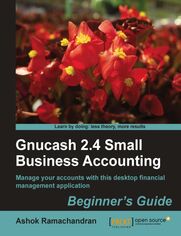
Tytuł oryginału: Gnucash 2.4 Small Business Accounting: Beginner's Guide. Manage your accounts with this desktop financial manager application
ISBN: 9781849513876
stron: 324, Format: ebook
Data wydania: 2011-02-09
Ksi─Ögarnia: Helion
Cena ksi─ů┼╝ki: 125,10 z┼é (poprzednio: 139,00 z┼é)
Oszczędzasz: 10% (-13,90 zł)
Attention, small business owners! Stop tax-day stress. Stop procrastinating with a shoebox full of receipts. Stop reinventing the wheel with a spreadsheet. Stop making decisions simply on a hunch. Stop wasting money on software that is overkill. Start by downloading GnuCash and getting your accounts in order. Designed to be easy to use, yet powerful and flexible, GnuCash allows you to track bank accounts, income, and expenses. As quick and intuitive to use as a checkbook register, it is based on professional accounting principles to ensure balanced books and accurate reports. You can do it and Gnucash 2.4 Small Business Accounting Beginner's Guide will help you get up and running with maintaining your accounts.
Gnucash 2.4 Small Business Accounting Beginner's Guide speaks business language, not accountant-speak, because it is written by a former small business owner. It guides you to use GnuCash from scratch with step-by-step tutorials without jargon, pointing out the gotchas to avoid with lots of tips. It will teach you to work on routine business transactions while migrating transaction data from other applications gradually. You will be able to keep on top of transactions and run reports after reading just three chapters!
Beyond Chapter 3, it is up to you how far you want to go. Reconcile with your bank and credit card statements. Charge and pay sales tax. Do invoicing. Track payments due. Set up reminders for bills. Avoid stress at tax time. Print checks. Capture expenses using your mobile phone.
Gnucash 2.4 Small Business Accounting Beginner's Guide gives you the power. Know your numbers. Make decisions with confidence. Drive your business to its full potential.
Osoby które kupowały "Gnucash 2.4 Small Business Accounting: Beginner's Guide. Manage your accounts with this desktop financial manager application", wybierały także:
- Jak zhakowa 125,00 zł, (10,00 zł -92%)
- Windows Media Center. Domowe centrum rozrywki 66,67 zł, (8,00 zł -88%)
- Ruby on Rails. ─ćwiczenia 18,75 z┼é, (3,00 z┼é -84%)
- Efekt piaskownicy. Jak szefować żeby roboty nie zabrały ci roboty 59,50 zł, (11,90 zł -80%)
- Przyw├│dztwo w ┼Ťwiecie VUCA. Jak by─ç skutecznym liderem w niepewnym ┼Ťrodowisku 58,64 z┼é, (12,90 z┼é -78%)
Spis tre┼Ťci
Gnucash 2.4 Small Business Accounting: Beginner's Guide. Manage your accounts with this desktop financial manager application eBook -- spis tre┼Ťci
- Gnucash 2.4 Small Business Accounting
- Table of Contents
- Gnucash 2.4 Small Business Accounting
- Credits
- About the Author
- About the Reviewers
- www.PacktPub.com
- Support files, eBooks, discount offers and more
- Why Subscribe?
- Free Access for Packt account holders
- Support files, eBooks, discount offers and more
- Preface
- What this book covers
- What you need for this book
- Who this book is for
- Conventions
- Time for action heading
- What just happened?
- Pop quiz heading
- Have a go hero heading
- Reader feedback
- Customer support
- Errata
- Piracy
- Questions
- 1. Getting Started with GnuCash
- Installing GnuCash on Windows
- Time for action installing GnuCash on Windows
- What just happened?
- Other operating systems
- Other download locations
- But first, a tip to make your life easier with auto-save
- Taking the drudgery out of setting up accounts
- Time for action creating the default business accounts
- What just happened?
- Account hierarchy
- Minimal set of accounts
- Pop quiz understanding accounts
- Have a go hero creating account hierarchies from multiple templates
- Getting your business accounts done just right
- Time for action fine tuning business accounts
- What just happened?
- Account types
- Parent accounts and top level accounts
- Placeholder account
- Opening balance
- Pop quiz understanding account types and hierarchies
- Have a go hero tweaking accounts
- How to impress your accountant
- Strengths and limitations of GnuCash
- Business as well as personal accounting
- Single user
- Sharing a GnuCash accounts file
- Accounting features not supported by GnuCash
- Business functions other than accounting
- Summary
- 2. Transactions the Lifeblood of a Business
- A quick and easy way to enter simple transactions
- Time for action entering simple transactions quickly and easily
- What just happened?
- Money makes the business world go round
- Simple transaction
- Checks and balances are good
- Pop quiz understanding transactions
- Have a go hero entering transactions
- Entering a simple transaction in the account register
- Time for action entering a simple transaction in the account register
- What just happened?
- Navigating the account registers
- Jump to account
- Divide and conquer
- Examples of simple transactions
- Pop quiz navigating GnuCash
- Have a go hero entering transactions using the account register
- Entering a more complex transaction in the account register
- Time for action entering a split transaction in the account register
- What just happened?
- Visualizing split transactions
- Examples of split transactions
- Tips for entering split transactions
- Pop quiz understanding transactions
- Have a go hero entering split transactions
- Anybody can change their mind
- Time for action editing, cancelling, and deleting transactions
- What just happened?
- Save time by using shortcuts
- QuickFill
- Data entry shortcuts
- Navigation shortcuts
- Computation shortcuts
- Pop quiz using shortcuts to speed up bookkeeping
- Have a go hero tweaking transactions
- A feeling of d├ęj vu
- Time for action reusing transactions
- What just happened?
- Changing the register views
- Deleting a transaction in different views
- Text information in transactions
- Transaction description
- Transaction notes
- Transaction number
- Split action
- Split Memo
- Pop quiz viewing the account register
- Have a go hero saving more data with the transactions
- Summary
- 3. Fun and Eye-opening Part - Reports and Charts
- Viewing standard reports and charts
- Time for action viewing standard reports and charts
- What just happened?
- Reports and charts
- Income Statement (Profit and Loss Statement)
- Balance Sheet
- A chart is worth a thousand numbers
- Other reports
- Pop quiz viewing standard reports
- Have a go hero viewing standard charts
- Creating a custom report and saving it
- Time for action creating a custom report and saving it
- What just happened?
- Tips for customizing reports
- Tips for customizing charts
- Sample & Custom Reports
- Pop quiz customizing a report
- Have a go hero further customizing a report
- Working with stylesheets
- Time for action working with stylesheets
- What just happened?
- Pop quiz creating stylesheets
- Have a go hero creating a custom stylesheet hands on
- Exporting reports
- Time for action exporting reports
- What just happened?
- Pop quiz saving exported reports
- Have a go hero exporting charts in HTML format
- Summary
- 4. How not to Get Lost in the Transactions Jungle
- How not to get lost while hiking in the wilderness
- Manual reconciliation
- Time for action reconciling with a printed monthly statement
- What just happened?
- Points to note about reconciling
- Can I edit or delete reconciled transactions?
- Mark split as unreconciled?
- Change reconciled split?
- Delete a transaction with reconciled splits?
- Pop quiz reconciling with a bank statement
- Have a go hero postponing a reconciliation
- Electronic reconciliation
- Time for action reconciling with a downloaded electronic statement
- What just happened?
- Reconciliation FAQ
- Income and expense accounts
- Balancing your cash account
- Credit card reconciliation
- Vital point to remember when importing an OFX file
- Pop quiz reconciling with an electronic statement
- Have a go hero reconciling a credit card account
- Recovering from wrong selection of account
- Time for action changing the account to import into
- What just happened?
- Pop quiz changing the account to import into
- Have a go hero recovering using the backup file
- Summary
- 5. Repetitive Work? Let GnuCash do it
- Let GnuCash worry about recurring transactions
- Time for action creating a recurring transaction from the register
- What just happened?
- Pop quiz creating a recurring transaction
- Have a go hero creating a recurring split transaction
- A stitch in time saves nine
- Time for action triggering scheduled transactions
- What just happened?
- Is it Easter already?
- Three different scenarios
- Be cautious like an accountant
- Pop quiz triggering scheduled transactions
- Have a go hero triggering scheduled transactions
- Tool to create many recurring transactions
- Time for action creating scheduled transactions in bulk
- What just happened?
- Schedule a transaction without knowing the amount
- Scheduled Transactions FAQ
- Create post dated transactions
- Pop quiz using the Scheduled Transaction Editor
- Have a go hero using the Scheduled Transaction Editor
- Summary
- 6. Business Mantra: Buy Now, Pay Later
- Credit is the lubricant for the wheels of business
- Billing terms and customers
- Time for action setting up billing terms and adding customers
- What just happened?
- Invoices and Accounts Receivable
- Time for action keeping track of credit sales
- What just happened?
- Invoice printing
- Receivable Aging report
- List of unpaid invoices
- Unpost
- Pop quiz adding customers and creating invoices
- Have a go hero finding invoices
- Setting the starting invoice number
- Time for action setting the starting invoice number
- What just happened?
- Pop quiz setting the starting invoice number
- Processing payment
- Time for action when the check is on hand
- What just happened?
- Partial payment
- Pop quiz choosing an account
- Have a go hero processing a partial payment
- Bills and accounts payable
- Time for action keeping track of credit purchases
- What just happened?
- Due bills reminder
- Pop quiz keeping track of credit purchases
- Have a go hero keeping track of credit purchases
- Summary
- 7. Budget: Trip Planner for your Business
- Budget
- Time for action creating a budget for your business
- What just happened?
- Start with just three budgets
- Sales forecast
- Expense budget
- Cash flow projection
- Estimating based on previous period actuals
- Financial projections for investors and lenders
- Budget balance sheet
- Budget income statement
- Budget revision
- Pop quiz creating a new budget
- Have a go hero understanding cash flow budgets
- Employees and payroll
- Time for action making payroll entries in GnuCash
- What just happened?
- Net pay
- Liability accounts
- Calculation spreadsheet
- Split transaction map
- Payroll FAQ
- Employee and expense voucher
- Pop quiz calculating payroll
- Have a go hero adding more deductions to payroll
- Depreciation
- Time for action making depreciation entries for assets
- What just happened?
- Pop quiz charging depreciation on capital assets
- Have a go hero applying a different depreciation method
- Owners drawing
- Time for action entering owner's draw in your books
- What just happened?
- Pop quiz setting up a Drawing account
- Have a go hero setting up Drawing accounts for a partnership
- Summary
- 8. Making Tax Times Less Stressful
- GnuCash currently supports only US business types for income tax
- Setting up income tax related accounts
- Time for action mapping GnuCash accounts to tax schedules
- What just happened?
- Pay your dues and demand services
- Pop quiz filing tax returns
- Have a go hero ensuring all business expenses are included in tax return
- Creating income tax schedule report and TXF export
- Time for action getting the numbers for tax returns
- What just happened?
- Transferring data from GnuCash to Schedule C
- Cost of goods sold
- Car and truck expenses
- Depreciation
- Expenses for business use of home
- Other expenses
- Self employment tax
- Other taxes
- Manual entry or TXF import?
- Pop quiz exporting income tax data
- Have a go hero filling out Schedule C
- Setting up sales tax tables
- Time for action setting up sales tax tables
- What just happened?
- Tax table
- Tax on tax
- Pop quiz setting up tax tables
- Have a go hero charging compounded sales tax
- Applying sales tax to invoices
- Time for action charging sales tax on sales
- What just happened?
- Pop quiz applying tax tables to invoices
- Have a go hero showing individual taxes on the invoice
- Summary
- 9. Printing Checks and Finding Transactions
- Finding transactions
- Time for action searching for a transaction
- What just happened?
- Sorting transactions
- Sorting transactions within a day
- Filtering transactions
- Viewing and sorting all transactions
- Find transactions FAQ
- Find customers, invoices, and so on
- Pop quiz filtering transactions
- Have a go hero searching for transactions
- Printing checks
- Time for action printing checks
- What just happened?
- Printing one check at a time on a 3 check sheet
- Printing address
- Printing multiple checks
- Custom check format
- Printing receipts
- Pop quiz printing date format in a check
- Have a go hero printing a voucher check
- Numbered accounts
- Time for action assigning numbers to accounts
- What just happened?
- Why account numbers?
- An example account numbering system
- Rectify over-invoicing
- Sales refunds
- Purchase refunds
- Check & Repair
- Pop quiz editing account codes
- Have a go hero sorting by account code
- Financial calculator
- Time for action calculating mortgage payments
- What just happened?
- Pop quiz calculating mortgage payment
- Have a go hero maximum borrowing limit
- Summary
- 10. Adapting GnuCash for Non-profits and Personalizing
- No separate non-profit version of GnuCash
- Bookkeeping for non-profits
- Time for action using GnuCash features for non-profits
- What just happened?
- Donors and members
- Keeping funds for projects separately
- Time for action allocating funds for projects
- What just happened?
- Getting overall Income Statement
- Time for action getting overall Income Statement
- What just happened?
- Receivables
- Multiple sets of books
- Non-profit accounting FAQ
- Pop quiz creating a separate account for an event or a project
- Have a go hero creating a set of accounts and a budget for an event
- Personalizing GnuCash
- Time for action getting your work environment just right
- What just happened?
- GnuCash preferences
- Other preference settings
- Set a color to each account tab
- Resize columns in the account register
- Leaving windows open
- Summary Bar and Status Bar
- Pop quiz setting your preferences
- Have a go hero setting more of your preferences
- What just happened?
- Protecting your data
- Time for action backing up your data
- What just happened?
- Backing up
- Making use of auto save
- Retaining backup files
- Restoring from a backup file
- Password protection
- Pop quiz creating a backup
- Have a go hero restoring from a backup file
- Summary
- 11. Data Import/Export: Use your Phone to enter Expenses
- Saving expense data in your smartphone and uploading to your PC
- Time for action using a smartphone to save expense data
- What just happened?
- Pop quiz separating transactions by type of payment
- Have a go hero archiving the images of receipts
- Sending data through an expense tracking service
- Time for action using an expense tracking service to get data into GnuCash
- What just happened?
- Selecting an expense tracking service
- Pop quiz importing a CSV file
- Have a go hero adding notes to transactions
- Migrating to GnuCash from other accounting software
- Time for action migrating to GnuCash from other software
- What just happened?
- Migrating data is not easy
- First consider a fresh start on GnuCash
- Business case for migration
- Migrating from Excel2 and OpenOffice.org4 Calc
- Migrating from Office Accounting2 (formerly Office SBA2)
- Migrating from Quicken Home & Business1
- Your version of Quicken allows you to export to a QIF file
- Your version of Quicken does not allow you to export to a QIF file
- Migrating from QuickBooks1
- Exporting FAQ
- Importing FAQ
- Pop quiz format suitable for creating accounts
- Have a go hero migrating from Excel to GnuCash
- Exporting data from GnuCash
- Time for action exporting data from GnuCash for migration and other purposes
- What just happened?
- Migrating from GnuCash to other accounting software
- Pop quiz creating a Transaction Report with all of the transactions
- Have a go hero converting a GnuCash fileto a QIF file
- Summary
- 12. Application Integration and Other Advanced Topics
- These tutorials assume a certain level of proficiency
- Using OpenOffice.org Base to query data
- Time for action using popular office software to query GnuCash data
- What just happened?
- Which databases?
- Pop quiz GnuCash default data format
- Have a go hero formatting the GnuCash raw data
- Using MS Excel to create reports and charts
- Time for action connecting from Excel to create reports and charts
- What just happened?
- Other query and reporting tools
- Pop quiz understanding GnuCash fields
- Have a go hero changing the report frequency
- Application integration
- Time for action exporting contact information from GnuCash
- What just happened?
- Export any data
- Pop quiz contact info stored in GnuCash
- Have a go hero extracting other data from GnuCash
- Foreign currency transactions
- Time for action invoicing and receiving payment in Canadian dollars
- What just happened?
- Credit card charged in foreign currency during overseas travel
- Foreign currency transactions FAQ
- Pop quiz entering the exchange rate
- Have a go hero exchange rate, currency loss, and the bank fee
- Other handy tips and tricks
- Customer jobs and vendor jobs
- Time for action grouping invoices for each contract separately
- What just happened?
- Vendor jobs
- Special actions
- Voiding a transaction
- Adding a reversing transaction
- Year end closing
- Inventory management
- Mileage tracking
- Pop quiz finding all jobs
- Have a go hero setting up vendor jobs
- Summary
- A. Pop Quiz Answers
- Answers to Pop quiz
- Chapter 1: Getting Started with GnuCash
- Pop quiz understanding accounts
- Pop quiz understanding account types and hierarchies
- Chapter 2: Transactions the Lifeblood of a Business
- Pop quiz understanding transactions
- Pop quiz navigating GnuCash
- Pop quiz understanding transactions
- Pop quiz using shortcuts to speed up bookkeeping
- Pop quiz viewing the account register
- Chapter 3: Fun and eye-opening part - Reports and charts
- Pop quiz viewing standard reports
- Pop quiz customizing a report
- Pop quiz creating stylesheets
- Pop quiz saving exported reports
- Chapter 4: How not to get lost in the transactions jungle
- Pop quiz reconciling with a bank statement
- Pop quiz reconciling with an electronic statement
- Pop quiz changing the account to import into
- Chapter 5: Repetitive work? Let GnuCash do it
- Pop quiz creating a recurring transaction
- Pop quiz triggering scheduled transactions
- Pop quiz using the Scheduled Transaction Editor
- Chapter 6: Business Mantra: Buy Now, Pay Later
- Pop quiz adding customers and creating invoices
- Pop quiz choosing an account
- Pop quiz keeping track of credit purchases
- Chapter 7: Budget: Trip Planner for your Business
- Pop quiz creating a new budget
- Pop quiz calculating payroll
- Pop quiz charging depreciation on capital assets
- Pop quiz setting up a Drawing account
- Chapter 8: Making Tax Times Less Stressful
- Pop quiz filing tax returns
- Pop quiz exporting income tax data
- Pop quiz setting up tax tables
- Pop quiz applying tax tables to invoices
- Chapter 9: Printing Checks and Finding Transactions
- Pop quiz filtering transactions
- Pop quiz printing date format in a check
- Pop quiz editing account codes
- Pop quiz calculating mortgage payment
- Chapter 10: Adapting GnuCash for Non-profits and Personalizing
- Pop quiz creating a separate account for an event or a project
- Pop quiz setting your preferences
- Pop quiz creating a backup
- Chapter 11: Data Import/Export: Use your Phone to Enter Expenses
- Pop quiz separating transactions by type of payment
- Pop quiz importing a CSV file
- Pop quiz format suitable for creating accounts
- Pop quiz creating a Transaction Report with all of the transactions
- Chapter 12: Application Integration and Other Advanced Topics
- Pop quiz GnuCash default data format
- Pop quiz understanding GnuCash fields
- Pop quiz contact info stored in GnuCash
- Pop quiz entering exchange rate
- Pop quiz finding all jobs
- Chapter 1: Getting Started with GnuCash
- Answers to Pop quiz
- Index





