Gatsby: The Definitive Guide - Helion
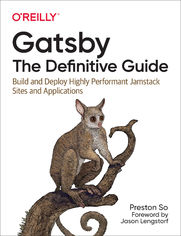
ISBN: 9781492087465
stron: 542, Format: ebook
Data wydania: 2021-09-09
Ksi─Ögarnia: Helion
Cena ksi─ů┼╝ki: 211,65 z┼é (poprzednio: 246,10 z┼é)
Oszczędzasz: 14% (-34,45 zł)
Get the definitive guide on Gatsby, the JavaScript framework for building blazing fast websites and applications. Used by Nike, Costa Coffee, and other companies worldwide, Gatsby is emerging as one of the key technologies in the Jamstack (JavaScript, APIs, and markup) ecosystem. With this comprehensive guide, you'll learn how to architect, build, and deploy Gatsby sites independently or with CMSs, commerce systems, and other data sources.
Author Preston So begins by showing you how to set up a Gatsby site from scratch. From there, youâ??ll learn ways to use Gatsbyâ??s declarative rendering and GraphQL API, build complex offline-enabled sites, and continuously deploy Gatsby sites on a variety of platforms, including Gatsby Cloud.
- Discover how Gatsby integrates with many data sources and plug-ins
- Set up, configure, and architect Gatsby sites using Gatsby's CLI, React, JSX, and GraphQL with high performance out of the box
- Build an independent Gatsby site based on Markdown and data- and content-driven Gatsby sites that integrate with CMSs and commerce platforms
- Deploy Gatsby sites with full CI/CD and test coverage on a variety of platforms, including Netlify, Vercel, and Gatsby Cloud
Osoby które kupowały "Gatsby: The Definitive Guide", wybierały także:
- Jak zhakowa 125,00 zł, (10,00 zł -92%)
- Biologika Sukcesji Pokoleniowej. Sezon 3. Konflikty na terytorium 117,27 zł, (12,90 zł -89%)
- Windows Media Center. Domowe centrum rozrywki 66,67 zł, (8,00 zł -88%)
- Podręcznik startupu. Budowa wielkiej firmy krok po kroku 92,14 zł, (12,90 zł -86%)
- Ruby on Rails. ─ćwiczenia 18,75 z┼é, (3,00 z┼é -84%)
Spis tre┼Ťci
Gatsby: The Definitive Guide eBook -- spis tre┼Ťci
- Foreword
- Preface
- Who Should Read This Book
- Why I Wrote This Book
- Navigating This Book
- Conventions Used in This Book
- Using Code Examples
- OReilly Online Learning
- How to Contact Us
- Acknowledgments
- I. Elementary Gatsby
- 1. Gatsby Fundamentals
- What Is Gatsby?
- Gatsby Pages and Components
- Gatsbys Data Layer: GraphQL and Source Plugins
- The Gatsby Ecosystem
- Why Gatsby?
- Performance
- Accessibility
- Developer Experience
- Security
- Gatsby and the Jamstack
- Static Site Generators
- Distributed Content and Commerce
- The Jamstack
- Differences between Jamstack and other architectures
- Serverless infrastructure
- JavaScript in Gatsby
- Command-Line Interfaces
- Modular JavaScript
- React in Gatsby
- Declarative Rendering with JSX
- React Components
- React Props
- Getting Going with Gatsby
- The Command Line
- Installing the Gatsby CLI
- Creating Your First Gatsby Site
- Starting a Development Server
- Creating a Production Build
- Serving the Production Build Locally
- Conclusion
- What Is Gatsby?
- 2. Core Elements of Gatsby
- The Gatsby CLI
- Installing and Configuring the Gatsby CLI
- gatsby new
- gatsby develop
- gatsby build
- gatsby serve
- Other Useful Gatsby CLI Commands
- gatsby info
- gatsby clean
- gatsby plugin
- gatsby repl
- Starters
- Official and Community Starters
- Modifying Starters
- Creating a New Project from a Starter
- The gatsby-config.js File
- Gatsby Pages and Components
- Pages
- Components
- Linking Between Pages
- The Layout Component
- Using CSS in Gatsby
- Global Styling
- Global styling with a layout component
- Global styling without the layout component
- Global styling with component stylesheets
- Modular Styling with CSS Modules
- CSS-in-JS
- Emotion
- Styled Components
- Global Styling
- Extending Gatsby with Plugins
- Installing Gatsby Plugins
- Loading Local Plugins
- Conclusion
- The Gatsby CLI
- 3. Adding Features to Gatsby Sites
- Pages and Routing in Gatsby
- Rehydration
- Static Pages
- Hybrid Application Pages
- Client-Only Routes
- Differences Between Gatsby Sites and React Applications
- Adding Forms
- Basic Forms
- Handling Form Submissions
- Getform
- Netlify Forms
- Formspree
- Adding Localization and Internationalization
- gatsby-plugin-i18n
- react-intl
- react-i18next
- Adding an XML Sitemap
- Adding a 404 Page
- Adding Analytics
- Conclusion
- Pages and Routing in Gatsby
- II. Data in Gatsby
- 4. GraphQL and the Gatsby Data Layer
- GraphQL Fundamentals
- GraphQL Queries
- GraphQL Fields
- GraphQL Arguments
- limit and skip
- filter
- sort
- GraphQL Query Variables
- GraphQL Directives
- GraphQL Fragments
- GraphQL Schemas and Types
- The Gatsby Data Layer
- GraphiQL
- GraphiQL Explorer
- GraphQL Playground
- Page and Component Queries
- Page Queries
- Component Queries with StaticQuery
- Component Queries with the useStaticQuery Hook
- Conclusion
- GraphQL Fundamentals
- 5. Source Plugins and Sourcing Data
- Using Source Plugins
- Installing Source Plugins
- Setting Up Source Plugins
- Using Environment Variables with Source Plugins
- Sourcing Data from the Filesystem
- Setting Up gatsby-source-filesystem
- Working with Files from the Filesystem
- Working with Multiple Directories in the Filesystem
- Sourcing Data from Database Systems
- MongoDB
- MySQL
- PostgreSQL
- Amazon Redshift, SQLite3, Oracle, and MSSQL
- Sourcing Data from Third-Party SaaS Services
- Airtable
- AWS DynamoDB
- Google Docs
- Sourcing Data from CMSs and Commerce Systems
- Contentful
- Drupal
- Netlify CMS
- Prismic
- Sanity
- Shopify
- WordPress
- Sourcing Data from Other Sources
- Sourcing Data from GraphQL APIs
- Sourcing Data from JSON and YAML
- Conclusion
- Using Source Plugins
- 6. Programmatic Page Creation
- Traversing GraphQL Data in Pages
- Working with Transformer Plugins
- Adding Transformer Plugins
- Transforming Markdown into Data and HTML
- Adding a List of Markdown Pages
- Working with gatsby-node.js
- Creating Slugs for Markdown Pages
- Using onCreateNode
- Using createNodeField
- Adding a Template
- Adding Markdown Pages with createPages
- Creating Slugs for Markdown Pages
- Conclusion
- 7. Assets in Gatsby
- Working with Assets
- Types of Assets in Gatsby
- Importing Assets Directly with Webpack
- Querying for Assets with gatsby-source-filesystem
- Querying for assets in Gatsby pages and components
- Querying for assets in Markdown files
- Importing Assets with the static Folder
- Motivations for using the static folder
- Referencing a static asset
- Working with Images
- The gatsby-plugin-image Plugin (Gatsby 3.0)
- Using gatsby-plugin-image
- Static images with gatsby-plugin-image
- Dynamic images with gatsby-plugin-image
- The gatsby-image Component (Gatsby 2.0)
- Using gatsby-image
- The gatsby-plugin-image Plugin (Gatsby 3.0)
- Working with Videos
- Creating Custom Components for Hosted Videos
- Querying Videos from Markdown Using GraphQL
- Self-Hosting Your Own Videos
- Working with Fonts
- Adding Local Fonts
- Adding Web Fonts
- Adding Google Fonts
- Adding Adobe Fonts (Typekit)
- Conclusion
- Working with Assets
- 8. Adding Data-Driven Features to Gatsby Sites
- Adding Site Search
- Implementing Site Search with Algolia
- Configuring gatsby-plugin-algolia
- Querying Pages with GraphQL for Indexing
- Adding a Commenting System
- Adding Taxonomy to Blog Posts
- Adding Tags and Querying for All Tags
- Adding a Tag Page Template
- Programmatic Tag Page Creation with gatsby-node.js
- Adding a Tag Index Page
- Adding Pagination
- Preparing for Pagination in Page Templates
- Generating Paginated Pages with gatsby-node.js
- Adding an RSS Feed
- Adding an RSS Feed to a Markdown Blog
- Adding an RSS Feed for Non-Markdown Content
- Adding Authentication
- Preparing for Authentication
- Creating Client-Only Routes
- Managing Private Routes
- Providing Privileged Data to Routes
- Conclusion
- Adding Site Search
- III. Extending Gatsby
- 9. Gatsby Plugins and Starters
- Creating Gatsby Starters
- Gatsby Starter Requirements
- Enabling Starter Configuration
- Starter Performance and Accessibility
- Licensing, Testing, and Releasing Starters
- Creating Gatsby Plugins
- Plugin Nomenclature
- Initializing a New Plugin Project
- Plugin Configuration with Options
- Accessing and passing plugin configuration options
- Validating plugin configuration with an options schema
- Best practices for writing options schemas
- Performing unit testing on options schemas
- Interacting with Gatsby Lifecycle APIs
- Creating Source Plugins
- Initializing Projects for Source Plugin Development
- Installing the Source Plugin
- Creating GraphQL Nodes
- Querying and Sourcing Remote Data
- Configuring an Apollo client to retrieve data
- Querying data from the API
- Optimizing remote images and creating remote File nodes
- Transforming File nodes with Sharp plugins
- Establishing Foreign Key Relationships
- Using Plugin Options to Allow Customization
- Creating Transformer Plugins
- Reviewing an Example: gatsby-transformer-yaml
- Ensuring Needed Data Is Sourced
- Transforming Nodes
- Establishing the Transformer Relationship
- Creating New Nodes from Derived Data and Querying
- Publishing and Maintaining Plugins
- Submitting Plugins to the Gatsby Plugin Library
- Maintaining Plugins
- Handling plugin patches and improvements
- Writing a README and documentation
- Managing dependency versions
- Conclusion
- Creating Gatsby Starters
- 10. Gatsby Themes
- Gatsby Themes in Context
- Differences from Plugins and Starters
- Deciding Between Using and Creating a Theme
- Using Gatsby Themes
- Starting a New Site from a Theme
- Using a Theme in an Existing Site
- Using Multiple Gatsby Themes
- Creating Gatsby Themes
- Creating New Themes
- Gatsby Theme Conventions
- Nomenclature and required directories
- Separating data queries from rendering components
- Providing data customization in themes
- Releasing and versioning Gatsby themes
- Converting Starters into Themes
- Theme Shadowing
- Theme Shadowing in gatsby-theme-blog
- Shadowing Other Files
- Extending Shadowed Files
- Conclusion
- Gatsby Themes in Context
- IV. Production Gatsby
- 11. Debugging and Testing Gatsby
- Testing Gatsby
- Unit Testing with Jest
- Configuring Jest
- Writing unit tests
- Running unit tests
- Testing React Components
- Visual Testing with Storybook
- End-to-End Testing with Cypress
- Unit Testing with Jest
- Debugging Gatsby
- Debugging Static Builds
- Debugging the Build Process
- Debugging Server-Side Rendering Issues
- Debugging Cache Issues
- Debugging Asynchronous Lifecycle Methods
- Conclusion
- Testing Gatsby
- 12. Deploying Gatsby
- Environment Variables
- Defining Environment Variables
- Client-side environment variables
- Server-side environment variables
- Using Environment Variables
- Defining Environment Variables
- Using Path and Asset Prefixes
- Path Prefixes
- Asset Prefixes
- Deploying to Hosting Services
- Netlify
- Vercel
- Gatsby Cloud
- AWS Amplify
- Azure
- Amazon S3
- Heroku
- Firebase
- GitHub Pages
- Conclusion
- Environment Variables
- V. Advanced Gatsby
- 13. Advanced Topics in Gatsby
- Creating Recipes
- Infrastructure as Code
- Automating Site Operations with Recipes
- Adding Components to Markdown with MDX
- Getting Started with MDX
- Creating MDX Pages
- Importing Components into MDX Files
- Customizing Markdown Components
- Schema Customization
- Explicitly Defining Data Types
- The Node interface and automatic type inference
- Creating explicit type definitions
- Handling nested types
- Implementing the createResolvers API
- Creating Custom Interfaces and Unions
- Explicitly Defining Data Types
- Custom Gatsby Configuration
- Babel
- Babel Plugin Macros
- Webpack
- Customizing html.js
- ESLint
- Proxying API Requests
- Performance Optimization
- Caching Gatsby Sites
- Adding a Progressive Web App Manifest File
- Adding Offline Support with Service Workers
- Profiling with React Profiler
- Performance Tracing for Gatsby Builds
- Conditional Page Builds
- Conclusion
- Creating Recipes
- 14. Gatsby Internals
- APIs and Plugins in Gatsby
- Loading Configured Plugins
- The apiRunInstance Object
- Executing Plugins and Injecting Arguments
- The Gatsby Build Lifecycle
- Node Creation
- Establishing parent and child relationships
- Handling stale nodes
- Schema Generation
- Schema Inference
- Inferring fields on the created Node object
- Inferring child and parent fields
- Schema Root Fields and Utility Types
- Plural root fields
- Singular root fields
- Pagination types
- Filter types
- Sort types
- Page Creation
- Query Extraction and Execution
- Query extraction
- Query execution
- Writing Out Pages
- The pages.json file
- The sync-requires.js file
- The async-requires.js file
- The data.json file
- Node Creation
- Bundling Gatsby
- Generating the JavaScript Bundle
- The production-app.js file
- Enabling Code Splitting and Prefetching
- Splitting into and naming chunks
- Mapping chunks to chunk assets
- Referencing chunks in current page HTML
- Referencing chunks to be prefetched
- Conclusion
- APIs and Plugins in Gatsby
- A. The Gatsby CLI
- Gatsby Cheat Sheet
- Common CLI Commands
- Quick Start Commands
- Helpful File Definitions
- Top Documentation Pages
- Gatsby CLI Commands
- new
- develop
- build
- serve
- info
- clean
- plugin
- repl
- Gatsby Cheat Sheet
- B. Gatsby Component APIs
- <Link />
- <Link /> Usage
- Active Styles for <Link />
- Working with Props in <Link />
- navigate
- gatsby-plugin-image
- StaticImage
- GatsbyImage
- Image Options
- layout
- width and height
- aspectRatio
- placeholder
- formats
- transformOptions
- Helper Functions
- getImage
- getSrc
- getSrcSet
- withArtDirection
- <Link />
- C. Gatsby Configuration APIs
- Config APIs
- siteMetadata
- plugins
- flags
- pathPrefix
- polyfill
- mapping
- proxy
- developMiddleware
- Node APIs
- createPages
- Parameters
- Return value
- Example
- createPagesStatefully
- createResolvers
- Parameters
- Example
- createSchemaCustomization
- Parameters
- Example
- onCreateBabelConfig
- Parameters
- Example
- onCreateDevServer
- Parameters
- Example
- onCreateNode
- Example
- onCreatePage
- onCreateWebpackConfig
- Parameters
- Example
- onPostBootstrap
- onPostBuild
- onPreBootstrap
- onPreBuild
- onPreExtractQueries
- onPreInit
- pluginOptionsSchema
- Parameters
- Example
- preprocessSource
- resolvableExtensions
- setFieldsOnGraphQLNodeType
- Parameters
- Example
- sourceNodes
- Example
- unstable_onPluginInit
- Example
- unstable_shouldOnCreateNode
- Example
- createPages
- Config APIs
- Index





