Digital Video Hacks. Tips & Tools for Shooting, Editing, and Sharing - Helion
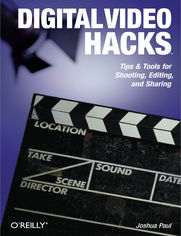
ISBN: 978-14-919-4738-8
stron: 432, Format: ebook
Data wydania: 2005-05-27
Ksi─Ögarnia: Helion
Cena ksi─ů┼╝ki: 84,92 z┼é (poprzednio: 98,74 z┼é)
Oszczędzasz: 14% (-13,82 zł)
Since the dawn of film, novices and experts have used quick-and-dirty workarounds and audiovisual tricks to improve their motion pictures, from home movies to feature films. Today, the tools have certainly changed, as have the quality and scope of the results. With digital video, the hacking possibilities are now limitless, for both amateurs and professional artists. From acquiring footage, mixing, editing, and adding effects to final distribution, Digital Video Hacks provides unique tips, tools, and techniques for every stage of video production. You'll learn how to:
- Get your projects started right using creative preparation tools and techniques,from making your own steadicam, boom, or dolly to effective storyboarding, timecoding, and tape labeling
- Troubleshoot common shooting problems, including using stop-motion and time-lapse techniques, lighting effects, colored screens and gels, and household objects to establish mood or otherwise wow an audience
- Create stunning visual effects, such as satellite zooming, surreal scenes, Matrix-like bullet-time, and green screen illusions
- Fool your audience with audio tricks, replacing flubbed dialogue, smoothing over cuts, and covering missing audio with room tone
- Add professional features with post-production tricks, including color correction, soundtrack cleanup, opening sequences, and DVD bookmarks
- Distribute final content in a variety of creative ways, from exporting to basic videotape or DVD to streaming over the internet or even via cell phone
- Use the web to provide interactivity and dynamic content, attend a remote conference, or vlog your life.
Whether you're looking for a new technique to include in your next project, a solution to a common problem, or just a little inspiration, this book reintroduces you to the digital video you only thought you knew.
Osoby które kupowały "Digital Video Hacks. Tips & Tools for Shooting, Editing, and Sharing", wybierały także:
- Jak zhakowa 125,00 zł, (10,00 zł -92%)
- Biologika Sukcesji Pokoleniowej. Sezon 3. Konflikty na terytorium 126,36 zł, (13,90 zł -89%)
- Windows Media Center. Domowe centrum rozrywki 66,67 zł, (8,00 zł -88%)
- Podręcznik startupu. Budowa wielkiej firmy krok po kroku 92,67 zł, (13,90 zł -85%)
- Ruby on Rails. ─ćwiczenia 18,75 z┼é, (3,00 z┼é -84%)
Spis tre┼Ťci
Digital Video Hacks. Tips & Tools for Shooting, Editing, and Sharing eBook -- spis tre┼Ťci
- Digital Video Hacks
- Credits
- About the Author
- Contributors
- Acknowledgments
- Preface
- Why Digital Video Hacks?
- How to Use This Book
- How This Book Is Organized
- Conventions Used in This Book
- Using Code Examples
- How to Contact Us
- Safari Enabled
- Got a Hack?
- 1. Prepare
- Hacks 116
- Successfully Complete a Project
- Labeling Your Media
- Tracking Your Media
- Logging Your Media
- Making a Paper Cut
- Creating an Offline Cut
- Locking Your Offline Cut
- Onlining Your Locked Offline Cut
- Color-Correcting and Mixing
- Color-correcting your online master.
- Mixing your audio.
- Putting It to Work
- Keep Your Project Organized
- Organizing Tracks
- Organizing Bins and Folders
- By tape number.
- By scene.
- By date shot.
- Additional bins.
- Tracking Drive Space
- Backing Up
- Number Your Tapes
- Sticking with Your Choice
- Numbering Safely
- Numbering Based on Project
- Numbering Based on Date
- Using Barcodes
- Purchasing barcodes.
- Generating your own.
- Keeping Everything Up-to-Date
- Black and Code a Tape
- Viewing Timecode
- Determining the Frame Rate
- Creating a Black and Coded Tape
- Using your editing system.
- Using your camera.
- Using your tape deck.
- Purchasing precoded tapes.
- Log Using a Spreadsheet
- Double-Checking Your Tapes
- Setting Up Your Spreadsheet
- Setting Up to View Your Footage
- Logging Your Footage
- Enter one log per row.
- Check the format of your timecode.
- Create a new file for each tape.
- Exporting a Batch Digitize List
- Importing a Batch Digitize List
- Search Your Project
- Create a Digital Storyboard
- Drawing the Story
- Deciding what to draw.
- Indicating camera movement.
- Importing the Drawings
- Making analog digital.
- Arranging the images
- Narrating the Story
- Drawing the Story
- Create a Two-Column Script
- Understanding the Two-Column Concept
- Setting Up a Two-Column Script
- Writing with a Two-Column Script
- Editing with a Two-Column Script
- Build Your Own Apple Box
- Gathering the Supplies
- Building the Apple Box
- Using the Apple Box
- Make Your Own Slate
- Gathering Materials
- Using household supplies
- Using purchased supplies
- Using Your Slate
- Gathering Materials
- Control Your Camcorder Remotely
- Replacing the Remote
- Programmable remotes.
- IR remotes.
- Combining the best of both worlds.
- Adding a Remote-Controlled Pan and Tilt
- Replacing the Remote
- Monitor Your Camera
- Determining Your Cable Needs
- Video.
- Audio.
- Setting Up
- Wired.
- Wireless.
- Taking Notes
- Creating a lined script.
- Taking ad hoc notes.
- Using Your Notes
- Determining Your Cable Needs
- Protect Outdoor Cameras
- Digitize Lots of Footage Quickly
- Setting Up Your Systems
- Digitizing Your Footage
- Determining the number of systems needed.
- Determining the amount of storage required.
- Running a final check.
- Consolidating Your Footage
- Moving your footage.
- Linking your footage
- Hacking the Hack
- Build Your Own Blue Screen
- Understanding Your Needs
- Gathering the Materials
- Mounting the Pine Strips
- Adding the Blue Screen
- Adding the Finishing Touches
- Stabilize Your Shots
- Assembling the Stabilizer
- Using the Stabilizer
- Roll Your Own Dolly
- Dusting Off Your Rollerblades
- Trusting your friends.
- Moving backward
- Borrowing a Wheelchair
- Stealing from a Baby
- Dusting Off Your Rollerblades
- 2. Light
- Hacks 1725
- Compile a Cheap Lighting Kit
- Gathering the Kit
- Using the Kit
- Placing the lights.
- Using the dimmers.
- Staying Functional
- Light with Work Lights
- Purchasing Work Lights
- Using Work Lights
- Controlling Work Lights
- Using dimmers.
- Using diffusion.
- Use Paper Lamps for Lighting
- Add Diffusion to a Camcorder Light
- Take Video in Total Darkness
- Using Slow Shutter Speeds
- Adding More (Invisible) Light
- Getting the Best Results
- Shoot a Green Screen Image
- Locating a Green Screen
- Lighting a Green Screen
- Lighting the background.
- Lighting the subject.
- Shooting a Green Screen
- Shoot Clearly Through a Window
- Reflect Light from a Shade
- Use Clothespins Like a Professional
- 3. Acquire
- Hacks 2638
- Create a Time-Lapse Video of a Sunset
- Researching Your Shot
- Setting Up Your Shot
- Making Time Fly
- Using Stop-Motion Software
- Mount Your Camera to Your Car
- Mounting The Cleat
- Attaching Your Camera
- Recording Your Shot
- Removing the Camera
- Hacking the Hack
- Slate Your Cuts
- Transcode a Movies Codec
- Using Cleaner
- Using FFmpeg
- Distributing Your Movie
- See Also
- Pantyhose Diffusion Filter for Flattering Portraits
- Convert PAL to NTSC
- Getting to Know PAL
- Affordably Converting PAL to NTSC
- Preparing for Conversion
- Using Atlantis for Conversion
- Hacking the Hack
- Record a Television Screen Without Flicker
- Recording a Television Screen
- Recording a Computer Monitor
- Import Footage from a DVD
- Determining Your Needs
- Using a Time Base Corrector
- Using a Breakout Box
- Using a PCI Card
- Using Software
- Knowing What Youre Using
- Use HDV for Better DV Quality
- Defining High Definition
- Understanding HDV
- Down-Converting HDV
- Make a Movie Without a Camcorder
- Using the Archives
- Browsing the site
- Downloading a Movie
- Using the Archives
- Freeze Time
- Discovering the Past
- Designing the first solution
- Using hardware and software
- Approximating the Effect
- Setting up for the shoot
- Capturing the scene
- Finishing the scene
- Discovering the Past
- Convert Analog Video to Digital Video
- Knowing Your Needs
- Keeping your timecode
- Dealing with the lingo
- Recording to Videotape
- Recording to Hard Disk
- Knowing Your Needs
- Create a 3D Video
- Creating an Anaglyph 3D Movie
- Recording for a 3D effect
- Creating the effect
- Viewing the video
- Creating an Pulfrich 3D Movie
- Recording the video
- Viewing the effect
- Creating an Anaglyph 3D Movie
- 4. Edit
- Hacks 3950
- Digicam Movie Editing Made Easy
- Make Videos with Windows Movie Maker
- Capturing the Video Properly
- Capturing analog video
- Capturing digital video.
- Best Settings for Recording Video
- Capturing Methods
- Making Your Own DVDs
- See Also
- Capturing the Video Properly
- Make a Movie Using iMovie
- Transferring Video
- Making a Movie Automatically
- Editing Your Movie
- Creating a DVD
- Graduating from iMovie
- Rotate Your Movie from Horizontal to Vertical
- Rotating a video
- Editing a Vertical Video
- Setting up your timeline
- Importing your footage
- See Also
- Create a Submaster for Editing
- Creating a Submaster
- Using a Submaster
- Use a Television to Avoid Surprises
- Convert a Closed Caption File to a Script
- Getting Motivated
- Looking at a Closed Caption File
- The Code
- Running the Hack
- The Results
- Make a Tough Cut Easy on Your Viewers
- Creating a Split Edit
- Creating an L-cut
- Creating a J-cut
- Using a Split Edit
- Hacking the Hack
- Create an Interactive Video Catalog
- Producing the video
- Creating a Hotspot
- See Also
- Hacking the Hack
- Fix Timecode Problems on an Existing Tape
- Avoiding a Loss in Quality
- Machine to Machine
- Digitize and Output
- Finish Up
- Add Bookmarks to Your Movie
- Creating Chapters Using QuickTime Pro
- Creating a chapter list
- Editing a text descriptor file
- Creating a chapter track from a descriptors file
- Finalizing a movie with a chapter track
- Creating Markers Using the Windows Media File Editor
- Opening a video
- Adding the markers
- Saving a marked movie
- Using cleaner to Create Bookmarks
- Hacking the Hack
- Creating Chapters Using QuickTime Pro
- Create Faster DVD Navigation
- Challenging the Norm
- Hacking the Hack
- 5. Audio
- Hacks 5160
- Mobile Audio Booth
- Finding a Sound Booth
- Preparing on Set
- Finding a Location
- Editing Your Audio
- Reduce a Microphones Wind Noise
- Designing a Windsock
- Creating a Windsock in a Pinch
- Make Your Own Boom
- Finding a Pole
- Purchasing a Microphone
- Measuring for Cable
- Putting It All Together
- Export Your Audio for Mixing
- Finding Out What You Need
- Preparing to Mix
- Exporting Your Audio
- Importing Your Audio After Mixing
- Cover Missing Audio with Room Tone
- Recording Room Tone at the Right Time
- Stealing Room Tone from the Scene
- Recording Room Tone After the Fact
- Covering Your Tracks
- Make Your Audio Sound Better
- Cleaning Audio Using SoundSoap
- Removing Hums and Buzzes Using Your Editing System
- Hiring an Audio Mixer
- Fool Your Audiences Perception
- Creating the Effect
- Acquiring the video.
- Acquiring the audio.
- Editing the footage.
- Using the Effect in Real Projects
- Creating the Effect
- Get Music for Free
- Using Music in a Movie
- Finding Music for Free
- Being a Music Director
- Keeping organized.
- Obtaining a release.
- Joining BMI or ASCAP.
- Being Fair to Those Who Help You
- Wrangle Your Music and Sound Library
- Organizing Your Audio
- Cataloging Your Audio
- Searching Your Audio
- Locating tracks.
- Importing tracks.
- Using Playlists
- Knowing the cost of a track.
- Staying on top of your usage.
- Hacking the Hack
- Hacking costs.
- Bottlenecking a group.
- Cut to the Beat of Your Music
- Selecting Your Music
- Importing Your Music
- Marking Your Beats
- Using a Waveform for Visual Cues
- 6. Effects
- Hacks 6174
- Give Your Video a Film Look
- Shooting Like Film
- Using the Magic Bullet Plug-in
- Getting started.
- Using the Look Suite
- Working with the Subject settings.
- Working with the Lens Filter settings.
- Working with the Camera settings.
- Working with the Post settings.
- Using the Misfire Set of Tools
- Rendering Your Project
- Make Your Own Weather Report
- Grabbing the Weather
- Editing the Images
- Creating the Report
- Zoom In from a Satellite
- Find an Image of Your Location
- Download a Series of Images
- Create the Zoom Effect
- Hacking the Hack
- Remove an Unwanted Object
- Performing a Quick Fix
- Determining a Replacement
- Using other takes.
- Creating footage.
- Layering Your Timeline
- Removing the Object
- Cropping your scene.
- Creating and using a matte.
- Filling the Void
- Create an Invert Effect Using Movie Maker
- Creating the Effect
- Loading and Using the Effect
- Hacking the Hack
- Turn Video into Matrix-Style Symbols
- Downloading ASCIIMoviePlayer
- Running ASCIIMoviePlayer
- Alternate Approaches
- Hacking the Hack
- Create a Surreal Scene
- Creating Your Foreground and Background
- Using art supplies to make your images.
- Using your computer to make your images.
- Shooting Your Scene
- Compositing Your Scene
- Hacking the Hack
- Creating Your Foreground and Background
- Change a Scene from Day to Night
- Using the Color Corrector
- Reducing the Luminance and Chrominance
- Reducing the Gamma
- Pushing the Blacks
- Moving the Midtones
- Pushing the Whites
- Reducing the Saturation
- Create a Credit Flag
- Preparing Your Flags
- Recording Your Flags
- Matting Your Flags
- Hacking the Hack
- Composite a Green Screen Image
- Starting the Composite
- Shifting the Shot
- Adding the Finishing Touches
- Create a Shadow for a Green Screen Image
- Creating a Copy of Your Image
- Layering Video to Prepare for Shadow Creation
- Create the Shell of the Shadow
- Shear the Shadow Off of the Subject
- Add Subtlety to the Shadow
- Hacking the Hack
- Alternate Endings Based on the Time of Day
- Planning for Passive Interaction
- Creating Your Project
- Importing Your Movies
- Adding the endings.
- Moving the endings.
- Enabling passive interaction.
- Compiling Your Movie
- Hacking the Hack
- Alter a Videos Look After Editing
- Getting to the Filters
- Selecting a Filter
- Saving Movies for Reference
- Expose Only One Color
- Layering Your Video
- Creating a Black and White Image
- Choosing a Color
- Exposing the Color
- Hacking the Hack
- 7. Distribute
- Make a Window Burn Copy
- Creating a Dub with a Window Burn
- Sitting Down, Relaxing, and Taking Some Notes
- Knowing When to Take It Away
- Hacking the Hack
- Skin Your Movie
- Mark Your Image for Skinning
- Joining Your Movie with Your Image
- Getting Your Movie to Display
- Lining Up the Movie and Skin
- Creating Masks for Your Skinned Movie
- Bringing It All Together
- Hacking the Hack
- Determine Which Codec to Use
- Understanding Codecs
- Understanding the Major Video Players
- QuickTime.
- Windows Media.
- Real.
- Choosing a Codec
- Using an Alternative
- The players.
- The codecs.
- Play a Movie Off a CD in a DVD Player
- Getting Your Movie onto a CD
- Using Nero
- Using Toast.
- Playing a VCD
- Getting Your Movie onto a CD
- Distribute Your Movie on DVD
- Preparing Your Video
- Exporting from your editing system.
- Converting from videotape
- Burning Your Video.
- Using iDVD on Mac OS X.
- Using Nero on Windows.
- Using other applications
- Viewing Your Video
- Preparing Your Video
- Stream a DVD
- Setting Up to Stream
- Configuring the Streaming Options
- Viewing the Stream
- Vlog Your Life
- Starting a Vlog
- Posting a Vlog
- Viewing a Vlog
- Host Your Video on a Web Site
- Exporting Your Video
- Configuring the Compression
- Creating the Web Page
- Placing Your Files on the Server
- Encode a Video to Stream on the Internet
- Creating a Streaming Video
- Encoding a live video.
- Exporting from your editing system.
- Encoding using Discreets cleaner
- Creating a Streaming Video
- Take Donations via PayPal
- Importing Your Video
- Creating the Event Stream
- Creating the URL
- Compressing and Distributing
- Hacking the Hack
- Using Windows Media File Editor.
- Using QuickTime Pro.
- Set Up an Internet Television Station
- Downloading the Darwin Streaming Server
- Installing the Server
- Configuring the Server
- Setting your passwords.
- Performing the initial configuration.
- Creating Your Schedule
- Allowing People to Tune In
- Use BitTorrent to Distribute Your Video
- Downloading a BitTorrent Client
- Downloading a .torrent File
- Sharing a File
- Using a Public Tracker.
- Using the creation wizard.
- Selecting a file.
- See Also
- Attend a Conference from Another Location
- Configuring the Broadcast
- Using the presets.
- Changing the audio settings.
- Changing the video settings.
- Changing the network settings.
- Starting a Broadcast
- Archiving a Broadcast
- Configuring the Broadcast
- Play Your Video on a Pocket PC
- Capturing Your Footage
- Exporting for Pocket PC
- Selecting a Codec and File Format
- Play Your Movie on a Cell Phone
- Using QuickTime Pro
- Upgrading to QuickTime Pro.
- Opening a movie.
- Converting a movie.
- Changing the default settings.
- Distributing Your Movie
- Playing Your Movie
- Using QuickTime Pro
- Make a Window Burn Copy
- 8. Random Fun
- Hacks 90100
- Record a Streaming Video
- Finding a Stream
- Opening a Stream
- Saving a Stream
- Watching a Saved Stream
- Create a Movie Using LEGOs
- Gathering Your Tools
- Creating Your Environment
- Lights!
- Camera!
- Action!
- Staying Inside the Lines
- See Through Walls
- Rental-Car Tips and Other Auto Hacks
- Rental-Car Checkout
- Fender-Bender Documentation
- Timestamp
- Save Your Presentations to DVD
- Solving Lifes Little Problems
- Dealing with Audio and Video
- Capturing PowerPoint to Video
- Using SnagIt.
- Starting the video capture.
- Finalizing the DVD
- Hacking the Hack
- Watch TV on a Palm Pilot
- Downloading Video from ReplayTV
- Creating Video to Play on a Palm Pilot
- Back Up Your Computer to a DV Tape
- DV Backup Software
- Backing Up Your Files
- Formatting your tape.
- Selecting your files.
- Restoring Your Files
- Play Movies on an iPod photo
- Getting Started
- Getting a Movie
- Exporting the Sound
- Exporting the Movie to an Image Sequence
- Transferring the Photo Sequence to the iPod photo
- Playing the Movie on the iPod photo
- Hacking the Hack
- Okay, Really Playing Movies
- Inventory Your Home
- Capture Lifes Little Moments with Camera-Phone Video
- Weekend Project: Create a Documentary
- Choose a Subject and Research It
- Add Motion to Your Pictures
- Import your pictures into iPhoto.
- Apply the effect in iMovie.
- Add Audio
- Add Your Titles and Put it to Bed
- Index
- About the Author
- Colophon
- Copyright





