Digital Photography Pocket Guide. Pocket Guide. 3rd Edition - Helion
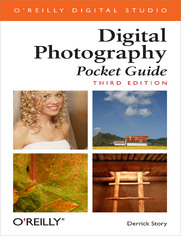
ISBN: 978-05-965-5315-9
stron: 172, Format: ebook
Data wydania: 2005-08-23
Ksi─Ögarnia: Helion
Cena ksi─ů┼╝ki: 42,42 z┼é (poprzednio: 49,33 z┼é)
Oszczędzasz: 14% (-6,91 zł)
Even film diehards have a tough time resisting the instant gratification of the digital camera. Today's digital cameras are more affordable then ever before, and they deliver high quality images that are a snap to share. Plus, you can take risks with a digital camera you never would with a film camera. You waste nothing; there's no film required, and because you only print the pictures you need, digital photography is cost effective and environmentally friendly.
But to take full advantage of a digital camera, you need to be an experienced photographer and an expert at digital photography too. With more than 15 years of experience as a photojournalist, author Derrick Story brings you Digital Photography Pocket Guide, 3rd Edition. For everyone who owns or will own a digital camera (and that pretty much means everyone!), this is the perfect on-the-go guide for taking top-notch digital photos.
In this third edition of the bestselling pocket guide, Story expands on the basic photography techniques that he introduced in earlier editions, including an explanation of each camera component and what it does, tips for choosing just the right settings for your needs, and much more. This indispensable guide covers everything from how to shoot sports action, close ups, and night shots, to dealing with image resolution, archiving, and memory cards.
Affordable and portable, Digital Photography Pocket Guide, 3rd Edition offers full-color photographs, screen shots, and line art illustrating all the topics in the guide's three main sections ("Digital Camera Components," "Standard Camera Functions," and "How Do I?"). Contents are labeled A to Z for quick reference. There's also a comprehensive table of contents and index so you'll waste no time flipping to the specific information you need--whether you want to transfer images, make a QuickTime movie, or just figure out what purpose that mystery setting on your camera serves. There's even a section of easy-to-read reference tables for quick look-up of white balance settings, exposure compensation, camera mode explanations, and plenty more.
Osoby które kupowały "Digital Photography Pocket Guide. Pocket Guide. 3rd Edition", wybierały także:
- Adobe Photoshop CC. Kurs video. Poziom drugi. Zaawansowane techniki i triki dla każdego 79,00 zł, (23,70 zł -70%)
- Adobe Photoshop CC 2014. Kurs video. Poziom pierwszy. Najlepsze techniki obróbki obrazów 79,00 zł, (23,70 zł -70%)
- Photoshop LAB. Zagadka kanionu i inne tajemnice najpotężniejszej przestrzeni barw. Wydanie II 125,48 zł, (38,90 zł -69%)
- Adobe Photoshop Lightroom 5. Kurs video. Poziom pierwszy. Sekrety cyfrowej edycji i obróbki zdjęć 79,00 zł, (31,60 zł -60%)
- Adobe Photoshop CS6. Kurs video. Kreatywne efekty w fotografii ┼Ťlubnej 69,00 z┼é, (31,05 z┼é -55%)
Spis tre┼Ťci
Digital Photography Pocket Guide. Pocket Guide. 3rd Edition eBook -- spis tre┼Ťci
- Digital Photography Pocket Guide, 3rd Edition
- SPECIAL OFFER: Upgrade this ebook with OReilly
- Copyright
- Whos in Charge?
- What's New in This Third Edition?
- 1. What Is It?A Tour of Your Digital Camera
- 1.1. Overview of Camera Categories
- 1.2. Feature and Component Comparisons
- 1.2.1. Anatomy of a Compact Camera
- 1.2.1.1. Flash
- 1.2.1.2. Focus assist light
- 1.2.1.3. Microphone port
- 1.2.1.4. Optical viewfinder lens
- 1.2.1.5. Picture-taking lens
- 1.2.1.6. Confirmation light
- 1.2.1.7. Display control button
- 1.2.1.8. LCD monitor
- 1.2.1.9. Menu button
- 1.2.1.10. Mode dial
- 1.2.1.11. Multifunctional jog dial
- 1.2.1.12. Set/OK button
- 1.2.1.13. Trash button
- 1.2.1.14. Computer connection
- 1.2.1.15. Shutter button
- 1.2.1.16. Tripod socket
- 1.2.1.17. Video out connection
- 1.2.1.18. Zoom/magnify lever
- 1.2.1.19. Battery
- 1.2.1.20. Direct Print
- 1.2.1.21. Image sensor
- 1.2.1.22. Memory card
- 1.2.1.23. PictBridge
- 1.2.1.24. RAM buffer
- 1.2.1.25. USB Mass Storage
- 1.2.2. Advanced Amateur Cameras
- 1.2.2.1. Battery types
- 1.2.2.2. Diopter adjustment
- 1.2.2.3. Exposure metering options
- 1.2.2.4. Hotshoe
- 1.2.2.5. Image stabilizer
- 1.2.2.6. Infrared sensor
- 1.2.2.7. LCD viewfinders that swivel
- 1.2.2.8. Memory card options
- 1.2.2.9. Remote release
- 1.2.2.10. Zoom lenses
- 1.2.3. Professional Cameras
- 1.2.3.1. Electronic flashes
- 1.2.3.2. Image sensors
- 1.2.3.3. Optics
- 1.2.3.4. WiFi image transfer
- 1.2.4. Hybrid Devices
- 1.2.4.1. Cameraphones
- 1.2.4.2. DV Camcorders That Capture Stills
- 1.2.4.3. Still Cameras That Record High-Quality Movies
- 1.2.1. Anatomy of a Compact Camera
- 1.3. Putting It All Together
- 2. What Does It Do?
- 2.1. Digital Camera Controls AZ
- 2.1.1. Aperture Value (Av) Mode
- 2.1.2. Autoexposure
- 2.1.3. AVI
- 2.1.4. Burst/Continuous Shooting Mode
- 2.1.5. Close-ups
- 2.1.6. Composition
- 2.1.6.1. Get closer.
- 2.1.6.2. Remember the Rule of Thirds.
- 2.1.6.3. Eliminate busy backgrounds.
- 2.1.6.4. Go high, go low.
- 2.1.6.5. Simple is better.
- 2.1.7. Compression and Image Quality
- 2.1.8. Continuous Shooting Mode
- 2.1.9. Deleting Images
- 2.1.10. Digital Zoom
- 2.1.11. DNG
- 2.1.12. Erasing Images
- 2.1.13. Exposure Compensation
- 2.1.14. Exposure Lock
- 2.1.15. Exposure Metering
- 2.1.16. File Formats (Still Images)
- 2.1.17. Film Speed
- 2.1.18. Flash Compensation
- 2.1.19. Flash Modes
- 2.1.19.1. Auto
- 2.1.19.2. Red eye reduction
- 2.1.19.3. Auto red eye reduction
- 2.1.19.4. Flash on
- 2.1.19.5. Flash off
- 2.1.19.6. Slow-synchro flash
- 2.1.20. Focus Lock
- 2.1.21. Format Card
- 2.1.22. Infinity Lock
- 2.1.23. ISO Speed
- 2.1.24. JPEG
- 2.1.25. Macro Mode
- 2.1.26. Magnify Control
- 2.1.27. Manual Exposure Mode
- 2.1.28. Movie Mode
- 2.1.28.1. Hold the camera steady during filming.
- 2.1.28.2. Shoot in good lighting.
- 2.1.28.3. Frame your subjects tightly.
- 2.1.29. MPEG-4 Movie Format
- 2.1.30. Panorama Mode
- 2.1.31. Partial Metering Area
- 2.1.32. Photo Effects
- 2.1.32.1. Black and white
- 2.1.32.2. Blackboard
- 2.1.32.3. Low sharpening
- 2.1.32.4. Sepia tone
- 2.1.32.5. Vivid color
- 2.1.32.6. Whiteboard
- 2.1.33. Programmed Autoexposure
- 2.1.34. Protect Images
- 2.1.35. RAW
- 2.1.36. Resolution
- 2.1.37. Self-Timer
- 2.1.38. Sequence Shooting
- 2.1.39. Shutter Priority Mode
- 2.1.40. Spot Meter
- 2.1.41. TIFF
- 2.1.42. Timed Value (Tv) Mode
- 2.1.42.1. Sports events
- 2.1.42.2. Children playing outdoors
- 2.1.42.3. Running water
- 2.1.42.4. Streaking lights
- 2.1.43. White Balance
- 2.1.43.1. Daylight
- 2.1.43.2. Cloudy
- 2.1.43.3. Tungsten
- 2.1.43.4. Fluorescent
- 2.1.43.5. Fluorescent H
- 2.1.44. Zoom/Magnify Control
- 2.2. Putting It All Together
- 2.1. Digital Camera Controls AZ
- 3. How Do I?Tips and Tricks for Shooting and Sharing
- 3.1. Shooting Tips and Tricks: How Do I
- 3.1.1. Take Great Outdoor Portraits
- 3.1.1.1. Try adding supplemental light from the flash or a reflector.
- 3.1.1.2. Learn to love high clouds and overcast days.
- 3.1.1.3. Get close.
- 3.1.1.4. Avoid harsh side lighting on faces.
- 3.1.1.5. Don't show frustration.
- 3.1.1.6. Avoid skimping on time or the number of frames you shoot.
- 3.1.1.7. Don't torture models by making them look into the sun.
- 3.1.1.8. Avoid busy backgrounds.
- 3.1.1.9. Soft background portraits
- 3.1.1.10. Rim lighting for portraits
- 3.1.2. Set Up Group Shots
- 3.1.3. Capture Existing-Light Portraits
- 3.1.4. Take Passport Photos and Self-Portraits
- 3.1.5. Take Interesting Kid Shots
- 3.1.6. Capture Engaging Travel Locations
- 3.1.7. Take Pictures at Weddings
- 3.1.8. Prevent Red Eye
- 3.1.9. Take Pictures from the Stands at Sporting Events
- 3.1.10. Capture Action Shots
- 3.1.11. Shoot in Museums
- 3.1.12. Shoot Architecture Like a Pro
- 3.1.13. Shoot Items Using Tabletop Photography
- 3.1.14. Create Powerful Landscape Images
- 3.1.14.1. Work with "magic light."
- 3.1.14.2. Keep your compositions simple.
- 3.1.14.3. Don't put the horizon line in the middle of the frame.
- 3.1.14.4. Look for converging lines to give the eye a path to follow.
- 3.1.14.5. Alternate dark and light tones.
- 3.1.14.6. Use a tripod when possible.
- 3.1.14.7. Be patient.
- 3.1.14.8. Use a polarizing filter.
- 3.1.14.9. Protect against lens flare by shielding the front glass element of your camera from the sun.
- 3.1.14.10. Shoot at the highest resolution and sharpness your camera allows.
- 3.1.14.11. Get out and walk.
- 3.1.14.12. Don't increase your ISO speed setting to cope with low light.
- 3.1.15. Shoot Infrared Images
- 3.1.16. Take Flash Pictures of People Who Blink at Flash
- 3.1.1. Take Great Outdoor Portraits
- 3.2. Computer Tips and Tricks: How Do I
- 3.2.1. Send Pictures via Email
- 3.2.2. Share Pictures on the Web
- 3.2.3. Get Photo-Quality Prints
- 3.2.4. Present a Digital Slideshow
- 3.2.5. Work with RAW Files
- 3.2.6. Archive Images for Future Use
- 3.2.7. Manage Movies Made with a Digital Camera
- 3.2.8. Stitch Together Video Clips into Short Movies
- 3.2.8.1. Editing tools
- 3.2.8.2. Full-screen playback
- 3.2.8.3. Additional audio and video controls
- 3.3. Where to Go from Here
- 3.1. Shooting Tips and Tricks: How Do I
- A. Appendix
- Index
- About the Author
- SPECIAL OFFER: Upgrade this ebook with OReilly





