Developing BlackBerry Tablet Applications with Flex 4.5 - Helion
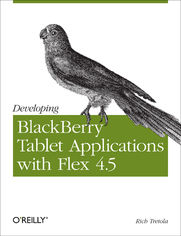
ISBN: 978-14-493-1311-1
stron: 116, Format: ebook
Data wydania: 2011-06-26
Ksi─Ögarnia: Helion
Cena ksi─ů┼╝ki: 29,90 z┼é (poprzednio: 78,68 z┼é)
Oszczędzasz: 62% (-48,78 zł)
Ready to put your ActionScript 3 skills to work on mobile apps? This hands-on book walks you through the process of creating an Adobe AIR application for Blackberry Tablets from start to finish, using the Flex 4.5 framework. Move quickly from a basic Hello World application to complex interactions with Blackberry APIs, and get complete code examples for working with tablet components—including the accelerometer, GPS unit, camera, file system, and multitouch screen. This is an ideal resource no matter how much Flex experience you have.
- Use Flash Builder 4.5 to create and debug a Flex Mobile project
- Choose a layout option to determine which files Flash Builder autogenerates
- Obtain permissions you need to install your app on a Blackberry Tablet
- Read and write text files, browse the file system for media files, and create and write to an SQLite database
- Learn how to use native qnx components within your application
- Publish your app to a BlackBerry installer file with Flash Builder
Osoby które kupowały "Developing BlackBerry Tablet Applications with Flex 4.5", wybierały także:
- Head First Kotlin. A Brain-Friendly Guide 230,00 zł, (29,90 zł -87%)
- Android Cookbook. Problems and Solutions for Android Developers. 2nd Edition 230,00 zł, (29,90 zł -87%)
- Native Mobile Development. A Cross-Reference for iOS and Android 166,11 zł, (29,90 zł -82%)
- Programming the Mobile Web. Reaching Users on iPhone, Android, BlackBerry, Windows Phone, and more. 2nd Edition 157,37 zł, (29,90 zł -81%)
- Building Android Apps with HTML, CSS, and JavaScript. Making Native Apps with Standards-Based Web Tools. 2nd Edition 135,91 zł, (29,90 zł -78%)
Spis tre┼Ťci
Developing BlackBerry Tablet Applications with Flex 4.5 eBook -- spis tre┼Ťci
- Developing BlackBerry Tablet Applications with Flex 4.5
- SPECIAL OFFER: Upgrade this ebook with OReilly
- A Note Regarding Supplemental Files
- Preface
- Introduction to BlackBerry Tablet OS
- Who This Book Is For
- Who This Book Is Not For
- Conventions Used in This Book
- This Books Example Files
- Using the Code Examples
- How to Use This Book
- Safari Books Online
- How to Contact Us
- Acknowledgments
- 1. Hello World
- Create a Flex Mobile Project
- Set Up a Test Environment
- Setup Simulator
- Setup Device
- Reading and setting author information for debug
- Set Up a Test Environment
- Debug a Flex Mobile Project
- Create a Flex Mobile Project
- 2. Application Layouts
- Blank Application
- View-Based Application
- View Life Cycle
- Tabbed Application
- 3. Permissions and Configuration Settings
- Permissions
- Other Configuration Settings
- Automatically reorient
- Full Screen
- Automatically scale application for different screen densities
- Aspect Ratio
- 4. Exploring the APIs
- Accelerometer
- GPS
- Camera UI
- Camera Roll
- Microphone
- Multi-Touch
- GestureEvent
- TransformGesture
- Busy Indicator
- 5. Working with the File System
- File System Access
- Folder Aliases
- Read and Write to the File System
- File Browse for Single File
- File Browse for Multiple Files
- SQLite Databases
- File System Access
- 6. OS Interactions
- Open in Browser
- Splash Screen
- StageWebView
- Screen Options
- Layout
- ActionBar
- Native QNX Components
- 7. Publish to BlackBerry Installer
- About the Author
- Colophon
- SPECIAL OFFER: Upgrade this ebook with OReilly





