Designing for XOOPS. A Designer's Quickstart Guide to Content Management - Helion
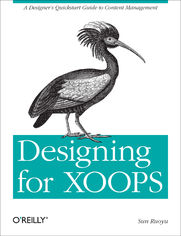
ISBN: 978-14-493-1301-2
stron: 128, Format: ebook
Data wydania: 2011-07-14
Ksi─Ögarnia: Helion
Cena ksi─ů┼╝ki: 42,42 z┼é (poprzednio: 49,33 z┼é)
Oszczędzasz: 14% (-6,91 zł)
Learn how to customize websites with XOOPS, the open source CMS that helps non-developers build dynamic community websites, intranets, and other applications. This concise book shows you how to use XOOPS themes and modules to design everything from simple blogs to large database-driven CMS portals.
Web designers and current XOOPS users will learn how to create a site theme with CSS and jQuery libraries, including techniques for making additional modules conform to the site's look and feel. Although XOOPS uses the PHP-based Smarty templating system, all you need is a bit of XHTML and CSS experience to get started.
- Learn the workflow for turning an idea into a full-featured website
- Become familiar with XOOPS’ theme-building tools, and set up PHP and MySQL environments
- Port an existing XHTML template to XOOPS
- Create themes with the 960 Grid System to save time and reduce code
- Use jQuery-based UI libraries to achieve complex effects
- Blend new modules into your theme with the template override function
- Go beyond traditional block layouts to customize your homepage
Osoby które kupowały "Designing for XOOPS. A Designer's Quickstart Guide to Content Management", wybierały także:
- Superinteligencja. Scenariusze, strategie, zagro 66,19 zł, (13,90 zł -79%)
- Poradnik design thinking - czyli jak wykorzysta 49,64 zł, (13,90 zł -72%)
- Figma. Kurs video. Wejd 99,00 zł, (29,70 zł -70%)
- Bezpieczeństwo kontenerów w DevOps. Zabezpieczanie i monitorowanie kontenerów Docker 77,10 zł, (23,90 zł -69%)
- Projektowanie oprogramowania dla zupe┼énie pocz─ůtkuj─ůcych. Owoce programowania. Wydanie V 125,48 z┼é, (38,90 z┼é -69%)
Spis tre┼Ťci
Designing for XOOPS. A Designer's Quickstart Guide to Content Management eBook -- spis tre┼Ťci
- Designing for XOOPS
- SPECIAL OFFER: Upgrade this ebook with OReilly
- Preface
- What Is XOOPS?
- Why Use XOOPS?
- Powerful Modules
- Themes and Templates
- User Management
- Supported Worldwide
- Brief History of XOOPS
- What This Book Covers
- What You Need to Know
- Who Is This Book For?
- Conventions Used in This Book
- Path and Folders
- Using Code Examples
- Wed Like to Hear from You
- Safari Books Online
- Acknowledgments
- 1. Before the Journey
- Prepare the Tools
- General Workflow of Designing a XOOPS Theme
- Step 1: Create a Web Design
- Step 2: Convert the XHTML template to a XOOPS theme
- Step 3: Testing and debugging
- General Workflow of Designing a XOOPS Theme
- Prepare the Tools
- 2. Elements of a XOOPS Theme
- Necessary Elements of a XOOPS Theme
- A Simple Example
- Block-Displaying Structures
- Content and Footer
- 3. Converting an Existing XHTML Template
- Get the CSS Template
- Plug It into XOOPS
- Further Modifications
- Head Part
- Logo and Navigation Bar
- Footer
- The Last Fix to Make the Theme Work
- 4. Styling XOOPS and Creating a Theme from 960
- More on Styling XOOPS
- Global Style
- Theme-Specific Style
- XOOPS System Template Style
- Dealing with XOOPS Template Style
- #MainMenu
- #Usermenu
- Table and Cells
- Smarty: I Want to Know More
- Header Tags
- XOOPS General
- XOOPS User-Related
- Smarty Flow Control
- Include and Assign
- More on Smarty: Tricks and Examples
- Module-Based Navigation
- What About a Block Without a Title?
- Custom Block Filter
- Create a Theme with 960
- More on Styling XOOPS
- 5. jQuery and UI Libraries for XOOPS Themes
- Link Your Theme to jQuery
- Case1: jQuery Used Separately (Adding a Slider to Your Theme)
- Get the Graphics Done
- Coding (X)HTML and CSS
- Adding jQuery Effect
- Case2: jQuery Integration (Transform Your Blocks into Tabs)
- jQuery Tools as UI Library
- Implementing Tabs Separately
- Integration: How to Come Up with an Idea
- Integration: How to Implement the Idea
- 6. Module Template Override
- An Experiment in Module Template Override
- Dig Deeper
- Case Study: Gallery Slideshow Block
- Preparation
- Clean Up the Markup
- Integrate with the InsMinimal theme
- A Test Run
- A Look Back
- An Experiment in Module Template Override
- 7. Block Anywhere Techniques
- How to Get XOOPS Tools Module
- A First Play-around
- Whats the Difference?
- 8. Case Study: My TinyMag
- Wireframing
- Mock Up a Design
- Code the Mock-Up Design
- Header
- How to Deal with Content
- Content Markup
- Set Up Blocks
- Publisher FAQ
- Where are the advanced editing options?
- Why cant I upload article images?
- Construct Header Feature
- Construct the Main Feature
- Construct the Content
- Construct Latest Article Categories
- Poll
- Archives and Discussions
- Archives
- Forum
- User Menu
- Publisher + Disqus
- Final Check
- A. XOOPS Cheatsheets
- XOOPS Resources
- More Resources
- About the Author
- Colophon
- SPECIAL OFFER: Upgrade this ebook with OReilly





