Deploying to OpenShift. A Guide for Busy Developers - Helion
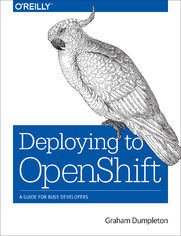
ISBN: 978-14-919-5712-7
stron: 162, Format: ebook
Data wydania: 2018-05-02
Ksi─Ögarnia: Helion
Cena ksi─ů┼╝ki: 29,90 z┼é (poprzednio: 135,91 z┼é)
Oszczędzasz: 78% (-106,01 zł)
Get an in-depth tour of OpenShift, the container-based software deployment and management platform from Red Hat that provides a secure multi-tenant environment for the enterprise. This practical guide describes in detail how OpenShift, building on Kubernetes, enables you to automate the way you create, ship, and run applications in a containerized environment.
Author Graham Dumpleton provides the knowledge you need to make the best use of the OpenShift container platform to deploy not only your cloud-native applications, but also more traditional stateful applications. Developers and administrators will learn how to run, access, and manage containers in OpenShift, including how to orchestrate them at scale.
- Build application container images from source and deploy them
- Implement and extend application image builders
- Use incremental and chained builds to accelerate build times
- Automate builds by using a webhook to link OpenShift to a Git repository
- Add configuration and secrets to the container as project resources
- Make an application visible outside the OpenShift cluster
- Manage persistent storage inside an OpenShift container
- Monitor application health and manage the application lifecycle
This book is a perfect follow-up to OpenShift for Developers: A Guide for Impatient Beginners (O’Reilly).
Osoby które kupowały "Deploying to OpenShift. A Guide for Busy Developers", wybierały także:
- Cloud Native Transformation. Practical Patterns for Innovation 230,00 zł, (29,90 zł -87%)
- Fundamentals of Enterprise Architecture 186,88 zł, (29,90 zł -84%)
- Building Serverless Applications with Google Cloud Run 186,88 zł, (29,90 zł -84%)
- Learning Dapr 186,88 zł, (29,90 zł -84%)
- Full Stack Serverless 186,88 zł, (29,90 zł -84%)
Spis tre┼Ťci
Deploying to OpenShift. A Guide for Busy Developers eBook -- spis tre┼Ťci
- Preface
- Who Should Read This Book
- Why I Wrote This Book
- Online Resources
- Conventions Used in This Book
- OReilly Safari
- How to Contact Us
- Acknowledgments
- 1. The OpenShift Container Platform
- The Role of Containers
- Orchestrating at Scale
- Containers as a Service
- Platform as a Service
- Deploying Your Application
- 2. Running an OpenShift Cluster
- Using OpenShift Online
- Installing OpenShift Origin
- Launching Using Minishift
- Running oc cluster up
- Summary
- 3. Accessing the OpenShift Cluster
- Using the Web Console
- Using the Command Line
- Using the OpenShift REST API
- Summary
- 4. Adding Applications to a Project
- The Role of a Project
- Creating a Project
- Adding a Collaborator
- Deploying Applications
- Deploying from the Catalog
- Deploying an Image
- Deploying a Set of Resources
- Summary
- 5. Deploying Applications from Images
- Deploying Your First Image
- Scaling Up the Application
- Runtime Configuration
- Deleting the Application
- Deploying Using the Web Console
- Importing an Image
- Pushing to the Registry
- Images and Security
- Summary
- 6. Building and Deploying from Source
- The Source Build Strategy
- Deploying from Source
- Creating a Separate Build
- Triggering a New Build
- Building from a Local Source
- Binary Input Builds
- Testing the Container Image
- Build and Runtime Configuration
- Summary
- 7. Building an Image from a Dockerfile
- The Docker Build Strategy
- Security and Docker Builds
- Creating the Build
- Deploying the Image
- Build and Runtime Configuration
- Using an Inline Dockerfile
- Summary
- 8. Understanding Source-to-Image Builders
- The Source-to-Image Project
- Building the Application Image
- Assembling the Source Code
- Creating an S2I Builder Image
- Building the S2I Builder Image
- Using the S2I Builder with OpenShift
- Adding an S2I Builder to the Catalog
- Summary
- 9. Customizing Source-to-Image Builds
- Using Environment Variables
- Overriding the Builder Scripts
- Read-Only Code Repositories
- Overriding the Runtime Image
- Updating the Image Metadata
- Summary
- 10. Using Incremental and Chained Builds
- Faster Builds Using Caching
- Using Incremental Builds
- Saving Artifacts from a Build
- Restoring the Build Artifacts
- Enabling Incremental Builds
- Using Chained Builds
- Summary
- 11. Webhooks and Build Automation
- Using a Hosted Git Repository
- Accessing a Private Git Repository
- Adding a Repository Webhook
- Customized Build Triggers
- Summary
- 12. Configuration and Secrets
- Passing Environment Variables
- Working with Configuration Files
- Handling of Secret Information
- Deleting Configuration and Secrets
- Summary
- 13. Services, Networking, and Routing
- Containers and Pods
- Services and Endpoints
- Connecting Between Projects
- Creating External Routes
- Using Secure Connections
- Internal and External Ports
- Exposing Non-HTTP Services
- Local Port Forwarding
- Summary
- 14. Working with Persistent Storage
- Types of Persistent Storage
- Claiming a Persistent Volume
- Unmounting a Persistent Volume
- Reusing a Persistent Volume Claim
- Sharing Between Applications
- Sharing Between Containers
- Deleting a Persistent Volume
- Copying Data to a Volume
- Summary
- 15. Resource Quotas and Limits
- What Is Managed by Quotas
- Quotas versus Limit Ranges
- Requests Versus Limits
- Resource Requirements
- Overriding Build Resources
- Summary
- 16. Monitoring Application Health
- The Role of a Readiness Probe
- The Role of a Liveness Probe
- Using an HTTP Request
- Using a Container Command
- Using a Socket Connection
- Probe Frequency and Timeouts
- Summary
- 17. Application Lifecycle Management
- Deployment Strategies
- Rolling Deployment
- Recreate Deployment
- Custom Deployments
- Container Runtime Hooks
- Init Containers
- Summary
- 18. Logging, Monitoring, and Debugging
- Viewing the Build Logs
- Viewing Application Logs
- Monitoring Resource Objects
- Monitoring System Events
- Viewing Container Metrics
- Running an Interactive Shell
- Debugging Startup Failures
- Summary
- Afterword
- What Was Covered
- Final Words
- Index





