David Pogue's Digital Photography: The Missing Manual. The Missing Manual - Helion
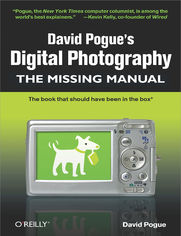
ISBN: 978-05-965-5570-2
stron: 304, Format: ebook
Data wydania: 2009-01-14
Ksi─Ögarnia: Helion
Cena ksi─ů┼╝ki: 79,90 z┼é
If you're ready to jump into digital photography or would like to increase the skills you already have, David Pogue's Digital Photography: The Missing Manual is just what you need. Bestselling author David Pogue provides a no-nonsense guide to the entire process, including how to: buy and use a digital camera; get the same photographic effects as the pros; manage the results on your Mac or PC; edit photos; and, finally, share the results with your adoring fans -- on paper, online, or on mugs, jigsaw puzzles, and blankets.
After reviewing hundreds of digital cameras and photo services in his weekly New York Times column, David Pogue knows digital photography. With this new Missing Manual you will:
- Get expert advice on how to choose a digital camera, including information on the only specs that matter. (Hint: it's not about megapixels).
- Learn the basics of lighting, composition, and shooting lots of photos
- Understand how to choose the best camera settings for 20 different scenarios
- Unravel the problems of correcting images and storing them
- Learn David's tips and tricks for sharing and printing images
- Get a special troubleshooting section you can turn to when things go wrong
David Pogue's witty, authoritative voice has demystified the Mac, Windows, iPods and iPhones for millions of readers. Now, he offers step-by-step instructions and plenty of friendly advice to help you join in the fun and get real satisfaction from digital photography.
Osoby które kupowały "David Pogue's Digital Photography: The Missing Manual. The Missing Manual", wybierały także:
- Adobe Photoshop CC. Kurs video. Poziom drugi. Zaawansowane techniki i triki dla każdego 79,00 zł, (23,70 zł -70%)
- Adobe Photoshop CC 2014. Kurs video. Poziom pierwszy. Najlepsze techniki obróbki obrazów 79,00 zł, (23,70 zł -70%)
- Photoshop LAB. Zagadka kanionu i inne tajemnice najpotężniejszej przestrzeni barw. Wydanie II 125,48 zł, (38,90 zł -69%)
- Adobe Photoshop Lightroom 5. Kurs video. Poziom pierwszy. Sekrety cyfrowej edycji i obróbki zdjęć 79,00 zł, (31,60 zł -60%)
- Adobe Photoshop CS6. Kurs video. Kreatywne efekty w fotografii ┼Ťlubnej 69,00 z┼é, (31,05 z┼é -55%)
Spis tre┼Ťci
David Pogue's Digital Photography: The Missing Manual. The Missing Manual eBook -- spis tre┼Ťci
- David Pogues Digital Photography: The Missing Manual
- SPECIAL OFFER: Upgrade this ebook with OReilly
- A Note Regarding Supplemental Files
- The Missing Credits
- Acknowledgments
- The Missing Manual Series
- Introduction
- About This Book
- About the Outline
- About These Arrows
- About MissingManuals.com
- The Very Basics
- About This Book
- I. The Camera
- 1. Camera Kinds
- Small, Medium, or Large?
- Pocket Cameras
- Superzoom Cameras
- SLRs
- Cameraphones and iPhones
- Where to Buy a Camera
- Small, Medium, or Large?
- 2. The Only Features That Matter
- A Big Sensor
- Stabilizer
- Zoom Power
- Shutter Lag
- Optical Viewfinder
- Manual Controls
- Face Recognition
- Autofocus Assist Lamp
- Flip-Out Screen
- Memory Card
- Memory Card Types
- Burst Mode
- Hi-Def Jack
- Battery
- Movies
- Scene Modes
- Wireless
- Touch Screens
- Megapixels
- SLR Shopping
- SLR Stabilizers
- Body Size
- Sensor Cleaning
- Top-Mounted Status Screen
- Live View
- 1. Camera Kinds
- II. The Shoot
- 3. Taking the Shot
- Compose the Shot
- Fill the Frame
- Add Interest
- Lead the Eye
- The Rule Guideline of Thirds
- Simplify the Background
- Patterns are Fun
- Blur the Background (or the Foreground)
- Change Your Point of View
- Screen Displays
- Take the Shot
- The Half-Press Trick
- Review and Repeat
- Deleting on the Camera
- Compose the Shot
- 4. The Ten Decisions
- Beep On or Off?
- Flash On or Off?
- When to Avoid the Flash
- When to Force the Flash
- Ways to Control the Flash
- Notes on Redeye
- Flash Modes
- Auto or Scene Mode?
- Use a Manual Mode?
- Burst Mode or One-Shot?
- White Balance: Manual or Auto?
- RAW or JPEG?
- How Much Exposure?
- Exposure Modes
- Exposure Compensation
- Exposure Bracketing
- The Histogram
- The Highlights Warning
- Which Focus Mode?
- Where to Focus
- When to Focus
- Adjust the Light Sensitivity (ISO)?
- 5. The Anti-Blur Chapter
- Shutter Speed and Aperture
- Use Stabilization
- Speed Up the Shutter
- Where to Find It
- Open the Aperture
- Where to Find It
- Fire the Flash
- Set Up a Tripod
- Fake a Tripod
- Use the Self-Timer
- Goose the ISO
- Where to Find It
- 6. How They Did That
- The Frozen Sports Shot
- Get Close to the Action
- Use a Fast Shutter Speed
- Use Burst Mode
- Prefocus
- Light Metering
- The Speeding Vehicle
- The Panorama
- The Silky Brook
- Trailing Car Lights
- Fireworks
- SLRs and Manual-Control Compacts
- Pocket Cameras
- Lightning
- The Star-Trails Shot
- The Stunning Landscape
- Shoot with Sweet Light
- Layer Your Lights and Darks
- Layer Your Foregrounds and Backgrounds
- The Classic Sunset
- The Prize-Winning Kid Shot
- Theater Shots
- The Undersea Stunner
- The Not-Boring Vacation Shot
- Packing Up
- Get Creative
- The Museum Challenge
- Vacation Portraits
- The Wedding Shot
- Shots to Look For
- The Ultra-Closeup
- The Flying-Bug Shot
- The Flower Shot
- The Blurry-Background Portrait
- The Outdoor Portrait
- Rim Lighting (Back Lighting)
- Open Shade
- Composition
- Existing-Light Portraits
- Keep it Steady
- The Camera Setup
- The Lighting
- Taking the Picture
- The Self-Portrait
- The Indoor-Flash Portrait
- The Nighttime Portrait
- Aperture-Priority Mode
- Nighttime Flash Mode
- The Exploding Zoom
- The Frozen Sports Shot
- 7. The SLR Chapter
- Lenses
- Changing Lenses
- Film Equivalents
- JPEG Compression
- Ten Accessories Worth the Weight
- Camera Bag
- Lens Cloths
- Lens Cap Leash
- Tripod
- Monopod
- Cable Shutter Release
- External Flash
- Lightscoop
- Filters
- Battery Grip
- Lenses
- 3. Taking the Shot
- III. The Lab
- 8. Camera Meets Computer
- Picasa and iPhoto
- Where to Get Them
- Transferring the Photos by USB Cable
- Connecting with a USB Camera
- Step 1: Turn on the Camera
- Step 2: Import
- Step 3: Erase Them from the Camera, or Not
- Step 4: "Eject" the Camera's Card
- Transferring Photos with a Card Reader
- Two More Cute Tricks
- Importing Pictures on Your Hard Drive
- The File Format Factor
- Movies
- The Post-Import Inspection
- Step 1: Click the "Container"
- Instant Slideshow
- Music Options
- Controlling the Show
- iPhoto
- Picasa
- Picasa and iPhoto
- 9. The Digital Shoebox
- The Source List
- Working with Thumbnails
- Selecting Photos
- Hiding Photos
- Seeing Photos While They're Hidden
- Unhiding Photos
- Albums
- Creating an Empty Album
- Viewing an Album
- Removing Photos from an Album
- Deleting an Album
- Smart Albums
- Photo Info
- Keywords, Titles, and Event Info
- Flagging Photos
- How to Use Flagged or Starred Photos
- Searching for Photos by Text
- Searching by Calendar or Timeline
- iPhoto Calendar
- Picasa Timeline
- Keywords/Tags
- Keywords (iPhoto)
- Tags (Picasa)
- Using Keywords/Tags
- Backing Up Your Photos
- iPhoto Backups
- Picasa
- 10. Fixing Your Photos
- Opening a Photo for Editing
- The Picasa Editor
- The iPhoto Editor
- The Toolbar and Thumbnails Browser
- Notes on Zooming and Scrolling
- Backing Out, Undoing, and Restoring
- Undo
- Reverting to the Original
- Rotate
- Cropping
- How to Crop a Photo
- Straightening
- Fixing Color
- Redeye
- Retouching Scratches and Hairs
- Fine-Tuning Exposure
- Boosting Contrast
- Color Correction
- Color Correction in iPhoto
- Color Correction in Picasa
- Automatic White-Balance Correction
- Saturation
- Sharpening
- Cheesy Effects
- iPhoto Effects
- Picasa Effects
- Copy and Paste for Edits
- External Editing Programs
- iPhoto Meets External Program
- Picasa Meets External Program
- Juicy Bonus Features
- iPhoto: The Histogram
- Picasa: Captions
- Opening a Photo for Editing
- 8. Camera Meets Computer
- IV. The Audience
- 11. Photos on Paperand Everything Else
- Making Your Own Prints
- Resolution and Shape
- Calculating Resolution
- Aspect Ratio
- Tweaking the Printer Settings
- Paper Matters
- Resolution Warnings
- Printing from iPhoto, Step by Step
- Step 1: Choose the Photos to Print
- Step 2: Choose a Printing Style (Theme)
- Step 3: Choose Print and Paper Sizes
- Step 4: Adjust the Layout
- Step 5: Print
- Printing From Picasa, Step by Step
- Step 1: Choose the Photos to Print
- Step 2: Choose a Layout
- Step 3: Add a Border
- Step 4: Review the List
- Step 5: Print
- Ordering Prints Online
- Calendars, Cards, and Books
- Picking the Pix
- How to Design Your Book/Calendar/Card
- Way Beyond Paper
- 12. Electronic Photos
- Emailing Photos
- Emailing Photos from iPhoto
- Emailing Photos from Picasa
- Publishing Photos on the Web
- iPhoto Web Galleries
- Viewing an iPhoto Web Gallery
- Picasa Web Galleries
- Viewing a Picasa Web Album
- Syncing a Picasa Web Album
- The Screen Saver
- The iPhoto Screen Saver
- The Picasa Screen Saver
- Photo Wallpaper
- From Slideshow to Movie
- iPhoto Slideshow Movies
- Picasa Slideshow Movies
- Slideshow DVDs
- Emailing Photos
- 11. Photos on Paperand Everything Else
- V. Appendixes
- A. Where to Go From Here
- Camera Reviews
- Camera Reviews
- Learning and Discussing Photography
- Online Printing
- The Real World
- Beyond the Software Freebies
- Photo Organizers
- Photo Editors
- Camera Reviews
- B. The Top Ten Tips of All Time
- Take a lot of shots.
- Take a lot of shots.
- Half press the button to eliminate shutter lag.
- Get close.
- Don't buy into the megapixel myth.
- To get the blurred-background effect, back up and zoom in.
- Turn off the flash whenever you can.
- Turn on the flash for sunny outdoor portraits.
- No tripod? Improvise.
- Use the self-timer when sharpness counts.
- Exploit the magic hour.
- Take a lot of shots.
- C. Photo Credits
- Chapter 1
- Chapter 1
- Chapter 3
- Chapter 4
- Chapter 5
- Chapter 6
- Chapter 7
- Chapter 8
- Appendix B
- Chapter 1
- A. Where to Go From Here
- Index
- About the Author
- SPECIAL OFFER: Upgrade this ebook with OReilly





