Crossing Platforms A Macintosh/Windows Phrasebook. A Dictionary for Strangers in a Strange Land - Helion
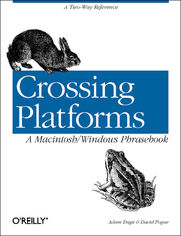
ISBN: 978-14-919-1679-7
stron: 332, Format: ebook
Data wydania: 1999-11-23
Ksi─Ögarnia: Helion
Cena ksi─ů┼╝ki: 126,65 z┼é (poprzednio: 147,27 z┼é)
Oszczędzasz: 14% (-20,62 zł)
Like travelers in a foreign land, Mac users working in Windows or Windows users working on a Mac often find themselves in unfamiliar territory with no guidebook. Crossing Platforms: A Macintosh/Windows Phrasebook, with information presented in a translation dictionary-like format, offers users a handy way of translating skills and knowledge from one platform to the other. Whether it's explaining the difference between Macintoshaliases and Windows shortcuts or explaining how a Windows user would go about setting up Internet access on a Mac, this book provides readers a simple means to look up familiar interface elements and system features and learn how that element or feature works on the other platform.Crossing Platforms: A Macintosh/Windows Phrasebook includes:
- A general introduction to the key differences between the Mac and Windows
- A to Z sections for each platform: one section where Mac users look up familiar Macintosh terms to find the equivalent function in Windows along with an explanation of the differences; and another section where Windows users find familiar Windows terms with pointers to the Macintosh equivalent along with full descriptions of how the function works on the Mac and important differences between the two platforms
Osoby które kupowały "Crossing Platforms A Macintosh/Windows Phrasebook. A Dictionary for Strangers in a Strange Land", wybierały także:
- Jak zhakowa 125,00 zł, (10,00 zł -92%)
- Biologika Sukcesji Pokoleniowej. Sezon 3. Konflikty na terytorium 126,36 zł, (13,90 zł -89%)
- Windows Media Center. Domowe centrum rozrywki 66,67 zł, (8,00 zł -88%)
- Podręcznik startupu. Budowa wielkiej firmy krok po kroku 92,67 zł, (13,90 zł -85%)
- Ruby on Rails. ─ćwiczenia 18,75 z┼é, (3,00 z┼é -84%)
Spis tre┼Ťci
Crossing Platforms A Macintosh/Windows Phrasebook. A Dictionary for Strangers in a Strange Land eBook -- spis tre┼Ťci
- Crossing Platforms
- I. Introduction
- 1. A
- About This Program
- ADB (Apple Desktop Bus)
- Adobe Acrobat
- Alias
- Appearance Control Panel
- Apple Guide
- Apple Menu
- Apple Menu Options Control Panel
- Apple System Profiler
- AppleCD Audio Player
- AppleScript
- AppleShare
- AppleTalk
- AppleTalk Control Panel
- Application Menu
- Applications
- Assistant
- ATM (Adobe Type Manager)
- Auto Power On/Off Control Panel
- AutoRemounter
- 2. B
- Balloon Help
- BinHex
- Boot Disk
- Button
- 3. C
- Calculator
- CD Drives
- Chooser
- Clean Install
- Clipboard
- Clipping Files
- Closing Windows
- Collapsing Windows
- Command Key
- Connect To
- Contextual Menus
- Control Key
- Control Panels
- Control Strip
- Copy
- Copying Files
- Creator Codes
- Cross-Platform Applications
- Cut
- 4. D
- Date & Time Control Panel
- Del Key
- Delete Key
- Deleting Files
- Desktop
- Desktop Patterns Control Panel
- Desktop Pictures Control Panel
- Desktop Printers
- DialAssist Control Panel
- Dialog Boxes
- Disk Cache
- Disk First Aid
- Disk Space
- Drive Setup
- Drivers
- 5. E
- Edit Menu
- Ejecting Disks
- Email Attachments
- Emulators
- Energy Saver Control Panel
- Erase Disk
- Esc Key
- Ethernet
- Eudora
- Extensions
- Extensions Folder
- Extensions Manager Control Panel
- Extensions Off
- 6. F
- Favorites Menu
- Faxing
- File Assistant
- File Exchange Control Panel
- File Menu
- File Sharing
- File Sharing Monitor Control Panel
- File Synchronization Control Panel
- File Translation
- File Types
- Filenames
- Find
- Finder
- Fkeys
- Floppy Disks
- Folders
- Fonts
- Force Quit
- Forks
- Formatting Disks
- Function Keys (Fkeys)
- 7. G
- General Controls Control Panel
- Get Info Command
- GIF
- Graphing Calculator
- Grow Box
- 8. H
- Hard Disks
- Help
- HFS, HFS Plus
- Hiding Applications
- 9. I
- Icons
- IDE
- Installing Hardware
- Installing Software
- Internet
- Internet Config
- Internet Control Panel
- Internet Explorer
- 10. J
- Java
- JPEG
- 11. K
- Key Caps
- Keyboard
- Keyboard Control Panel
- 12. L
- Labels
- Launcher Control Panel
- List Views
- LocalTalk
- Location Manager Control Panel
- 13. M
- Mac OS Easy Open Control Panel
- Mac OS Help
- Macros
- Map Control Panel
- Memory Control Panel
- Memory Usage
- Menu Bar
- Menus
- Microphones
- Microsoft Excel
- Microsoft Outlook Express
- Microsoft PowerPoint
- Microsoft Word
- Modem Control Panel
- Modem Port
- Modems
- Monitor Port
- Monitors
- Monitors & Sound Control Panel
- Motherboards
- Mouse
- Mouse Control Panel
- Movie Player
- Moving Files
- Multitasking
- 14. N
- Netscape Navigator/Communicator
- Network Browser
- Network Control Panel
- Networking
- Note Pad
- NuBus Slots and Cards
- Numbers Control Panel
- Num Lock Key
- 15. O
- OLE
- Opening Files
- Option Key
- 16. P
- Page Setup
- PageMaker
- Password Security Control Panel
- Paste
- PC Cards
- PC Exchange Control Panel
- PCI Slots and Cards
- PCMCIA
- PDS (Processor Direct Slot) Slots and Cards
- Photoshop
- PICT
- Power Key
- PPP Control Panel
- PRAM (Parameter RAM)
- Preferences Folder
- Printer Port
- Printer Sharing
- Printing Files
- Publish and Subscribe
- 17. Q
- QuarkXPress
- Quicken
- QuickTime
- Quitting Applications
- 18. R
- RAM Upgrades
- RAM Usage
- Recent Applications Menu
- Recent Documents Menu
- Recent Servers Menu
- Remote Access Control Panel
- Renaming
- ResEdit
- Reset Switch
- Resizing Windows
- Restart
- Return Key
- 19. S
- Saving Files
- Scrapbook
- Screen Capture
- Screen Savers
- Script Editor
- SCSI
- Sherlock
- Shift Key
- Shut Down
- Shutdown Items Folder
- SimpleSound
- SimpleText
- Sleep
- Sorting Files
- Special Menu
- Speech Control Panel
- Speech Recognition
- Spring-Loaded Folders
- Startup Disk Control Panel
- Startup Items Folder
- Stationery
- Stickies
- StuffIt
- System Folder
- 20. T
- Tab Key
- TCP/IP Control Panel
- Text
- Text Control Panel
- Title Bar
- Trackpad Control Panel
- Transferring Files to Windows
- Trash
- Troubleshooting
- TrueType
- Type Codes
- 21. U
- Undo
- Uninstalling Applications
- USB
- Users & Groups Control Panel
- Uuencode
- 22. V
- View Menu
- Virtual Memory
- Viruses
- 23. W
- Web Sharing Control Panel
- Web Sites for Windows Software and Information
- Windows
- 24. Z
- Zooming Windows
- 1. A
- II. Introduction
- 25. A
- About This Program
- Accessibility Options
- Active Desktop
- ActiveMovie Control
- Add New Hardware Control Panel
- Add/Remove Programs Control Panel
- Adobe Acrobat
- Alt Key
- ATM (Adobe Type Manager)
- 26. B
- Backspace Key
- Background
- Batch Language
- BinHex
- BIOS
- Bitmap (.bmp) Files
- Boot Disk
- Briefcase
- Button
- 27. C
- Calculator
- CD Drives
- CD Player
- Character Map
- Clean Install
- Client for Microsoft Networks
- Clipboard
- Clock
- Closing Windows
- Command Line
- Contextual Menus
- Control (Ctrl) Key
- Control Panel
- Copy
- Copying Files
- Cross-Platform Programs
- Cut
- 28. D
- Date/Time Control Panel
- Delete Key
- Deleting Files
- Desktop
- Dialog Boxes
- Dial-Up Networking Folder
- Direct Cable Connection
- Directories
- Disk Defragmenter
- Disk Space
- Disks
- Display Control Panel
- DLL Files
- Documents Menu
- DOS
- Drivers
- DriveSpace
- 29. E
- Edit Menu
- EISA Slots and Cards
- Ejecting Disks
- Email attachments
- Emulators
- End Task
- Enter Key
- Esc Key
- Ethernet
- Eudora
- Exiting Programs
- Explorer
- 30. F
- Fat 16, Fat 32
- Favorites Menu
- Faxing
- File Menu
- File Sharing
- File Translation
- File Types
- Filenames
- Find
- Fkeys
- Floppy Disks
- Focus
- Folders
- Fonts
- Formatting Disks
- Function Keys (Fkeys)
- 31. G
- Game Controllers Control Panel
- GIF
- 32. H
- Hard Disks
- Help
- HyperTerminal
- 33. I
- Icons
- Installing Hardware
- Installing Software
- Internet
- Internet Control Panel
- Internet Explorer
- IPX
- ISA Slots and Cards
- 34. J
- Java
- Joystick Control Panel
- JPEG
- 35. K
- Keyboard
- Keyboard Control Panel
- Keyboard Port
- 36. L
- List Views
- Login/Logout
- 37. M
- Mail Control Panel
- Macros
- Maximizing Windows
- Memory Usage
- Media Player
- Menu Bar
- Menus
- Microphones
- Microsoft Access
- Microsoft Excel
- Microsoft Outlook
- Microsoft Outlook Express
- Microsoft PowerPoint
- Microsoft Word
- Minimizing Windows
- Modems
- Modems Control Panel
- Monitors
- Motherboards
- Mouse
- Mouse Control Panel
- Mouse Port
- Moving Files
- MS-DOS Prompt
- Multimedia Control Panel
- Multitasking
- My Computer
- 38. N
- NetBEUI
- Netscape Navigator/Communicator
- Net Watcher
- Network Control Panel
- Network Neighborhood
- Networking
- Notepad
- Num Lock Key
- 39. O
- OLE
- Opening Files
- 40. P
- Page Setup
- PageMaker
- Paint
- Parallel Ports
- Passwords Control Panel
- Paste
- PC Cards
- PCI Slots and Cards
- PCMCIA
- Personal Web Server
- Photoshop
- Power Management Control Panel
- Power Switch
- Print Screen Key
- Printer Sharing
- Printers Folder
- Printing Files
- Program Files Folder
- Programs
- Programs Menu
- Properties Dialog Box
- 41. Q
- QuarkXPress
- Quicken
- QuickTime
- Quitting Programs
- 42. R
- RAM Upgrades
- RAM Usage
- Recycle Bin
- Regional Settings
- Registry
- Renaming
- Reset Switch
- Resizing Windows
- Restart
- Right-Click
- Run
- 43. S
- Safe Mode
- Saving Files
- ScanDisk
- Scheduled Tasks
- Scraps
- Screen Capture
- Screen Savers
- SCSI
- Serial Ports
- Settings Menu
- Shift Key
- Shortcuts
- Shut Down
- Sorting Files
- Sound Recorder
- Sounds Control Panel
- Speech Recognition
- Stand By
- Start Menu
- Startup Folder
- Suspend
- System Information
- System Menu
- System Monitor
- 44. T
- Tab Key
- Taskbar
- Text
- Title Bar
- ToolTips
- Trackpad Control Panel
- Transferring Files to the Macintosh
- Tray
- Troubleshooting
- TrueType
- TweakUI
- 45. U
- Undo
- USB
- User Profiles
- Uuencode
- 46. V
- Video Connector
- View Menu
- Virtual Memory
- Viruses
- VL-Bus Slots and Cards
- Volume Control
- 47. W
- Wallpaper
- Web Sites for Macintosh Software and Information
- WIN Key
- Windows
- Windows Folder
- Windows Messaging
- Windows Scripting Host
- Wizard
- Windows Help
- WordPad
- 48. Z
- Zip
- 25. A
- A. About the Authors
- B. Colophon
- About the Authors
- Copyright





