Creating Web Animations. Bringing Your UIs to Life - Helion
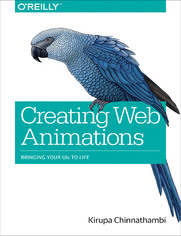
ISBN: 978-14-919-5746-2
stron: 210, Format: ebook
Data wydania: 2017-03-20
Ksi─Ögarnia: Helion
Cena ksi─ů┼╝ki: 126,65 z┼é (poprzednio: 147,27 z┼é)
Oszczędzasz: 14% (-20,62 zł)
Thanks to faster browsers, better web standards support, and more powerful devices, the web now defines the next generation of user interfaces that are fun, practical, fluid, and memorable. The key? Animation. But learning how to create animations is hard, and existing learning material doesn’t explain the context of the UI problem that animations are trying to solve. That’s where this book comes in.
You'll gain a solid technical understanding of how to create awesome animations using CSS and learn how to implement common UI patterns, using practical examples that rely on animations to solve a core problem. Frontend web developers and designers will not only learn important technical details, but also how to apply them to solve real-world problems.
- Create animations found in common user interface implementations, such as bounce after scrolling, expanding search boxes, and content sliders
- Learn the technical details of working with CSS animations and transitions
- Use CSS transforms to very animate an element’s position, scale, and orientation
- Understand the importance of easing
Osoby które kupowały "Creating Web Animations. Bringing Your UIs to Life", wybierały także:
- Jak zhakowa 125,00 zł, (10,00 zł -92%)
- Biologika Sukcesji Pokoleniowej. Sezon 3. Konflikty na terytorium 126,36 zł, (13,90 zł -89%)
- Windows Media Center. Domowe centrum rozrywki 66,67 zł, (8,00 zł -88%)
- Podręcznik startupu. Budowa wielkiej firmy krok po kroku 92,67 zł, (13,90 zł -85%)
- Ruby on Rails. ─ćwiczenia 18,75 z┼é, (3,00 z┼é -84%)
Spis tre┼Ťci
Creating Web Animations. Bringing Your UIs to Life eBook -- spis tre┼Ťci
- Preface
- Know Your Basic HTML, CSS, and JavaScript
- About Authoring Tools
- Using the Code Examples
- OReilly Safari
- Getting Help/Contacting the Author
- Contacting OReilly
- Acknowledgments
- I. The Basics
- 1. Introduction to Web Animations
- What Is an Animation?
- The Start and End States
- Interpolation
- Animations on the Web
- CSS animations (aka keyframe animations)
- CSS transitions
- Scripted/JavaScript animations
- Conclusion
- What Is an Animation?
- 2. Introduction to CSS Animations
- Creating a Simple Animation
- What Just Happened
- The Name
- Duration and Keyframes
- Looping
- The Longhand Version
- Conclusion
- 3. Introduction to CSS Transitions
- Creating a Simple Transition
- What Just Happened
- The Longhand Version
- Conclusion
- 4. Working with CSS Timing Functions
- What Is a Timing Function?
- Timing Functions in CSS
- Timing Functions in CSS Animations
- Timing Functions in CSS Transitions
- Meet the Timing Function Curve
- The cubic-bezier Timing Function
- The step Timing Function
- Conclusion
- 5. Ensuring Your Animations Run Really Smoothly
- What Is a Smooth Animation?
- Creating Responsive 60 fps Animations
- Meet the Animation-Friendly Properties
- Push Element Rendering to the GPU
- Minimize the elements you want the GPU to deal with
- Give your browser a chance to push an element to the GPU
- Conclusion
- 6. Transitions, Animations, and JavaScript
- Its Just Property Changes
- The Example
- Initial State Using CSS, Changes Using JS
- Initial state and CSS
- Changes and JavaScript
- What Just Happened?
- A Tale of Two Styling Approaches
- Setting the Style Directly
- Adding and Removing Classes Using JavaScript
- Animating with requestAnimationFrame
- Conclusion
- Its Just Property Changes
- 7. CSS Animations Versus CSS Transitions
- Similarities
- Differences
- Triggering
- Looping
- Defining Intermediate Points/Keyframes
- Specifying Properties Up Front
- Interaction with JavaScript
- Conclusion
- II. Learning from Examples
- 8. Animating Your Links to Life
- The Starting Point
- Animated Underline
- Simple Background Color Change
- Cooler Background Color Change
- Conclusion
- 9. Simple Text Fade and Scale Animation
- The Example
- The CSS Animation
- The Easing Function
- Conclusion
- The Example
- 10. Creating a Smooth Sliding Menu
- How the Sliding Menu Works
- Creating the Sliding Menu
- The Initial Page
- Adding the Menu
- Making the Menu Work
- Listening to events
- Showing the menu
- Hiding the menu
- Adding Some Finishing Touches
- Dealing with scrolling
- Ensuring our menu appears above everything else
- Conclusion
- 11. Scroll-Activated Animations
- The Basic Idea
- The Content
- Its Scrolling Time
- Identifying the Elements
- Modifying the Elements
- Building It All Out
- Listening to the Scroll Event
- Detecting When Elements Are Visible
- Detecting whether an element is partially visible
- Detecting whether an element is fully visible
- Putting It All Together
- Some Performance Considerations
- Conclusion
- The Basic Idea
- 12. The iOS Icon Wobble/Jiggle
- The Full HTML and CSS
- Deconstructing This Effect
- Looking at the CSS
- Faking Randomness
- Slightly Different Variants of Style Rules + Keyframes
- Altering Some CSS Properties and Their ValuesInline!
- Conclusion
- 13. Parallax Scrolling
- Overview of How the Parallax Effect Works
- Getting Started
- Adding Our Background Elements
- The JavaScript
- Referencing our background elements
- Setting the Position
- Getting the scroll position
- Conclusion
- 14. Sprite Sheet Animations Using Only CSS
- Creating the Sprite Sheet
- The Actual Implementation
- The HTML element
- Properly sizing the HTML element
- Setting the background image
- Its Animation Time
- The Steps Easing Function in Action
- The Actual Implementation
- Conclusion
- Creating the Sprite Sheet
- 15. Creating a Sweet Content Slider
- Overview of How It Works
- The Content
- The Content (For Realz This Time)
- What You Just Did
- Clipping the Content
- The Navigation Links
- Making the Content Actually Slide
- Adding the JavaScript
- Adding the Transition
- Understanding the Code (and More!)
- Whats Really Going On
- The Role of the data-pos Attribute
- Its All About the JavaScript
- Toggling the visuals of the clicked/active link
- Setting the position of the wrapper
- Conclusion
- 16. Conclusion
- Until Next Time
- Index





