Building a Windows IT Infrastructure in the Cloud. Distributed Hosted Environments with AWS - Helion
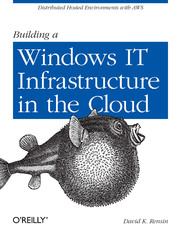
ISBN: 978-14-493-3354-6
stron: 186, Format: ebook
Data wydania: 2012-09-27
Ksi─Ögarnia: Helion
Cena ksi─ů┼╝ki: 109,65 z┼é (poprzednio: 127,50 z┼é)
Oszczędzasz: 14% (-17,85 zł)
Run your entire corporate IT infrastructure in a cloud environment that you control completely—and do it inexpensively and securely with help from this hands-on book. All you need to get started is basic IT experience.
You’ll learn how to use Amazon Web Services (AWS) to build a private Windows domain, complete with Active Directory, enterprise email, instant messaging, IP telephony, automated management, and other services. By the end of the book, you’ll have a fully functioning IT infrastructure you can operate for less than $300 per month.
- Learn about Virtual Private Cloud (VPC) and other AWS tools you’ll use
- Create a Windows domain and set up a DNS management system
- Install Active Directory and a Windows Primary Domain Controller
- Use Microsoft Exchange to set up an enterprise email service
- Import existing Windows Server-based virtual machines into your VPC
- Set up an enterprise-class chat/IM service, using the XMPP protocol
- Install and configure a VoIP PBX telephony system with Asterisk and FreePBX
- Keep your network running smoothly with automated backup and restore, intrusion detection, and fault alerting
Osoby które kupowały "Building a Windows IT Infrastructure in the Cloud. Distributed Hosted Environments with AWS", wybierały także:
- Microsoft Azure. Kurs video. Zostań administratorem systemów IT 169,00 zł, (76,05 zł -55%)
- Amazon Web Services (AWS). Kurs video. Zostań administratorem systemów IT 199,00 zł, (89,55 zł -55%)
- Kubernetes i Docker w 99,00 zł, (49,50 zł -50%)
- Flutter i Dart. Receptury. Tworzenie chmurowych aplikacji full stack 67,77 zł, (37,95 zł -44%)
- AWS dla architekt 136,52 zł, (76,45 zł -44%)
Spis tre┼Ťci
Building a Windows IT Infrastructure in the Cloud. Distributed Hosted Environments with AWS eBook -- spis tre┼Ťci
- Building a Windows IT Infrastructure in the Cloud
- SPECIAL OFFER: Upgrade this ebook with OReilly
- Preface
- Intended Audience
- Organization of This Book
- Conventions Used in This Book
- Using Code Examples
- Acknowledgments
- Safari Books Online
- How to Contact Us
- 1. To the Cloud!
- Who I Think You Are and Why I Think You Care
- Introducing Amazon Web Services
- The Plan of Attack
- Setting Up the Domain and DNS
- Setting Up Your Security Credentials
- Setting Up Your First Virtual Private Cloud
- Standing Up Your First Server Instance
- Choosing Your VPN Configuration
- Picking an AMI and Launching It Into Your VPC
- Connecting for the First Time
- Understanding and Configuring Your VPN Server
- Creating Your Own Client Certificate
- Setting Up Your Client Machine and Connecting for the First Time
- Tidying Up and Connecting for the First Time
- Your New Topology
- Wrapping Up
- 2. Directories, Controllers, and AuthoritiesOh My!
- So Young for Such a Big Promotion!
- Changing the Name
- Promoting the Instance to an Active Directory Server
- A Few Words About DNS and DHCP
- The normal
- The new normal
- Configuring the Default VPC DHCP to Play Nice with Your New Domain
- Changing the VPC DHCP Option Set
- Reconnecting with RDP
- Creating Your Own Certificate Authority
- Wrapping Up
- So Young for Such a Big Promotion!
- 3. Let There Be Email!
- Setting Up the Instance
- Installing Exchange
- Configuring Your New Mail Beast for Incoming Messages
- Configuring Outgoing Mail
- Telling the Outside World About Yourself
- Revisiting Your Security Rules and Firewall
- Getting the Rest of the World to Send You Mail
- Wrapping Up
- 4. Doing Things the Easy Way
- Introducing the EC2 API Command Line Tools
- Downloading, Installing, and Configuring the Tools
- Creating a Client Certificate
- Setting Up Your Environment
- Downloading and Importing a Test Image
- Cleaning Up and Wrapping Up
- 5. Do You Have Some Time to Chat?
- Chat? Really? Isnt That So 1990s?
- One Standard to Rule Them All
- Step 1: Picking an XMPP Server
- Step 2: Downloading and Installing
- Configuration
- Configuring the Network
- Windows Has a Firewall?
- Enabling the VPC
- Installing and Configuring Your XMPP Client
- Mac OS X
- Windows
- Receiving Your First Message
- Wrapping Up
- 6. The Voice of a New Generation
- Enter SIP
- Picking and Installing a PBX Package
- The Contenders
- Picking an Asterisk Distribution
- Installing the PBX
- Finding and launching the instance into the VPC
- Securing the instance
- The Basics of Administration and Configuration
- Modules
- Extensions
- Conference bridges
- Trunks
- SIPStation
- Skype
- Configuring Secure SIP with TLS and SRTP
- Detecting and dealing with hacking attempts
- Configuring the Network for VoIP
- Making VoIP Calls
- Blink (PC/Mac)
- Bria (iPhone/iPad/Android)
- Wrapping Up
- 7. Keeping Your Network Fit, Trim, and Healthy
- Regular Backups
- Automated EC2 Backups
- Monitoring
- System Updates
- SSH: Your New Best Friend
- From a Mac or Linux Machine
- From Windows
- Setting Up Daily Updates
- PBX Module Updates
- Recovering from Disaster
- Restoring an Instance to a Previous Snapshot
- Creating a New Instance from a Snapshot
- Wrapping Up
- Regular Backups
- 8. For Those About to Grok, We Salute You
- Building a PBX from Scratch on a Stock Amazon AMI
- Inside SSHThe Really Useful Edition
- Teleportation
- SSH as a Poor Mans VPN
- Really, Really Wrapping Up
- About the Author
- SPECIAL OFFER: Upgrade this ebook with OReilly
- Copyright





