Amazon Fire Phone: The Missing Manual - Helion
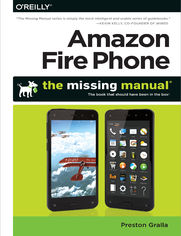
ebook
Autor: Preston GrallaISBN: 978-14-919-1128-0
stron: 368, Format: ebook
Data wydania: 2014-12-16
Ksi─Ögarnia: Helion
Cena ksi─ů┼╝ki: 76,42 z┼é (poprzednio: 88,86 z┼é)
Oszczędzasz: 14% (-12,44 zł)
Unleash the powers of the Amazon Fire phone with help from technology guru Preston Gralla. Through clear instructions and savvy advice, this fast-paced, engaging guide shows you how to make the most of Fire phone’s innovative features—including Firefly, Dynamic Perspective, one-handed gestures, and integration with Amazon Prime.
The important stuff you need to know:
- Gain control with Dynamic Perspective. Tilt your phone to scroll, move your head to play games, and explore maps in 3D.
- Take pictures further. Capture high-res, panoramic, and moving (lenticular) photos. Shoot HD video, too.
- Shop with ease. Use Firefly to identify music, videos, and other items, and go straight to the product’s Amazon page.
- Get the apps you want. Load up on games and apps for productivity, health and fitness, and social networking from Amazon’s Appstore.
- Solve problems right away. Get live tech support from Amazon via video chat with the Mayday help feature.
- Carry the Cloud in your hand. Access Prime Instant Video, your Kindle library, and your uploaded photos and videos.
Osoby które kupowały "Amazon Fire Phone: The Missing Manual", wybierały także:
- Jak zhakowa 125,00 zł, (10,00 zł -92%)
- Biologika Sukcesji Pokoleniowej. Sezon 3. Konflikty na terytorium 125,00 zł, (15,00 zł -88%)
- Windows Media Center. Domowe centrum rozrywki 66,67 zł, (8,00 zł -88%)
- Podręcznik startupu. Budowa wielkiej firmy krok po kroku 93,75 zł, (15,00 zł -84%)
- Ruby on Rails. ─ćwiczenia 18,75 z┼é, (3,00 z┼é -84%)
Spis tre┼Ťci
Amazon Fire Phone: The Missing Manual eBook -- spis tre┼Ťci
- Amazon Fire Phone: The Missing Manual
- The Missing Credits
- About the Author
- About the Creative Team
- Acknowledgements
- The Missing Manual Series
- Introduction
- About the Amazon Fire Phone
- Buying and Contract Options
- Whats Unique about the Fire Phone
- About This Book
- About the Outline
- AboutTheseArrows
- About the Online Resources
- Missing CD
- Registration
- Feedback
- Errata
- Safari Books Online
- About the Amazon Fire Phone
- I. The Basics
- 1. The Guided Tour and Special Features
- Power/Lock Button
- Locking the Screen
- Changing the Lock Screen Image
- Dynamic Perspective on the Lock Screen
- Headset Jack
- About the Screen
- Status Bar Icons
- Home Button
- Multipurpose Jack and Charger
- Ringer Volume
- Camera
- Home Screen, Carousel, and the Apps Grid
- Customizing the Carousel and Apps Grid
- Left and Right Panels
- Quick Actions Panel
- Controlling the Fire with Your Fingers
- Tap
- Touch and Hold
- Drag
- Swipe
- Flick
- Pinch and Spread
- Double-Tap
- Go Back
- One-Handed Gestures
- Peek
- Tilt
- Swivel
- Auto-Scroll
- Dynamic Perspective
- How Dynamic Perspective Works
- Customizing Dynamic Perspective
- Using Dynamic Perspective as a Game Controller
- Amazon Prime
- Free Shipping
- Prime Instant Video
- Prime Music
- Access to Free Books
- Mayday
- Power/Lock Button
- 2. Firefly
- Understanding Firefly
- Getting Started with Firefly
- Using Firefly with Books
- Using Firefly with Music
- Using Firefly with Movies and TV Shows
- Using Firefly with Phone Numbers, URLs, and Email Addresses
- What to Do with Your Firefly History
- 3. Phone Calls, Text Messages, and Voice Control
- Using the Phone App
- Placing a Call
- Choosing from the History List
- Choosing from Your Contacts
- Using the VIP List
- Answering Calls
- Turning Off the Ring
- Ignoring the Call
- Responding with a Text Message
- Conference Calls
- Call Waiting
- Call Forwarding
- Caller ID
- Visual Voicemail
- Changing Your Voicemail Greeting
- Changing Your Ringtone
- Bluetooth Earpieces
- Pairing with a Bluetooth Earpiece
- Bluetooth and Car Kits
- Text Messaging
- Receiving a Text Message
- Sending a Text Message
- Adding Pictures and Video
- Controlling the Fire with Your Voice
- Making a Phone Call
- Sending a Text Message
- Sending an Email
- Searching the Web
- 1. The Guided Tour and Special Features
- II. Media
- 4. Books and Magazines
- Using the Kindle App
- Turning Pages and Navigating a Book
- Navigating with the left panel
- Changing Your Kindle Options
- Notes and Highlighting
- Turning Pages and Navigating a Book
- Buying Books
- Getting Books from the Library and the Web
- Reading Magazines
- Using the Kindle App
- 5. Photos, Video, and Music
- Using the Photos App
- Viewing Pictures
- Working with Multiple Photos
- The Left and Right Panels
- Videos in the Gallery
- Photos and Videos in the Cloud
- Viewing Your Cloud Drive on the Fire Phone
- Accessing Your Cloud Drive on the Web
- Taking Still Photos
- Using the Onscreen Controls
- Taking Video
- Watching Video with Amazon Prime Instant Video
- Downloading Prime Video
- More Instant Video Options with the Left and Right Panels
- Using the Fire Phone with Amazon Fire TV
- Playing Music on Your Fire Phone
- Using the Music App
- Creating and editing playlists
- More options with the left and right panels
- Buying music from the Music app
- Using the Music App
- Playing Music in the Cloud
- Using Prime Music
- Finding Music in the Prime Music App
- Browsing Prime Music by genre
- Searching Prime Music
- Playing Music in the Prime Music App
- Using the Left Panel
- Finding Music in the Prime Music App
- Using the Photos App
- 6. Transferring Media and Files, and Syncing with the Cloud
- Connecting Your Fire to Your Computer
- Transferring Files from a Windows PC
- Transferring Files from a Mac
- Using Android Apps to Manage Your Files
- Checking Space on Your Fire
- Downloading from the Cloud
- 4. Books and Magazines
- III. The Fire Phone Online
- 7. Getting Online: WiFi, 4G, and Mobile Hotspots
- How the Fire Phone Gets Online
- Connecting via WiFi
- Disconnecting and Reconnecting
- Connecting to For-Pay WiFi Networks
- Connecting to an Invisible Network
- Turning Your Fire Phone into a WiFi Hotspot
- Airplane Mode
- More Network Settings
- 8. The Web
- SilkThe Fire Phones Browser
- Basic Navigation and Managing Tabs
- Navigating a Web Page
- Web Pages Designed for Mobile Phones
- The Address Bar
- Typing an Address and Searching
- Bookmarks
- Managing Bookmarks
- Tapping and Using Links
- Saving and Viewing Web Pages
- Selecting and Copying Text
- Using the Menu Button
- Using the Left Panel
- Most Visited
- Bookmarks
- Saved Pages
- Trending Now
- Downloads
- History
- Settings
- Using the Right Panel
- Online Privacy and Security
- Pop-Up Blocker
- Cookies
- Privacy Settings
- 9. Email, Contacts, and Calendar
- Setting Up Email
- POP3 and IMAP Accounts
- Reading Email
- Quick-and-Dirty Mail Handling
- Managing Multiple Messages
- Attachments in Email
- Writing Email Messages
- Navigation and More with the Left Panel
- Adding a Signature
- Working with Contacts
- Importing Contacts
- Using Contacts
- Adding a Contact to Your VIP List
- Filter Your Contacts
- Contact Settings
- The Calendar
- Viewing the Calendar
- Creating Events
- Using the Left and Right Panels
- Setting Up Email
- 10. Facebook and Twitter
- Facebook
- Syncing Facebook with Your Fire Phone
- Facebook and Your Contacts
- Facebook and Your Calendar
- Running the Facebook App
- Writing Posts, Uploading Photos, and Checking In
- Navigating Facebooks World
- Interacting with Friends and Finding New Ones
- Visiting Your Friends Timelines
- Twitter
- Linking Twitter with the Fire Phone
- Running the Twitter App
- Taking Action on Tweets
- Facebook
- 11. Maps and Navigation
- Getting Started
- Browsing Maps
- Changing Your View
- Traffic
- Landmarks and 3D Look-Around
- How the Fire Phone Finds Your Location
- Searching Maps
- Peek on Pins
- Finding Contacts
- Getting Directions
- Turn-by-Turn Navigation
- 12. Downloading and Using Apps
- Getting Apps from Amazons Appstore
- Accessing Your Apps
- Apps in the Cloud
- Fancy App Tricks
- Switching Between and Closing Apps
- Pin an App to the Carousel
- Reorganize Your Apps on the Apps Grid
- Create an Apps Grid Collection
- Managing and Uninstalling Downloaded Apps
- Managing Built-In Fire Phone Apps
- Downloading Apps from the Web
- Troubleshooting Apps
- Eleven Great Apps
- Evernote
- Vine
- IMDb
- iHeartRadio
- StubHub
- Sabers Edge
- Snow Spin
- Fitbit
- MyFitnessPal
- TripIt
- Wallet
- 7. Getting Online: WiFi, 4G, and Mobile Hotspots
- IV. Appendixes
- A. Setup and Signup
- Choosing a Plan
- Your Phone Number
- Using Your Amazon Account
- Making Account Changes on the Web
- Upgrading to the Newest Software
- Choosing a Plan
- B. Accessories
- Useful Accessories
- Places to Shop
- C. Troubleshooting and Maintenance
- Make Sure Your Software Is Up to Date
- Fixing a Frozen Phone
- Resetting the Fire
- Warranty and Repair
- Where to Go for Help
- D. Settings
- Wi-Fi & Networks
- Connect to Wi-Fi
- Enable Airplane Mode
- Pair Bluetooth Devices
- Set Up a Wi-Fi Hotspot
- Enable NFC
- Turn Off Cellular Data Access
- Data usage
- See Your Cellular Data Usage
- Change Your Mobile Network Operator
- Display
- Adjust Screen Brightness
- Turn Off Automatic Screen Rotation
- Show Status Bar
- Change Time to Sleep
- Share Your Screen via Miracast
- Configure Low Motion Settings
- Sounds & Notifications
- Change Your Ringtone
- Manage Notifications
- Select Ringtones for Specific People
- Select Text Message Tones for Specific People
- Change Volume Levels
- Change Touch Feedback Settings
- Applications & Parental Controls
- Configure Amazon Applications Settings
- Manage Applications
- Allow Non-Amazon App Installation
- Turn Off Product Recommendations
- Enable Parental Controls
- Battery & Storage
- View Battery Usage
- View Available Storage
- Free Space on Your Phone
- Change USB Connection Type
- Location Services
- Configure Location Based Services for Your Applications
- Enable Enhanced Location Services
- Enable Find Your Phone
- Lock Screen
- Select a Lock Screen Scene
- Set a Password or PIN
- Change the Automatic Lock Time
- Turn on Notifications on the Lock Screen
- Keyboard
- Change the Keyboard Language
- Configure Autocorrect and Spell Checking
- Manage Advanced Keyboard Features
- Edit Your Personal Dictionary
- Phone
- Configure Call Waiting
- Call waiting
- Show my caller ID
- Forward Incoming Calls
- Edit Reply-with-Text Messages
- My phone number
- Voicemail number
- Voicemail password
- View Your Phone Number
- Contact Your Carrier
- Configure Call Waiting
- My Accounts
- Deregister Your Phone
- Manage Email Accounts
- Connect Your Social Networks
- Manage Your Amazon account
- Manage Your Amazon Payment Method
- Manage Your Amazon Newsstand Subscriptions
- Manage Your Send-to-Device Email Address
- Device
- Change the Date and Time
- Enable Auto Backups
- Manage Photo and Video Upload Settings
- Change Your Language
- Install System Updates
- Factory Reset Your Fire
- Get info About Your Fire
- Configure Your Emergency Alerts
- View Your Emergency Alerts
- Manage Your SIM Card PIN
- Manage Enterprise Security Features
- Manage Accessibility
- View Legal and Compliance Info
- Voice
- Configure Voice Settings
- Change Text to Speech (TTS) Language
- Help & Feedback
- Get Help From Mayday
- Browse Online Help
- Contact Amazon Technical Support
- Provide Feedback
- Searching Settings and Recent Settings
- Wi-Fi & Networks
- A. Setup and Signup
- Index
- About the Author
- Copyright





