Active Directory Cookbook. 4th Edition - Helion
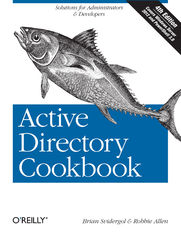
ISBN: 978-14-493-6137-2
stron: 860, Format: ebook
Data wydania: 2013-05-29
Ksi─Ögarnia: Helion
Cena ksi─ů┼╝ki: 186,15 z┼é (poprzednio: 216,45 z┼é)
Oszczędzasz: 14% (-30,30 zł)
Take the guesswork out of deploying, administering, and automating Active Directory. With hundreds of proven recipes, the updated edition of this popular cookbook provides quick, step-by-step solutions to common (and not so common) problems you might encounter when working with Microsoft’s network directory service.
This fourth edition includes troubleshooting recipes for Windows Server 2012, Windows 8, and Exchange 2013, based on valuable input from Windows administrators. You’ll also find quick solutions for the Lightweight Directory Access Protocol (LDAP), Active Directory Lightweight Directory Services (AD LDS), multi-master replication, DNS, Group Policy, and many other features.
- Manage new AD features, such as the Recycle Bin, Group Managed Service Accounts, and fine-grained password policies
- Work with AD from the command line and use Windows PowerShell to automate tasks
- Remove and create forests, domains, and trusts
- Create groups, modify group scope and type, and manage membership
- Delegate control, view and modify permissions, and handle Kerberos tickets
- Import and export data with LDAP Data Interchange Format (LDIF)
- Synchronize multiple directories and enforce data integrity within a single or multiple stores
- Back up AD, and perform authoritative and non-authoritative restores
Osoby które kupowały "Active Directory Cookbook. 4th Edition", wybierały także:
- Jak zhakowa 125,00 zł, (10,00 zł -92%)
- Biologika Sukcesji Pokoleniowej. Sezon 3. Konflikty na terytorium 126,36 zł, (13,90 zł -89%)
- Windows Media Center. Domowe centrum rozrywki 66,67 zł, (8,00 zł -88%)
- Podręcznik startupu. Budowa wielkiej firmy krok po kroku 92,67 zł, (13,90 zł -85%)
- Ruby on Rails. ─ćwiczenia 18,75 z┼é, (3,00 z┼é -84%)
Spis tre┼Ťci
Active Directory Cookbook. Solutions for Administrators & Developers. 4th Edition eBook -- spis tre┼Ťci
- Active Directory Cookbook
- Preface
- Who Should Read This Book?
- Whats in This Book?
- Conventions Used in This Book
- Using Code Examples
- Safari Books Online
- How to Contact Us
- Acknowledgments
- 1. Getting Started
- Approach to the Book
- At Least Three Ways to Do It!
- Windows Server 2008, Windows Server 2008 R2, and Windows Server 2012
- Where to Find the Tools
- Running Tools with Alternate Credentials
- Targeting Specific Domain Controllers
- Getting Familiar with LDIF
- Replaceable Text
- Where to Find More Information
- Command-Line Tools
- Microsoft Knowledge Base
- Microsoft Developer Network
- Websites
- Mailing List
- Additional Resources
- Approach to the Book
- 2. Forests, Domains, and Trusts
- Introduction
- The Anatomy of a Forest
- The Anatomy of a Domain
- The Anatomy of a Trust
- Creating a Forest
- Problem
- Solution
- Using a graphical user interface
- Using PowerShell
- Discussion
- See Also
- Removing a Forest
- Problem
- Solution
- Discussion
- See Also
- Creating a Domain
- Problem
- Solution
- Using a graphical user interface
- Using PowerShell
- Discussion
- See Also
- Removing a Domain
- Problem
- Solution
- Discussion
- See Also
- Removing an Orphaned Domain
- Problem
- Solution
- Using a command-line interface
- Discussion
- See Also
- Finding the Domains in a Forest
- Problem
- Solution
- Using a graphical user interface
- Using PowerShell
- Discussion
- Using a graphical user interface
- Using PowerShell
- See Also
- Finding the NetBIOS Name of a Domain
- Problem
- Solution
- Using a graphical user interface
- Using a command-line interface
- Using PowerShell
- Discussion
- Renaming a Domain
- Problem
- Solution
- Discussion
- See Also
- Raising the Domain Functional Level to Windows Server 2012
- Problem
- Solution
- Using a graphical user interface
- Using PowerShell
- Discussion
- See Also
- Raising the Functional Level of a Windows Server 2008 or 2008 R2 Forest
- Problem
- Solution
- Using a graphical user interface
- Using PowerShell
- Discussion
- See Also
- Using AdPrep to Prepare a Domain or Forest for Windows Server 2012
- Problem
- Solution
- Discussion
- See Also
- Determining Whether AdPrep Has Completed
- Problem
- Solution
- Discussion
- See Also
- Checking Whether a Windows Domain Controller Can Be Upgraded to Windows Server 2003 or 2008
- Problem
- Solution
- Using a graphical user interface
- Discussion
- See Also
- Creating an External Trust
- Problem
- Solution
- Using a graphical user interface
- Using a command-line interface
- Discussion
- See Also
- Creating a Transitive Trust Between Two AD Forests
- Problem
- Solution
- Using a graphical user interface
- Using a command-line interface
- Discussion
- Creating a Shortcut Trust Between Two AD Domains
- Problem
- Solution
- Using a graphical user interface
- Using a command-line interface
- Discussion
- Creating a Trust to a Kerberos Realm
- Problem
- Solution
- Using a graphical user interface
- Using a command-line interface
- Discussion
- See Also
- Viewing the Trusts for a Domain
- Problem
- Solution
- Using a graphical user interface
- Using a command-line interface
- Using PowerShell
- Discussion
- Using a graphical user interface
- Using a command-line interface
- See Also
- Verifying a Trust
- Problem
- Solution
- Using a graphical user interface
- Using a command-line interface
- Discussion
- Using a graphical user interface
- Using a command-line interface
- See Also
- Resetting a Trust
- Problem
- Solution
- Using a graphical user interface
- Using a command-line interface
- Discussion
- Using a command-line interface
- See Also
- Removing a Trust
- Problem
- Solution
- Using a graphical user interface
- Using a command-line interface
- Discussion
- Enabling SID Filtering for a Trust
- Problem
- Solution
- Using a command-line interface
- Using PowerShell to view SID filtering settings
- Discussion
- See Also
- Enabling Quarantine for a Trust
- Problem
- Solution
- Using a command-line interface
- Discussion
- Managing Selective Authentication for a Trust
- Problem
- Solution
- Using a graphical user interface
- Using a command-line interface
- Discussion
- Finding Duplicate SIDs in a Domain
- Problem
- Solution
- Using a command-line interface
- Discussion
- See Also
- Adding Additional Fields to Active Directory Users and Computers
- Problem
- Solution
- Using a graphical user interface
- Using a command-line interface
- Discussion
- See Also
- Introduction
- 3. Domain Controllers, Global Catalogs, and FSMOs
- Introduction
- The Anatomy of a Domain Controller
- Promoting a Server to a Domain Controller
- Problem
- Solution
- Discussion
- See Also
- Promoting a Server to a Read-Only Domain Controller
- Problem
- Solution
- Discussion
- See Also
- Performing a Two-Stage RODC Installation
- Problem
- Solution
- Discussion
- See Also
- Modifying the Password Replication Policy
- Problem
- Solution
- Using a graphical user interface
- Using a command-line interface
- Discussion
- Using a command-line interface
- See Also
- Promoting a Server to a Windows Server 2012 Domain Controller from Media
- Problem
- Solution
- Discussion
- See Also
- Demoting a Domain Controller
- Problem
- Solution
- Using a graphical user interface
- Using PowerShell
- Discussion
- See Also
- Automating the Promotion or Demotion of a Domain Controller
- Problem
- Solution
- Discussion
- See Also
- Troubleshooting Domain Controller Promotion or Demotion Problems
- Problem
- Solution
- Discussion
- See Also
- Verifying the Promotion of a Domain Controller
- Problem
- Solution
- Using a command-line interface
- Discussion
- See Also
- Removing an Unsuccessfully Demoted Domain Controller
- Problem
- Solution
- Discussion
- See Also
- Renaming a Domain Controller
- Problem
- Solution
- Discussion
- Finding the Domain Controllers for a Domain
- Problem
- Solution
- Using a graphical user interface
- Using PowerShell
- Discussion
- See Also
- Finding the Closest Domain Controller
- Problem
- Solution
- Using a command-line interface
- Using PowerShell
- Discussion
- Using a command-line interface
- Using PowerShell
- Finding a Domain Controllers Site
- Problem
- Solution
- Using a command-line interface
- Using PowerShell
- Discussion
- See Also
- Moving a Domain Controller to a Different Site
- Problem
- Solution
- Using a graphical user interface
- Using a command-line interface
- Using PowerShell
- Discussion
- Using a command-line interface
- See Also
- Finding the Services a Domain Controller Is Advertising
- Problem
- Solution
- Discussion
- See Also
- Restoring a Deleted Domain Controller in Windows Server 2012
- Problem
- Solution
- Using a graphical user interface
- Using a command-line interface
- Using PowerShell
- Discussion
- Using PowerShell
- See Also
- Resetting the TCP/IP Stack on a Domain Controller
- Problem
- Solution
- Using a command-line interface
- Discussion
- Using a command-line interface
- See Also
- Configuring a Domain Controller to Use an External Time Source
- Problem
- Solution
- Using the Registry
- Using a command line
- Discussion
- See Also
- Finding the Number of Logon Attempts Made Against a Domain Controller
- Problem
- Solution
- Discussion
- See Also
- Enabling the /3GB Switch to Increase the LSASS Cache
- Problem
- Solution
- Using a command-line interface
- Discussion
- Enabling and Disabling the Global Catalog
- Problem
- Solution
- Using a graphical user interface
- Using a command-line interface
- Using PowerShell
- Discussion
- See Also
- Determining Whether Global Catalog Promotion Is Complete
- Problem
- Solution
- Using a command-line interface
- Using PowerShell
- Discussion
- See Also
- Finding the Global Catalog Servers in a Forest
- Problem
- Solution
- Using a command-line interface
- Using PowerShell
- Discussion
- See Also
- Finding the Domain Controllers or Global Catalog Servers in a Site
- Problem
- Solution
- Using a graphical user interface
- Using PowerShell
- Discussion
- Finding Domain Controllers and Global Catalogs via DNS
- Problem
- Solution
- Discussion
- See Also
- Changing the Preference for a Domain Controller
- Problem
- Solution
- Discussion
- See Also
- Disabling the Global Catalog Requirement for User Logon
- Problem
- Solution
- Finding the FSMO Role Holders
- Problem
- Solution
- Using a graphical user interface
- Using a command-line interface
- Using PowerShell
- Discussion
- Using PowerShell
- See Also
- Transferring a FSMO Role
- Problem
- Solution
- Using a graphical user interface
- Using a command-line interface
- Using PowerShell
- Discussion
- Using a command-line interface
- Using PowerShell
- See Also
- Seizing a FSMO Role
- Problem
- Solution
- Using a command-line interface
- Using PowerShell
- Discussion
- See Also
- Finding the PDC Emulator FSMO Role Owner via DNS
- Problem
- Solution
- Using a command-line interface
- Discussion
- See Also
- Introduction
- 4. Searching and Manipulating Objects
- Introduction
- The Anatomy of an Object
- Viewing the RootDSE
- Problem
- Solution
- Using a graphical user interface
- Using a command-line interface
- Using PowerShell
- Discussion
- See Also
- Viewing the Attributes of an Object
- Problem
- Solution
- Using a graphical user interface
- Using a command-line interface
- Using PowerShell
- Discussion
- Using a graphical user interface
- Using a command-line interface
- See Also
- Counting Objects in Active Directory
- Problem
- Solution
- Using a graphical user interface
- Using a command-line interface
- Using PowerShell
- Discussion
- Using PowerShell
- Using LDAP Controls
- Problem
- Solution
- Using a graphical user interface
- Using a command-line interface
- Using PowerShell
- Discussion
- See Also
- Using a Fast or Concurrent Bind
- Problem
- Solution
- Using a graphical user interface
- Discussion
- See Also
- Connecting to an Object GUID
- Problem
- Solution
- Using a graphical user interface
- Discussion
- See Also
- Connecting to a Well-Known GUID
- Problem
- Solution
- Using a graphical user interface
- Using a command-line interface
- Using PowerShell
- Discussion
- See Also
- Searching for Objects in a Domain
- Problem
- Solution
- Using a graphical user interface
- Using a command-line interface
- Using PowerShell
- Discussion
- Using a graphical user interface
- Using a command-line interface
- See Also
- Searching the Global Catalog
- Problem
- Solution
- Using a graphical user interface
- Using a command-line interface
- Using PowerShell
- Discussion
- Using a graphical user interface
- Using a command-line interface
- See Also
- Searching for a Large Number of Objects
- Problem
- Solution
- Using a graphical user interface
- Using a command-line interface
- Using PowerShell
- Discussion
- Using a graphical user interface
- Using a command-line interface
- See Also
- Searching with an Attribute-Scoped Query
- Problem
- Solution
- Using a graphical user interface
- Using a command-line interface
- Using PowerShell
- Discussion
- See Also
- Searching with a Bitwise Filter
- Problem
- Solution
- Using a graphical user interface
- Using a command-line interface
- Using PowerShell
- Discussion
- Using PowerShell
- See Also
- Creating an Object
- Problem
- Solution
- Using a graphical user interface
- Using a command-line interface
- Using PowerShell
- Discussion
- Using a graphical user interface
- Using a command-line interface
- See Also
- Modifying an Object
- Problem
- Solution
- Using a graphical user interface
- Using a command-line interface
- Using PowerShell
- Discussion
- Using a command-line interface
- See Also
- Modifying a Bit-Flag Attribute
- Problem
- Solution
- Using VBScript
- Using PowerShell
- Discussion
- Using PowerShell
- See Also
- Dynamically Linking an Auxiliary Class
- Problem
- Solution
- Using a graphical user interface
- Using a command-line interface
- Using PowerShell
- Discussion
- See Also
- Creating a Dynamic Object
- Problem
- Solution
- Using a graphical user interface
- Using a command-line interface
- Discussion
- See Also
- Refreshing a Dynamic Object
- Problem
- Solution
- Using a graphical user interface
- Using a command-line interface
- Using PowerShell
- Discussion
- See Also
- Modifying the Default TTL Settings for Dynamic Objects
- Problem
- Solution
- Using a graphical user interface
- Using a command-line interface
- Discussion
- Using a command-line interface
- See Also
- Moving an Object to a Different OU or Container
- Problem
- Solution
- Using a graphical user interface
- Using a command-line interface
- Using PowerShell
- Discussion
- Using a command-line interface
- See Also
- Moving an Object to a Different Domain
- Problem
- Solution
- Using a graphical user interface (ADMT 3.2)
- Using PowerShell
- Discussion
- See Also
- Referencing an External Domain
- Problem
- Solution
- Using a graphical user interface
- Using a command-line interface
- Discussion
- See Also
- Renaming an Object
- Problem
- Solution
- Using a graphical user interface
- Using a command-line interface
- Using PowerShell
- Discussion
- Using a graphical user interface
- Using a command-line interface
- See Also
- Deleting an Object
- Problem
- Solution
- Using a graphical user interface
- Using a command-line interface
- Using PowerShell
- Discussion
- Using a graphical user interface
- Using a command-line interface
- See Also
- Deleting a Container That Has Child Objects
- Problem
- Solution
- Using a graphical user interface
- Using a command-line interface
- Using PowerShell
- Discussion
- See Also
- Viewing the Created and Last-Modified Timestamp of an Object
- Problem
- Solution
- Using a graphical user interface
- Using a command-line interface
- Using PowerShell
- Discussion
- See Also
- Modifying the Default LDAP Query Policy
- Problem
- Solution
- Using a graphical user interface
- Using a command-line interface
- Discussion
- See Also
- Exporting Objects to an LDIF File
- Problem
- Solution
- Using a graphical user interface
- Using a command-line interface
- Discussion
- Using a command-line interface
- See Also
- Importing Objects Using an LDIF File
- Problem
- Solution
- Using a command-line interface
- Discussion
- Using a command-line interface
- See Also
- Exporting Objects to a CSV File
- Problem
- Solution
- Using a graphical user interface
- Using a command-line interface
- Using PowerShell
- Discussion
- Using a graphical user interface
- Using a command-line interface
- See Also
- Importing Objects Using PowerShell and a CSV File
- Problem
- Solution
- Using PowerShell
- Discussion
- See Also
- Introduction
- 5. Organizational Units
- Introduction
- The Anatomy of an Organizational Unit
- Creating an OU
- Problem
- Solution
- Using a graphical user interface
- Using a command-line interface
- Using PowerShell
- Discussion
- See Also
- Enumerating the OUs in a Domain
- Problem
- Solution
- Using a graphical user interface
- Using a command-line interface
- Using PowerShell
- Discussion
- Using a graphical user interface
- Using a command-line interface
- Finding an OU
- Problem
- Solution
- Using a graphical user interface
- Using a command-line interface
- Using PowerShell
- Discussion
- See Also
- Enumerating the Objects in an OU
- Problem
- Solution
- Using a graphical user interface
- Using a command-line interface
- Using PowerShell
- Discussion
- Using a graphical user interface
- Using a command-line interface
- Using PowerShell
- See Also
- Deleting the Objects in an OU
- Problem
- Solution
- Using a graphical user interface
- Using a command-line interface
- Using PowerShell
- Discussion
- See Also
- Deleting an OU
- Problem
- Solution
- Using a graphical user interface
- Using a command-line interface
- Using PowerShell
- Discussion
- See Also
- Moving the Objects in an OU to a Different OU
- Problem
- Solution
- Using a graphical user interface
- Using a command-line interface
- Using PowerShell
- Discussion
- Using a graphical user interface
- Using a command-line interface
- See Also
- Moving an OU
- Problem
- Solution
- Using a graphical user interface
- Using a command-line interface
- Using PowerShell
- Discussion
- See Also
- Renaming an OU
- Problem
- Solution
- Using a graphical user interface
- Using a command-line interface
- Using PowerShell
- Discussion
- Using a command-line interface
- See Also
- Modifying an OU
- Problem
- Solution
- Using a graphical user interface
- Using a command-line interface
- Using PowerShell
- Discussion
- See Also
- Determining Approximately How Many Child Objects an OU Has
- Problem
- Solution
- Using a graphical user interface
- Using a command-line interface
- Using PowerShell
- Discussion
- Using PowerShell
- See Also
- Delegating Control of an OU
- Problem
- Solution
- Using a graphical user interface
- Using a command-line interface
- Discussion
- See Also
- Assigning or Removing a Manager for an OU
- Problem
- Solution
- Using a graphical user interface
- Using a command-line interface
- Using PowerShell
- Discussion
- See Also
- Linking a GPO to an OU
- Problem
- Solution
- Using a graphical user interface
- Using PowerShell
- Discussion
- See Also
- Protecting an OU Against Accidental Deletion
- Problem
- Solution
- Using a graphical user interface
- Using a command-line interface (all versions)
- Using PowerShell
- Discussion
- Introduction
- 6. Users
- Introduction
- The Anatomy of a User
- Modifying the Default Display Name Used When Creating Users in ADUC or ADAC
- Problem
- Solution
- Using a graphical user interface
- Using a command-line interface
- Using PowerShell
- Discussion
- See Also
- Creating a User
- Problem
- Solution
- Using a graphical user interface
- Using a command-line interface
- Using PowerShell
- Discussion
- Using a graphical user interface
- Using a command-line interface
- Using PowerShell
- See Also
- Creating a Large Number of Users
- Problem
- Solution
- Using a command-line interface
- Using PowerShell
- Discussion
- Using a command-line interface
- Using PowerShell
- See Also
- Creating an inetOrgPerson User
- Problem
- Solution
- Using a graphical user interface
- Using a command-line interface
- Using PowerShell
- Discussion
- See Also
- Converting a user Object to an inetOrgPerson Object (or Vice Versa)
- Problem
- Solution
- Using a graphical user interface
- Using a command-line interface
- Using PowerShell
- Discussion
- See Also
- Modifying an Attribute for Several Users at Once
- Problem
- Solution
- Using a graphical user interface
- Using a command-line interface
- Using PowerShell
- Discussion
- See Also
- Deleting a User
- Problem
- Solution
- Using a graphical user interface
- Using a command-line interface
- Using PowerShell
- Discussion
- Using PowerShell
- See Also
- Setting a Users Profile Attributes
- Problem
- Solution
- Using a graphical user interface
- Using a command-line interface
- Using PowerShell
- Discussion
- See Also
- Moving a User
- Problem
- Solution
- Using a graphical user interface
- Using a command-line interface
- Using PowerShell
- Discussion
- See Also
- Redirecting Users to an Alternative OU
- Problem
- Solution
- Using a graphical user interface
- Using the command-line interface
- Discussion
- See Also
- Renaming a User
- Problem
- Solution
- Using a graphical user interface
- Using a command-line interface
- Using PowerShell
- Discussion
- See Also
- Copying a User
- Problem
- Solution
- Using a graphical user interface
- Using PowerShell
- Discussion
- Using a graphical user interface
- See Also
- Finding Locked-Out Users
- Problem
- Solution
- Using a command-line interface
- Using PowerShell
- Discussion
- See Also
- Unlocking a User
- Problem
- Solution
- Using a graphical user interface
- Using a command-line interface
- Using PowerShell
- Discussion
- See Also
- Troubleshooting Account Lockout Problems
- Problem
- Solution
- Using a graphical user interface
- Discussion
- See Also
- Viewing the Domain-Wide Account Lockout and Password Policies
- Problem
- Solution
- Using a graphical user interface
- Using PowerShell
- Discussion
- Using a graphical user interface
- Using PowerShell
- See Also
- Applying a Fine-Grained Password Policy to a User Object
- Problem
- Solution
- Using a graphical user interface (steps specific to Windows Server 2012)
- Using a command-line interface
- Using PowerShell
- Discussion
- See Also
- Viewing the Fine-Grained Password Policy That Is in Effect for a User Account
- Problem
- Solution
- Using a graphical user interface
- Using a command prompt
- Using PowerShell
- Discussion
- See Also
- Enabling and Disabling a User
- Problem
- Solution
- Using a graphical user interface
- Using a command-line interface
- Using PowerShell
- Discussion
- See Also
- Finding Disabled Users
- Problem
- Solution
- Using a graphical user interface
- Using a command-line interface
- Using PowerShell
- Discussion
- See Also
- Viewing a Users Group Membership
- Problem
- Solution
- Using a graphical user interface
- Using a command-line interface
- Using PowerShell
- Discussion
- Using PowerShell
- See Also
- Removing All Group Memberships from a User
- Problem
- Solution
- Using a graphical user interface
- Using a command-line interface
- Using PowerShell
- Discussion
- Using PowerShell
- See Also
- Changing a Users Primary Group
- Problem
- Solution
- Using a graphical user interface
- Using PowerShell
- Discussion
- See Also
- Copying a Users Group Membership to Another User
- Problem
- Solution
- Using a graphical user interface
- Using a command-line interface
- Using PowerShell
- Discussion
- See Also
- Setting a Users Password
- Problem
- Solution
- Using a graphical user interface
- Using a command-line interface
- Using PowerShell
- Discussion
- See Also
- Preventing a User from Changing a Password
- Problem
- Solution
- Using a graphical user interface
- Using a command-line interface
- Using PowerShell
- Discussion
- Using a graphical user interface
- See Also
- Requiring a User to Change a Password at Next Logon
- Problem
- Solution
- Using a graphical user interface
- Using a command-line interface
- Using PowerShell
- Discussion
- Preventing a Users Password from Expiring
- Problem
- Solution
- Using a graphical user interface
- Using a command-line interface
- Using PowerShell
- Discussion
- See Also
- Finding Users Whose Passwords Are About to Expire
- Problem
- Solution
- Using a command-line interface
- Using PowerShell
- Discussion
- Using a command-line interface
- See Also
- Viewing the RODCs That Have Cached a Users Password
- Problem
- Solution
- Using a graphical user interface
- Using a command-line interface
- Using PowerShell
- Discussion
- See Also
- Setting a Users Account Options (userAccountControl)
- Problem
- Solution
- Using a graphical user interface
- Using a command-line interface
- Using PowerShell
- Discussion
- See Also
- Setting a Users Account to Expire
- Problem
- Solution
- Using a graphical user interface
- Using a command-line interface
- Using PowerShell
- Discussion
- See Also
- Determining a Users Last Logon Time
- Problem
- Solution
- Using a graphical user interface
- Using a command-line interface
- Discussion
- See Also
- Finding Users Who Have Not Logged On Recently
- Problem
- Solution
- Using a graphical user interface
- Using a command-line interface
- Using PowerShell
- Discussion
- Using PowerShell
- See Also
- Viewing and Modifying a Users Permitted Logon Hours
- Problem
- Solution
- Using a graphical user interface
- Using PowerShell
- Discussion
- Using PowerShell
- See Also
- Viewing a Users Managed Objects
- Problem
- Solution
- Using a graphical user interface
- Using a command-line interface
- Using PowerShell
- Discussion
- Creating a UPN Suffix for a Forest
- Problem
- Solution
- Using a graphical user interface
- Using a command-line interface
- Using PowerShell
- Discussion
- See Also
- Restoring a Deleted User
- Problem
- Solution
- Using a graphical user interface (steps specific to Windows Server 2012)
- Discussion
- See Also
- Protecting a User Against Accidental Deletion
- Problem
- Solution
- Using a graphical user interface
- Using a command-line interface (all versions)
- Using PowerShell
- Discussion
- Introduction
- 7. Groups
- Introduction
- The Anatomy of a Group
- Creating a Group
- Problem
- Solution
- Using a graphical user interface
- Using a command-line interface
- Using PowerShell
- Discussion
- Using a graphical user interface
- See Also
- Viewing the Permissions of a Group
- Problem
- Solution
- Using a graphical user interface
- Using a command-line interface
- Using PowerShell
- Discussion
- See Also
- Viewing the Direct Members of a Group
- Problem
- Solution
- Using a graphical user interface
- Using a command-line interface
- Using PowerShell
- Discussion
- See Also
- Viewing the Nested Members of a Group
- Problem
- Solution
- Using a graphical user interface
- Using a command-line interface
- Using PowerShell
- Discussion
- See Also
- Adding and Removing Members of a Group
- Problem
- Solution
- Using a graphical user interface
- Using a command-line interface
- Using PowerShell
- Discussion
- See Also
- Moving a Group Within a Domain
- Problem
- Solution
- Using a graphical user interface
- Using a command-line interface
- Using PowerShell
- Discussion
- Using a command-line interface
- See Also
- Moving a Group to Another Domain
- Problem
- Solution
- Using a graphical user interface
- Using a command-line interface
- Using PowerShell
- Discussion
- Changing the Scope or Type of a Group
- Problem
- Solution
- Using a graphical user interface
- Using a command-line interface
- Using PowerShell
- Discussion
- See Also
- Modifying Group Attributes
- Problem
- Solution
- Using a graphical user interface
- Using a command-line interface
- Using PowerShell
- Discussion
- Using a graphical user interface
- Using a command-line interface
- Using PowerShell
- See Also
- Delegating Control for Managing Membership of a Group
- Problem
- Solution
- Using a graphical user interface
- Using a command-line interface
- Using PowerShell
- Discussion
- See Also
- Resolving a Primary Group ID
- Problem
- Solution
- Using a graphical user interface
- Using PowerShell
- Discussion
- Using PowerShell
- See Also
- Enabling Universal Group Membership Caching
- Problem
- Solution
- Using a graphical user interface
- Using a command-line interface
- Using PowerShell
- Discussion
- See Also
- Restoring a Deleted Group
- Problem
- Solution
- Using a graphical user interface (steps specific to Windows Server 2012)
- Using PowerShell
- Discussion
- See Also
- Protecting a Group Against Accidental Deletion
- Problem
- Solution
- Using a graphical user interface
- Using a command-line interface (all versions)
- Using PowerShell (all versions)
- Discussion
- Applying a Fine-Grained Password Policy to a Group Object
- Problem
- Solution
- Using a graphical user interface
- Using a command-line interface
- Using PowerShell
- Discussion
- See Also
- Introduction
- 8. Computer Objects
- Introduction
- The Anatomy of a Computer
- Creating a Computer
- Problem
- Solution
- Using a graphical user interface
- Using a command-line interface
- Using PowerShell
- Discussion
- See Also
- Creating a Computer for a Specific User or Group
- Problem
- Solution
- Using a graphical user interface
- Using a command-line interface
- Discussion
- Using a graphical user interface
- Using a command-line interface
- See Also
- Deleting a Computer
- Problem
- Solution
- Using a graphical user interface
- Using a command-line interface
- Using PowerShell
- Joining a Computer to a Domain
- Problem
- Solution
- Using a graphical user interface (steps specific to Windows 7, Windows 8, and Windows Server 2012)
- Using a command-line interface
- Using a command-line interface with PowerShell
- Discussion
- Using a graphical user interface
- Using a command-line interface
- See Also
- Moving a Computer Within the Same Domain
- Problem
- Solution
- Using a graphical user interface
- Using a command-line interface
- Using PowerShell
- Discussion
- See Also
- Moving a Computer to a New Domain
- Problem
- Solution
- Using a graphical user interface (ADMT 3.2)
- Using a command-line interface
- Discussion
- See Also
- Renaming a Computer
- Problem
- Solution
- Using a graphical user interface (steps specific to Windows 7, Windows 8, and Windows Server 2012)
- Using a command-line interface
- Using PowerShell
- Discussion
- Using a graphical user interface
- Using a command-line interface
- See Also
- Adding or Removing a Computer Account from a Group
- Problem
- Solution
- Using a graphical user interface
- Using a command-line interface
- Using PowerShell
- Discussion
- See Also
- Testing the Secure Channel for a Computer
- Problem
- Solution
- Using a command-line interface
- Using PowerShell
- Discussion
- Using PowerShell
- See Also
- Resetting a Computer Account
- Problem
- Solution
- Using a graphical user interface
- Using a command-line interface
- Using PowerShell
- Discussion
- See Also
- Finding Inactive or Unused Computers
- Problem
- Solution
- Using a command-line interface
- Using PowerShell
- Discussion
- Using a command-line interface
- See Also
- Changing the Maximum Number of Computers a User Can Join to the Domain
- Problem
- Solution
- Using a graphical user interface
- Using a command-line interface
- Using PowerShell
- Discussion
- See Also
- Modifying the Attributes of a computer Object
- Problem
- Solution
- Using a graphical user interface
- Using a command-line interface
- Using PowerShell
- Discussion
- Using PowerShell
- See Also
- Finding Computers with a Particular OS
- Problem
- Solution
- Using a graphical user interface
- Using a command-line interface
- Using PowerShell
- Discussion
- See Also
- Binding to the Default Container for Computers
- Problem
- Solution
- Using a graphical user interface
- Using a command-line interface
- Using PowerShell
- Discussion
- See Also
- Changing the Default Container for Computers
- Problem
- Solution
- Using a graphical user interface
- Using a command-line interface
- Discussion
- See Also
- Listing All the Computer Accounts in a Domain
- Problem
- Solution
- Using a graphical user interface
- Using a command-line interface
- Using PowerShell
- Discussion
- Using PowerShell
- See Also
- Identifying a Computer Role
- Problem
- Solution
- Using a graphical user interface
- Using a command-line interface
- Using PowerShell
- Discussion
- Using a command-line interface
- Protecting a Computer Against Accidental Deletion
- Problem
- Solution
- Using a graphical user interface (steps specific to Windows Server 2008 and later)
- Using a command-line interface (all versions)
- Using PowerShell (all versions)
- Discussion
- Viewing the RODCs That Have Cached a Computers Password
- Problem
- Solution
- Using a graphical user interface
- Using a command-line interface
- Using PowerShell
- Discussion
- See Also
- Introduction
- 9. Group Policy Objects
- Introduction
- Managing GPOs
- Finding the GPOs in a Domain
- Problem
- Solution
- Using a graphical user interface
- Using a command-line interface
- Using PowerShell
- Discussion
- Using PowerShell
- See Also
- Creating a GPO
- Problem
- Solution
- Using a graphical user interface
- Using a command-line interface
- Using PowerShell
- Discussion
- See Also
- Copying a GPO
- Problem
- Solution
- Using a graphical user interface
- Using a command-line interface
- Using PowerShell
- Discussion
- Using PowerShell
- See Also
- Deleting a GPO
- Problem
- Solution
- Using a graphical user interface
- Using a command-line interface
- Using PowerShell
- Discussion
- Using PowerShell
- See Also
- Viewing the Settings of a GPO
- Problem
- Solution
- Using a graphical user interface
- Using a command-line interface
- Using PowerShell
- Discussion
- Using PowerShell
- See Also
- Modifying the Settings of a GPO
- Problem
- Solution
- Using a graphical user interface
- Using PowerShell
- Discussion
- See Also
- Importing Settings into a GPO
- Problem
- Solution
- Using a graphical user interface
- Using a command-line interface
- Using PowerShell
- Discussion
- Using PowerShell
- See Also
- Creating a Migration Table
- Problem
- Solution
- Using a graphical user interface
- Using a command-line interface
- Discussion
- Using a command-line interface
- See Also
- Creating Custom Group Policy Settings
- Problem
- Solution
- Discussion
- See Also
- Assigning Logon/Logoff and Startup/Shutdown Scripts in a GPO
- Problem
- Solution
- Using a graphical user interface (steps specific to Windows Server 2008 and later)
- Discussion
- Installing Applications with a GPO
- Problem
- Solution
- Using a graphical user interface
- Discussion
- Disabling the User or Computer Settings in a GPO
- Problem
- Solution
- Using a graphical user interface
- Using PowerShell
- Discussion
- Using PowerShell
- See Also
- Listing the Links for a GPO
- Problem
- Solution
- Using a graphical user interface
- Using a command-line interface
- Using PowerShell
- Discussion
- Using PowerShell
- See Also
- Creating a GPO Link to an OU
- Problem
- Solution
- Using a graphical user interface
- Using PowerShell
- Discussion
- Using PowerShell
- See Also
- Blocking Inheritance of GPOs on an OU
- Problem
- Solution
- Using a graphical user interface
- Using PowerShell
- Discussion
- See Also
- Enforcing the Settings of a GPO Link
- Problem
- Solution
- Using a graphical user interface
- Using PowerShell
- Discussion
- See Also
- Applying a Security Filter to a GPO
- Problem
- Solution
- Using a graphical user interface
- Using a command-line interface
- Using PowerShell
- Discussion
- Using PowerShell
- See Also
- Delegating Administration of GPOs
- Problem
- Solution
- Using a graphical user interface
- Discussion
- See Also
- Importing a Security Template
- Problem
- Solution
- Using a graphical user interface
- Discussion
- Creating a WMI Filter
- Problem
- Solution
- Using a graphical user interface
- Discussion
- See Also
- Applying a WMI Filter to a GPO
- Problem
- Solution
- Using a graphical user interface
- Discussion
- Configuring Loopback Processing for a GPO
- Problem
- Solution
- Using a graphical user interface
- Discussion
- See Also
- Backing Up a GPO
- Problem
- Solution
- Using a graphical user interface
- Using a command-line interface
- Using PowerShell
- Discussion
- Using PowerShell
- See Also
- Restoring a GPO
- Problem
- Solution
- Using a graphical user interface
- Using a command-line interface
- Using PowerShell
- Discussion
- See Also
- Simulating the RSoP
- Problem
- Solution
- Using a graphical user interface
- Discussion
- See Also
- Viewing the RSoP
- Problem
- Solution
- Using a command-line interface
- Discussion
- See Also
- Refreshing GPO Settings on a Computer
- Problem
- Solution
- Using a command-line interface
- Using PowerShell
- Discussion
- Using PowerShell
- See Also
- Restoring a Default GPO
- Problem
- Solution
- Using a command-line interface
- Discussion
- Creating a Fine-Grained Password Policy
- Problem
- Solution
- Using a graphical user interface (steps specific to Windows 7, Windows 8, and Windows Server 2012)
- Using PowerShell
- Discussion
- See Also
- Editing a Fine-Grained Password Policy
- Problem
- Solution
- Using a graphical user interface
- Using a command-line interface
- Using PowerShell
- Discussion
- See Also
- Viewing the Effective PSO for a User
- Problem
- Solution
- Using a graphical user interface
- Using a command-line interface
- Using PowerShell
- Discussion
- See Also
- Introduction
- 10. Schema
- Introduction
- The Anatomy of Schema Objects
- Registering the Active Directory Schema MMC Snap-in
- Problem
- Solution
- Discussion
- Generating an OID to Use for a New Class or Attribute
- Problem
- Solution
- Discussion
- Extending the Schema
- Problem
- Solution
- Discussion
- See Also
- Preparing the Schema for an Active Directory Upgrade
- Problem
- Solution
- From a graphical user interface
- Discussion
- See Also
- Documenting Schema Extensions
- Problem
- Solution
- Discussion
- See Also
- Adding a New Attribute
- Problem
- Solution
- Using a graphical user interface
- Using a command-line interface
- Using PowerShell
- Discussion
- See Also
- Viewing an Attribute
- Problem
- Solution
- Using a graphical user interface
- Using a command-line interface
- Using PowerShell
- Discussion
- See Also
- Adding a New Class
- Problem
- Solution
- Using a graphical user interface
- Using a command-line interface
- Using PowerShell
- Discussion
- See Also
- Viewing a Class
- Problem
- Solution
- Using a graphical user interface
- Using a command-line interface
- Using PowerShell
- Discussion
- See Also
- Indexing an Attribute
- Problem
- Solution
- Using a graphical user interface
- Using a command-line interface
- Using PowerShell
- Discussion
- See Also
- Modifying the Attributes That Are Copied When Duplicating a User
- Problem
- Solution
- Using a graphical user interface
- Using a command-line interface
- Using PowerShell
- Discussion
- See Also
- Modifying the Attributes Included with ANR
- Problem
- Solution
- Using a graphical user interface
- Using a command-line interface
- Using PowerShell
- Discussion
- See Also
- Modifying the Set of Attributes Stored on a Global Catalog
- Problem
- Solution
- Using a graphical user interface
- Using a command-line interface
- Using PowerShell
- Discussion
- See Also
- Finding Nonreplicated and Constructed Attributes
- Problem
- Solution
- Using a graphical user interface
- Using a command-line interface
- Using PowerShell
- Discussion
- See Also
- Finding the Linked Attributes
- Problem
- Solution
- Using a graphical user interface
- Using a command-line interface
- Using PowerShell
- Discussion
- Finding the Structural, Auxiliary, Abstract, and 88 Classes
- Problem
- Solution
- Using a graphical user interface
- Using a command-line interface
- Using PowerShell
- Discussion
- Finding the Mandatory and Optional Attributes of a Class
- Problem
- Solution
- Using a graphical user interface
- Using a command-line interface
- Using PowerShell
- Discussion
- Modifying the Default Security of a Class
- Problem
- Solution
- Using a graphical user interface
- Using a command-line interface
- Using PowerShell
- Discussion
- Using a command-line interface
- See Also
- Managing the Confidentiality Bit
- Problem
- Solution
- Using a command-line interface
- Using PowerShell
- Discussion
- See Also
- Adding an Attribute to the Read-Only Filtered Attribute Set (RO-FAS)
- Problem
- Solution
- Using a command-line interface
- Using PowerShell
- Discussion
- See Also
- Deactivating Classes and Attributes
- Problem
- Solution
- Using a graphical user interface
- Using a command-line interface
- Using PowerShell
- Discussion
- See Also
- Redefining Classes and Attributes
- Problem
- Solution
- Discussion
- See Also
- Reloading the Schema Cache
- Problem
- Solution
- Using a graphical user interface
- Using a command-line interface
- Using PowerShell
- Discussion
- See Also
- Managing the Schema Master FSMO
- Problem
- Solution
- Using a graphical user interface
- Using a command-line interface
- Using PowerShell
- Discussion
- See Also
- Introduction
- 11. Site Topology
- Introduction
- The Anatomy of Site Topology Objects
- Creating a Site
- Problem
- Solution
- Using a graphical user interface
- Using a command-line interface
- Using PowerShell
- Discussion
- Using PowerShell
- See Also
- Listing Sites in a Domain
- Problem
- Solution
- Using a graphical user interface
- Using a command-line interface
- Using PowerShell
- Discussion
- Renaming a Site
- Problem
- Solution
- Using a graphical user interface
- Using a command-line interface
- Using PowerShell
- Discussion
- See Also
- Deleting a Site
- Problem
- Solution
- Using a graphical user interface
- Using a command-line interface
- Using PowerShell
- Discussion
- See Also
- Delegating Control of a Site
- Problem
- Solution
- Using a graphical user interface
- Using a command-line interface
- Discussion
- Using a graphical user interface
- Configuring Universal Group Caching for a Site
- Problem
- Solution
- Using a graphical user interface
- Using a command-line interface
- Using PowerShell
- Discussion
- See Also
- Creating a Subnet
- Problem
- Solution
- Using a graphical user interface
- Using a command-line interface
- Using PowerShell
- Discussion
- See Also
- Listing the Subnets
- Problem
- Solution
- Using a graphical user interface
- Using a command-line interface
- Using PowerShell
- Discussion
- Using PowerShell
- See Also
- Finding Missing Subnets
- Problem
- Solution
- Using PowerShell
- See Also
- Deleting a Subnet
- Problem
- Solution
- Using a graphical user interface
- Using a command-line interface
- Using PowerShell
- Discussion
- See Also
- Changing a Subnets Site Assignment
- Problem
- Solution
- Using a graphical user interface
- Using a command-line interface
- Using PowerShell
- Discussion
- See Also
- Creating a Site Link
- Problem
- Solution
- Using a graphical user interface
- Using a command-line interface
- Using PowerShell
- Discussion
- Using PowerShell
- See Also
- Finding the Site Links for a Site
- Problem
- Solution
- Using a command-line interface
- Using PowerShell
- Discussion
- Modifying the Sites That Are Part of a Site Link
- Problem
- Solution
- Using a graphical user interface
- Using a command-line interface
- Using PowerShell
- Discussion
- See Also
- Modifying the Cost for a Site Link
- Problem
- Solution
- Using a graphical user interface
- Using a command-line interface
- Using PowerShell
- Discussion
- Enabling Change Notification for a Site Link
- Problem
- Solution
- Using a graphical user interface
- Using a command-line interface
- Using PowerShell
- Discussion
- See Also
- Modifying Replication Schedules
- Problem
- Solution
- Using a command-line interface
- Using PowerShell
- Discussion
- Using PowerShell
- See Also
- Disabling Site Link Transitivity or Site Link Schedules
- Problem
- Solution
- Using a graphical user interface
- Using PowerShell
- Discussion
- Using PowerShell
- See Also
- Creating a Site Link Bridge
- Problem
- Solution
- Using a graphical user interface
- Using a command-line interface
- Using PowerShell
- Discussion
- See Also
- Finding the Bridgehead Servers for a Site
- Problem
- Solution
- Using a graphical user interface
- Using a command-line interface
- Using PowerShell
- Discussion
- See Also
- Setting a Preferred Bridgehead Server for a Site
- Problem
- Solution
- Using a graphical user interface
- Using a command-line interface
- Using PowerShell
- Discussion
- See Also
- Listing the Servers
- Problem
- Solution
- Using a graphical user interface
- Using a command-line interface
- Using PowerShell
- Discussion
- Moving a Domain Controller to a Different Site
- Problem
- Solution
- Using a graphical user interface
- Using a command-line interface
- Using PowerShell
- Discussion
- See Also
- Configuring a Domain Controller to Cover Multiple Sites
- Problem
- Solution
- Using a graphical user interface
- Discussion
- Viewing the Site Coverage for a Domain Controller
- Problem
- Solution
- Using a command-line interface
- Discussion
- See Also
- Disabling Automatic Site Coverage for a Domain Controller
- Problem
- Solution
- Using a graphical user interface
- Using a command-line interface
- Using PowerShell
- Discussion
- See Also
- Finding the Site for a Client
- Problem
- Solution
- Using a command-line interface
- Discussion
- See Also
- Forcing a Host into a Particular Site
- Problem
- Solution
- Using a graphical user interface
- Using a command-line interface
- Using PowerShell
- Discussion
- See Also
- Creating a connection Object
- Problem
- Solution
- Using a graphical user interface
- Using a command-line interface
- Discussion
- See Also
- Listing the connection Objects for a Server
- Problem
- Solution
- Using a graphical user interface
- Using a command-line interface
- Using PowerShell
- Discussion
- See Also
- Finding the ISTG for a Site
- Problem
- Solution
- Using a graphical user interface
- Using a command-line interface
- Using PowerShell
- Discussion
- See Also
- Transferring the ISTG to Another Server
- Problem
- Solution
- Using a graphical user interface
- Using a command-line interface
- Using PowerShell
- Discussion
- See Also
- Triggering the KCC
- Problem
- Solution
- Using a graphical user interface
- Using a command-line interface
- Using PowerShell
- Discussion
- See Also
- Determining Whether the KCC Is Completing Successfully
- Problem
- Solution
- Using a graphical user interface
- Using a command-line interface
- Using PowerShell
- Discussion
- Disabling the KCC for a Site
- Problem
- Solution
- Using a graphical user interface
- Using a command-line interface
- Using PowerShell
- Using PowerShell
- Discussion
- See Also
- Changing the Interval at Which the KCC Runs
- Problem
- Solution
- Using a graphical user interface
- Using a command-line interface
- Using PowerShell
- Discussion
- See Also
- Introduction
- 12. Replication
- Introduction
- Determining Whether Two Domain Controllers Are in Sync
- Problem
- Solution
- Using a command-line interface
- Using PowerShell
- Discussion
- See Also
- Viewing the Replication Status of Several Domain Controllers
- Problem
- Solution
- Using a command-line interface
- Using PowerShell
- Discussion
- See Also
- Viewing Unreplicated Changes Between Two Domain Controllers
- Problem
- Solution
- Using a command-line interface
- Discussion
- See Also
- Forcing Replication from One Domain Controller to Another
- Problem
- Solution
- Using a graphical user interface
- Using a command-line interface
- Using PowerShell
- Discussion
- Using PowerShell
- See Also
- Enabling and Disabling Replication
- Problem
- Solution
- Using a command-line interface
- Discussion
- See Also
- Changing the Intra-Site Replication Notification Interval
- Problem
- Solution
- Using a graphical user interface
- Using a command-line interface
- Using PowerShell
- Discussion
- See Also
- Changing the Inter-Site Replication Interval
- Problem
- Solution
- Using a graphical user interface
- Using a command-line interface
- Using PowerShell
- Discussion
- See Also
- Disabling Inter-Site Compression of Replication Traffic
- Problem
- Solution
- Using a graphical user interface
- Using a command-line interface
- Using PowerShell
- Discussion
- See Also
- Checking for Potential Replication Problems
- Problem
- Solution
- Using a command-line interface
- Using PowerShell
- Discussion
- See Also
- Enabling Enhanced Logging of Replication Events
- Problem
- Solution
- Discussion
- See Also
- Enabling Strict or Loose Replication Consistency
- Problem
- Solution
- Using a graphical user interface
- Using a command-line interface
- Using PowerShell
- Discussion
- See Also
- Finding conflict Objects
- Problem
- Solution
- Using a graphical user interface
- Using a command-line interface
- Using PowerShell
- Discussion
- See Also
- Finding Orphaned Objects
- Problem
- Solution
- Using a graphical user interface
- Using a command-line interface
- Using PowerShell
- Discussion
- See Also
- Listing the Replication Partners for a DC
- Problem
- Solution
- Using a graphical user interface
- Using a command-line interface
- Using PowerShell
- Discussion
- See Also
- Viewing Object Metadata
- Problem
- Solution
- Using a graphical user interface
- Using a command-line interface
- Using PowerShell
- Discussion
- See Also
- 13. DNS and DHCP
- Introduction
- The Anatomy of a DNS Object
- Creating a Forward Lookup Zone
- Problem
- Solution
- Using a graphical user interface
- Using a command-line interface
- Using PowerShell
- Discussion
- Using a command-line interface
- Using PowerShell
- See Also
- Creating a Reverse Lookup Zone
- Problem
- Solution
- Using a graphical user interface
- Using a command-line interface
- Using PowerShell
- Discussion
- See Also
- Viewing a Servers Zones
- Problem
- Solution
- Using a graphical user interface
- Using a command-line interface
- Using PowerShell
- Discussion
- Using a graphical user interface
- Using a command-line interface
- Using PowerShell
- See Also
- Converting a Zone to an AD Integrated Zone
- Problem
- Solution
- Using a graphical user interface
- Using a command-line interface
- Using PowerShell
- Discussion
- See Also
- Moving AD Integrated Zones into an Application Partition
- Problem
- Solution
- Using a graphical user interface
- Using a command-line interface
- Using PowerShell
- Discussion
- See Also
- Configuring Zone Transfers
- Problem
- Solution
- Using a graphical user interface
- Using a command-line interface
- Using PowerShell
- Discussion
- See Also
- Configuring Forwarding
- Problem
- Solution
- Using a graphical user interface
- Using a command-line interface
- Using PowerShell
- Discussion
- Using PowerShell
- See Also
- Configuring Conditional Forwarding
- Problem
- Solution
- Using a graphical user interface
- Using a command-line interface
- Using PowerShell
- Discussion
- Delegating Control of an Active Directory Integrated Zone
- Problem
- Solution
- Using a graphical user interface
- Using a command-line interface
- Using PowerShell
- Discussion
- See Also
- Creating and Deleting Resource Records
- Problem
- Solution
- Using a graphical user interface
- Using a command-line interface
- Using PowerShell
- Discussion
- Using a graphical user interface
- Using a command-line interface
- See Also
- Querying Resource Records
- Problem
- Solution
- Using a graphical user interface
- Using a command-line interface
- Using PowerShell
- Discussion
- Using a command-line interface
- See Also
- Modifying the DNS Server Configuration
- Problem
- Solution
- Using a graphical user interface
- Using a command-line interface
- Using PowerShell
- Discussion
- See Also
- Scavenging Old Resource Records
- Problem
- Solution
- Using a graphical user interface
- Using a command-line interface
- Using PowerShell
- Discussion
- Clearing the DNS Cache
- Problem
- Solution
- Using a graphical user interface
- Using a command-line interface
- Using PowerShell
- Discussion
- Verifying That a Domain Controller Can Register Its Resource Records
- Problem
- Solution
- Using a command-line interface
- Using PowerShell
- Discussion
- See Also
- Enabling DNS Server Debug Logging
- Problem
- Solution
- Using a graphical user interface
- Using a command-line interface
- Using PowerShell
- Discussion
- See Also
- Registering a Domain Controllers Resource Records
- Problem
- Solution
- Using a command-line interface
- Discussion
- See Also
- Deregistering a Domain Controllers Resource Records
- Problem
- Solution
- Using a command-line interface
- Discussion
- Preventing a Domain Controller from Dynamically Registering All Resource Records
- Problem
- Solution
- Using a command-line interface
- Using PowerShell
- Discussion
- See Also
- Preventing a Domain Controller from Dynamically Registering Certain Resource Records
- Problem
- Solution
- Using a graphical user interface
- Using a command-line interface
- Using PowerShell
- Discussion
- See Also
- Allowing Computers to Use a Domain Suffix That Is Different from Their AD Domain
- Problem
- Solution
- Using a graphical user interface
- Using a command-line interface
- Using PowerShell
- Discussion
- See Also
- Authorizing a DHCP Server
- Problem
- Solution
- Using a graphical user interface
- Using a command-line interface
- Using PowerShell
- Discussion
- Using a graphical user interface
- Using a command-line interface
- Using PowerShell
- See Also
- Restricting DHCP Administrators
- Problem
- Solution
- Using a graphical user interface
- Using a command-line interface
- Using PowerShell
- Discussion
- See Also
- Introduction
- 14. Security and Authentication
- Introduction
- Enabling SSL/TLS
- Problem
- Solution
- Using a graphical user interface (solution specific to Windows Server 2012)
- Discussion
- See Also
- Securing LDAP Traffic with SSL, TLS, or Signing
- Problem
- Solution
- Using a graphical user interface
- Using a command-line interface
- Discussion
- See Also
- Disabling LDAP Signing
- Problem
- Solution
- Using a graphical user interface
- Discussion
- See Also
- Enabling Anonymous LDAP Access
- Problem
- Solution
- Using a graphical user interface
- Using PowerShell
- Discussion
- See Also
- Using the Delegation of Control Wizard
- Problem
- Solution
- Using a graphical user interface
- Using a command-line interface
- Discussion
- See Also
- Customizing the Delegation of Control Wizard
- Problem
- Solution
- Discussion
- See Also
- Revoking Delegated Permissions
- Problem
- Solution
- Using a graphical user interface
- Using a command-line interface
- Discussion
- See Also
- Viewing the ACL for an Object
- Problem
- Solution
- Using a graphical user interface
- Using a command-line interface
- Using PowerShell
- Discussion
- See Also
- Customizing the ACL Editor
- Problem
- Solution
- Discussion
- See Also
- Viewing the Effective Permissions on an Object
- Problem
- Solution
- Using a graphical user interface (solution specific to Windows Server 2012)
- Using a command-line interface
- Discussion
- See Also
- Configuring Permission Inheritance
- Problem
- Solution
- Using a command-line interface
- Using PowerShell
- Discussion
- See Also
- Changing the ACL of an Object
- Problem
- Solution
- Using a graphical user interface
- Using a command-line interface
- Using PowerShell
- Discussion
- See Also
- Changing the Default ACL for an Object Class in the Schema
- Problem
- Solution
- Using a graphical user interface
- Discussion
- See Also
- Comparing the ACL of an Object to the Default Defined in the Schema
- Problem
- Solution
- Using a command-line interface
- Discussion
- See Also
- Resetting an Objects ACL to the Default Defined in the Schema
- Problem
- Solution
- Using a graphical user interface
- Using a command-line interface
- Discussion
- Enabling Strong Domain Authentication
- Problem
- Solution
- Using a graphical user interface
- Discussion
- See Also
- Enabling List Object Access Mode
- Problem
- Solution
- Using a graphical user interface
- Using VBScript
- Discussion
- Using VBScript
- See Also
- Modifying the ACL on Administrator Accounts
- Problem
- Solution
- Discussion
- See Also
- Viewing and Purging Your Kerberos Tickets
- Problem
- Solution
- Using a graphical user interface
- Using a command-line interface
- Discussion
- See Also
- Forcing Kerberos to Use TCP
- Problem
- Solution
- Using a graphical user interface
- Using a command-line interface
- Using VBScript
- Using PowerShell
- Discussion
- See Also
- Modifying Kerberos Settings
- Problem
- Solution
- Using a graphical user interface
- Discussion
- See Also
- Viewing Access Tokens
- Problem
- Solution
- Using a command-line interface
- Discussion
- See Also
- Creating a Claim Type
- Problem
- Solution
- Using a graphical user interface
- Using PowerShell
- Discussion
- See Also
- Creating a Resource Property
- Problem
- Solution
- Using a graphical user interface
- Using PowerShell
- Discussion
- See Also
- Configuring a Central Access Rule
- Problem
- Solution
- Using a graphical user interface
- Using PowerShell
- Discussion
- See Also
- Creating a Central Access Policy
- Problem
- Solution
- Using a graphical user interface
- Using PowerShell
- Discussion
- See Also
- Applying a Central Access Policy
- Problem
- Solution
- Discussion
- See Also
- Enabling Domain Controller Support for Claims and Compound Authentication
- Problem
- Solution
- Discussion
- See Also
- Enabling Claims for Devices in a Domain
- Problem
- Solution
- Discussion
- See Also
- 15. Logging, Monitoring, and Quotas
- Introduction
- The Anatomy of a Quota Object Container
- The Anatomy of a Quota Object
- Enabling Diagnostics Logging
- Problem
- Solution
- Using a graphical user interface
- Using a command-line interface
- Using PowerShell
- Discussion
- See Also
- Enabling NetLogon Logging
- Problem
- Solution
- Using a command-line interface
- Discussion
- See Also
- Enabling GPO Client Logging
- Problem
- Solution
- Using a graphical user interface
- Using a command-line interface
- Using PowerShell
- Discussion
- See Also
- Enabling Kerberos Logging
- Problem
- Solution
- Using a graphical user interface
- Using a command-line interface
- Using PowerShell
- Discussion
- See Also
- Viewing DNS Server Performance Statistics
- Problem
- Solution
- Using a graphical user interface
- Using a command-line interface
- Using PowerShell
- Discussion
- Using a command-line interface
- See Also
- Monitoring the Windows Time Service
- Problem
- Solution
- Using a command-line interface
- Discussion
- See Also
- Enabling Inefficient and Expensive LDAP Query Logging
- Problem
- Solution
- Discussion
- See Also
- Using the STATS Control to View LDAP Query Statistics
- Problem
- Solution
- Using a graphical user interface
- Using a command-line interface
- Discussion
- See Also
- Monitoring the Performance of Active Directory
- Problem
- Solution
- Using a graphical user interface
- Using PowerShell
- Discussion
- Using Perfmon Trace Logs to Monitor Active Directory
- Problem
- Solution
- Using a graphical user interface
- Discussion
- Creating an Administrative Alert
- Problem
- Solution
- Using a graphical user interface
- Discussion
- See Also
- Emailing an Administrator on a Performance Alert
- Problem
- Solution
- Using PowerShell
- Discussion
- See Also
- Enabling Auditing of Directory Access
- Problem
- Solution
- Using a graphical user interface
- Discussion
- See Also
- Enabling Auditing of Registry Keys
- Problem
- Solution
- Using a graphical user interface
- Discussion
- See Also
- Creating a Quota
- Problem
- Solution
- Using a command-line interface
- Discussion
- See Also
- Finding the Quotas Assigned to a Security Principal
- Problem
- Solution
- Using a command-line interface
- Using PowerShell
- Discussion
- See Also
- Changing How Tombstone Objects Count Against Quota Usage
- Problem
- Solution
- Using a graphical user interface
- Using a command-line interface
- Using PowerShell
- Discussion
- See Also
- Setting the Default Quota for All Security Principals in a Partition
- Problem
- Solution
- Using a graphical user interface
- Using a command-line interface
- Using PowerShell
- Discussion
- Finding the Quota Usage for a Security Principal
- Problem
- Solution
- Using a command-line interface
- Using PowerShell
- Discussion
- See Also
- Introduction
- 16. Backup, Recovery, DIT Maintenance, and Deleted Objects
- Introduction
- The Anatomy of a Deleted Object
- Backing Up the Active Directory Database
- Problem
- Solution
- Using a command-line interface
- Using Windows PowerShell
- Discussion
- See Also
- Creating an Active Directory Snapshot
- Problem
- Solution
- Using a command-line interface
- Discussion
- See Also
- Mounting an Active Directory Snapshot
- Problem
- Solution
- Using a command-line interface
- Discussion
- See Also
- Accessing Active Directory Snapshot Data
- Problem
- Solution
- Using a graphical user interface
- Using Windows PowerShell
- Discussion
- See Also
- Restarting a Domain Controller in Directory Services Repair Mode
- Problem
- Solution
- Using a graphical user interface
- Using the command-line interface
- Discussion
- See Also
- Resetting the Directory Services Repair Mode Administrator Password
- Problem
- Solution
- Using a command-line interface
- Discussion
- See Also
- Performing a Nonauthoritative Restore
- Problem
- Solution
- Using a command-line interface
- Discussion
- See Also
- Performing an Authoritative Restore of an Object or Subtree
- Problem
- Solution
- Using a graphical user interface (steps specific to Windows Server 2012)
- Using a command-line interface
- Using PowerShell
- Discussion
- Using a command-line interface
- Using PowerShell
- See Also
- Performing a Complete Authoritative Restore
- Problem
- Solution
- Discussion
- See Also
- Checking the DIT Files Integrity
- Problem
- Solution
- Using a command-line interface
- Discussion
- See Also
- Moving the DIT Files
- Problem
- Solution
- Using a command-line interface
- Discussion
- See Also
- Repairing or Recovering the DIT
- Problem
- Solution
- Using a command-line interface
- Discussion
- See Also
- Performing an Online Defrag Manually
- Problem
- Solution
- Using a graphical user interface
- Using a command-line interface
- Using PowerShell
- Discussion
- See Also
- Performing a Database Recovery
- Problem
- Solution
- Using a command-line interface
- Discussion
- See Also
- Creating a Reserve File
- Problem
- Solution
- Using a command-line interface
- Discussion
- See Also
- Determining How Much Whitespace Is in the DIT
- Problem
- Solution
- Using a graphical user interface
- Using a command-line interface
- Using Windows PowerShell
- Discussion
- See Also
- Performing an Offline Defrag to Reclaim Space
- Problem
- Solution
- Using a command-line interface
- Discussion
- See Also
- Changing the Garbage Collection Interval
- Problem
- Solution
- Using a graphical user interface
- Using a command-line interface
- Using Windows PowerShell
- Discussion
- See Also
- Logging the Number of Expired Tombstone Objects
- Problem
- Solution
- Using a graphical user interface
- Using a command-line interface
- Using PowerShell
- Discussion
- See Also
- Determining the Size of the Active Directory Database
- Problem
- Solution
- Using a command-line interface
- Discussion
- See Also
- Searching for Deleted Objects
- Problem
- Solution
- Using a graphical user interface
- Using a command-line interface
- Using PowerShell
- Discussion
- See Also
- Undeleting a Single Object
- Problem
- Solution
- Using a graphical user interface
- Using Windows PowerShell
- Discussion
- See Also
- Undeleting a Container Object
- Problem
- Solution
- Using a graphical user interface
- Using a command-line interface
- Using Windows PowerShell
- Discussion
- See Also
- Modifying the Tombstone Lifetime for a Domain
- Problem
- Solution
- Using a graphical user interface
- Using a command-line interface
- Using PowerShell
- Discussion
- See Also
- Introduction
- 17. Application Partitions
- Introduction
- The Anatomy of an Application Partition
- Creating and Deleting an Application Partition
- Problem
- Solution
- Using a command-line interface
- Discussion
- See Also
- Finding the Application Partitions in a Forest
- Problem
- Solution
- Using a graphical user interface
- Using a command-line interface
- Using PowerShell
- Discussion
- See Also
- Adding or Removing a Replica Server for an Application Partition
- Problem
- Solution
- Using a graphical user interface
- Using a command-line interface
- Using PowerShell
- Discussion
- See Also
- Finding the Replica Servers for an Application Partition
- Problem
- Solution
- Using a graphical user interface
- Using a command-line interface
- Using PowerShell
- Discussion
- See Also
- Finding the Application Partitions Hosted by a Server
- Problem
- Solution
- Using a graphical user interface
- Using a command-line interface
- Using PowerShell
- Discussion
- See Also
- Verifying Application Partitions Are Instantiated Correctly on a Server
- Problem
- Solution
- Using a command-line interface
- Discussion
- See Also
- Setting the Replication Notification Delay for an Application Partition
- Problem
- Solution
- Using a graphical user interface
- Using a command-line interface
- Using PowerShell
- Discussion
- See Also
- Setting the Reference Domain for an Application Partition
- Problem
- Solution
- Using a graphical user interface
- Using a command-line interface
- Using PowerShell
- Discussion
- See Also
- Delegating Control of Managing an Application Partition
- Problem
- Solution
- Using a graphical user interface
- Using a command-line interface
- Discussion
- See Also
- Introduction
- 18. Active Directory Lightweight Directory Service
- Introduction
- Installing AD LDS
- Problem
- Solution
- Using a graphical user interface
- Using Windows PowerShell
- Discussion
- See Also
- Creating a New AD LDS Instance
- Problem
- Solution
- Using a graphical user interface
- Using a command-line interface
- Discussion
- See Also
- Creating a New Replica of an AD LDS Configuration Set
- Problem
- Solution
- Using a graphical user interface
- Using a command-line interface on all versions
- Discussion
- See Also
- Stopping and Starting an AD LDS Instance
- Problem
- Solution
- Using a graphical user interface
- Using a command-line interface
- Using PowerShell
- Discussion
- See Also
- Changing the Ports Used by an AD LDS Instance
- Problem
- Solution
- Discussion
- See Also
- Listing the AD LDS Instances Installed on a Computer
- Problem
- Solution
- Using a command-line interface
- Using PowerShell
- Discussion
- See Also
- Extending the AD LDS Schema
- Problem
- Solution
- Using a command-line interface
- Discussion
- Using a command-line interface
- See Also
- Managing AD LDS Application Partitions
- Problem
- Solution
- Using a graphical user interface
- Using a command-line interface
- Discussion
- See Also
- Managing AD LDS Organizational Units
- Problem
- Solution
- Using a graphical user interface
- Using a command-line interface
- Using PowerShell
- Discussion
- Using a command-line interface
- See Also
- Managing AD LDS Users
- Problem
- Solution
- Using a graphical user interface
- Using a command-line interface
- Using PowerShell
- Discussion
- See Also
- Changing the Password for an AD LDS User
- Problem
- Solution
- Using a graphical user interface
- Using PowerShell
- Discussion
- Using a command-line interface
- See Also
- Enabling and Disabling an AD LDS User
- Problem
- Solution
- Using a graphical user interface
- Using a command-line interface
- Using PowerShell
- Discussion
- See Also
- Creating AD LDS Groups
- Problem
- Solution
- Using a graphical user interface
- Using PowerShell
- Discussion
- See Also
- Managing AD LDS Group Memberships
- Problem
- Solution
- Using a graphical user interface
- Using a command-line interface
- Using PowerShell
- Discussion
- Using a command-line interface
- See Also
- Viewing and Modifying AD LDS Object Attributes
- Problem
- Solution
- Using a graphical user interface
- Using a command-line interface
- Using PowerShell
- Discussion
- See Also
- Importing Data into an AD LDS Instance
- Problem
- Solution
- Using a command-line interface
- Discussion
- Using a command-line interface
- See Also
- Configuring Intra-Site Replication
- Problem
- Solution
- Using a graphical user interface
- Discussion
- See Also
- Forcing AD LDS Replication
- Problem
- Solution
- Using a graphical user interface
- Using a command-line interface
- Discussion
- See Also
- Managing AD LDS Replication Authentication
- Problem
- Solution
- Using a graphical user interface
- Using a command-line interface
- Using PowerShell
- Discussion
- See Also
- Managing AD LDS Permissions
- Problem
- Solution
- Using a graphical user interface
- Using a command-line interface
- Discussion
- Using a command-line interface
- See Also
- Enabling Auditing of AD LDS Access
- Problem
- Solution
- Using a graphical user interface
- Using a command-line interface
- Discussion
- 19. Active Directory Federation Services
- Introduction
- Installing AD FS Prerequisites
- Problem
- Solution
- Using a graphical user interface
- Using a command-line interface
- Discussion
- See Also
- Installing the AD FS Federation Service
- Problem
- Solution
- Using a graphical user interface
- Using PowerShell
- Discussion
- See Also
- Configuring an LDAP Attribute Store
- Problem
- Solution
- Using a graphical user interface
- Using Windows PowerShell
- Discussion
- See Also
- Configuring a Microsoft SQL Server Attribute Store
- Problem
- Solution
- Using a graphical user interface
- Using Windows PowerShell
- Discussion
- Creating Claim Descriptions
- Problem
- Solution
- Using a graphical user interface
- Using Windows PowerShell
- Discussion
- See Also
- Creating a Relying Party Trust
- Problem
- Solution
- Using a graphical user interface
- Using Windows PowerShell
- Discussion
- See Also
- Configuring a Claims Provider Trust
- Problem
- Solution
- Using a graphical user interface
- Using Windows PowerShell
- Discussion
- See Also
- Configuring an Alternate UPN Suffix
- Problem
- Solution
- Using a graphical user interface
- Using a command-line interface
- Using PowerShell
- Discussion
- Using a command-line interface
- See Also
- Configuring AD FS 2.x and AD FS 1.x Interoperability
- Problem
- Solution
- Using a graphical user interface
- Using Windows PowerShell
- Discussion
- See Also
- Configuring Logging for AD FS
- Problem
- Solution
- Using Windows PowerShell
- Discussion
- See Also
- 20. Microsoft Exchange Server 2013
- Introduction
- Exchange Server and Active Directory
- Exchange Server 2013 Architecture
- Exchange Server Tools
- Exchange Management Shell
- Exchange Administration Center
- Exchange Scripts Folder
- Third-Party Tools
- Finding Exchange Server Cmdlets
- Problem
- Solution
- Using PowerShell
- Discussion
- See Also
- Preparing Active Directory for Exchange
- Problem
- Solution
- Using a graphical user interface
- Using a command-line interface
- Discussion
- See Also
- Installing the First Exchange Server 2013 Server in an Organization
- Problem
- Solution
- Using a graphical user interface
- Using a command-line interface
- Using PowerShell
- Discussion
- See Also
- Creating Unattended Installation Files for Exchange Server
- Problem
- Solution
- Using a command-line interface
- Discussion
- See Also
- Installing Exchange Management Tools
- Problem
- Solution
- Using a graphical user interface
- Using a command-line interface
- Discussion
- See Also
- Stopping and Starting Exchange Server
- Problem
- Solution
- Using a graphical user interface
- Using a command-line interface
- Using PowerShell
- Discussion
- See Also
- Mail-Enabling a User
- Problem
- Solution
- Using a graphical user interface
- Using PowerShell
- Discussion
- Mail-Disabling a User
- Problem
- Solution
- Using a graphical user interface
- Using PowerShell
- Discussion
- See Also
- Mailbox-Enabling a User
- Problem
- Solution
- Using a graphical user interface
- Using PowerShell
- Discussion
- See Also
- Deleting a Users Mailbox
- Problem
- Solution
- Using a graphical user interface
- Using PowerShell
- Discussion
- See Also
- Moving a Mailbox
- Problem
- Solution
- Using a graphical user interface
- Using PowerShell
- Discussion
- Using a graphical user interface
- Using PowerShell
- See Also
- Viewing Mailbox Sizes and Message Counts
- Problem
- Solution
- Using PowerShell
- Discussion
- Using PowerShell
- See Also
- Configuring Mailbox Limits
- Problem
- Solution
- Using a graphical user interface
- Using PowerShell
- Discussion
- See Also
- Creating an Address List
- Problem
- Solution
- Using a graphical user interface
- Using PowerShell
- Discussion
- Using a graphical user interface
- Using PowerShell
- See Also
- Creating a Database Availability Group
- Problem
- Solution
- Using a graphical user interface
- Using PowerShell
- Discussion
- See Also
- Creating a Mailbox Database
- Problem
- Solution
- Using a graphical user interface
- Using PowerShell
- Discussion
- See Also
- Enabling or Disabling Anti-Malware Scanning
- Problem
- Solution
- Using PowerShell
- Discussion
- See Also
- Enabling Message Tracking
- Problem
- Solution
- Using a graphical user interface
- Using PowerShell
- Discussion
- See Also
- 21. Microsoft Forefront Identity Manager
- Introduction
- Requirements for FIM 2010 R2
- SQL and FIM collocation
- FIM Primer
- Importing data
- The connector space
- The metaverse
- Projection and joins
- The many faces of the connector
- State-based synchronization
- Management Agents
- Run profiles
- The Metaverse Designer
- Attribute flow rules
- The scenario
- See Also
- Requirements for FIM 2010 R2
- Creating a SQL Server Management Agent
- Problem
- Solution
- Discussion
- See Also
- Creating an Active Directory Management Agent
- Problem
- Solution
- Discussion
- See Also
- Setting Up a Metaverse Object Deletion Rule
- Problem
- Solution
- Discussion
- See Also
- Setting Up a Simple Import Attribute Flow
- Problem
- Solution
- Discussion
- See Also
- Setting Up a Simple Export Attribute Flow to Active Directory
- Problem
- Solution
- Discussion
- See Also
- Defining an Advanced Import Attribute Flow
- Problem
- Solution
- Discussion
- See Also
- Implementing an Advanced Attribute Flow Rules Extension
- Problem
- Solution
- Discussion
- See Also
- Setting Up Advanced Export Attribute Flow in Active Directory
- Problem
- Solution
- Discussion
- See Also
- Configuring a Run Profile to Do an Initial Load of Data from a SQL Server Management Agent
- Problem
- Solution
- Discussion
- See Also
- Loading Initial SQL Server Database Data into FIM 2010 R2 Using a Run Profile
- Problem
- Solution
- Discussion
- See Also
- Configuring a Run Profile to Load the Container Structure from Active Directory
- Problem
- Solution
- Discussion
- See Also
- Loading the Initial Active Directory Container Structure into FIM 2010 R2 Using a Run Profile
- Problem
- Solution
- Discussion
- See Also
- Setting Up a SQL Server Management Agent to Project Objects to the Metaverse
- Problem
- Solution
- Discussion
- See Also
- Writing a Rules Extension to Provision User Objects
- Problem
- Solution
- Discussion
- See Also
- Creating a Run Profile for Provisioning
- Problem
- Solution
- Discussion
- See Also
- Executing the Provisioning Rule
- Problem
- Solution
- Discussion
- See Also
- Creating a Run Profile to Export Objects from the AD MA to Active Directory
- Problem
- Solution
- Discussion
- See Also
- Exporting Objects to Active Directory Using an Export Run Profile
- Problem
- Solution
- Discussion
- See Also
- Creating a Run Profile Script
- Problem
- Solution
- Discussion
- See Also
- Creating a Controlling Script
- Problem
- Solution
- Discussion
- See Also
- Enabling Directory Synchronization from Active Directory to the HR Database
- Problem
- Solution
- Discussion
- See Also
- Configuring a Run Profile to Load the telephoneNumber from Active Directory
- Problem
- Solution
- Discussion
- See Also
- Loading telephoneNumber Changes from AD into FIM Using a Delta Import/Delta Sync Run Profile
- Problem
- Solution
- Discussion
- See Also
- Exporting telephoneNumber Data to a SQL Server Database
- Problem
- Solution
- Discussion
- See Also
- Using a SQL Server MA Export Run Profile to Export the telephoneNumber to a SQL Server Database
- Problem
- Solution
- Discussion
- See Also
- Searching Data in the Connector Space
- Problem
- Solution
- Discussion
- See Also
- Searching Data in the Metaverse
- Problem
- Solution
- Discussion
- See Also
- Deleting Data in the Connector Space and Metaverse
- Problem
- Solution
- Discussion
- See Also
- Extending Object Types to Include a New Attribute
- Problem
- Solution
- Discussion
- Previewing Changes to the FIM Configuration
- Problem
- Solution
- Discussion
- See Also
- Committing Changes to Individual Identities Using the Commit Preview Feature
- Problem
- Solution
- Discussion
- See Also
- Passing Data Between Rules Extensions Using Transaction Properties
- Problem
- Solution
- Discussion
- See Also
- Using a Single Rules Extension to Affect Multiple Attribute Flows
- Problem
- Solution
- Discussion
- Flowing a Null Value to a Data Source
- Problem
- Solution
- Discussion
- See Also
- Importing and Decoding the accountExpires Attribute
- Problem
- Solution
- Discussion
- See Also
- Exporting and Encoding the accountExpires Attribute
- Problem
- Solution
- Discussion
- See Also
- Introduction
- Index
- About the Authors
- Colophon
- Copyright





