iPhone: The Missing Manual. Covers the iPhone 3G. 2nd Edition - Helion
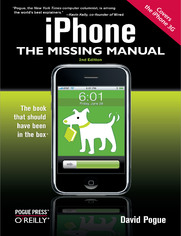
ISBN: 978-05-965-5401-9
stron: 376, Format: ebook
Data wydania: 2008-08-05
Ksi─Ögarnia: Helion
Cena ksi─ů┼╝ki: 67,92 z┼é (poprzednio: 78,98 z┼é)
Oszczędzasz: 14% (-11,06 zł)
The new iPhone 3G is here, and New York Times tech columnist David Pogue is on top of it with a thoroughly updated edition of iPhone: The Missing Manual. With its faster downloads, touch-screen iPod, and best-ever mobile Web browser, the new affordable iPhone is packed with possibilities. But without an objective guide like this one, you'll never unlock all it can do for you.
In this new edition, there are new chapters on the App Store, with special troubleshooting and sycning issues with iTunes; Apple's new MobileMe service, and what it means to the iPhone; and Microsoft Exchange ActiveSync compatibility.
Each custom designed page in iPhone: The Missing Manual helps you accomplish specific tasks with complete step-by-step instructions for everything from scheduling to web browsing to watching videos. You'll learn how to:
- Use the iPhone as a phone -- get a guided tour of 3G's phone features and learn how much time you can save with things like Visual Voicemail, contact searching, and more
- Figure out what 3G means and how it affects battery life, internet speed, and even phone call audio quality.
- Treat the iPhone as an iPod -- listen to music, upload and view photos, and fill the iPhone with TV shows and movies
- Take the iPhone online -- learn how to get online, use email, browse the Web, and use the GPS
- Go beyond the iPhone -- discover how to use iPhone with iTunes, sync it with your calendar, and learn about The App Store where you can pick from hundreds of iPhone-friendly programs
Teeming with high-quality color graphics and filled with humor, tips, tricks, and surprises, iPhone: The Missing Manual quickly teaches you how to set up, accessorize, and troubleshoot your iPhone. Instead of fumbling around, take advantage of this device with the manual that should have been in the box. It's your call.
Osoby które kupowały "iPhone: The Missing Manual. Covers the iPhone 3G. 2nd Edition", wybierały także:
- Jak zhakowa 125,00 zł, (10,00 zł -92%)
- Windows Media Center. Domowe centrum rozrywki 66,67 zł, (8,00 zł -88%)
- Ruby on Rails. ─ćwiczenia 18,75 z┼é, (3,00 z┼é -84%)
- Efekt piaskownicy. Jak szefować żeby roboty nie zabrały ci roboty 59,50 zł, (11,90 zł -80%)
- Przyw├│dztwo w ┼Ťwiecie VUCA. Jak by─ç skutecznym liderem w niepewnym ┼Ťrodowisku 58,64 z┼é, (12,90 z┼é -78%)
Spis tre┼Ťci
iPhone: The Missing Manual. Covers the iPhone 3G. 2nd Edition eBook -- spis tre┼Ťci
- iPhone: The Missing Manual
- SPECIAL OFFER: Upgrade this ebook with OReilly
- The Missing Credits
- Acknowledgements
- The Missing Manual Series
- Introduction
- About This Book
- About the Outline
- AboutTheseArrows
- About MissingManuals.com
- About This Book
- I. The Phone as Phone
- 1. The Guided Tour
- Sleep Switch (On/Off)
- Locked Mode
- SIM Card Slot
- Audio Jack
- The Screen
- Screen Icons
- Home Button
- Silencer Switch, Volume Keys
- The Bottom and the Back
- In the Box
- Seven Basic Finger Techniques
- Tap
- Drag
- Slide
- Flick
- Pinch and Spread
- Double-Tap
- Two-Finger Tap
- The Keyboard
- Making the Keyboard Work
- How to Type Punctuation with One Touch
- How the Dictionary Works
- International Typing
- Charging the iPhone
- Battery Life Tips
- Rearranging the Home Screen
- Restoring the Home Screen
- Sleep Switch (On/Off)
- 2. Phone Calls
- Making Calls
- Answering Calls
- Multitasking
- Silencing the Ring
- Not Answering Calls
- Fun with Phone Calls
- Mute
- Keypad
- Speaker
- Add Call (Conference Calling)
- Hold
- Contacts
- Editing the Contacts List
- Adding a Contact on the Fly
- Editing Someone
- Deleting Someone
- Favorites List
- Reordering Favorites
- Deleting from Favorites
- Recents List
- The Keypad
- Overseas Calling
- 3. Fancy Phone Tricks
- Visual Voicemail
- Setup
- Using Visual Voicemail
- Dialing in for Messages
- SMS Text Messages
- Receiving a Text Message
- The Text List
- Sending a New Message
- Free Text Messaging
- Chat Programs
- Call Waiting
- Call Forwarding
- Caller ID
- Bluetooth Earpieces and Car Kits
- Pairing with a Bluetooth Earpiece
- Apples Bluetooth Earpiece
- Car Kits
- Visual Voicemail
- 1. The Guided Tour
- II. The iPhone as iPod
- 4. Music and Video
- List Land
- Other Lists
- Customizing List Land
- Cover Flow
- The Now Playing Screen (Music)
- Controlling Playback (Music)
- Multi(music)tasking
- Controlling Playback (Video)
- Zoom/Unzoom
- Familiar iPod Features
- Volume Limiter
- Sound Check
- Equalization
- Lyrics
- TV Output
- On-the-Go Playlist
- The Wi-Fi iTunes Store
- 5. Photos and Camera
- Opening Photos
- Flicking, Rotating, Zooming, and Panning
- Deleting Photos
- Photo Controls
- Photo Wallpaper
- Use One of Your Photos
- Use an Apple Photo
- Photos by Emailand by Text Message
- Sending Photos to Cellphones
- Headshots for Contacts
- The Camera
- Reviewing Your Photos
- Photos to Your Web Gallery
- Capturing the Screen
- Geotagging
- Better Geotagging
- 4. Music and Video
- III. The iPhone Online
- 6. Getting Online
- A Tale of Three Networks
- Sequence of Connections
- Silencing the "Want to Join?" Messages
- The List of Hot Spots
- Commercial Hot Spots
- How to Turn Off 3G
- Airplane Mode and Wi-Fi Off Mode
- 7. The Web
- Safari Tour
- Zooming and Scrolling
- The Address Bar
- The Safari Keyboard
- Bookmarks
- Creating New Bookmarks
- Editing Bookmarks and Folders
- Web Clips
- The History List
- Erasing the History List
- Tapping Links
- Saving Graphics
- Searching the Web
- Audio and Video on the Web
- Manipulating Multiple Pages
- RSS: The Missing Manual
- Web Security
- Pop-up Blocker
- Cookies
- Parental Controls
- Web Applications
- Word Processors
- News Readers
- Mobile Helpers for Major Sites
- Web-Application Launchers
- 8. Email
- Setting Up Your Account
- Free Email Accounts
- POP3 and IMAP Accounts
- The "Two-Mailbox Problem"
- Reading Mail
- What to Do with a Message
- Read It
- Reply to It
- Forward It
- Filing or Deleting One Message
- Filing or Deleting Batches of Messages
- Add the Sender to Contacts
- Open an Attachment
- Snagging a Graphic
- View the Details
- Move On
- Writing Messages
- Signatures
- Surviving Email Overload
- The Spam Problem
- Condensing the Message List
- How Many Messages
- Spotting Worthwhile Messages
- Managing Accounts
- Setting Up Your Account
- 6. Getting Online
- IV. iphone_apps
- 9. Maps and Apps
- Calendar
- Working with Views
- Making an Appointment
- Editing, Rescheduling, and Deleting Events
- The Calendar (Category) Concept
- YouTube
- Finding a Video to Play
- Playing YouTube Videos
- Stocks
- Customizing Your Portfolio
- Maps
- Browsing the Maps
- Location, Location, Location
- Finding Yourself
- Searching the Maps
- Finding Friends and Businesses
- Bookmarks and Recents
- Driving Directions
- Traffic
- Weather
- Clock
- World Clock
- Alarm
- Stopwatch
- Timer
- Calculator
- Notes
- Calendar
- 10. Custom Ringtones
- iTunes Ringtones
- GarageBand Ringtonesa
- 11. The App Store
- Welcome to App Heaven
- Three Words of Caution
- Two Ways to the App Store
- Shopping from the Phone
- The App Details Screen
- Two Welcome Notes about Backups
- Shopping in iTunes
- Organizing Apps
- Deleting Apps: the iPhone-iTunes Relationship
- App Updates
- Troubleshooting Apps
- Filling in the Holes
- Welcome to App Heaven
- 9. Maps and Apps
- V. Beyond iPhone
- 12. iTunes for iPhoners
- The iTunes Window: What's Where
- Five Ways to Get Music
- Let iTunes Find Your Existing Songs
- The iTunes Store
- Import Music from a CD
- Podcasts
- Audiobooks
- Playlists
- Editing and Deleting Playlists
- Authorizing Computers
- Geeks' Nook: File Formats
- TV, Movies, and Movie Rentals
- Controlling it All From Your iPhone
- 13. Syncing the iPhone
- Automatic Syncing
- Manual Syncing
- Eight Tabs to Glory
- Info Tab (Contacts, Calendars, Settings)
- Syncing Contacts
- Syncing Bookmarks
- Syncing Your Calendar
- Syncing Email Settings
- The Ringtones Tab
- The Music Tab
- Making It All Fit
- The Photos Tab (ComputeriPhone)
- Syncing Photos (iPhoneComputer)
- Shutting Down the Importing Process
- The Podcasts Tab
- The Video Tab
- The Applications Tab
- One iPhone, Multiple Computers
- One Computer, Multiple iPhones
- Conflicts
- One-Way Emergency Sync
- Backing Up the iPhone
- Using That Backup
- Deleting a Backup File
- 14. MobileMe
- The Setup
- The Setup
- How It Works
- MobileMe on the iPhone
- MobileMe Photos
- Viewing Your Galleries
- Uploading Straight from the iPhone
- Where MobileMe Is Going
- The Setup
- 15. The Corporate iPhone
- The Perks
- Setup
- Life on the Corporate Network
- Exchange + MobileMe
- Invitations
- A Word on Troubleshooting
- Virtual Private Networking (VPN)
- 16. Settings
- Airplane Mode
- Wi-Fi
- Fetch New Data
- Carrier
- Sounds
- Brightness
- Wallpaper
- General
- Mail, Contacts, Calendars
- Accounts
- Contacts
- Calendar
- Phone
- Safari
- iPod
- Photos
- App Store Preferences
- 12. iTunes for iPhoners
- VI. Appendixes
- A. Setup and Signup
- Activation
- AT&T Fringe Cases
- Upgrading an Original iPhone
- B. Accessories
- Proper Shopping for the iPhone
- Protecting Your iPhone
- Cases
- Screen Protectors
- Making the iPhone Heard
- Power to the iPhone
- Double-Dipping: iPod Accessories
- External Speakers
- FM Transmitters
- Earphones
- C. Troubleshooting and Maintenance
- First Rule: Install the Updates
- Reset: Six Degrees of Desperation
- What Else to Try
- iPhone Doesn't Turn On
- Doesn't Show Up in iTunes
- Phone and Internet Problems
- Email Problems
- Messages Are Disappearing
- Can't Send Email
- Problems That Aren't Really Problems
- iPod Problems
- Warranty and Repair
- Out-of-Warranty Repairs
- The Battery Replacement Program
- Where to Go From Here
- A. Setup and Signup
- Index
- About the Author
- SPECIAL OFFER: Upgrade this ebook with OReilly





