Windows Vista in a Nutshell. A Desktop Quick Reference - Helion
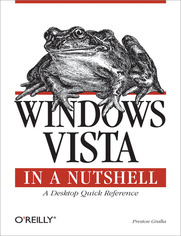
ISBN: 978-05-965-5374-6
stron: 752, Format: ebook
Data wydania: 2006-12-22
Ksi─Ögarnia: Helion
Cena ksi─ů┼╝ki: 126,65 z┼é (poprzednio: 147,27 z┼é)
Oszczędzasz: 14% (-20,62 zł)
This unique reference thoroughly documents every important setting and feature in Microsoft's new operating system, with alphabetical listings for hundreds of commands, windows, menus, listboxes, buttons, scrollbars and other elements of Windows Vista. With this book's simple organization, you'll easily find any setting, tool, or feature for the task you want to accomplish.
Along with a system overview that highlights major changes, and a tour of the basics such as manipulating files and getting around the interface, Windows Vista in a Nutshell offers alphabetized references for these topics:
- The User Interface: Covers the Sidebar, Aero Glass, the new Control Panel layout, and applets, as well as how to customize animated windows, the desktop, Start menu, pop-up windows on the Taskbar, and more.
- The File System, Drives, Data, and Search: Discusses working with the new Windows Explorer, Virtual Folders, searches, indexing, saved searches, metadata, and sharing.
- The Internet and Networking: Examines TCP/IP, RSS, tabbed browsing, and anti-phishing features of Internet Explorer, plus cookie handling, parental control features, and more.
- Networking and Wireless: Offers an illustrated, step-by-step guide to setting up a home network; covers the Network Center, Sync Center, Hot Spot access, wireless management, collaboration, and sharing.
- Working with Hardware: Describes how to set up, maintain, and troubleshoot hardware--including keyboards, mice, monitors, USB devices, scanners, cameras, and sound devices--and how to add, install, and troubleshoot drivers.
- Security: Includes the Security Center, Windows Defender, User Account Protection, System Protection, Network Access Protection, WiFi encryption, Windows Firewall, file encryption, and more.
- Mobility: Explains Mobility Center settings, plugging a secondary monitor into your computer, and the new "network projection" feature for making presentations.
- Multimedia: Covers Windows Photo Gallery, Media Player, Media Center, podcasting features, connecting to and synching with MP3 players, recording TV and videos, making videos with Windows Movie Maker, and burning CDs and DVDs.
- The Command Prompt: Provides commands for working with files, utilities for troubleshooting the network, and instructions on how to create your own batch files.
Appendixes include information on installation, keyboard shortcuts, common filename extensions, and more. Windows Vista in a Nutshell is your one-stop source for everything you need from Microsoft's latest operating system.
Osoby które kupowały "Windows Vista in a Nutshell. A Desktop Quick Reference", wybierały także:
- Windows Vista PL. Księga eksperta 115,81 zł, (35,90 zł -69%)
- Windows Vista PL. Biblia 164,19 zł, (50,90 zł -69%)
- Windows Vista PL. Kurs 34,06 zł, (10,90 zł -68%)
- Windows Vista PL. Pierwsza pomoc 14,85 zł, (4,90 zł -67%)
- Systemy operacyjne. Architektura, funkcjonowanie i projektowanie. Wydanie IX 129,00 zł, (64,50 zł -50%)
Spis tre┼Ťci
Windows Vista in a Nutshell. A Desktop Quick Reference eBook -- spis tre┼Ťci
- Windows Vista in a Nutshell
- Preface
- Considerations and Scope
- Organization of the Book
- Part I
- Part II
- Part III
- Conventions Used in This Book
- Path Notation
- Using Code Examples
- Wed Like to Hear from You
- Safari Enabled
- Acknowledgments
- I. The Big Picture
- 1. The Lay of the Land
- 1.1. The Big Picture
- 1.2. Whats New in Windows Vista
- 1.3. Windows Vista Editions
- 1.4. Hardware Requirements
- 1.4.1. Windows System Performance Rating
- 1.5. Upgrading from Earlier Versions of Windows
- 2. Using Windows Vista
- 2.1. The Desktop
- 2.2. Point-and-Click Operations
- 2.2.1. Default Behavior
- 2.2.2. Alternate Behavior
- 2.3. Starting Up Applications
- 2.4. Windows and Menus
- 2.5. Keyboard Accelerators
- 2.6. Common Controls
- 2.7. Files, Folders, and Disks
- 2.7.1. Disk Names
- 2.7.2. Pathnames
- 2.7.3. Paths to Network Resources
- 2.7.4. Short Names and Long Names
- 2.7.5. File Types and Extensions
- 2.7.6. Using Windows Explorer
- 2.7.7. Keyboard Accelerators in Folder Windows
- 2.7.8. Advanced Drag-and-Drop Techniques
- 2.8. The Command Line
- 2.9. Online Help
- 2.10. Shutting Down
- 1. The Lay of the Land
- II. Nutshell Reference
- 3. The User Interface
- 1.1. Controlling the Interface
- 4. Working with the Filesystem, Drives, Data, and Search
- 5. Internet Explorer
- 5.1. Security
- Internet Options Security Tab
- Phishing Filter
- Pop-Up Blocker
- 5.1. Security
- 6. Windows Mail
- 7. Networking, Wireless, and Mobility
- 7.1. Networking 101
- 7.1.1. Networking Terminology
- 7.2. Planning Your Network
- 7.3. Setting Up a Network
- 7.3.1. What to Do If Your Connection Doesnt Work
- 7.3.2. Understanding Private and Public IP Addresses
- 7.3.3. Networking Windows Vista with Windows XP and Other Windows Versions
- 7.3.4. Implementing Network Security
- 7.3.5. Setting Up Wireless Encryption
- 7.3.6. Sharing an Internet Connection with Internet Connection Sharing
- 7.3.7. Setting Up a Bluetooth Device
- 7.4. Wired and Wireless Connections, Management, and Configuration
- 7.5. Sharing Resources and Files
- 7.5.1. Sharing Public Folders
- 7.5.2. Sharing Other Folders
- 7.5.3. Sharing Printers
- 7.5.4. Mapping Drives
- 7.6. Network Applications
- 7.7. Mobile Computing
- 7.8. Networking and Internet Command-Line Tools
- 7.1. Networking 101
- 8. Security
- 8.1. General Security
- 8.2. Internet Security
- 8.3. Encryption
- 9. Working with Hardware
- 10. Managing Programs, Users, and Your Computer
- 10.1. User Accounts and Computer Management
- 10.2. Applications and Utilities
- 10.3. Games
- 11. Performance and Troubleshooting
- 11.1. Performance, Maintenance, and Troubleshooting
- 11.2. Startup
- 12. Graphics and Multimedia
- 13. The Registry
- 13.1. Whats in the Registry
- 13.2. Adding and Deleting Registry Keys and Values
- 13.3. Registry Protection in Windows Vista
- 13.4. Organization of the Registry
- 13.4.1. HKEY_CLASSES_ROOT (HKCR)
- 13.4.2. HKEY_CURRENT_USER (HKCU)
- 13.4.3. HKEY_LOCAL_MACHINE (HKLM)
- 13.4.4. HKCU\Software and HKLM\SOFTWARE
- 13.4.5. HKEY_USERS (HKU)
- 13.4.6. HKEY_CURRENT_CONFIG (HKCC)
- 13.5. Hives
- 13.6. Backing Up the Registry
- 13.7. Exporting and Importing Registry Data with Patches
- 13.8. Five Cool Things You Can Do in Your Registry
- 13.8.1. Open a Command Prompt from the Right-Click Menu
- 13.8.2. Change the Ribbons Screensaver
- 13.8.3. Registry Editor Remembers Where You Were
- 13.8.4. Change the Registered Users and Company Names for Windows Vista
- 13.8.5. Some Handy Registry Navigation Shortcuts
- 14. The Command Prompt
- 14.1. Using the Command Line
- 14.2. Command Prompt Choices
- 14.3. Wildcards, Pipes, and Redirection
- 14.3.1. Examples
- 14.4. Batch Files
- 14.4.1. Creating Batch Files
- 14.4.2. Some Rules of the Road
- 14.4.3. The Why and When of Using Batch Files
- 14.4.4. Variables
- 14.4.5. Additional Commands Used in Batch Files
- 3. The User Interface
- III. Appendixes
- A. Installing Windows Vista
- A.1. Performing a Clean Install
- A.2. Upgrading from a Previous Version of Windows
- A.3. Windows Anytime Upgrade
- A.4. Potential Problems During Setup
- B. Keyboard Shortcuts
- B.1. Keyboard Accelerators Listed by Key
- B.2. Keyboard Accelerators Listed by Function
- C. Keyboard Equivalents for Symbols and International Characters
- D. Common Filename Extensions
- E. Services
- A. Installing Windows Vista
- Index
- About the Author
- Colophon
- Copyright





