Windows Vista for Starters: The Missing Manual. The Missing Manual - Helion
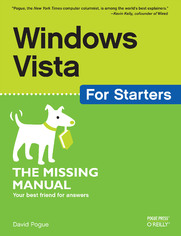
ISBN: 978-14-493-9098-3
stron: 426, Format: ebook
Data wydania: 2007-01-25
Ksi─Ögarnia: Helion
Cena ksi─ů┼╝ki: 80,74 z┼é (poprzednio: 94,99 z┼é)
Oszczędzasz: 15% (-14,25 zł)
Fast-paced and easy to use, this concise book teaches you the basics of Windows Vista so you can start using this operating system right away. Written by "New York Times" columnist, bestselling author, Emmy-winning CBS News correspondent and Missing Manuals creator David Pogue, the book will help you:
- Navigate the desktop, including the fast, powerful and fully integrated desktop search function
- Use the Media Center to record TV and radio, present photos, play music, and record all of these to a DVD
- Breeze across the Web with the vastly improved Internet Explorer 7 tabbed browser
- Become familiar with Vista's beefed up security, and much more
Aimed at new and experienced computer users alike, Windows Vista for Starters: The Missing Manual is right there when you need it. This jargon-free book explains Vista's features quickly and clearly -- revealing which work well and which don't.
Osoby które kupowały "Windows Vista for Starters: The Missing Manual. The Missing Manual", wybierały także:
- Windows Vista PL. Księga eksperta 115,81 zł, (35,90 zł -69%)
- Windows Vista PL. Biblia 164,19 zł, (50,90 zł -69%)
- Windows Vista PL. Kurs 34,06 zł, (10,90 zł -68%)
- Windows Vista PL. Pierwsza pomoc 14,85 zł, (4,90 zł -67%)
- Systemy operacyjne. Wydanie V 179,00 zł, (107,40 zł -40%)
Spis tre┼Ťci
Windows Vista for Starters: The Missing Manual. The Missing Manual eBook -- spis tre┼Ťci
- Windows Vista for Starters: The Missing Manual
- SPECIAL OFFER: Upgrade this ebook with OReilly
- THE MISSING CREDITS
- About the Author
- About the Creative Team
- Acknowledgments
- The Missing Manual Series
- For Starters
- INTRODUCTION
- Version Chaos
- About This Book
- About the Outline
- AboutTheseArrows
- About
- I. THE VISTA DESKTOP
- 1. THE VERY BASICS
- About Windows
- Mouse and Keyboard Essentials
- The Right Mouse Button is King
- Wizards = Interviews
- Theres More Than One Way to Do Everything
- You Can Use the Keyboard for Everything
- You Could Spend a Lifetime Changing Properties
- Every Piece of Hardware Requires Software
- Its Not Meant to Be Overwhelming
- 2. WELCOME CENTER, DESKTOP, AND THE START MENU
- The Welcome Center
- The Vista DesktopNow with Aero!
- The Start Menu
- Anatomy of the Start Menu
- Whats in the Start Menu
- Search Box
- All Programs
- Folders
- The Startup folder
- Start (Sleep)
- Start (Lock)
- StartLog Off, Restart, Hibernate, Shut Down
- StartHelp and Support
- StartDefault Programs, Control Panel
- StartConnect To
- StartNetwork
- StartComputer
- StartRecent Items
- StartSearch
- StartGames
- StartMusic, Pictures
- StartDocuments
- Start[Your Name]: The Personal Folder
- 3. FILES, FOLDERS, AND WINDOWS
- Universal Window Controls
- Explorer Window Controls
- Address Bar
- Components of the Address bar
- What to type into the Address bar
- The Toolbar
- Column Headings
- Address Bar
- Optional Window Panes
- Search Pane
- Details Pane
- Preview Pane
- Navigation Pane
- Favorite Links list
- Folders list
- Icon and List Views
- Sorting, Grouping, Stacking, and Filtering
- Sorting Files
- Grouping
- Stacking
- Filtering
- Sizing, Moving, and Closing Windows
- Moving a Window
- Closing a Window
- Layering Windows
- Windows Flip (Alt+Tab)
- Windows Flip 3D
- The Taskbar
- The Notification Area (System Tray)
- Taskbar ButtonsNow with Thumbnails!
- Button Groups
- The Quick Launch Toolbar
- 4. SEARCHING AND ORGANIZING YOUR FILES
- Meet Vista Search
- Search from the Start Menu
- Results Menu Tips
- Explorer-Window Searches
- The Search Pane
- The Search Window
- The Folders of Windows Vista
- Whats in the Local Disk (C:) Window
- Users
- Program Files
- Windows
- Your Personal Folder
- Whats in the Local Disk (C:) Window
- Life with Icons
- Renaming Your Icons
- Icon Properties
- Computer
- Disks
- Data files and Folders
- Selecting Icons
- Use the Mouse
- Use the Keyboard
- Checkbox Selection
- Copying and Moving Folders and Files
- Copying by Dragging Icons
- The right mouse button trick
- Dragging icons into the Navigation pane
- Copying with Copy and Paste
- Copying by Dragging Icons
- The Recycle Bin
- Restoring Deleted Files and Folders
- Emptying the Recycle Bin
- Shortcut Icons
- Creating and Deleting Shortcuts
- Burning CDs and DVDs from the Desktop
- A Tale of Two Formats
- Burning, Step by Step
- The final steps: Mastered format
- The final steps: Live File System format
- Final Notes
- 5. INTERIOR DECORATING VISTA
- Aero or Not
- Desktop Background (Wallpaper)
- Use a Microsoft Photo
- Use Your Photo
- Screen Savers
- Choosing a Screen Saver
- Sounds
- Mouse Makeover
- Customizing the Start Menu
- Start Menu Settings
- Adding Icons to the Start Menu
- The free sections of the Start menu
- Dragging onto the Start menu
- Removing Icons from the Start Menu
- Renaming Start-Menu Items
- Reorganizing the Start Menu
- 1. THE VERY BASICS
- II. THE PIECES OF VISTA
- 6. PROGRAMS, DOCUMENTS, AND GADGETS
- Opening Programs
- Exiting Programs
- When Programs Die: The Task Manager
- Saving Documents
- The Save Dialog Box
- Saving into Your Documents Folder
- Saving into Other Folders
- The File Format Drop-Down Menu
- Closing Documents
- The Open Dialog Box
- Moving Data Between Documents
- Cut, Copy, and Paste
- Drag-and-Drop
- Export/Import
- The Sidebar
- Losing the Sidebar
- Sidebar Tips
- Gadget Catalog
- Calendar
- Clock
- Contacts
- CPU Meter
- Currency
- Notes
- Stocks
- Picture Puzzle
- Weather
- Slide Show
- More Gadgets
- Installing a gadget
- Uninstalling a gadget
- Filename Extensions and File Associations
- Displaying Filename Extensions
- Installing Software
- The Preinstallation Checklist
- Installing Software from a CD
- Installing Downloaded Software
- Installing Windows Components
- Uninstalling Software
- The Control Panel
- Home View
- Classic View
- Date and Time
- Internet Options
- Keyboard
- Mouse
- Buttons tab
- Pointers tab
- Pointers Options tab
- Wheel tab
- Power Options
- Programs and Features
- Regional and Language Options
- Sound
- Playback and Recording tabs
- Sounds tab
- System
- 7. PHOTOS, MUSIC, AND MOVIES
- Windows Photo Gallery
- Getting Pictures into Photo Gallery
- Photos from a digital camera
- The Post-Dump Slideshow
- The Digital Shoebox
- The Bigger Picture
- The Navigation Tree
- Working with Your Photos
- Selecting Photos
- Deleting Photos
- The Info Paneland photo names
- Tags and Ratings
- Applying Tags and Ratings
- Using Tags and Ratings
- Editing Your Shots
- Ten Levels of Undo
- Auto Adjust
- Cropping
- Red-Eye
- Rotate
- Exposure and Color Adjustments
- Reverting to the Original
- Finding Your Audience
- Make Prints
- Slideshows
- Make a Slideshow Movie
- Getting Pictures into Photo Gallery
- Windows Media Player
- The Lay of the Land
- Playing Music CDs
- Ripping CDs to Your Hard Drive
- Organizing Your Music Library
- Playlists
- Burning Your Own CDs
- Copying Music or Videos to a Portable Player
- Online Music Stores
- Internet Radio
- DVD Movies
- Windows Photo Gallery
- 6. PROGRAMS, DOCUMENTS, AND GADGETS
- III. VISTA ONLINE
- 8. GETTING ONLINESECURELY
- Broadband Connections (Cable Modems and DSL)
- Wireless Networks
- Dial-Up Connections
- Connection Management
- The Notification Area Icon
- Internet Security
- Security Center
- Windows Firewall
- Security Center and Antivirus
- Windows Defender
- Hot Spot Security
- Parental Controls
- 9. INTERNET EXPLORER 7
- IE7: The Grand Tour
- Menus and Gizmos
- The Address Bar
- Topside Doodads
- Window Controls
- Tabbed Browsing
- Shortcut-O-Rama
- Quick Tabs (Thumbnails)
- Favorites (Bookmarks)
- History List
- RSS: The Missing Manual
- Viewing an RSS Feed
- Tips for Better Surfing
- Picking a Home Page
- Bigger Text, Smaller Text
- Zooming In and Out
- Saving Pages
- Printing Pages
- Turn Off Animations
- Internet Options
- The Phishing Filter
- Privacy and Cookies
- The Pop-up Blocker
- Overriding the Pop-up Block
- IE7: The Grand Tour
- 10. WINDOWS MAIL
- Setting Up Windows Mail
- Sending Email
- Mail folders in Windows Mail
- Composing and sending messages
- The Contacts list
- Attaching files to messages
- Reading Email
- When Pictures are Part of the Message
- How to Process a Message
- Deleting messages
- Replying to Messages
- Forwarding Messages
- Printing Messages
- Filing Messages
- Opening Attachments
- Junk Email
- Junk E-Mail Options
- 8. GETTING ONLINESECURELY
- IV. BEYOND THE BASICS
- 11. PRINTING AND FAXING
- Installing a Printer
- USB Printers
- Network Printers
- The Printer Icon
- Printing
- Printing from Programs
- Printing from the Desktop
- Controlling Printouts
- Sharing a Printer
- Printer Troubleshooting
- Fonts
- Managing Your Fonts
- Faxing
- Sending a Fax from Any Program
- Receiving Faxes
- Installing a Printer
- 12. EXPANDING YOUR HARDWARE
- External Gadgets
- USB Jacks
- Other Jacks
- Connecting New Gadgets
- Installing Cards in Expansion Slots
- Troubleshooting Newly Installed Gear
- Driver Signing
- The Device Manager
- Red Xs and Yellow !s: Resolving Conflicts
- Duplicate devices
- Resolving resource conflicts
- Turning Components Off
- Updating Drivers
- Driver Rollback
- Red Xs and Yellow !s: Resolving Conflicts
- External Gadgets
- 13. GETTING HELP
- Navigating the Help System
- Help Home Page
- Search the Help Pages
- Drilling Down
- Remote Assistance
- Remote Assistance: Rest Assured
- Remote Assistance, Step by Step
- Getting Help from Microsoft
- Navigating the Help System
- 14. BACKUPS, MAINTENANCE, AND TROUBLESHOOTING
- Automatic Backups
- Backup Hardware
- Creating a Backup
- Restoring Files from a Backup
- System Restore
- About Restore Points
- Performing a System Restore
- Windows Update
- Fiddling with Windows Update
- Removing Updates
- Four Speed Tricks
- SuperFetch
- ReadyBoost
- Shutting Off Bells and Whistles
- Toning Down the Aero
- Safe Mode and the Startup Menu
- Startup Repair
- Automatic Backups
- 11. PRINTING AND FAXING
- V. THE VISTA NETWORK
- 15. ACCOUNTS (AND LOGGING ON)
- Introducing User Accounts
- Accounts
- Administrator vs. Standard Accounts
- Adding an Account
- Editing an Account
- The Forgotten Password Disk
- Deleting Accounts
- Fast User Switching
- Logging On
- You Get the Windows Welcome Screen
- You Zoom Straight to the Desktop
- You Get the Press Ctrl+Alt+Delete to Begin Dialog Box
- 16. SETTING UP A NETWORK AND SHARING FILES
- Kinds of Networks
- Sharing an Internet Connection
- Get a Broadband Router
- Use Internet Connection Sharing
- The Network and Sharing Center
- View computers and devices
- Connect to a network
- Manage wireless networks
- Customize
- Testing the Network
- Sharing Files
- Sharing Files: Two Methods
- The Public Folder Method
- The Share Any Folder Method
- Accessing Shared Files
- 15. ACCOUNTS (AND LOGGING ON)
- VI. APPENDIX
- A. APPENDIX
- Explorer windows
- Instant Search box (top of each Explorer window)
- Working with icons
- Navigation pane
- Windows-key shortcuts
- Login screen
- Security screen
- Miscellaneous/Editing
- A. APPENDIX
- Index
- About the Author
- COLOPHON
- SPECIAL OFFER: Upgrade this ebook with OReilly





