Using Drupal. Choosing and Configuring Modules to Build Dynamic Websites. 2nd Edition - Helion
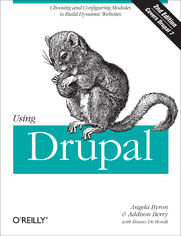
ISBN: 978-14-493-3615-8
stron: 494, Format: ebook
Data wydania: 2012-04-10
Ksi─Ögarnia: Helion
Cena ksi─ů┼╝ki: 118,15 z┼é (poprzednio: 137,38 z┼é)
Oszczędzasz: 14% (-19,23 zł)
Take advantage of Drupal’s vast collection of community-contributed modules and discover how they make this web framework unique and valuable. With this guide, you’ll learn how to combine modules in interesting ways (with minimal code-wrangling) to develop several community-driven websites— including a job posting board, photo gallery, online store, product review database, and event calendar.
The second edition focuses on Drupal 7, the latest version of this open source system. Each project spans an entire chapter, with step-by-step "recipes" to help you build out the precise functionality the site requires. With this book, developers new to Drupal will gain experience through a hands-on introduction, and experienced Drupal developers will learn real-world best practices.
- Learn Drupal’s concepts and building blocks, and how everything works together
- Hit the ground running—build your first Drupal site hands-on
- Explore solutions that meet each project’s requirements, and discover why specific modules were selected
- Understand the projects through case studies, including the client’s needs and desires
- Learn how to configure modules with a bird’s-eye view of how they work
- Discover new modules, including Drupal Commerce, Media, and Workbench
Osoby które kupowały "Using Drupal. Choosing and Configuring Modules to Build Dynamic Websites. 2nd Edition", wybierały także:
- Drupal 7. Kurs video. Poziom drugi. Zaawansowane moduły, skórki i patche 69,00 zł, (31,05 zł -55%)
- Drupal 7. Kurs video. Poziom pierwszy. Szybkie tworzenie stron internetowych 69,00 zł, (31,05 zł -55%)
- Drupal 7. Od podstaw 44,11 zł, (24,70 zł -44%)
- Drupal. Poznaj go z każdej strony 67,77 zł, (37,95 zł -44%)
- Drupal 7. ─ćwiczenia praktyczne 29,38 z┼é, (16,45 z┼é -44%)
Spis tre┼Ťci
Using Drupal. Choosing and Configuring Modules to Build Dynamic Websites. 2nd Edition eBook -- spis tre┼Ťci
- Using Drupal
- Foreword
- Preface
- Audience
- Assumptions This Book Makes
- A Note About the Modules Used in This Book
- Contents of This Book
- Conventions Used in This Book
- Using Code Examples
- Downloading the Books Source Code
- Safari Books Online
- How to Contact Us
- Acknowledgments
- 1. Drupal Overview
- What Is Drupal?
- Who Uses It?
- What Features Does Drupal Offer?
- A Brief History of Content Management
- A Historical Look at Website Creation
- The Age of Scripts and Databases
- The Content Revolution
- How Does Drupal Work?
- Modules
- Users
- Content (Nodes)
- Entities and Fields
- Ways of Organizing Content
- Types of Supporting Content
- Getting Help
- Conclusion
- What Is Drupal?
- 2. Drupal Jumpstart
- Case Study
- Implementation Notes
- Spotlight: Drupals Administration Interface
- Hands-On: Changing Administrative Settings
- Spotlight: Content Management
- Content
- Comments
- Navigation
- Blocks
- Hands-On: Content Management
- Creating a Basic Page
- Creating an Article
- Managing Site Navigation
- Configuring Blocks
- Spotlight: Modules
- Module Administration Page
- Finding and Installing Modules
- Removing Modules
- Hands-On: Working with Modules
- Spotlight: Access Control
- Configuring User Access
- User Profiles
- Account Settings
- Handling Abusive Users
- Hands-On: Creating Roles and Users
- Hands-On: Configuring Permissions
- Spotlight: Content Moderation Tools
- Automated Spam Detection
- Manual Spam Prevention Tools
- Hands-On: Contact Form
- Spotlight: Themes
- Finding a Theme
- Theme Installation
- Theme Configuration
- Blocks and Regions
- Administration Theme Setting
- Hands-On: Branding the Site
- Summary
- Case Study
- 3. Job Posting Board
- Case Study
- Implementation Notes
- Custom input forms
- File uploads
- Listings
- Implementation Notes
- Spotlight: Field and Field UI
- Field Types
- Input Widgets
- Displays, View Modes, and Formatters
- Reusing Existing Fields
- Hands-On: Job Content Type
- Spotlight: References
- Hands-On: Adding a Reference Field
- Hands-On: Customizing Field Display
- Hands-On: Job Application Type
- Spotlight: Views Module
- Data Types
- Displays
- Pieces of a View
- Title
- Format
- Fields
- Filter criteria
- Sort criteria
- Contextual filters
- Relationships
- Header, footer, and no results behavior
- Hands-On: The Views Module
- Jobs View
- Applications View
- Create the view and default display
- Create the Job Tab display
- Create the Applications block display
- Taking It Further
- Summary
- Case Study
- 4. Media Management
- Case Study
- Implementation Notes
- Photo Uploads
- Posting Videos
- Thumbnail Generation
- WYSIWYG Editor
- Implementation Notes
- Spotlight: Image Styles
- Styles and Effects
- Crop
- Desaturate
- Resize
- Rotate
- Scale
- Scale and crop
- Using an Image Style
- Field formatters
- Manually viewing a styled image
- Troubleshooting Image Styles
- Check Clean URLs
- Check GD library
- Styles and Effects
- Hands-On: Image Styles
- Create Image Styles
- Improve Image Quality
- Spotlight: Media
- Media Files
- Media Browser
- Hands-On: Music Reviews
- Review Content Type
- Displaying Media Files
- Spotlight: Content Editing and Image Handling
- Content Editing
- Integrating Media in Content
- Spotlight: Text Formats and Filters
- Hands-On: Setting Up WYSIWYG
- Set Up and Configuration
- Enabling the Media Filter
- Spotlight: Media Internet Sources
- Hands-On: Posting Videos
- Taking It Further
- Summary
- Case Study
- 5. Product Reviews
- Case Study
- Implementation Notes
- Product information
- Product ratings
- Custom searching
- Implementation Notes
- Hands-On: Basic Product Reviews
- Creating the Product Review Content Type
- Spotlight: Amazon Module
- Whats Included?
- Locale
- Referral Settings
- Amazon Keys
- Hands-On: Adding an Amazon Field
- Adding the Product Field
- Spotlight: Voting API and Fivestar
- Hands-On: Adding Ratings
- Adding the Product Rating Field
- Adding the Reader Rating Field
- Spotlight: CSS Injector
- Hands-On: Polishing the Presentation
- Setting Field Display Options
- Configuring CSS Injector
- Hands-On: Building a Product List
- Spotlight: The Search Module
- Searching with Views
- Hands-On: Make the Product List Searchable
- Rewriting Views Field Output
- Taking It Further
- Summary
- Case Study
- 6. Event Management
- Case Study
- Implementation Notes
- Event Management
- Attendance Tracking
- Implementation Notes
- Hands-On: First Steps
- Creating an Event Content Type
- Access Control
- Spotlight: Date Module
- Date Submodules
- Date Field Types
- Date Form Elements
- Date Field Settings
- Hands-On: Adding Dates
- Add the Date Field
- Hands-On: Upcoming Events View
- Spotlight: Calendar Module
- Calendar View Type
- iCal Integration
- Hands-On: Calendar View
- Spotlight: Flag Module
- Flag Settings
- Flag Actions Module
- Hands-On: Flag Configuration
- Hands-On: Attendee View
- Taking It Further
- Summary
- Case Study
- 7. Managing Publishing Workflows
- Case Study
- Implementation Notes
- Content management tools
- Content access control
- Editorial workflow
- Implementation Notes
- Spotlight: Taxonomy
- Vocabularies and Terms
- Taxonomy Term Links
- Hands-On: Categorizing Content
- Spotlight: Pathauto
- Path Aliases
- Pathauto Patterns
- Hands-On: Automating URL Aliases
- Spotlight: Workbench
- My Workbench
- Hands-On: Creating Editorial Work Spaces
- Hands-On: Generating Sample Content
- Spotlight: Workbench Access
- Using Hierarchies to Define Access Control
- Workbench Access sections
- Assigning Editorial Access to Workbench Access Sections
- Using Hierarchies to Define Access Control
- Hands-On: Workbench Access
- Setting Up Access Control with Workbench Access
- Spotlight: Workbench Moderation
- Editorial Workflow Management with Workbench Moderation
- Hands-On: Workbench Moderation
- Taking It Further
- Summary
- Case Study
- 8. Multilingual Sites
- Case Study
- Implementation Notes
- Forum Discussions
- Knowledge Base
- Translating User Interface Text
- Translating User-Generated Content
- Implementation Notes
- Spotlight: Interface Translation
- Locale
- Translations
- Interface translation
- Language switching
- Localized installer
- Locale
- Hands-On: Installing a Translation
- Hands-On: Configuring Locale Features
- Language Detection and Selection
- Language Switcher
- Spotlight: Localization Client
- Hands-On: Translating the Interface
- Using the Locale Module
- Using the Localization Client
- Spotlight: Content Translation
- Hands-On: Translating Content
- Multilingual Content
- Translation
- Spotlight: Internationalization
- Multilingual Content Selection
- Strings
- Site-Wide Language-Dependent Variables
- Module Helpers
- Paths
- Synchronization
- Hands-On: Internationalization Features
- Content Selection
- Site-Wide Variables
- Content Types
- Taxonomy
- Forums
- Menu Translation
- Taking It Further
- Summary
- Case Study
- 9. Online Store
- Case Study
- Implementation Notes
- Spotlight: Drupal Commerce
- Commerce and Commerce UI
- Cart
- Checkout
- Customer and Customer UI
- Order, Order UI, Line Item, and Line Item UI
- Payment and Payment UI
- Product and Product UI
- Product Reference
- Price, Product Pricing, and Product Pricing UI
- Tax and Tax UI
- Additional Drupal Commerce Add-Ons
- Spotlight: Managing Products with Drupal Commerce
- Products and Product Types
- Hands-On: Products and Product Types
- Initial Setup Tasks
- Configuring Product Types
- Creating Sample Products
- Spotlight: Feeds Module
- Hands-On: Bulk-Importing Product Data
- Creating a Feed Importer for CSV Files
- Mapping CSV Data to Drupal Commerce Products
- Importing CSV Product Data
- Spotlight: Building the Storefront and Shopping Cart
- Hands-On: Product Displays
- Hands-On: Creating a Product Catalog
- Spotlight: Rules Module
- Hands-On: Taxes
- Spotlight: Accepting Credit Card Payments Online
- Hands-On: PayPal
- Hands-On: Configuring a Payment Method
- Hands-On: Processing Orders
- Shopping Cart
- Checkout Process
- Placing a Test Order
- Access Control
- Taking It Further
- Summary
- Case Study
- A. Installing and Upgrading Drupal
- Before You Begin Installation
- Gathering Requirements
- Downloading Drupal
- Drupals Files and Directories
- Installing Drupal
- Keeping Drupal Up-to-Date
- Version Numbers
- Update Status Module
- Site Maintenance Mode
- The update.php Script
- Updating Drupal Core
- Updating Contributed Modules
- References
- Before You Begin Installation
- B. Choosing the Right Modules
- Finding Modules
- Browse Module Listings
- Keyword Search
- Local User Groups
- Similar Module Review Group
- Drupal.org Forums
- Case Studies
- Planet Drupal
- Third-Party Websites
- Assessing a Modules Health
- Project Pages
- Issue Queues
- Code
- The People Behind the Code
- Maintainer Activity
- User Profiles
- Getting Involved
- Summary
- References
- Finding Modules
- C. Modules and Themes Used in This Book
- Chapter 1, Drupal Overview
- Chapter 2, Drupal Jumpstart
- Chapter 3, Job Posting Board
- Chapter 4, Media Management
- Chapter 5, Product Reviews
- Chapter 6, Event Management
- Chapter 7, Managing Publishing Workflows
- Chapter 8, Multilingual Sites
- Chapter 9, Online Store
- D. Major Changes Between Drupal 6 and 7
- New Features in Drupal 7
- New Themes
- Administration User Interface
- Fields
- Image Handling
- Update Manager
- Other Nips and Tucks
- Changes in Drupal 7
- Administration Navigation
- cron
- Input Formats
- Features Removed from Drupal 7
- Under-the-Hood Changes
- Resources
- New Features in Drupal 7
- Index
- About the Authors
- Colophon
- Copyright





