The Canon EOS Digital Rebel T1i/500D Companion. Practical Photography Advice You Can Take Anywhere - Helion
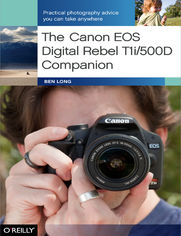
ISBN: 978-14-493-7953-7
stron: 304, Format: ebook
Data wydania: 2009-07-14
Ksi─Ögarnia: Helion
Cena ksi─ů┼╝ki: 79,90 z┼é
Through easy-to-follow lessons, this handy book offers a complete class on digital photography, tailored specifically for people who use the Canon EOS Digital Rebel T1i/500D. This is not your typical camera guide: rather than just show you what all the buttons do, it teaches you how to use the Digital Rebel's features to make great photographs -- including professional-looking images of people, landscapes, action shots, close-ups, night shots, HD video, and more.
With Ben Long's creative tips and technical advice, you have the perfect, camera-bag-friendly reference that will help you capture stunning pictures anywhere, anytime. The Canon EOS Digital Rebel T1i/500D Companion will show you how to:
- Take creative control and go beyond automatic settings
- Learn the basic rules of composition
- Capture decisive moments, including fast-moving objects
- Discover ways to use a flash indoors and outdoors
- Learn about different lenses, and the best time to use them
- Understand the options for shooting RAW, and whether it's right for you
- Use the Digital Rebel's ability to shoot high definition video
Osoby które kupowały "The Canon EOS Digital Rebel T1i/500D Companion. Practical Photography Advice You Can Take Anywhere", wybierały także:
- Fotografia kulinarna dla blogerów 53,78 zł, (19,90 zł -63%)
- Fotografia cyfrowa. 100 najlepszych sztuczek i trików. Wydanie III 42,97 zł, (15,90 zł -63%)
- Cyfrowa ciemnia. Komputerowy warsztat fotografa 53,78 zł, (19,90 zł -63%)
- Fotografia przyrodnicza dla wytrwałych. Jak skutecznie fotografować 68,16 zł, (25,90 zł -62%)
- Profesjonalna fotografia ┼Ťlubna. Od perfekcyjnego warsztatu do dochodowego biznesu 78,68 z┼é, (29,90 z┼é -62%)
Spis tre┼Ťci
The Canon EOS Digital Rebel T1i/500D Companion. Practical Photography Advice You Can Take Anywhere eBook -- spis tre┼Ťci
- The Canon EOS Digital Rebel T1i/500D Companion
- SPECIAL OFFER: Upgrade this ebook with OReilly
- Acknowledgments
- Preface
- For More Information
- 1. Getting to Know the Rebel T1i
- Resetting the Cameras Defaults
- Snapshot Shooting in Full Auto Mode
- Framing Your Shot
- Autofocus, or "How to Press the Shutter Button"
- Take the Shot
- The Viewfinder Status Display
- The LCD Status Display
- Viewing Your Images
- Using Scene Modes
- Snapshot Tips
- Watch That Headroom: Fill the Frame
- Don't Be Afraid to Get in Close
- Remember That Your Knees Can Bend
- Lead Your Subject
- Watch the Background
- Watch Out For Backlighting
- Understand Flash Range
- Cover Your Shot, or "One Shot Is Rarely Enough"
- 2. Anatomy of the Rebel T1i
- What Is an SLR Anyway?
- Cleaning and Maintenance
- The T1i Battery
- The Media Card
- Body Parts
- Camera Top
- Camera Front
- Camera Sides
- Camera Back
- Camera Bottom
- The Rebel T1i Menu System
- Camera Status
- Holding the Camera
- The Grip
- Feet, Elbows, and Neck
- The Lens
- Understanding Focal Length
- Types of Lenses
- Lens Controls
- Lens Care
- Sensor Cleaning
- More Full Auto Practice
- Work with Fixed Focal Length
- 3. Playing Back Images
- Image Review
- Image Playback
- Navigating Images with the Main Dial
- Playback zoom
- Exiting Playback
- Viewing Image Thumbnails
- Viewing Image Info
- Image Rotation
- Manual Image Rotation
- Slideshows in the Field
- Erasing Images
- Deleting an Image During Image Review
- Deleting an Image During Image Playback
- Deleting All of the Images on the Card
- Protecting Images
- 4. Image Transfer
- Media Cards
- One Big Card? Or Lots of Small Ones?
- Card Management
- Transferring from Your Camera
- Installing the Canon Software
- Transferring Images to a Windows Computer
- Using Canon zoomBrowser EX
- Using Adobe Photoshop Elements for Windows
- Using Adobe Photoshop
- Transferring Images to a Macintosh Computer
- Configuring Your Mac for Image Transfer
- Transferring Images Using Canon ImageBrowser
- Transferring Images Manually Using Windows or the Mac
- Using the Camera to Select Images for Transfer
- Organizing Your Images
- After You've Transferred Your Images
- Media Cards
- 5. Photography 101
- The Rebel T1i Sensor
- Over- and Underexposure
- Exposure Mechanisms
- ISO: The Third Exposure Parameter
- Shutter Speed
- Aperture
- Why There Are Two Ways to Control Light
- How Shutter Speed Choice Affects Your Image
- How Aperture Choice Affects Your Image
- Shutter Speed/Aperture Balance
- Reciprocity
- Bringing ISO into Your Exposure Calculations
- Fractional Stops
- Thinking Again About Full Auto Mode
- Summing Up
- 6. Program Mode
- Switching to Program Mode
- Focusing Revisited
- Understanding Focus Points
- Manually selecting a focus point
- When to manually choose a focus point
- Understanding Focus Points
- Focus Modes
- AI Servo
- AI Focus
- What to Do When Autofocus Doesn't
- Low-light autofocus problems
- Manual Focus
- Getting Creative with Program Shift
- Handheld Shooting and Shutter Speed
- Image Stabilization
- Changing the ISO
- Setting ISO
- A Real-World ISO Change
- White Balance
- White Balance Presets
- Custom White Balance
- White Balance Shift
- White Balance Bracketing
- Drive Mode and the Self-Timer
- Using the Self-Timer
- Choosing an Image Size and Format
- Why Choose a Different Size?
- Summing Up Program Mode
- Creative Auto Mode
- 7. Advanced Exposure
- The Light Meter Revisited
- Metering Modes
- Evaluative metering
- Partial metering
- Spot metering
- Center-weight average metering
- Metering and Auto ISO
- Exposure Lock
- What Your Light Meter Actually Meters
- Exposing So That Black Looks Black
- Metering Modes
- Using Exposure Compensation to Over- or Underexpose
- Exposure Compensation and Program Shift
- Controlling Color Tone with Exposure Compensation
- Using the Histogram
- Recognizing Over- and Underexposure in the Histogram
- Recognizing Contrast in the Histogram
- The Three-Channel Histogram
- Using Priority Modes to Control Exposure
- Aperture Priority
- Depth of Field Preview
- Shutter Priority
- Aperture Priority
- Manual Mode
- Exposure Bracketing
- Auto Bracketing
- Deactivating auto bracketing
- Auto bracketing and Drive mode
- Auto bracketing and exposure compensation
- Auto Bracketing
- Peripheral Illumination Correction
- Scene Modes Revisited
- Picture Styles
- Selecting a Picture Style
- Adjusting Predefined Picture Styles
- Creating a Better Exposure with Fill Flash
- A Word About Dynamic Range
- Which Mode Should You Choose?
- The Light Meter Revisited
- 8. Finding and Composing a Photo
- Learning to See Again
- Seeing Exercises
- Warm up
- Give yourself an assignment
- Look at other photos
- Practice
- Seeing Exercises
- How to Make a Photo
- Recognizing a Potential Photo
- Look through that camera
- Photography as abstraction
- Working Your Subject
- Choosing a Camera Position and Focal Length
- Understanding how focal length choice affects your image
- Focal length and portraits
- Composing Your Shot
- Balance
- Geometry
- Repetition
- The rule of thirds
- Foreground/background
- Composing with light and dark
- Less is more
- Some, all, or none
- Art and Craft
- Recognizing a Potential Photo
- Practice
- Learning to See Again
- 9. Specialty Shooting
- Using Live View
- Activating Live View
- Focusing in Live View
- Manual focus
- Autofocusing in advance
- Using Live mode for autofocusing
- Focusing in Quick Mode
- Focusing in Face Detection Live mode
- Other Live View Options
- What You Don't See in Live View
- Shooting Panoramas
- Choosing a Focal Length for Panoramas
- Panoramic Exposure
- Using AE Lock
- Choosing an exposure
- Shooting Panoramic Frames
- Panning tips
- Stitching a Panorama
- Low-Light Shooting
- When to Use Flash in Low Light
- Shooting in Low Light at High ISO
- ISO Expansion
- Shooting Techniques for Low-Light Situations
- Shooting with a long shutter speed
- Long exposure noise
- Use Mirror Lockup for long exposures
- Aperture control for low-light conditions
- Shooting Sports or Stage Performances
- Low-Light White Balance
- Shooting Video
- Video Shooting Tips
- Exposure Control for Video
- Movie Playback
- Using Live View
- 10. Flash Shooting
- Controlling Existing Light
- Using the T1i's On-Camera Flash
- Flash Exposure
- Flash with Priority and Manual modes
- Flash Exposure Compensation
- Improving flash range
- Flash Exposure
- Red-Eye Reduction
- Using an External Flash
- Bouncing a Flash
- 11. Raw Shooting
- What Is Raw?
- Why Use Raw?
- Changing White Balance
- Highlight Recovery
- More Editing Latitude
- A True Digital Negative
- Easy Batch Processing
- Raw Hassles (the Disadvantages)
- Shooting Raw with the Rebel T1i
- Picture Styles, White Balance, and Raw
- Processing Your Raw Files
- 12. Customizing the T1i
- My Menu
- Building My Menu
- Organizing My Menu
- Make My Menu the Default
- Changing Screen Color
- Beep and Power-Off
- Adding Copyright Information
- Custom Functions
- Lenses
- Choosing a Lens
- Canon EF, EF-S, and L lenses
- Prime versus zoom
- Some Lens Suggestions
- Telephoto zoom
- Wide angle
- Prime
- Specialty lenses
- Evaluating a Lens
- Choosing a Lens
- My Menu
- Index
- About the Author
- SPECIAL OFFER: Upgrade this ebook with OReilly





