Perl Template Toolkit - Helion
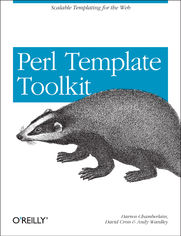
ISBN: 978-14-493-1323-4
stron: 592, Format: ebook
Data wydania: 2011-06-07
Ksi─Ögarnia: Helion
Cena ksi─ů┼╝ki: 118,15 z┼é (poprzednio: 137,38 z┼é)
Oszczędzasz: 14% (-19,23 zł)
Among the many different approaches to "templating" with Perl--such as Embperl, Mason, HTML::Template, and hundreds of other lesser known systems--the Template Toolkit is widely recognized as one of the most versatile. Like other templating systems, the Template Toolkit allows programmers to embed Perl code and custom macros into HTML documents in order to create customized documents on the fly. But unlike the others, the Template Toolkit is as facile at producing HTML as it is at producing XML, PDF, or any other output format. And because it has its own simple templating language, templates can be written and edited by people who don't know Perl. In short, the Template Toolkit combines the best features of its competitors, with ease-of-use and flexibility, resulting in a technology that's fast, powerful and extensible, and ideally suited to the production and maintenance of web content and other dynamic document systems.
In Perl Template Toolkit you'll find detailed coverage of this increasingly popular technology. Written by core members of the technology's development team, the book guides you through the entire process of installing, configuring, using, and extending the Template Toolkit. It begins with a fast-paced but thorough tutorial on building web content with the Template Toolkit, and then walks you through generating and using data files, particularly with XML. It also provides detailed information on the Template Toolkit's modules, libraries, and tools in addition to a complete reference manual.
Topics in the book include:
- Getting started with the template toolkit
- The Template language
- Template directives
- Filters
- Plugins
- Extending the Template Toolkit
- Accessing databases
- XML
- Advanced static web page techniques
- Dynamic web content and web applications
Osoby które kupowały "Perl Template Toolkit", wybierały także:
- Perl. Mistrzostwo w programowaniu 44,00 zł, (24,20 zł -45%)
- Wielkie umys┼éy programowania. Jak my┼Ťl─ů i pracuj─ů tw├│rcy najwa┼╝niejszych j─Özyk├│w 79,00 z┼é, (47,40 z┼é -40%)
- Learning Perl. Making Easy Things Easy and Hard Things Possible. 7th Edition 169,00 zł, (118,30 zł -30%)
- 100 sposobów na Perl 39,00 zł, (29,25 zł -25%)
- Perl Hacks. Tips & Tools for Programming, Debugging, and Surviving 94,98 zł, (80,73 zł -15%)
Spis tre┼Ťci
Perl Template Toolkit. Scalable Templating for the Web eBook -- spis tre┼Ťci
- Perl Template Toolkit
- A Note Regarding Supplemental Files
- Preface
- Audience
- About this Book
- Conventions Used in This Book
- Comments and Questions
- Acknowledgments
- Andy Wardley
- Darren Chamberlain
- David Cross
- 1. Getting Started with the Template Toolkit
- What the Template Toolkit Does
- The Templating Ecosystem
- The Template Toolkit Is for More Than HTML
- The Template Toolkit Lets You Choose Your Separation
- Nonprogrammers Can Maintain Templates
- The Template Toolkit Is Easy to Extend
- Installing the Template Toolkit
- Downloading
- Installing
- Documentation and Support
- Viewing the Documentation
- Overview of the Documentation
- Accessing the Mailing List
- Using the Template Toolkit
- tpage
- ttree
- The Template Module
- Template configuration options
- Apache::Template Module
- The Template Toolkit Language
- Template Variables
- Complex Variables
- Lists
- Hashes
- Nesting list and hash definitions
- Dynamic Variables
- Virtual Methods
- Template Directives
- Variable Directives
- Template Processing Directives
- Loops
- Conditionals
- Filters, Plugins, and Macros
- Integrating and Extending the Template Toolkit
- 2. Building a Complete Web Site Using the Template Toolkit
- Getting Started
- A Single Page
- A Hello World HTML Template
- Processing Templates with tpage
- Template Components
- Headers and Footers
- The PROCESS directive
- The INSERT directive
- Benefits of Modularity
- Headers and Footers
- Defining Variables
- Configuration Template
- Comments
- Variable values
- Loading the Configuration Template
- Merging directives
- Configuration Template
- Generating Many Pages
- Creating a Project Directory
- ttree Configuration File
- Running ttree for the First Time
- Using a Build Script
- ttree Configuration Directory
- Calling ttree Through the Build Script
- A Place for Everything, and Everything in Its Place
- Running the Build Script
- Skipping Unmodified Templates
- Adding Headers and Footers Automatically
- Defining META Tags
- More Template Components
- The INCLUDE Directive
- Setting Default Values
- The DEFAULT directive
- Expressions
- = versus = =
- Setting variables using expressions
- Setting variables using directives
- The IF Directive
- Wrapper and Layout Templates
- The WRAPPER Directive
- Using an Automatic Wrapper Template
- Using Layout Templates
- Layout Example
- Side-effect wrappers
- Separating layout concerns
- Plugins and the USE directive
- Menu Components
- Simple Menu Template
- The BLOCK directive
- Component Libraries
- The EXPOSE_BLOCKS option
- The FOREACH Directive
- Simple Menu Template
- Defining and Using Complex Data
- Structured Configuration Templates
- Layered Configuration Templates
- Choosing Global Variables Wisely
- Passing Around Data Structures
- Assessment
- Getting Started
- 3. The Template Language
- Template Syntax
- Text and Directives
- Template parser
- Parse errors
- Caching templates
- Flexible syntax
- Template Tags
- Interpolated Variables
- Comments
- Whitespace Chomping
- Chomping flags
- Chomping options
- Chomping constants
- Multiple Directive Tags
- Side-Effect Notation
- Capturing Directive Output
- Template Filenames
- Text and Directives
- Template Variables
- Whats in a Name?
- Simple Data Types
- Complex Data Types
- Lists
- Hashes
- Dot Operator
- Compound dot operations
- Interpolated variables names
- Private variables
- Dynamic Data Types
- Subroutines
- Objects
- Passing arguments
- Pointless arguments
- Named parameters
- Mixing dynamic and static data
- Returning values
- Error handling
- Special Variables
- template
- component
- loop
- error
- content
- global
- view, item
- Variable Scope
- Compile-Time Constant Folding
- Virtual Methods
- Scalar Virtual Methods
- chunk(size)
- defined
- hash
- length
- list
- match(pattern)
- repeat(n)
- replace(search, replace)
- size
- split(pattern)
- List Virtual Methods
- first(n)
- grep(pattern)
- join(delimiter)
- last(n)
- max
- merge(list)
- pop
- reverse
- shift
- size
- slice(from, to)
- sort, nsort
- splice(offset, length, list)
- unique
- unshift(item)
- push(item)
- Hash Virtual Methods
- defined(key)
- each
- exists(key)
- import(hash)
- item(key)
- keys
- list
- size
- sort, nsort
- values
- Defining New Virtual Methods
- Stash package variables
- Stash and context methods
- Scalar Virtual Methods
- Template Syntax
- 4. Template Directives
- Accessing Variables
- GET
- SET
- CALL
- DEFAULT
- Accessing External Templates and Files
- INSERT
- INCLUDE
- PROCESS
- WRAPPER
- Defining Local Template Blocks
- Loops
- FOREACH
- Complex data
- Importing hash array items
- Iterating over entries in a hash array
- The loop iterator object
- Nested FOREACH loops
- WHILE
- Flow control: NEXT and LAST
- FOREACH
- Conditionals
- IF, ELSIF, ELSE, and UNLESS
- SWITCH and CASE
- Filters
- Plugins
- USE
- Macros
- MACRO
- Template Metadata
- META
- Exception Handling
- TRY / THROW / CATCH / FINAL
- CLEAR
- Flow Control
- RETURN
- STOP
- NEXT
- LAST
- Debugging
- Perl Blocks
- PERL
- RAWPERL
- Accessing Variables
- 5. Filters
- Using Filters
- Standard Template Toolkit Filters
- collapse
- eval / evaltt
- format(fmt)
- html
- html_break / html_para_break
- html_entity
- html_line_break
- html_para
- indent(pad)
- latex(outputType)
- lcfirst
- lower
- null
- perl / evalperl
- redirect(file, options)
- remove(string)
- repeat(iterations)
- replace(search, replace)
- stderr
- stdout(options)
- trim
- truncate(length)
- ucfirst
- upper
- uri
- 6. Plugins
- Using Plugins
- Standard Template Toolkit Plugins
- Autoformat
- CGI
- Datafile
- Date
- Directory
- DBI
- Dumper
- File
- Format
- GD
- HTML
- Image
- Iterator
- Pod
- String
- Table
- URL
- Wrap
- XML::DOM
- XML::RSS
- XML::Style
- XML::XPath
- 7. Anatomy of the Template Toolkit
- Template Modules
- Template::Service
- Template::Context
- Template::Stash
- Template::Provider
- Template::Parser
- Template::Grammar
- Template::Directive
- Template::Namespace::Constants
- Template::Document
- The Runtime Engine
- Module Interfaces
- Templates process Method
- The process method
- Input template
- Template variables
- Redirecting template output
- Processing options
- The error method
- The process method
- Template::Config
- load
- preload
- instdir
- Template::Constants
- :status
- :error
- :chomp
- :debug
- Template::Base
- new
- error
- debug
- Template::Context
- stash
- insert, include, and process
- template
- plugin and filter
- define_filter
- Template::Provider
- fetch($name)
- store($name, $template)
- paths
- Template::Stash
- get, set
- clone, declone
- Template::Filters
- new
- fetch
- store
- Template::Plugin
- load
- new
- error
- Template::Plugins
- new
- fetch
- Template::Parser and Template::Grammar
- Template::Directive
- Template::Document
- new
- process
- write_perl_file
- AUTOLOAD
- Template::Exception
- Template::Iterator
- Templates process Method
- Template Modules
- 8. Extending the Template Toolkit
- Using and Implementing Noncore Components
- A Provider That Can Fetch Files over HTTP
- Restricting Access to Plugins
- A chrooted Provider
- Creating Filters
- Static Filters
- Dynamic Filters
- Template::Plugin::Filter
- Writing New Filters
- Digest::MD5
- Text::Bastardize
- Text::FIGlet
- Normalizing HTML: HTML::Clean
- Creating Plugins
- The Template::Plugin Module
- Installing Functions into the Stash from Within a Plugin
- Defining Filters from Within a Plugin
- Defining New Virtual Methods from Within a Plugin
- Writing New Plugins
- A simple wrapper plugin
- A more complex wrapper plugin
- A plugin that sends mail
- GoogleSearch
- Normalizing URLs
- Building a New Frontend
- Mail::Template
- Custom Apache Handlers
- Changing the Language
- Building the Grammar
- Extending the Existing Grammar
- Replacing the Default Grammar
- Template::Simple
- The Template::Simple grammar
- Using and Implementing Noncore Components
- 9. Accessing Databases
- Using the DBI Plugin
- Simple Database Access with the DBI Plugin
- A More Complex Example: Web Access Logs
- Using Class::DBI
- Using DBIx::Table2Hash
- Writing Your Own Database Abstraction Layer
- Using the DBI Plugin
- 10. XML
- Simple XML Processsing
- Creating XML Documents
- Modeling Data About a TV Show
- DTD for a TV Show
- XML Template
- Processing RSS Files with XML.RSS
- Processing XML Documents with XML.DOM
- Processing XML Documents with XML.XPath
- Processing XML Documents with XML.LibXML
- Using Views to Transform XML Content
- 11. Advanced Static Web Page Techniques
- Getting Started
- Directory Structure
- Web Server Configuration
- ttree Configuration
- Simple pre_process and wrapper Templates
- Creating the Build Script
- A First HTML Page
- Automating the Project Configuration Process
- Library Templates
- Configuration Templates
- Layout Templates
- Page wrappers
- Layout components
- Content Templates
- HTML Pages
- CSS and Other Non-HTML Pages
- Content Components
- Debugging Pages
- Navigation Components
- Adding Site Structure
- Map nodes
- XML site map
- Selective mapmaking
- Walking the Structure
- Building a Nested Menu
- A Stacked Menu
- Bread-Crumb Trail
- Previous and Next Pages
- Adding Site Structure
- Structuring Page Content
- Defining Sections
- Section headers
- Section wrappers
- Sections and subsections
- A Table of Contents
- Anchor points
- Better page macros
- Generating the table of contents
- Reusing menu components
- Adding the table of contents automatically
- Declarative Markup Using XML
- XML page content
- XML page wrapper
- XML view templates
- Defining Sections
- Creating a New Skin
- Creating a Skin
- Custom Navigation Components
- Nested menu
- Menu elements
- Stacked menu
- Other page components
- Getting Started
- 12. Dynamic Web Content and Web Applications
- CGI Scripts
- Simple CGI Script
- Using standard templates
- Using the DATA Section
- Using the CGI Module
- Setting cookies
- CGI Script Web Application
- CGI script
- Preparation
- Application
- Presentation
- Template components
- Page templates
- CGI script
- Simple CGI Script
- CGI Templates
- Using the CGI Plugin
- Web Programming in Templates
- Dispatching CGI script
- Main control template
- Additional control templates
- Perl or template?
- Apache and mod_perl
- Apache::Template
- Custom Apache Handler
- A Complete Web Application
- Storage
- TTBook::H2G2::Database
- Configuration
- Application
- Apache mod_perl Interface Module
- Apache Configuration
- Storage
- CGI Scripts
- A. Appendix: Configuration Options
- Template Toolkit Configuration Options
- ABSOLUTE
- ANYCASE
- AUTO_RESET
- BLOCKS
- CACHE_SIZE
- COMPILE_EXT
- COMPILE_DIR
- CONSTANTS
- CONSTANT_NAMESPACE
- NAMESPACE
- CONTEXT
- DEBUG
- DEBUG_FORMAT
- DEFAULT
- DELIMITER
- ERROR
- EVAL_PERL
- FACTORY
- FILTERS
- GRAMMAR
- INCLUDE_PATH
- INTERPOLATE
- LOAD_FILTERS
- LOAD_PERL
- LOAD_PLUGINS
- LOAD_TEMPLATES
- OUTPUT_PATH
- OUTPUT
- PARSER
- PLUGIN_BASE
- PLUGINS
- PRE_CHOMP, POST_CHOMP
- PRE_DEFINE, VARIABLES
- PRE_PROCESS, POST_PROCESS
- PROCESS
- RECURSION
- RELATIVE
- SERVICE
- STASH
- START_TAG, END_TAG
- TAG_STYLE
- TOLERANT
- TRIM
- VARIABLES, PRE_DEFINE
- V1DOLLAR
- Apache::Template Configuration Options
- TT2Tags
- TT2PreChomp
- TT2PostChomp
- TT2Trim
- TT2AnyCase
- TT2Interpolate
- TT2IncludePath
- TT2Absolute
- TT2Relative
- TT2Delimiter
- TT2PreProcess
- TT2PostProcess
- TT2Process
- TT2Default
- TT2Error
- TT2EvalPerl
- TT2LoadPerl
- TT2Recursion
- TT2PluginBase
- TT2AutoReset
- TT2CacheSize
- TT2CompileExt
- TT2CompileDir
- TT2Debug
- TT2Headers
- TT2Params
- TT2ServiceModule
- Template Toolkit Configuration Options
- Index
- About the Authors
- Colophon
- Copyright





