Palm Pre: The Missing Manual. The Missing Manual - Helion
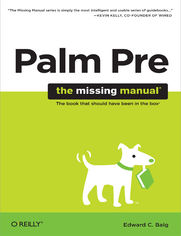
ISBN: 978-14-493-7954-4
stron: 288, Format: ebook
Data wydania: 2009-08-18
Ksi─Ögarnia: Helion
Cena ksi─ů┼╝ki: 79,90 z┼é
If you've got your hands on this year's hottest new smartphone, you'll want the book that covers it inside and out: Palm Pre: The Missing Manual. This beautiful, full-color book from USA Today personal-technology columnist Ed Baig will help you go from newcomer to expert in no time.
The maker of the legendary Palm Pilot is back on center stage with a smartphone that lets you browse the Web, listen to music, watch video, view pictures, and a lot more. Palm Pre: The Missing Manual provides you with everything you need to know to get the most out of this amazing mobile tool.
- Get to know the touchscreen, and learn to navigate by tapping, swiping, dragging, flicking, and pinching
- Link your contacts, merge calendars, combine email accounts, and more by syncing your phone over the Web
- Stay in touch with other people by using the Pre as a full-featured phone and organizer
- Use it for email, texting, chatting, and as an efficient web browser
- Take advantage of the Pre as a complete media center to store, sort, play, stream music and video, and sync with iTunes
- Take and view photos, import images, and share them with others
Osoby które kupowały "Palm Pre: The Missing Manual. The Missing Manual", wybierały także:
- Jak zhakowa 125,00 zł, (10,00 zł -92%)
- Windows Media Center. Domowe centrum rozrywki 66,67 zł, (8,00 zł -88%)
- PLC i TIA Portal. Kurs video. Techniki programowania SIMATIC S7-1200 230,00 zł, (29,90 zł -87%)
- PLC i TIA Portal. Kurs video. Logika sterowania w automatyce przemys 230,00 zł, (29,90 zł -87%)
- Matematyka a programowanie. Kurs video. Od poj─Öcia liczby po p┼éaszczyzn─Ö zespolon─ů w Pythonie 142,14 z┼é, (19,90 z┼é -86%)
Spis tre┼Ťci
Palm Pre: The Missing Manual. The Missing Manual eBook -- spis tre┼Ťci
- Palm Pre: The Missing Manual
- SPECIAL OFFER: Upgrade this ebook with OReilly
- The Missing Credits
- About the Author
- About the Creative Team
- Acknowledgments
- The Missing Manual Series
- Introduction
- About This Book
- About the Outline
- AboutTheseArrows
- About MissingManuals.com
- The Missing CD
- Safari Books Online
- About This Book
- I. Getting to Know the Pre
- 1. Tour the Pre
- What Comes in the Box
- Set Up a Palm Profile
- The Pres New Foundation
- The Pre from the Outside
- The Power Button
- Unlock the Pre
- Ringer On/Off Switch
- Headset Jack
- Volume Control
- USB Connector
- The Back-Cover Latch
- Camera and Flash
- Speaker
- The Keyboard
- The Face of the Pre
- The Touchscreen
- The status bar
- The touchscreen
- Quick Launch panel
- Notifications area
- Gesture area
- The Center Button
- The Launcher
- The Prescient Pre
- The Battery
- Recharge the Battery
- Replace the Battery
- 2. Move Around the Pre
- Finger Tips: Six Ways to Navigate the Pre
- Touchscreen vs. Gesture Area
- Tap
- Swipe
- The right-to-left swipe
- The left-to-right swipe
- Drag
- Flick
- Pinch-and-Spread
- Double-Tap
- Working with Programs
- Quick Launch Panel
- Customize Quick Launch
- The Launcher
- The Concept of Cards
- Card View: Your Programs at a Glance
- The center button
- Other paths to Card view
- Rearranging cards
- How to Open Programs in Card View
- Close Programs and Delete Files
- The Corner Menus
- Application menus
- Network menu
- Quick Launch Panel
- Working with the Keyboard
- The Orange Key
- The Symbol Key
- Position the Cursor
- Cut, Copy, and Paste
- Search the Pre (and Beyond)
- Notifications and Updates
- System Updates
- Application Updates
- Finger Tips: Six Ways to Navigate the Pre
- 3. Sync the Pre
- Synergy Close-Up
- What Synergy Imports
- What Synergy Exports
- Your Default Account
- Set Up the Sync
- Work with Contact Information
- Link Contact Profiles
- Unlink a Profile
- Add a Contact to the Pre
- Sync manually
- Remove a Profile or a Contact
- Customize Contact Display Order
- Add a Contact to the Launcher
- Merge Calendars
- Combine Email Accounts
- Sync with a Desktop PC
- Sync Automatically
- Sync Manually
- 1. Tour the Pre
- II. Getting in Touch with Others
- 4. The Pre as Phone
- Make a Phone Call
- Dialing
- From the keyboard
- Use the Dial Pad
- Automated Dialing
- By Call History
- Dial by Contact
- Add contacts via the Phone program
- Use Speed Dial
- Reassign a speed-dial key
- Call a speed-dial number
- Dial from a Web Page or Email Message
- 9-1-1 Calls
- Intra-Office Dialing
- Overseas Calling
- Dialing
- Incoming Calls
- Answer a Call
- Ignore a Call
- Go to Voicemail
- Set up voicemail
- Listen to voicemail
- Phone Features
- Manage More Than One Call at a Time
- Multitask During a Call
- Send a Message to the Person You're Talking To
- Ringtones
- Assign a Ringtone to All Calls
- Select a Ringtone from Your Music Collection
- Assign Ringtones to Contacts
- Silence Your Phone
- Hands-Free Calling
- Add a Bluetooth Device
- End Your Bluetooth Relationship
- Advanced Phone Settings
- What's My Number?
- Make a Phone Call
- 5. The Pre as Organizer
- The Calendar
- Day, Week, and Month Views
- Schedule Events
- Choose a Calendar
- Schedule an Event by Timeslot
- Schedule a Future Event
- Return to the present
- Change Event Durations
- Add a Location
- Create a Recurring Event
- Set Reminders
- Add Notes
- Schedule All-Day Events
- Respond to Meeting Requests
- Delete an Event
- View Combined and Separate Calendars
- Customize Your Calendar
- Tasks
- Tasks and Task Lists
- Create a New Task List
- Assign Priorities and Due Dates
- Check Off Completed Tasks
- Memos
- The Calendar
- 4. The Pre as Phone
- III. Going Online
- 6. The Pre as Message Center
- Set Up Your Email Accounts
- Microsoft Exchange Accounts
- Customize Your Accounts
- Close an Account
- Edit Account Info
- Merge Accounts
- Make a folder a favorite
- Reorder your email accounts
- Composing Messages
- Add Attachments
- Read Your Mail
- Reply or Reply All
- Forward
- Add Sender to Contacts
- Delete It
- Organize Your Messages
- Mark a message as read or unread
- Flag messages
- View message details
- Open Attachments
- Conversations
- Texting
- Send Picture Messages
- Advanced Messaging Tricks
- Delete Messages and Conversations
- Chat in Real Time
- Set Up Your Email Accounts
- 7. The Pre as Web Browser
- How the Pre Gets Online
- Sprint Mobile Broadband
- Wireless Hotspots
- Connect to an open network
- Connect to a secure network
- Use the Pre Browser
- Search the Web
- Get Around Online
- Fancy Finger Work
- Links
- Open More Browser Windows
- Share a Web Page
- Add a Web Page to the Launcher
- Create Bookmarks
- Edit bookmarks
- Consult Your Browsing History
- Advanced Browser Settings
- Pinpoint Your Location
- Google Maps and Traffic
- Browse Google Maps
- Use Google Maps with Search
- Sprint Navigation
- How the Pre Gets Online
- 6. The Pre as Message Center
- IV. Music, Video, and Images
- 8. The Pre as Media Center
- Add Media to the Pre
- Sync Music and Video Files
- Copy Media Files from Your Computer
- Buy Music Through Amazon
- Browse the Amazon catalog
- Preview and buy songs
- The Pre's MP3 Player
- Sort Songs
- Playlists on the Pre
- Change the Playback Display
- Scratch a Song
- Remove a Song
- The Pre as Radio
- Play Videos
- Watch YouTube
- Watch TV
- The NASCAR Application
- Add Media to the Pre
- 9. The Pre as Camera
- Snap Shots
- Capture the Moment
- The Steady Cam
- Import Pictures
- Organize Images
- Manage Pictures
- View Photos
- Delete Duds
- Use a Picture as Wallpaper
- Add Pictures to Contacts
- "Map" Your Photos
- Capture Your Pre Screen
- Share Photos
- Snap Shots
- 8. The Pre as Media Center
- V. Appendixes
- A. Get Started with the Pre
- Choose the Right Service Plan
- Activate Your Pre
- Supplying Personal Data
- B. The App Catalog
- Meet the Mall
- Shop Smart
- Meet the Mall
- C. Get Help
- Update Your Software
- Battery Issues
- Dark Screens
- Slow Programs
- Frozen Programs
- Erase and Restore Your Pre
- Finicky Gestures
- Weak Coverage
- Connection Problems
- Echo, Echo
- Be Heard
- Bluetooth Static
- Free Up Space
- Program Problems
- Passwords and Security
- Troubleshooting Tests
- Certificates
- Sick Synchronization
- Email Snags
- Web Woes
- Warranty
- Where Else to Turn
- A. Get Started with the Pre
- Index
- About the Author
- SPECIAL OFFER: Upgrade this ebook with OReilly





