OS X Mountain Lion Pocket Guide - Helion
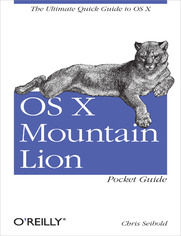
ebook
Autor: Chris SeiboldISBN: 978-14-493-3424-6
stron: 272, Format: ebook
Data wydania: 2012-07-25
Ksi─Ögarnia: Helion
Cena ksi─ů┼╝ki: 46,74 z┼é (poprzednio: 54,99 z┼é)
Oszczędzasz: 15% (-8,25 zł)
Get the concise information you need to start using OS X Mountain Lion, the latest version of the Mac operating system. This handy guide goes right to the heart of the OS, with details on system preferences, built-in applications, utilities, and other features.
Once you’re familiar with the fundamentals, use this book as a resource for problem-solving on the fly. You get configuration tips, lots of step-by-step instructions, guides for troubleshooting, and other advice—all in an easy-to-read format.
- Learn what’s new, including improved iCloud integration and other iPad-inspired features
- Discover how working with multiple devices is easier and more streamlined with Mountain Lion
- Get a guide to the Finder, Dock, user accounts, and other essentials
- Use Mountain Lion’s system preferences to customize your Mac
- Take advantage of OS X applications, such as FaceTime and Time Machine
- Manage passwords and secure your data
- Work more efficiently with a complete list of keyboard shortcuts
Osoby które kupowały "OS X Mountain Lion Pocket Guide", wybierały także:
- Jak zhakowa 125,00 zł, (10,00 zł -92%)
- Windows Media Center. Domowe centrum rozrywki 66,67 zł, (8,00 zł -88%)
- Ruby on Rails. ─ćwiczenia 18,75 z┼é, (3,00 z┼é -84%)
- Efekt piaskownicy. Jak szefować żeby roboty nie zabrały ci roboty 59,50 zł, (11,90 zł -80%)
- Przyw├│dztwo w ┼Ťwiecie VUCA. Jak by─ç skutecznym liderem w niepewnym ┼Ťrodowisku 58,64 z┼é, (12,90 z┼é -78%)
Spis tre┼Ťci
OS X Mountain Lion Pocket Guide eBook -- spis tre┼Ťci
- OS X Mountain Lion Pocket Guide
- SPECIAL OFFER: Upgrade this ebook with OReilly
- Preface
- Conventions Used in This Book
- Menu Symbols
- Attribution and Permissions
- Safari Books Online
- How to Contact Us
- Acknowledgments
- Conventions Used in This Book
- 1. Whats New in Mountain Lion?
- Improved iCloud Integration
- Sharing Everywhere
- Twitter Abounds
- Notification Center
- Reminders
- Notes
- Updated Updating
- Gatekeeper
- Messages
- Game Center
- AirPlay Mirroring
- Dictation
- But Wait, Theres More!
- 2. Installing Mountain Lion and Migrating Data
- What You Need to Run Mountain Lion
- Preparing for the Install
- Installing Mountain Lion
- After the Install
- Moving Data and Applications
- Networking Options When Migrating Data
- Fine-Tuning Data Migration
- 3. A Quick Guide to Mountain Lion
- What You Need to Know About OS X
- User Accounts
- Setting up accounts
- The Home Folder
- User Accounts
- Using Mountain Lion
- Starting Up
- Startup key commands
- Logging In
- Logging Out, Sleeping, and Shutting Down
- Shut down and log out shortcuts
- Starting Up
- Mountain Lion Basics
- The Menu Bar
- The Apple menu
- The Application menu
- Standard Application menus
- Menu extras
- The Accounts menu
- Spotlight
- Notification Center
- Use the menu bar less
- The Desktop
- Mastering the Finder
- Customizing the Finder toolbar
- The sidebar
- Finder preferences
- Finder views
- Common Finder tasks
- The Dock
- Dock Expos├ę
- Dock menus
- Stack view options
- Trash
- Dock preferences
- The Application Switcher
- The Menu Bar
- Standard Window Controls
- Resizing Windows
- Full-Screen Applications
- Files and Folders
- Regular Folders
- Burn Folders
- Smart Folders
- Nonessential (but Useful) OS X Features
- Sharing (Almost) Everywhere
- Auto Save and Versions
- Searching with Spotlight
- Changing the order of Spotlights results
- Controlling the results Spotlight displays
- Controlling what Spotlight indexes
- Managing File Info
- Searching with Spotlight
- Resume
- What You Need to Know About OS X
- 4. Troubleshooting OS X
- Common Problems
- Misbehaving Applications
- An application stops responding
- The Finder stops responding
- Force quitting greedy processes
- USB device problems
- Battery problems
- Display problems
- Startup Problems
- Your Mac beeps instead of starting
- Your hard drive is making noises
- Startup troubleshooting
- Reset your PRAM
- Misbehaving Applications
- Common Problems
- 5. System Preferences
- Preference Pane Rundown
- General
- Desktop & Screen Saver
- Dock
- Mission Control
- Language & Text
- Security & Privacy
- General tab
- FileVault tab
- Firewall tab
- Privacy
- Spotlight
- Notifications
- CDs and DVDs
- Displays
- Energy Saver
- Keyboard
- Keyboard tab
- Keyboard Shortcuts tab
- Mouse
- Magic Mouse options
- Mighty Mouse options
- If youre using a non-Apple mouse
- Trackpad
- Multitouch trackpads
- Print & Scan
- Sound
- Sound Effects tab
- Output tab
- Input tab
- iCloud
- Contacts
- Calendar & Reminders
- Notes
- Safari
- Photo Stream
- Documents & Data
- Back to My Mac
- Find My Mac
- Mail, Contacts & Calendars
- Network
- Bluetooth
- Sharing
- Users and Groups
- Parental Controls
- Apps
- Web
- People
- Time Limits
- Other
- Date & Time
- Software Update
- Dictation & Speech
- Dictation tab
- Text to Speech tab
- Time Machine
- Accessibility
- Display
- VoiceOver
- Zoom
- Audio
- Mouse & Trackpad
- Mouse Keys
- Slow Keys
- Sticky Keys
- Speakable Items
- Startup Disk
- Non-Apple Preference Panes
- Preference Pane Rundown
- 6. Built-in Applications and Utilities
- Applications Installed with Mountain Lion
- App Store
- Automator
- Calculator
- Calendar
- Chess
- Contacts
- Dashboard
- Dictionary
- DVD Player
- FaceTime
- Font Book
- Game Center
- Image Capture
- iTunes
- Launchpad
- Mail
- Adding new accounts
- Add a signature to outgoing mail
- Enable junk mail filtering
- Add a mailbox
- Quickly delete junk mail
- Search your mail
- Messages
- Mission Control
- Notes
- Photo Booth
- Preview
- QuickTime Player
- Reminders
- Safari
- Change the home page
- Change the default browser
- Control which pages are shown in Top Sites
- Find a page you didnt bookmark
- Block pop-up ads
- Change where downloaded items are saved
- Control cookies
- Get rid of Safaris history
- Add a URL to the desktop
- Browse privately
- Turn off Autofill
- Customize Safaris toolbar
- Stickies
- System Preferences
- TextEdit
- Time Machine
- Utilities Included with Mountain Lion
- Activity Monitor
- AirPort Utility
- AppleScript Editor
- Audio MIDI Setup
- Bluetooth File Exchange
- Boot Camp Assistant
- ColorSync Utility
- Console
- DigitalColor Meter
- Disk Utility
- Grab
- Grapher
- Java Preferences
- Keychain Access
- Migration Assistant
- Network Utility
- RAID Utility
- System Information
- Terminal
- VoiceOver Utility
- X11
- Applications Installed with Mountain Lion
- 7. Managing Passwords in Mountain Lion
- Password Management
- Recovering a Forgotten Password
- Make a Great Password
- Storing Secure Notes
- Add a Keychain Access Menu Extra
- Securing Your Data
- Password Management
- 8. Keyboard Commands and Special Characters
- Key Commands
- Customizing Key Commands
- Typing Special Characters in OS X
- Key Commands
- Index
- About the Author
- Colophon
- SPECIAL OFFER: Upgrade this ebook with OReilly
- Copyright





