Moodle 2 for Teaching 7-14 Year Olds Beginner's Guide. You need no special technical skills or previous Moodle experience to use the e-learning platform to create fantastic interactive teaching aids for pre-teen and early teenage students. This book takes - Helion
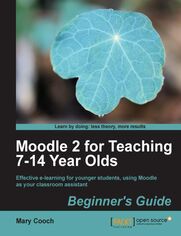
Tytuł oryginału: Moodle 2 for Teaching 7-14 Year Olds Beginner's Guide. You need no special technical skills or previous Moodle experience to use the e-learning platform to create fantastic interactive teaching aids for pre-teen and early teenage students. This book takes
ISBN: 9781849518338
stron: 258, Format: ebook
Data wydania: 2012-05-16
Ksi─Ögarnia: Helion
Cena ksi─ů┼╝ki: 125,10 z┼é (poprzednio: 139,00 z┼é)
Oszczędzasz: 10% (-13,90 zł)
Moodle is a very popular e-learning tool in universities and high schools. But what does it have to offer younger students who want a fun, interesting, interactive, and informative learning experience? Moodle empowers teachers to achieve all this and more and this book will show you how!Moodle 2 For Teaching 7-14 Year Olds will show complete beginners in Moodle with no technical background how to make the most of its features to enhance the learning and teaching of children aged around 7-14. The book focuses on the unique needs of young learners to create a fun, interesting, interactive, and informative learning environment your students will want to go to day after day.This is a practical book for teachers, written by a teacher with two decades of practical experience, latterly in using Moodle to motivate younger students. Learn how to put your lessons online in minutes; how to set creative homework that Moodle will mark for you and how to get your students working together to build up their knowledge. Throughout the book we will build a course from scratch, adaptable for ages 7 to 14, on Rivers and Flooding. You can adapt this to any topic, as Moodle lends itself to all subjects and ages.
Osoby które kupowały "Moodle 2 for Teaching 7-14 Year Olds Beginner's Guide. You need no special technical skills or previous Moodle experience to use the e-learning platform to create fantastic interactive teaching aids for pre-teen and early teenage students. This book takes", wybierały także:
- Jak zhakowa 125,00 zł, (10,00 zł -92%)
- Blockchain i kryptowaluty. Kurs video. Zdecentralizowane finanse od podstaw 118,90 zł, (11,89 zł -90%)
- Web scraping. Kurs video. Zautomatyzowane pozyskiwanie danych z sieci 126,36 zł, (13,90 zł -89%)
- GraphQL. Kurs video. Buduj nowoczesne API w Pythonie 153,64 zł, (16,90 zł -89%)
- Windows Media Center. Domowe centrum rozrywki 66,67 zł, (8,00 zł -88%)
Spis tre┼Ťci
Moodle 2 for Teaching 7-14 Year Olds Beginner's Guide. You need no special technical skills or previous Moodle experience to use the e-learning platform to create fantastic interactive teaching aids for pre-teen and early teenage students. This book takes you from A-Z in easy steps eBook -- spis tre┼Ťci
- Moodle 2 for Teaching 7-14 Year Olds
- Table of Contents
- Moodle 2 for Teaching 7-14 Year Olds
- Credits
- About the Author
- About the Reviewers
- www.PacktPub.com
- Support files, eBooks, discount offers and more
- Why Subscribe?
- Free Access for Packt account holders
- Support files, eBooks, discount offers and more
- Preface
- What this book covers
- What you need for this book
- Who this book is for
- Conventions
- Time for action heading
- What just happened?
- Have a go hero heading
- Reader feedback
- Customer support
- Errata
- Piracy
- Questions
- 1. Getting Started
- First impressions
- Time for action customizing our course page
- What just happened?
- Making changes on the course page
- Getting the best out of the side blocks
- Time for action moving, adding, and deleting blocks
- What just happened?
- Useful and less useful blocks
- Have a go hero get the right choice of blocks for your course!
- Making our own side blocks in Moodle
- Time for action configuring an HTML block
- What just happened?
- Customizing the middle section
- Using the text editor
- Have a go hero give titles to each section of your course
- What just happened?
- Brightening up the course page with images
- Time for action uploading images to our Moodle page
- What just happened?
- What if you dont have any good images on your computer?
- Have a go hero add an image to your HTML block
- Adding links to other websites in Moodle
- Time for action making a click here link to a website
- What just happened?
- Summary
- 2. Adding Worksheets and Resources
- Putting a worksheet on Moodle
- Time for action uploading a factsheet on to Moodle
- What just happened?
- Have a go hero putting a slideshow onto Moodle
- What can you pick from the File picker?
- Putting a week's worth of slideshows into Moodle
- Time for action getting a whole folder of work into Moodle in one go
- What just happened?
- Making a 'click here' type link to the River Thames website
- Have a go hero linking to a website
- Recapwhere do we stand now?
- Making a multimedia worksheet about flooding, directly in Moodle
- Time for action typing our flooding worksheet straight into Moodle
- What just happened?
- Online worksheetssome ideas to consider
- Making our page look prettier
- Time for action improving the look of our course page
- What just happened?
- Have a go hero move the label!
- Summary
- 3. Getting Interactive
- How do we do all this?
- Getting our class to reflect and discuss
- Time for action setting up a discussion forum on Moodle
- What just happened?
- How do we moderate the forum?
- Why use a forum?
- Carrying on the conversation in real timeoutside of school
- Time for action setting up a chat room in Moodle
- What just happened?
- Why use chat? (and why not?)
- Making our own class Glossary
- Time for action getting students to create their own Glossary
- What just happened?
- Showcasing the plans in a database
- Time for action setting up a database
- What just happened?
- How far have we come?
- Giving our class a chance to vote
- Time for action giving students a chance to choose a winner
- What just happened?
- Have a go hero getting the class to give us feedback
- Why use Choice?
- Announcing the winner
- Writing creatively in Moodle
- Time for action setting up an online creative writing exercise
- What just happened?
- Time for action marking students' work on Moodle
- What just happened?
- Other ways to set and mark work in Moodle
- Have a go hero mark their campsite design
- Collaborative story-telling
- Time for action getting our class to work together on an online story
- What just happened?
- Summary
- 4. Self-marking Quizzes
- Forget the paper
- Hot potatoescool learning
- Time for action getting a program to create our self-marking activities
- What just happened?
- Time for action matching rivers to continents with the JMatch Hot Potato
- What just happened?
- Have a go hero make the rivers and continents into a drag-and-drop activity
- Time for action getting our matching activity into Moodle
- What just happened?
- Consolidating knowledge with Hot Potatoes activities
- Time for action creating a self-marking gap-fill exercise
- What just happened?
- Have a go hero make differentiated exercises for students with mixed abilities
- Time for action making a self-marking crossword exercise
- What just happened?
- Time for action making a self-marking mixed up words exercise
- What just happened?
- Time for action making a self-marking multiple-choice quiz
- What just happened?
- How can we save the scores in Moodle
- Words of warning
- Adding pictures, sound, or video to our self-marking exercises
- Making an assessment test with a Moodle quiz
- Time for action setting up a Moodle quiz as test on rivers and continents
- What just happened?
- The quiz question screen
- Time for action making a multiple-choice question
- Have a go hero Jazz up the question with an image!
- What just happened?
- Have a go hero making a true/false question
- Time for action adding a video to a Matching question
- What just happened?
- Have a go hero Add a sound file to a quiz question
- Previewing and using our Moodle assessment test
- Other types of questions
- Summary
- 5. Games
- Making an Alien Abduction (hangman) game
- Time for action finding and making the Alien Abduction game
- What just happened?
- Have a go hero adding a link to our game in Moodle
- Time for action showing just the game without the web page
- What just happened?
- Garbage in the binsmaking a sorting exercise
- Time for action finding and making the bin game
- What just happened?
- Have a go hero(1) adding a link to a file (our game) in Moodle
- Have a go hero(2) embedding the game into a Moodle page
- Bish Bash Bosha differentiation game with a hammer!
- Time for action finding and creating the Bish Bash Bosh game
- What just happened?
- Time for action uploading and displaying our game on Moodle
- What just happened?
- Have a go hero make a wheel of fortune game
- Making a Monster memory game from Languages Online
- Time for action downloading Memory Game Maker
- What just happened?
- Time for action creating our memory game
- What just happened?
- Have a go hero(1) upload the game to Moodle
- Have a go hero(2) create a different type of game
- I know what you're thinking!
- Fling the Teachermaking a Moodle-marked homework
- Time for action finding and setting up Fling the Teacher
- What just happened?
- Time for action creating a Fling the Teacher game
- What just happened?
- Time for action getting our game to work in Moodle's gradebook
- Have a go hero playing the game
- Summary
- 6. Multimedia
- Making a sound recording to put into Moodle
- Time for action getting Audacity
- What just happened?
- Time for action setting up to record
- What just happened?
- Have a go hero recording audio
- Improving the recording and involving our class
- Time for action getting rid of the coughs and giggles
- What just happened?
- Time for action adding background music
- What just happened?
- Time for action saving our recording
- What just happened?
- Have a go hero displaying our MP3 file on Moodle
- Time for action displaying the audio file in a player on the page
- What just happened?
- Making a film to put into Moodle
- What can we use to make our movie?
- Getting Windows Movie Maker
- Time for action creating our movie
- Have a go hero adding photos to the movie and testing it out
- What just happened?
- Improving our movie with effects and sound
- Time for action adding special effects to our movie
- Have a go hero make your movie zoom in and change color!
- Time for action adding sound to our movie
- What just happened?
- Getting the sound to match our images
- Adding the finishing touches to make our movie ready for Moodle
- Time for action adding our opening credits
- What just happened?
- Have a go hero adding our closing credits
- Time for action saving and uploading the movie into Moodle
- Have a go hero displaying our movie in Moodle
- Summary
- 7. Wonderful Web 2.0
- Web 2.0 words of warning
- Getting the pupils to blog!
- Time for action adding the blog menu block so we can blog inside our course
- What just happened?
- Time for action introducing our project with a blog entry
- What just happened?
- Words of warning
- Have a go hero commenting on our pupils' blogs
- Putting a map onto Moodle
- Time for action how to display a Google Map on our course page
- What just happened?
- Words of warning
- Introducing the project with a cartoon character
- Time for action creating a moving and a talking teacher
- What just happened?
- Have a go hero put your Voki onto Moodle!
- Words of warning
- Telling our story through an online picture book
- Time for action signing up and making our picture book
- What just happened?
- Have a go hero add our online picture book to Moodle
- Have a go hero setting up our Moodle Storybird forum
- Summarizing our project in a word cloud
- Time for action making a Wordle word cloud
- What just happened?
- Have a go hero getting our students to send us their Wordle word clouds
- Words of warning
- Summary
- 8. Practicalities
- Miss, I can't do the homework because I haven't got Word at home!
- Time for action getting a free alternative to Microsoft Office
- What just happened?
- Have a go hero giving our students an alternative to Microsoft Office
- Choosing the best file type for Moodle
- Time for action saving a Rivers homework as a .pdf file for ease of access on Moodle
- What just happened?
- Have a go hero convert a PowerPoint to a PDF and upload it to Moodle
- Making it easier for our students to view our slideshows
- Time for action getting a program that displays our interactive presentations
- What just happened?
- Time for action saving our slideshow so that everyone can see it
- What just happened?
- Have a go hero uploading and displaying our new slideshow in Moodle
- Making sure that all of our images look correct on Moodle
- Time for action getting a program to help us edit images for Moodle
- What just happened?
- Time for action resizing a single photo to display on Moodle
- What just happened?
- Have a go hero proving the importance of resizing images!
- Time for action re-sizing several photos, all in one go
- What just happened?
- Showing YouTube videos on Moodle when YouTube is banned
- Time for action how to download a YouTube video to use on Moodle
- What just happened?
- Using Moodle on your i-devices
- What's good
- What's not so good
- Summary
- 9. Advanced Tips and Tricks
- Using Moodle to get our students to make decisions
- Time for action creating a decision-making exercise (DME)
- What just happened?
- Have a go hero carry on decision making!
- Time for action finishing and viewing our DME
- Getting feedback from our students
- Time for action setting up a feedback activity at the end of our course
- What just happened?
- Controlling the learning path with Conditional Activities
- Time for action scheduling conditional activities (1)
- What just happened?
- Time for action scheduling conditional activities (2)
- What just happened?
- Time for action scheduling conditional activities (3)
- What just happened?
- Time for action finalizing conditional activities
- What just happened?
- Have a go hero set this up in your course?
- Finishing offwhat else can Moodle do for me?
- Making our course home page look more like a web page
- Have a go hero source and resize suitable images for each topic section
- Time for action adding image links to our topic sections
- What just happened?
- Time for action putting our activities into web pages
- What just happened?
- Time for action link the topic page to its image
- Have a go hero link the other topics to their images
- Concealing our activities to make our course page neater
- Time for action making our course page look more like a web page
- What just happened?
- Summary
- Index





