Microsoft Teams Administration Cookbook - Helion
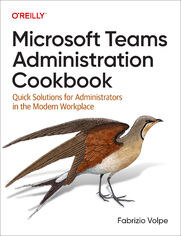
ISBN: 9781098133009
stron: 468, Format: ebook
Data wydania: 2023-08-22
Ksi─Ögarnia: Helion
Cena ksi─ů┼╝ki: 29,90 z┼é (poprzednio: 299,00 z┼é)
Oszczędzasz: 90% (-269,10 zł)
Microsoft Teams is used in hundreds of thousands of organizations to help keep remote and hybrid workplaces with dispersed workforces running smoothly. But while Microsoft Teams can seem easy for the user, Teams administrators must stay on top of a wide range of topics, including device administration techniques, quality benchmarks, and security and compliance measures.
With this handy cookbook, author Fabrizio Volpe provides a clear, concise overview of administrative tasks in Teams-along with step-by-step recipes to help you solve many of the common problems that system administrators, project managers, solution architects, and IT consultants may face when configuring, implementing, and managing Microsoft Teams. Think of this book as a detailed, immensely practical cheat sheet for Microsoft Teams administrators.
Recipes in the book will show you how to:
- Apply Teams best practices, compliance, and security
- Automate administrative tasks
- Successfully deploy Teams
- Implement Teams collaboration
- Deploy and manage Microsoft Teams Rooms
- Leverage the monitoring, productivity, and accessibility features
- Foresee roadblocks in migrations to Teams and Teams Voice
- Optimize Teams on virtual machines
Osoby które kupowały "Microsoft Teams Administration Cookbook", wybierały także:
- The Ansible Workshop. Hands-On Learning For Rapid Mastery 665,00 zł, (39,90 zł -94%)
- Cisco CCNA 200-301. Kurs video. Administrowanie bezpiecze┼ästwem sieci. Cz─Ö┼Ť─ç 3 665,00 z┼é, (39,90 z┼é -94%)
- Cisco CCNA 200-301. Kurs video. Administrowanie urz─ůdzeniami Cisco. Cz─Ö┼Ť─ç 2 665,00 z┼é, (39,90 z┼é -94%)
- Cisco CCNA 200-301. Kurs video. Podstawy sieci komputerowych i konfiguracji. Cz─Ö┼Ť─ç 1 665,00 z┼é, (39,90 z┼é -94%)
- Jak zhakowa 125,00 zł, (10,00 zł -92%)
Spis tre┼Ťci
Microsoft Teams Administration Cookbook eBook -- spis tre┼Ťci
- Preface
- Who Should Use This Book
- How to Use This Book
- Conventions Used in This Book
- OReilly Online Learning
- How to Contact Us
- Acknowledgments
- 1. Users and Teams Management
- 1.1. Reporting the Assigned Office 365 License
- 1.2. Allocating and Removing User Licenses
- 1.3. Scripting the Creation of Teams
- 1.4. Teams: Creating a Team with Dynamic Membership
- 1.5. Managing Apps in Teams and Channels
- 1.6. Creating User Reports: Active Users and Channels
- 1.7. Reporting Teams User Policies
- 1.8. Bulk Assignment of Teams User Policies
- 1.9. Summary
- 2. Microsoft Teams Security
- 2.1. Getting Teams Security Insights and Logs with Sentinel
- 2.2. Limiting Administrator Rights Allocation with Azure AD Privileged Identity Management
- 2.3. Blocking Malicious Links in Teams: Safe Links
- 2.4. Blocking and Allowing Teams Apps with App Control
- 2.5. Regulating Access to Teams with Conditional Access
- 2.6. Limiting the Domains Accepted for User Logins to Teams
- 2.7. Summary
- 3. Microsoft Teams Voice: Voice Users Deployment
- 3.1. Selecting a PSTN Connectivity Option for Teams
- 3.2. Migrating Voice from a Legacy PBX to Teams
- 3.3. Deploying Voice Recording for Teams Users
- 3.4. Creating Dial Plans
- 3.5. Managing Voice Routing Policies, Voice Routes, and PSTN Usages
- 3.6. Enabling Enterprise Voice for Teams Users
- 3.7. Summary
- 4. Analog Devices, DECT, and Legacy Hardware Integration with Teams Voice
- 4.1. Connecting Analog Devices to Teams SIP Gateway
- 4.2. Integrating Devices Not Supported by the SIP Gateway
- 4.3. Joining DECT Devices to Teams Phone System
- 4.4. Replacing Legacy Hardware
- 4.5. Summary
- 5. Advanced Voice Features in Microsoft Teams
- 5.1. Configuring and Managing Resource Accounts
- 5.2. Managing Common Phone Numbers with Call Queues
- 5.3. Updating Holidays for Auto Attendants in Teams
- 5.4. Delegating and Managing Call Groups
- 5.5. Enabling Call Park
- 5.6. Summary
- 6. Microsoft Teams Integration
- 6.1. Integrating Contact Centers with Microsoft Teams
- 6.2. Moving Existing File Servers to Teams
- 6.3. Leveraging Teams and Exchange Online Integration
- 6.4. Associating and Customizing SharePoint with Teams
- 6.5. Summary
- 7. Extending Microsoft Teams
- 7.1. Building a Chatbot
- 7.2. Using Adaptive Cards to Improve the Teams User Interface
- 7.3. Using and Configuring Webhooks in Teams
- 7.4. Deploying an App in Teams
- 7.5. Summary
- 8. Automating Teams Administration
- 8.1. Automating New Teams Approvals and Creation
- 8.2. Automating Teams Administration with PowerShell
- 8.3. Automating Teams Phone Number Management
- 8.4. Automating Administrative Tasks with Azure Automation
- 8.5. Summary
- 9. Microsoft Teams Rooms
- 9.1. Mixing In-Room and Remote Attendees
- 9.2. Preparing to Install the Equipment
- 9.3. Dealing with Internet Access and Security
- 9.4. MTR Commissioning
- 9.5. Managing Your Microsoft Teams Room
- 9.6. Summary
- 10. Monitoring Availability and Quality in Microsoft Teams
- 10.1. Checking Microsoft 365 Service Health
- 10.2. Monitoring Network Quality with Microsoft 365 Network Assessment Tools
- 10.3. Monitoring User Experience with Teams Analytics and Reports
- 10.4. Analyzing Call and Meeting Quality with the Call Quality Dashboard
- 10.5. Using Call Analytics to Identify Call Quality Issues
- 10.6. Summary
- 11. Collaborating with External Users
- 11.1. Activating External Identities
- 11.2. Collaborating with External Access and Guest Access
- 11.3. Accepting External Users in Your Organization: Shared Channels
- 11.4. Controlling Communication with Information Barriers
- 11.5. Summary
- 12. Productivity in Microsoft Teams
- 12.1. Improving Microsoft Teams with Microsoft Syntex
- 12.2. Integrating Loop with Microsoft Teams
- 12.3. Creating Power Automate Flows with AI Builder
- 12.4. Adding Personal Apps to Microsoft Teams
- 12.5. Summary
- 13. Teams and Virtual Machines
- 13.1. Managing Teams on Virtual Desktops
- 13.2. Using Windows 365 Cloud PCs with Microsoft Teams
- 13.3. Applying the Citrix HDX Optimization for Microsoft Teams
- 13.4. Deploying Media Optimization for Microsoft Teams in VMware Horizon
- 13.5. Summary
- 14. Accessibility and Inclusivity Features in Teams
- 14.1. Checking Accessibility in Microsoft 365 Apps
- 14.2. Improving Accessibility of Teams Meetings
- 14.3. Using Accessibility Features in the Teams Client
- 14.4. Using Microsoft Teams with the JAWS Virtual Cursor
- 14.5. Summary
- 15. Microsoft Teams Governance
- 15.1. Planning Governance in Teams
- 15.2. Enforcing a Naming Convention
- 15.3. Controlling Which Users Can Create Microsoft 365 Groups
- 15.4. Controlling Microsoft Teams Guest Access
- 15.5. Summary
- 16. Microsoft Teams Compliance
- 16.1. Applying Data Loss Prevention in Microsoft Teams
- 16.2. Enforcing Communication Compliance in Microsoft Teams
- 16.3. Managing the Information Lifecycle in Teams with Retention Policies
- 16.4. Assessing Compliance with Compliance Manager
- 16.5. Summary
- 17. Free and Open Source Tools for Microsoft Teams
- 17.1. Rendering Call Flows for Auto Attendants and Call Queues Automatically
- 17.2. Creating a Global Address Book for Teams
- 17.3. Merging Teams and SharePoint Activity Reports
- 17.4. Fixing Device Registration Issues
- 17.5. Gathering Additional Information from Microsoft 365
- 17.6. Summary
- 18. Teams and SharePoint
- 18.1. Matching Teams with the SharePoint Infrastructure
- 18.2. Enabling Conditional Access Policies for SharePoint Sites, OneDrive, and Teams
- 18.3. Using SharePoint Framework to Improve Teams
- 18.4. Summary
- A. Teams and Viva Adoption Examples
- A.1 Using Viva Insights for Employee Well-Being and Productivity
- A.2 Managing Viva Learning to Make Personal Development a Natural Part of Your Day
- A.3 Aligning Objectives and Key Results with Viva Goals
- A.4 Adopting Viva Sales to Manage Sales Opportunities
- A.5 Deploying Viva Connections and Viva Engage as Frontline Workers Hybrid Workplace
- A.6 Harvesting and Curating Knowledge with Viva Topics
- A.7 Persona Profiling and Modern Workplace Storyboards
- A.8 Identifying Teams Power Users and Creating a Champion Network
- A.9 Looking at Bite-Sized Adoption Tips for Teams Features
- Summary
- Index





