Microsoft Dynamics NAV 2009: Professional Reporting. Discover all the tips and tricks for Dynamics NAV report building - Helion
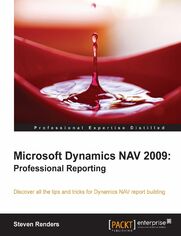
Tytuł oryginału: Microsoft Dynamics NAV 2009: Professional Reporting. Discover all the tips and tricks for Dynamics NAV report building
ISBN: 9781849682459
stron: 352, Format: ebook
Data wydania: 2011-10-03
Ksi─Ögarnia: Helion
Cena ksi─ů┼╝ki: 189,00 z┼é
Microsoft Dynamics NAV is widely used in enterprises with its enhanced reporting features, but there still isn’t a book that covers reporting in depth, until now. This book will show you what’s possible and exactly how to develop reports for Dynamics NAV 2009. Learn why reports are designed in a specific way and then apply this knowledge to your advantage. Microsoft Dynamics NAV 2009: Professional Reporting is an essential guide to understanding the effort involved in creating reports in Dynamics NAV 2009, and all of the available reporting possibilities. Reading this book will result in a better understanding and it will help you save time during development.The book starts with an overview of what kind of reports you can create without a developer using charts, dimensions, and analysis views. The next chapter will introduce the new architecture of Role Tailored Client (RTC) reports and the basics on how to create them or have them generated. Moving on we will discuss data visualization, where you will learn how and when to implement all the available Visual Studio controls. Document reports and other types of specific reports are covered next, and you will get to know all the best workarounds for getting them to work correctly.Knowing other related features is vitally important to obtain a helicopter view of all the reporting possibilities of Dynamics NAV, and the next chapter will introduce Business Intelligence concepts and available technologies that could be used in combination with the Dynamics NAV database. Technology is evolving rapidly and new versions of Dynamics NAV are in the pipeline, so the book will also provide you with a view to the future and how to prepare for it.
Osoby które kupowały "Microsoft Dynamics NAV 2009: Professional Reporting. Discover all the tips and tricks for Dynamics NAV report building", wybierały także:
- Jak zhakowa 125,00 zł, (10,00 zł -92%)
- Windows Media Center. Domowe centrum rozrywki 66,67 zł, (8,00 zł -88%)
- Ruby on Rails. ─ćwiczenia 18,75 z┼é, (3,00 z┼é -84%)
- Efekt piaskownicy. Jak szefować żeby roboty nie zabrały ci roboty 59,50 zł, (11,90 zł -80%)
- Przyw├│dztwo w ┼Ťwiecie VUCA. Jak by─ç skutecznym liderem w niepewnym ┼Ťrodowisku 58,64 z┼é, (12,90 z┼é -78%)
Spis tre┼Ťci
Microsoft Dynamics NAV 2009: Professional Reporting. Discover all the tips and tricks for Dynamics NAV report building eBook -- spis tre┼Ťci
- Microsoft Dynamics NAV 2009: Professional Reporting
- Table of Contents
- Microsoft Dynamics NAV 2009: Professional Reporting
- Credits
- About the Author
- Acknowledgement
- About the Reviewers
- www.PacktPub.com
- Support files, eBooks, discount offers and more
- Why Subscribe?
- Free Access for Packt account holders
- Instant Updates on New Packt Books
- Support files, eBooks, discount offers and more
- Preface
- What this book covers
- Who this book is for
- Conventions
- Reader feedback
- Customer support
- Downloading the example code
- Errata
- Piracy
- Questions
- 1. Charts and Dimensions
- Role Centers
- Charts
- Chart panes
- Limitations of chart panes
- Chart parts
- Chart security
- Chart performance
- Chart panes
- Reports
- List reports
- Test reports
- Posting reports
- Transaction reports
- Document reports
- Other reports
- Printing reports
- Determining print report settings
- Printer selection
- Report selections
- Creating reports without development tools
- What are dimensions?
- Global
- Shortcut
- Budget
- Where are dimensions set up?
- Dimensions and dimension values
- Dimension values
- Dimension combinations
- Default dimensions
- View posted dimension information
- Analysing financial information using dimensions
- Dimension-based reports
- What are dimensions?
- Summary
- 2. Creating a Report in the Classic Client
- The Report Designer
- Using the report wizard
- Form type report
- Tabular type report
- Label type report
- Using the report wizard
- Creating a simple List report
- Sorting and grouping data in a report
- Sections in a classic report
- Controls
- Triggers
- What happens when a report runs?
- How is a data item processed?
- Properties in a report
- Adding color to a classic report
- What is a ProcessingOnly report?
- Creating an Excel-like layout for a report
- Printing a report to Excel
- What is so special about the Excel Buffer table (370)?
- Printing a report to Excel
- Report functions
- Summary
- The Report Designer
- 3. Creating Role Tailored Reports
- The optional enhanced layout
- Why you cannot call it Reporting Services
- Difference between RDL and RDLC?
- Printed reports versus online reports
- Creating your first enhanced report
- Whats happening?
- Adding formatting, grouping, sorting, and filtering to a report
- Report creation workflow
- Using multiple data items
- Using the Create Layout Suggestion option
- Changing the template
- Making a report available in the Role Tailored client
- Limitations of enhanced report design in Dynamics NAV 2009
- Summary
- 4. Visualization Methods
- Report items
- Common report item properties
- Text box
- List data regions
- Document Outline
- What is the List control used for?
- Undo/Redo
- Matrix boxes
- More advanced matrix techniques
- Using colors in a matrix
- Green bar matrix
- More advanced matrix techniques
- Chart data regions
- Adding images to your report
- Expanding/collapsing report sections
- Interactive sorting
- Using the document map
- Linking reports
- Bookmark links
- Hyperlinks
- Filtering a report
- Filtering a page
- Multi-column reports
- Headers and footers
- Expressions
- The Fields collection
- The Globals collection
- The ReportItems collection
- The User collection
- Functions
- Useful tips and techniques
- Use a title, page numbers, and show applied filters
- Using rectangles, lines, and images
- Adding a report border
- Tracking report usage
- Checking on empty datasets
- Using a report layout setup table
- Blanking properties
- Pagination
- Use rectangles
- Give everything a proper name
- Test, test, and test
- Summary
- Report items
- 5. Developing Specific Reports
- Document reports
- The number of copies option
- Displaying data-bound information in the header
- Working with addresses in reports
- Displaying the current page and copy number
- TOP X reports
- Creating a TOP X table
- Creating a TOP X chart
- Using the wizard
- Adding KPIs and conditional formatting
- Simulating data bars
- Simulating spark lines
- Implementing conditional formatting
- Choosing the right colors
- Summary
- Document reports
- 6. Other Reporting and Business Intelligence Tools
- Knowing your data and database
- Dynamics NAV database design
- How is the Dynamics NAV database created in SQL Server?
- Relations and foreign keys
- Using an Entity Relationship model
- Reporting Services
- Using Report Builder
- Using BIDS
- Comparing RDL and RDLC
- Using Microsoft Excel with Dynamics NAV
- Excel Data Mining Add In
- PowerPivot
- Business Intelligence and NAV
- Business Analytics
- The advantage of having a BI solution
- Summary
- Knowing your data and database
- 7. A View of the Future
- Dynamics NAV 7 and beyond
- Jet Reports Express
- RDLC mandatory and 2008 integration
- Section designer replaced with an extended data item designer
- Dynamics NAV and SharePoint
- Dynamics NAV in the cloud
- What will SQL Server do?
- Project Crescent
- BISM
- Summary
- Dynamics NAV 7 and beyond
- Index





