Macintosh Terminal Pocket Guide - Helion
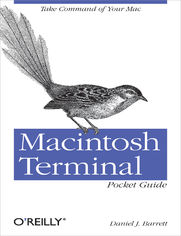
ISBN: 978-14-493-2898-6
stron: 230, Format: ebook
Data wydania: 2012-06-13
Ksi─Ögarnia: Helion
Cena ksi─ů┼╝ki: 29,67 z┼é (poprzednio: 34,50 z┼é)
Oszczędzasz: 14% (-4,83 zł)
Unlock the secrets of the Terminal and discover how this powerful tool solves problems the Finder can’t handle. With this handy guide, you’ll learn commands for a variety of tasks, such as killing programs that refuse to quit, renaming a large batch of files in seconds, or running jobs in the background while you do other work.
Get started with an easy-to-understand overview of the Terminal and its partner, the shell. Then dive into commands neatly arranged into two dozen categories, including directory operations, file comparisons, and network connections. Each command includes a concise description of its purpose and features.
- Log into your Mac from remote locations
- Search and modify files in powerful ways
- Schedule jobs for particular days and times
- Let several people use one Mac at the same time
- Compress and uncompress files in a variety of formats
- View and manipulate Mac OS X processes
- Combine multiple commands to perform complex operations
- Download and install additional commands from the Internet
Osoby które kupowały "Macintosh Terminal Pocket Guide", wybierały także:
- Jak zhakowa 125,00 zł, (10,00 zł -92%)
- Windows Media Center. Domowe centrum rozrywki 66,67 zł, (8,00 zł -88%)
- Ruby on Rails. ─ćwiczenia 18,75 z┼é, (3,00 z┼é -84%)
- Efekt piaskownicy. Jak szefować żeby roboty nie zabrały ci roboty 59,50 zł, (11,90 zł -80%)
- Przyw├│dztwo w ┼Ťwiecie VUCA. Jak by─ç skutecznym liderem w niepewnym ┼Ťrodowisku 58,64 z┼é, (12,90 z┼é -78%)
Spis tre┼Ťci
Macintosh Terminal Pocket Guide. Take Command of Your Mac eBook -- spis tre┼Ťci
- Macintosh Terminal Pocket Guide
- 1. The Macintosh Terminal
- Whats in This Book?
- Whats the Terminal?
- Whats a Command?
- Ten Commands to Try
- Reading This Book
- Standard Input and Output
- Keystrokes
- Long lines
- Your friend, the echo command
- Quick help
- Running the Terminal
- The Filesystem
- Structure of the Filesystem
- Navigating the Filesystem
- Home Directories in the Filesystem
- System Directories in the Filesystem
- Directory path part 1: category
- Directory path part 2: scope
- Directory path part 3: application
- File Protections
- The Shell
- The Shell Versus Programs
- Selected Features of the bash Shell
- Wildcards
- Brace expansion
- Shell variables
- Search path
- Aliases
- Input/output redirection
- Pipes
- Combining commands
- Quoting
- Escaping
- Command-line editing
- Command history
- Filename completion
- Shell Job Control
- jobs
- &
- ^Z
- bg
- fg
- suspend
- Killing a Command in Progress
- Terminating a Shell
- Tailoring Shell Behavior
- Whats in This Book?
- 2. Commands
- Basic File Operations
- ls
- cp
- mv
- rm
- ln
- Directory Operations
- cd
- pwd
- basename
- dirname
- mkdir
- rmdir
- File Viewing
- cat
- less
- head
- tail
- nl
- strings
- od
- xxd
- File Creation and Editing
- Creating a File Quickly
- Your Default Editor
- Emacs
- vim
- look
- File Properties
- stat
- wc
- du
- file
- touch
- chown
- chgrp
- chmod
- umask
- xattr
- File Text Manipulation
- grep
- egrep
- fgrep
- cut
- paste
- tr
- sort
- uniq
- tee
- File Location
- find
- xargs
- locate
- which
- type
- whereis
- File Compression and Packaging
- gzip
- bzip2
- compress
- zip
- tar
- File Comparison
- diff
- comm
- cmp
- md5
- Printing
- lpr
- lpq
- lprm
- Disks and Filesystems
- df
- diskutil
- mount
- fsck_hfs
- hdiutil
- tmutil
- sync
- rsync
- Viewing Processes
- ps
- uptime
- w
- top
- Controlling Processes
- open
- kill
- nice
- renice
- shutdown
- Scheduling Jobs
- sleep
- at
- crontab
- launchctl
- Users and Their Environment
- logname
- whoami
- id
- who
- users
- last
- finger
- chfn
- passwd
- chsh
- dscl
- printenv
- Becoming the Superuser
- Group Management
- groups
- dscl
- Host Information
- uname
- sw_vers
- hostname
- scutil
- ifconfig
- ipconfig
- Host Location
- host
- whois
- ping
- traceroute
- Network Connections
- ssh
- telnet
- scp
- sftp
- ftp
- Email Commands
- mailq
- Web Commands
- curl
- wget
- Messaging
- talk
- write
- mesg
- tty
- Screen Output
- echo
- printf
- pbcopy
- pbpaste
- yes
- clear
- Math and Calculations
- expr
- dc
- seq
- Dates and Times
- cal
- date
- Basic File Operations
- 3. Advanced Topics
- Running a Shell Remotely
- Enabling remote logins
- Logging in remotely with SSH
- SSH roadblocks
- Installing Software with a Package Manager
- Obtaining an Apple Developer ID
- Installing Xcode
- Installing Command Line Tools for Xcode
- Installing the Homebrew Package Manager
- Using Homebrew
- Installing from TAR Files
- Programming with Shell Scripts
- Creating and Running Shell Scripts
- Whitespace and Linebreaks
- Variables
- Input and Output
- Booleans and Return Codes
- test and [
- true and false
- Conditionals
- Loops
- Break and Continue
- Command-Line Arguments
- Exiting with a Return Code
- Beyond Shell Scripting
- Getting Help
- Final Words
- Acknowledgments
- Running a Shell Remotely
- Index
- About the Author
- Copyright





