Linux Unwired. A Complete Guide to Wireless Configuration - Helion
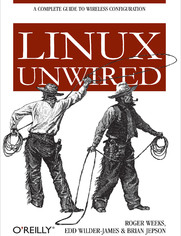
ISBN: 978-14-919-9473-3
stron: 314, Format: ebook
Data wydania: 2004-04-08
Ksi─Ögarnia: Helion
Cena ksi─ů┼╝ki: 80,74 z┼é (poprzednio: 94,99 z┼é)
Oszczędzasz: 15% (-14,25 zł)
In Linux Unwired, you'll learn the basics of wireless computing, from the reasons why you'd want to go wireless in the first place, to setting up your wireless network or accessing wireless data services on the road. The book provides a complete introduction to all the wireless technologies supported by Linux. You'll learn how to install and configure a variety of wireless technologies to fit different scenarios, including an office or home network and for use on the road. You'll also learn how to get Wi-Fi running on a laptop, how to use Linux to create your own access point, and how to deal with cellular networks, Bluetooth, and Infrared.
Other topics covered in the book include:
- Connecting to wireless hotspots
- Cellular data plans you can use with Linux
- Wireless security, including WPA and 802.1x
- Finding and mapping Wi-Fi networks with kismet and gpsd
- Connecting Linux to your Palm or Pocket PC
- Sending text messages and faxes from Linux through your cellular phone
Osoby które kupowały "Linux Unwired. A Complete Guide to Wireless Configuration", wybierały także:
- Jak zhakowa 125,00 zł, (10,00 zł -92%)
- Windows Media Center. Domowe centrum rozrywki 66,67 zł, (8,00 zł -88%)
- Ruby on Rails. ─ćwiczenia 18,75 z┼é, (3,00 z┼é -84%)
- Efekt piaskownicy. Jak szefować żeby roboty nie zabrały ci roboty 59,50 zł, (11,90 zł -80%)
- Przyw├│dztwo w ┼Ťwiecie VUCA. Jak by─ç skutecznym liderem w niepewnym ┼Ťrodowisku 58,64 z┼é, (12,90 z┼é -78%)
Spis tre┼Ťci
Linux Unwired. A Complete Guide to Wireless Configuration eBook -- spis tre┼Ťci
- Linux Unwired
- Foreword
- Preface
- What This Book Covers
- Conventions Used in This Book
- Comments and Questions
- Acknowledgments
- Roger Weeks
- Edd Dumbill
- Brian Jepson
- 1. Introduction to Wireless
- Radio Waves
- Radio Frequency Spectrum
- Radio Wave Behavior
- Connections Without Wires
- Wireless Alphabet Soup
- Operating Modes
- Wi-Fi Hardware
- Antennas
- Bluetooth
- Cellular Data
- Infrared
- Radio Waves
- 2. Wi-Fi on Your Linux Box
- Quick Start
- Chipset Compatibility
- Common Chipsets
- Intersil Prism II
- Lucent WaveLan/Orinoco
- Aironet/Cisco
- Symbol
- Atmel
- Atheros
- Broadcom
- Determining Your Radio Chipset
- Common Chipsets
- Four Steps to Wi-Fi
- Linux Wi-Fi Drivers
- Configuring and Compiling Your Kernel
- Off to the races
- Building and Configuring the pcmcia-cs Subsystem
- 2.4 kernels and kernel tree PCMCIA
- Controlling the PCMCIA subsystem
- PCMCIA wireless card configuration
- Installing the Wireless Tools
- Wireless Extensions
- Compiling the Wireless Tools
- Using the Wireless Tools
- iwconfig
- iwlist
- iwspy
- iwpriv
- Linux Wi-Fi Drivers in Depth
- orinoco_cs
- hostap_cs
- wlan-ng
- madwifi
- 3. Getting On the Network
- Hotspots
- Wireless Hotspot Providers
- Wireless Aggregators
- Open Hotspots
- Associating with Hotspots
- Wireless Network Discovery
- Kismet
- AP Radar
- Wardriving
- Warflying
- Warchalking
- Hotspots
- 4. Communicating Securely
- The Pitfalls of WEP
- References
- WEP with Linux
- The Future Is 802.11i
- WPA: a Subset of 802.11i
- 802.1x Authentication
- WPA on Linux
- WLAN Driver Loader
- HostAP
- Building hostap from CVS
- Building the hostap tools
- Updating the firmware
- Authenticating with wpa_supplicant
- Xsupplicant
- Example WPA setup on a Linksys access point
- WPA RADIUS setup details
- The Pitfalls of WEP
- 5. Configuring Access Points with Linux
- Linux-Friendly Wireless Vendors
- Commercial Wireless Equipment Overview
- Access Points
- Wireless Routers
- Wireless Bridges
- Configuring Access Points
- Orinoco CLI Proxy
- Airport/RG-1000 Configurator
- Flashing Your Access Point
- 6. Building Your Own Access Point
- Hardware
- Recycled Hardware
- Small Board and Embedded PCs
- Bootable Media
- Radio Cards
- Master mode
- Software
- Linux Distributions
- Running Linux off a CF card
- Pebble
- LEAF/WISP-Dist
- LinuxAP
- Other distributions
- HostAP
- Bridging
- MAC address filtering
- Madwifi
- Hermes AP
- Agere Wlags49
- Linux Distributions
- Linux-Powered Off-the-Shelf
- Hacking the WRT54G Hardware
- Hacking the WRT54G Firmware
- Sveasoft firmware
- Wifi-Box firmware
- OpenWrt firmware
- Other Linux-Powered Devices
- Linksys WRV54G
- Dell TrueMobile 1184
- Running Linux on Non-Linux Devices
- Apple AirPort
- Orinoco RG-1000
- Eumitcom WL11000
- Hardware
- 7. Bluetooth
- Quick Start
- Debian 3.0r1
- SuSE 9.0
- Mandrake 9.2 and RedHat 9
- Troubleshooting
- Bluetooth Basics
- What You Can Do with Bluetooth
- Concepts
- Bluetooth address
- Protocols
- Profiles
- Bonding
- Discoverability
- Device classes
- Piconets and scatternets, and masters and slaves
- Bluetooth Hardware
- Linux Bluetooth Support
- Distributions
- Configuring the Kernel
- Supporting Subsystems
- PCMCIA
- Hotplug
- Installing the BlueZ Utilities
- Basic Configuration and Operation
- Examining Local Devices
- Scanning for Remote Devices
- Pinging a Remote Device
- Configuring hcid
- Global options
- Device options
- Bonding/Pairing
- Service Discovery
- Using sdptool
- Configuring sdpd with sdptool
- Serial Connections
- Ensuring RFCOMM is set up
- Connecting to a cell phone
- Internet access via a cell phone
- Object Exchange
- Basic support
- PPP Networking
- Creating a LAN access server
- Connecting to a LAN access server
- Personal Area Networking
- Creating a GN
- Bridging interfaces
- Creating a network access point
- Experimental Features
- Printing over Bluetooth
- Connecting input devices
- Connecting to Bluetooth ISDN modems
- Graphical Applications
- KDE
- GNOME
- Synchronization
- Cool Bluetooth Tricks
- Use a Bluetooth Cell Phone to Control Presentations
- Controlling Music Players
- Proximity-Sensitive Screen Blanking
- Quick Start
- 8. Infrared
- IrDA in the Kernel
- PC Laptop with Built-In IrDA
- Infrared Dongle
- Sharing a Network Connection over IrDA
- Connecting from Linux
- Connecting from Palm OS
- Connecting from Pocket PC
- Connecting to the Internet with a Cell Phone
- Transferring Files with OpenOBEX
- Synchronizing with a Palm
- KPilot
- pilot-link
- GNOME-Pilot
- Pocket PC
- 9. Cellular Networking
- Cellular Data
- CSD
- GPRS and EDGE
- 1xRTT and 1xEV-DO
- Some Cellular Carriers
- AT&T Wireless
- T-Mobile
- Cingular Wireless
- Verizon Wireless
- Sprint
- Phones and Cards
- PPP Troubleshooting
- CDMA PC Card
- CDMA Phone with Data Cable
- GSM/GPRS Phone with Data Cable
- GPRS PC Card
- Sending a Fax
- Text Messaging
- Acceleration
- Cellular Data
- 10. GPS
- Uses of GPS
- A GPS Glossary
- GPS Devices
- Listening to a GPS
- References
- GPSd
- Mapping Wi-Fi Networks with Kismet
- GpsDrive
- Other Applications
- Index
- About the Authors
- Colophon
- Copyright





