Kindle: The Mini Missing Manual - Helion
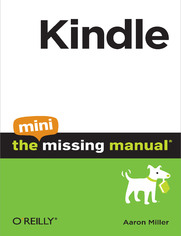
ISBN: 978-14-493-9968-9
stron: 70, Format: ebook
Data wydania: 2010-08-04
Ksi─Ögarnia: Helion
Cena ksi─ů┼╝ki: 16,92 z┼é (poprzednio: 19,67 z┼é)
Oszczędzasz: 14% (-2,75 zł)
So, you have your Kindle and are ready to start reading. Great! But did you know that you can play music on the Kindle while you are reading that new bestselling novel? How about sharing your thoughts about the book with friends via Facebook and Twitter? More than just an e-reader, Amazon's popular device lets you do those things and much more. You can create a custom calendar to help plan your day or remember your mom's birthday, calculate the tip at your favorite restaurant, and waste a little time and have fun playing games or surfing the web. Check out Kindle: The Mini Missing Manual to learn how to get the most out of your device.
Osoby które kupowały "Kindle: The Mini Missing Manual", wybierały także:
- Windows Media Center. Domowe centrum rozrywki 66,67 zł, (8,00 zł -88%)
- Wireshark. Kurs video. Zaawansowana analiza danych i ruchu sieciowego z wykrywaniem w 186,88 zł, (29,90 zł -84%)
- Wireshark. Kurs video. Analiza ruchu sieciowego i wykrywanie w 186,88 zł, (29,90 zł -84%)
- Prometheus. Kurs video. Monitorowanie system 157,37 zł, (29,90 zł -81%)
- Przyw├│dztwo w ┼Ťwiecie VUCA. Jak by─ç skutecznym liderem w niepewnym ┼Ťrodowisku 58,64 z┼é, (12,90 z┼é -78%)
Spis tre┼Ťci
Kindle: The Mini Missing Manual eBook -- spis tre┼Ťci
- Introduction
- Meet the Kindle
- The Screen
- Buttons Galore
- The Battery
- WhisperNet
- Master the Kindle Menus
- Getting Stuff to Read
- The Kindle Store
- Shopping from your Kindle
- Shopping from a Web Browser
- Add Your Own Documents
- Get Free Books
- Free Books from Amazon
- Free Books from the Internet
- Periodicals
- Subscribing to a Newspaper or Magazine
- Unsubscribing from a Newspaper or Magazine
- Blogs
- The Kindle Store
- Managing Your Library
- Organize Your Book List
- Sorting
- Collections
- Archive, Retrieve, and Delete Items
- Archiving Stuff
- Retrieving Stuff
- Deleting Stuff
- Organize Your Book List
- Reading Your Stuff
- Navigating What You Read
- Going Places in Books
- Going Places in Newspapers, Magazines, and Blogs
- Adjusting Font Sizes and Words Per Line
- Searching What Youre Reading
- Using the Dictionary
- Adding Notes, Highlights, and Bookmarks to What You Read
- Adding Notes
- Adding Highlights
- Adding Bookmarks
- Reviewing Notes, Bookmarks, and Highlights
- Your Notes and Highlights on the Web
- Sharing Notes and Highlights
- Listening to Books
- Using Text-to-Speech
- Audible.com Books
- Reading PDFs
- Using Screen Rotation and Screen Zooming to Read PDFs
- Reading Your Kindle Library on Your Computer or Mobile Device
- Navigating What You Read
- Surfing the Web
- Visiting Websites
- Regular Websites vs. Mobile Websites
- Advanced Mode vs. Basic Mode
- Kindle Browser Basics
- Blogs
- Staying in Touch
- Wikipedia
- Visiting Websites
- Listening to Music and Podcasts
- Kindle Music Basics
- Putting Music on Your Kindle
- Playing Music on Your Kindle
- Tricks with iTunes
- Listening to Podcasts
- Kindle Music Basics
- Other Kindle Tricks
- Games on the Kindle
- Mine Sweeper
- GoMoku
- Game Books from the Kindle Store
- Photos on the Kindle
- Hacking your Kindle
- The Kindle as a Personal Organizer
- A Kindle Calendar
- A Kindle Address Book
- A Kindle Calculator
- Other Kindle Resources
- Support
- Forums
- Blogs and Other Websites
- Games on the Kindle
- Keyboard Shortcuts
- Shortcuts You Can Use Anytime
- Shortcuts While Reading
- Shortcuts While Listening to Audio
- Shortcuts While Viewing Photos
- Other Miscellaneous Shortcuts
- Power Down Options





