JSON at Work. Practical Data Integration for the Web - Helion
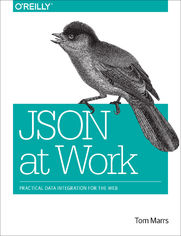
ISBN: 978-14-919-8240-2
stron: 376, Format: ebook
Data wydania: 2017-06-19
Ksi─Ögarnia: Helion
Cena ksi─ů┼╝ki: 152,15 z┼é (poprzednio: 176,92 z┼é)
Oszczędzasz: 14% (-24,77 zł)
JSON is becoming the backbone for meaningful data interchange over the internet. This format is now supported by an entire ecosystem of standards, tools, and technologies for building truly elegant, useful, and efficient applications. With this hands-on guide, author and architect Tom Marrs shows you how to build enterprise-class applications and services by leveraging JSON tooling and message/document design.
JSON at Work provides application architects and developers with guidelines, best practices, and use cases, along with lots of real-world examples and code samples. You’ll start with a comprehensive JSON overview, explore the JSON ecosystem, and then dive into JSON’s use in the enterprise.
- Get acquainted with JSON basics and learn how to model JSON data
- Learn how to use JSON with Node.js, Ruby on Rails, and Java
- Structure JSON documents with JSON Schema to design and test APIs
- Search the contents of JSON documents with JSON Search tools
- Convert JSON documents to other data formats with JSON Transform tools
- Compare JSON-based hypermedia formats, including HAL and jsonapi
- Leverage MongoDB to store and access JSON documents
- Use Apache Kafka to exchange JSON-based messages between services
Osoby które kupowały "JSON at Work. Practical Data Integration for the Web", wybierały także:
- Jak zhakowa 125,00 zł, (10,00 zł -92%)
- Windows Media Center. Domowe centrum rozrywki 66,67 zł, (8,00 zł -88%)
- Ruby on Rails. ─ćwiczenia 18,75 z┼é, (3,00 z┼é -84%)
- Efekt piaskownicy. Jak szefować żeby roboty nie zabrały ci roboty 59,50 zł, (11,90 zł -80%)
- Przyw├│dztwo w ┼Ťwiecie VUCA. Jak by─ç skutecznym liderem w niepewnym ┼Ťrodowisku 58,64 z┼é, (12,90 z┼é -78%)
Spis tre┼Ťci
JSON at Work. Practical Data Integration for the Web eBook -- spis tre┼Ťci
- Preface
- Audience, Assumptions, and Approach
- What Does At Work Mean?
- What Youll Learn
- What Youll Work With
- Who This Book Is Not For
- Organization
- Part I, JSON Overview and Platforms
- Part II, The JSON Ecosystem
- Part III, JSON in the Enterprise
- Appendices
- Code Examples
- OReilly Safari
- How to Contact Us
- Acknowledgments
- I. JSON Overview and Platforms
- 1. JSON Overview
- JSON Is a Standard
- A Brief Sample
- Why JSON?
- Core JSON
- JSON Data Types
- Name/value pairs
- Objects
- Arrays
- JSON Value Types
- String
- Number
- Boolean
- null
- JSON Versions
- JSON Comments
- JSON File and MIME Type
- JSON Style Guidelines
- Property Names
- Date Property Values
- Latitude/Longitude Values
- Indentation
- JSON Data Types
- Our ExampleMyConference
- Our Technical Stack
- Our Architectural StylenoBackEnd
- Model JSON Data with JSON Editor Online
- JSON Editor Online features
- Speaker data in JSON Editor Online
- Generate Sample JSON Data with JSON Generator
- Create and Deploy a Stub API
- What We Covered?
- Whats Next?
- 2. JSON in JavaScript
- Node.js Setup
- JSON Serialization/Deserialization with JSON.stringify() and JSON.parse()
- The JSON Stringifier/Parser Object
- JSON Serialization with Simple JavaScript Data Types
- JSON Serialization with an Object and toJSON()
- JSON Deserialization Using eval()
- JSON Deserialization with an Object and JSON.parse()
- JavaScript Objects and JSON
- Node REPL
- Where to Learn More About JavaScript Objects
- Unit Testing with a Stub API
- Unit Test StyleTDD and BDD
- Just Enough Unit Testing with Mocha and Chai
- Setting Up the Unit Test
- Unirest
- Test Data
- Speakers Unit Test
- Building a Small Web Application
- Yeoman
- The Yeoman toolset
- Yeoman generators
- Iteration 1Generate a Web Application with Yeoman
- Iteration 2Make an HTTP Call with jQuery
- Iteration 3Consume Speaker Data from a Stub API and Use a Template
- Yeoman
- How to Go Deeper with JavaScript
- What We Covered
- Whats Next?
- 3. JSON in Ruby on Rails
- Ruby on Rails Setup
- Ruby JSON Gems
- JSON Serialization/Deserialization with MultiJson
- The MultiJson Object
- JSON Serialization/Deserialization with Simple Ruby Data Types
- JSON Deserialization with Objects and MultiJson
- A Word on Camel Casing and JSON
- JSON Serialization with Objects and ActiveSupport
- JSON Deserialization with Objects and ActiveSupport
- Unit Testing with a Stub API
- Just Enough Unit Testing with Minitest
- Setting Up the Unit Test
- Test Data
- JSON and Minitest Testing with APIs
- Speakers Unit Test
- Further Reading on Ruby and Minitest
- What Is Missing in the Unit Tests?
- Build a Small Web API with Ruby on Rails
- Choose a JSON Serializer
- Evaluation criteria
- AMS, RABL, or Jbuilder?
- speakers-api-1Create an API with Camel-Cased JSON
- Set up the speakers-api-1 project
- Create the Model
- Create the Serializer
- Create the Controller
- Camel-casing AMS JSON output
- Deploy the API
- Test the API with Postman
- speakers-api-2Create an API that Customizes the JSON Representation
- Change the JSON representation with AMS
- Deploy the API
- Test the API with Postman
- Further Reading on Rails and Rails-based APIs
- Choose a JSON Serializer
- What We Covered
- Whats Next?
- 4. JSON in Java
- Java and Gradle Setup
- Gradle Overview
- Just Enough Unit Testing with JUnit
- Java-Based JSON Libraries
- JSON Serialization/Deserialization with Jackson
- Serialization/Deserialization with Simple Java Data Types
- Serialization/Deserialization with Java Objects
- Unit Testing with a Stub API
- Test Data
- JSON and JUnit Testing with APIs
- Build a Small Web API with Spring Boot
- Create the Model
- Create the Controller
- Register the Application
- Write the Build Script
- Deploy the API
- Test the API with Postman
- What We Covered
- Whats Next?
- II. The JSON Ecosystem
- 5. JSON Schema
- JSON Schema Overview
- What Is JSON Schema?
- Syntactic Versus Semantic Validation
- How does a JSON Schema help?
- A Simple Example
- JSON Schema on the Web
- Why JSON Schema?
- My Journey with JSON Schema
- The Current State of the JSON Schema Standard
- JSON Schema and XML Schema
- Core JSON SchemaBasics and Tooling
- JSON Schema Workflow and Tooling
- JSON Editor Online
- JSONSchema.net
- JSON Validate
- NPM modules on the CLI: validate and jsonlint
- Core Keywords
- Basic Types
- Basic types validation
- Numbers
- Arrays
- Enumerated Values
- Objects
- Pattern Properties
- Regular Expressions
- Going deeper with Regular Expressions
- Dependent Properties
- Internal References
- External References
- Choosing Validation Rules
- oneOf
- anyOf
- allOf
- JSON Schema Workflow and Tooling
- How to Design and Test an API with JSON Schema
- Our Scenario
- Model a JSON Document
- Generate a JSON Schema
- Validate the JSON Document
- Generate Sample Data
- Deploy a Stub API with json-server
- Final Thoughts on API Design and Testing with JSON Schema
- Validation Using a JSON Schema Library
- Where to Go Deeper with JSON Schema
- What We Covered
- Whats Next?
- JSON Schema Overview
- 6. JSON Search
- Why JSON Search?
- JSON Search Libraries and Tools
- Honorable Mention
- What to Look For
- Test Data
- Setting Up Unit Tests
- Comparing JSON Search Libraries and Tools
- JSONPath
- JSONPath query syntax
- JSONPath online tester
- JSONPath Unit Test
- JSONPath on other platforms
- JSONPath scorecard
- JSON Pointer
- JSON Pointer query syntax
- JSON Pointer Unit Test
- JSON Pointer on other platforms
- JSON Pointer scorecard
- jq
- Integration with cURL
- jq query syntax
- jq online testerjqPlay
- jq-tutorial
- jq Unit Test
- jq on other platforms
- jq scorecard
- JSONPath
- JSON Search Library and Tool EvaluationsThe Bottom Line
- What We Covered
- Whats Next?
- 7. JSON Transform
- Types of JSON Transformation
- What to Look For in a JSON Transform Library
- Test Input Data
- JSON-to-HTML Transformation
- Target HTML Document
- Mustache
- Mustache template syntax
- Mustache Unit Test
- Mustache online tester
- Mustache on the command line
- Mustache on other platforms
- Mustache scorecard
- Handlebars
- Differences between Handlebars and Mustache
- Handlebars template syntax
- Handlebars Unit Test
- Handlebars online testers
- Handlebars on the command line
- Handlebars on other platforms
- Handlebars scorecard
- JSON-to-HTML Transformation EvaluationsThe Bottom Line
- JSON-to-JSON Transform
- The Issues
- JSON-to-JSON Transform Libraries
- Honorable Mention
- Target JSON Output
- JSON Patch
- JSON Patch syntax
- JSON Patch Unit Test
- JSON Patch on other platforms
- JSON Patch scorecard
- JSON Patch limitations
- JSON-T
- JSON-T syntax
- JSON-T Unit Test
- JSON-T on other platforms
- JSON-T scorecard
- JSON-T limitations
- Mustache
- Mustache limitations
- Handlebars
- JSON-to-JSON Transformation EvaluationsThe Bottom Line
- JSON-XML Transformation
- JSON-XML Transformation Conventions
- Badgerfish
- Parker
- The Issues with JSON-XML Transformation Conventions
- XML-JSON TransformThe Bottom Line
- Parsing/generating XML libraries
- JSON-XML Transformation Unit Test
- JSON-XML Transformation Conventions
- What We Covered
- Whats Next?
- III. JSON in the Enterprise
- 8. JSON and Hypermedia
- Comparing Hypermedia Formats
- Defining Key Terms
- My Opinion on Hypermedia
- Siren
- JSON-LD
- Collection+JSON
- json:api
- HAL
- Conclusions on Hypermedia
- Recommendations for Working with Hypermedia
- Practical Issues with Hypermedia
- Testing with HAL in the Speakers API
- Test Data
- HAL Unit Test
- Server-Side HAL
- Going Deeper with Hypermedia
- What We Covered
- Whats Next?
- Comparing Hypermedia Formats
- 9. JSON and MongoDB
- What About BSON?
- MongoDB Setup
- MongoDB Server and Tools
- MongoDB Server
- Importing JSON into MongoDB
- MongoDB Command Shell
- Basic CRUD with mongo
- Query documents
- Create a document
- Update a document
- Delete a document
- Basic CRUD with mongo
- Exporting from MongoDB to a JSON Document
- What About Schema?
- RESTful API Testing with MongoDB
- Test Input Data
- Providing a RESTful Wrapper for MongoDB
- What We Covered
- Whats Next?
- 10. JSON Messaging with Kafka
- Kafka Use Cases
- Kafka Concepts and Terminology
- The Kafka EcosystemRelated Projects
- Kafka Environment Setup
- Why Do I Need ZooKeeper?
- Kafka Command-Line Interface (CLI)
- How to Publish a JSON Message with the CLI
- Start ZooKeeper
- Start Kafka
- Create a Topic
- List Topics
- Start a Consumer
- Publish a JSON Message
- Consume a JSON Message
- Clean Up and Shut Down Kafka
- Stop the Consumer
- Delete a Topic
- Stop Kafka
- Stop ZooKeeper
- Kafka Libraries
- End-to-End ExampleSpeaker Proposals at MyConference
- Test Data
- Architecture Components
- Set Up the Kafka Environment
- Set Up Fake Email Server and ClientMailCatcher
- Set Up Node.js Project Environment
- Speaker Proposal Producer (Send Speaker Proposals)
- Proposal Reviewer (Consumer/Producer)
- Speaker Notifier (Consumer)
- Review Notification Email Messages with MailCatcher
- What We Covered
- A. Installation Guides
- Install JSON Tools in the Browser
- Install JSONView in Chrome and Firefox
- JSONLint
- JSON Editor Online
- Install Postman
- Install Node.js
- Install Node.js on macOS and Linux with NVM
- Install and configure NVM
- Install Node.js with NVM
- Avoiding sudo with npm
- Taming the REPLmynode
- Install Node.js on Windows
- Install Node.js on Windows with nvm-windows
- Uninstall Node.js
- Uninstall Node.js on macOS
- Uninstall Node.js on Linux
- Uninstall Node.js on Windows
- Install Yeoman
- Install the generator-webapp Yeoman generator
- Install npm Modules
- Install jsonlint
- Install json
- Install ujs-jsonvalidate
- Install http-server
- Install json-server
- Install Crest
- Install jq-tutorial
- Install Node.js on macOS and Linux with NVM
- Install Ruby on Rails
- Install Rails on macOS and Linux
- Install Rails on Windows
- Install Ruby Gems
- Install multi_json
- Install oj
- Install awesome_print
- Install activesupport
- Install mailcatcher
- Install MongoDB
- Install the Java Environment
- Install Java SE
- Java setup on macOS
- Java setup on Linux
- Java setup on Windows
- Install Gradle
- Install Java SE
- Install jq
- Install cURL
- Install cURL on macOS
- Install cURL on Linux
- Install cURL on Windows
- Install Apache Kafka
- Install Kafka on macOS
- Install Kafka on UNIX
- Install Kafka on Windows
- References
- Install JSON Tools in the Browser
- B. JSON Community
- Index





