IBM Rational Team Concert 2 Essentials. Improve your team productivity with Integrated Process, Planning, and Collaboration using Team Concert Enterprise Edition - Helion
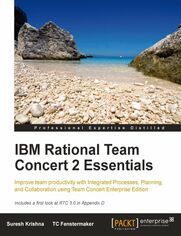
Tytuł oryginału: IBM Rational Team Concert 2 Essentials. Improve your team productivity with Integrated Process, Planning, and Collaboration using Team Concert Enterprise Edition
ISBN: 9781849681612
stron: 308, Format: ebook
Data wydania: 2011-02-21
Ksi─Ögarnia: Helion
Cena ksi─ů┼╝ki: 179,00 z┼é
Software development is a collaborative effort needing active and timely input and response from all its members. Every day, project managers face ever-increasing pressures to produce high-quality software with increasing constraints. With IBM's Rational Team Concert collaborative software delivery environment, you can tremendously improve the productivity of your entire team through a web-based user-interface, continuous builds, a customizable process with work support, team support, integration and many more features.
Written by Suresh Krishna and TC Fenstermaker, experts on Rational Team Concert, this book will help you leverage the full potential of the IBM Rational Team Concert platform to improve your individual and team performance. It follows a realistic case-study example enabling you to learn about Rational Team Concert fundamentals and best practices along the way to efficiently manage your software projects and tackle various software development challenges.Beginning with an in-depth analysis of software development challenges, the book goes on to introduce the Jazz Platform followed by a complete overview of the architecture of Rational Team Concert. After you install Rational Team Concert on WebSphere and learn to configure the server and clients, you will see all the features in relation to Web and Eclipse clients.From Chapter 3 onwards a realistic sample application is constructed to give you a strong grasp of your concepts. As you proceed, you learn source control, the mechanism to create, control, and manage documents, artifacts in a software development lifecycle, followed by different tools that Rational Team Concert offers for effective team and work management. You tackle the various challenges of Team Collaboration by integrated e-mail, instant messaging, events, feeds, and work items, the basic units of the task. You also learn the various aspects of the software development process and release planning along with process templates, which provide the initial process and iteration of your project. Finally, you extend the Rational Team Concert and make use of the Jazz Platform APIs to customize your process to fit your organizational needs.
Osoby które kupowały "IBM Rational Team Concert 2 Essentials. Improve your team productivity with Integrated Process, Planning, and Collaboration using Team Concert Enterprise Edition", wybierały także:
- Jak zhakowa 125,00 zł, (10,00 zł -92%)
- Windows Media Center. Domowe centrum rozrywki 66,67 zł, (8,00 zł -88%)
- PLC i TIA Portal. Kurs video. Techniki programowania SIMATIC S7-1200 230,00 zł, (29,90 zł -87%)
- PLC i TIA Portal. Kurs video. Logika sterowania w automatyce przemys 230,00 zł, (29,90 zł -87%)
- Matematyka a programowanie. Kurs video. Od poj─Öcia liczby po p┼éaszczyzn─Ö zespolon─ů w Pythonie 142,14 z┼é, (19,90 z┼é -86%)
Spis tre┼Ťci
IBM Rational Team Concert 2 Essentials. Improve your team productivity with Integrated Process, Planning, and Collaboration using Team Concert Enterprise Edition eBook -- spis tre┼Ťci
- IBM Rational Team Concert 2 Essentials
- Table of Contents
- IBM Rational Team Concert 2 Essentials
- Credits
- About the Authors
- Acknowledgement
- About the Reviewers
- www.PacktPub.com
- Support files, eBooks, discount offers and more
- Why Subscribe?
- Free Access for Packt account holders
- Instant Updates on New Packt Books
- Support files, eBooks, discount offers and more
- Preface
- What this book covers
- What you need for this book
- Who this book is for
- Conventions
- Reader feedback
- Customer support
- Errata
- Piracy
- Questions
- 1. Beginning with IBM RTC
- Software development challenges
- Distributed teams
- Collaboration
- Project management
- Team addition
- Task assignment and scheduling
- Project tracking
- Build, test, and release
- Transparency
- Going the Eclipse way
- Jazz platform
- Introduction
- Vision
- Architecture
- Rational Team Concert
- Overview
- Whats in RTC?
- Administration
- Built-ins
- Agile management
- Continuous builds
- Process awareness
- Team awareness
- Work items
- Source control
- Project dashboards
- Jazz-based products
- Rational Quality Manager
- Rational Requirements Composer
- Rational Project Conductor
- Rational Insight
- Rational Build Forge
- Rational Asset Manager
- Summary
- Software development challenges
- 2. Installing RTC and WebSphere
- Installing Rational Team Concert
- Understanding RTC editions
- Installing Enterprise edition
- Build system
- Client
- SCM tools
- Repository tools
- Server
- Configuring WebSphere
- Before you start
- JVM custom properties
- Heap size settings
- Changing log details
- Security Settings
- Deploying Jazz Team Server on WebSphere
- Testing the installation
- Setting up the server
- Introduction
- Project areas
- Server
- User management
- Project area management
- Process template management
- Setting up the client
- JUnit project example
- Working with Sandbox
- Work items perspective
- Team Artifacts view
- My Work view
- Team Central view
- Jazz Administration perspective
- Process Template view
- Team Organization view
- JUnit Project on the Web Interface
- Team Advisor
- Summary
- Installing Rational Team Concert
- 3. Setting up the Project
- Introduction
- Setting up the project
- Importing the subversion dump
- Project source code
- Building and running the application
- Admin utility
- BookManager application
- Summary
- 4. Team and Source Control
- Introduction
- Team invitation
- Streams and components
- Repository workspace
- Flow target
- Repository ownership
- Workspace snapshots
- Ignoring resources
- Explicit resource locks
- Change sets
- Source control from the RTC Web UI
- Summary
- 5. Team Collaboration and Work Items
- Work Environment
- Scheduled Absences
- Mail Configuration
- Instant Messaging
- Events and feeds
- Work Items
- Work Items UI
- Work Items view
- Team Artifacts view
- My Work view
- Team Central view
- Tag Cloud view
- Creating Work Items
- My Work view
- Inbox
- Future Work Items
- Current Work
- Team Central
- Queries
- Predefined queries
- Creating queries
- Import/Export
- Customization
- Work Items UI
- Dashboards
- Explore dashboard
- Customize dashboards
- Summary
- 6. Development Process and Release Planning
- Development process
- Process templates
- Out-of-the-box templates
- Cloudburst
- OpenUp
- Scrum
- Simple Team
- Translatable templates
- Out-of-the-box templates
- Process configuration
- Process templates
- Agile development
- Project Area
- Role definition
- Team collaboration
- Work items
- Repository workspace
- Reporting
- Release planning
- Build management
- Release management
- Iteration planning
- Project tracking
- Reality check
- Summary
- Development process
- 7. Build Management
- Continuous integration
- Benefits
- Build module
- Build setup
- Recommendations
- Build Engine and Toolkit
- Working with Eclipse
- Build definition
- Start the build engine
- Test the build
- Build administration
- Working with the Web UI
- Releasing the project
- Test the application
- Release the application
- Traceability and retrospective
- Web dashboard
- Recommended practices
- Summary
- Continuous integration
- 8. Extending RTC
- Extension architecture
- SDK setup
- Target platform
- Simple tests
- RESTful API
- Client extensions
- Extension development
- Extension deployment
- Server extensions
- Extension development
- Update site and deployment
- Testing the extension
- Summary
- A. Quick Reference
- Book Manager Application
- Change sets
- Component
- Dashboards
- Eclipse
- Flow target
- Iteration plan
- Jazz-based products
- Jazz platform
- Jazz Sandbox
- Jazz Team Server
- My Work view
- Open Lifecycle Service Collaboration
- Project area
- Project Area Management
- Process templates
- Process
- Project Release plan
- Queries
- Rational Team Concert
- Reporting
- Repository Workspace
- Scrum development
- Stream
- Tag Cloud view
- Team Advisor
- Team area
- Team Artifact view
- Team Build
- Team Central view
- Timeline
- Work items
- Work items perspective
- Work Items view
- B. Installing the Express-C Edition with the Tomcat Server
- Rational Team Concert Express-C features
- Installing Rational Team Concert Express-C
- Installing Express-C
- Express-C basic setup
- Admin setup
- Client setup
- JUnit Project example
- Summary
- C. The BookManager Application Architecture
- Architecture
- Presentation tier
- Services tier
- Persistence tier
- Control flow
- Interceptors
- Actions
- Admin
- Flow summary
- Functionality
- Login
- Welcome page
- Add book
- List books
- Update book
- Delete book
- Summary
- Architecture
- D. What's New in RTC v3.0
- Features overview
- Packaging
- Licensing
- Planning
- Formal Project Template
- Time Tracking
- Scrum boards
- Work items
- Source control
- Summary
- Index





