Head First Mobile Web - Helion
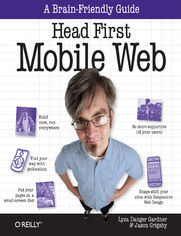
ISBN: 978-14-493-6445-8
stron: 480, Format: ebook
Data wydania: 2011-12-22
Ksi─Ögarnia: Helion
Cena ksi─ů┼╝ki: 126,65 z┼é (poprzednio: 147,27 z┼é)
Oszczędzasz: 14% (-20,62 zł)
Mobile web usage is exploding. Soon, more web browsing will take place on phones and tablets than PCs. Your business needs a mobile strategy, but where do you start? Head First Mobile Web shows how to use the web tech- nology you’re already familiar with to make sites and apps that work on any device of any size. Put your JavaScript, CSS media query, and HTML5 skills to work, and then optimize your site to perform its best in the demanding mobile market. Along the way, you’ll discover how to adapt your business strategy to target specific devices.
- Navigate the increasingly complex mobile landscape
- Take both technical and strategic approaches to mobile web design
- Use the latest development techniques—including Responsive Web Design and server-side device detection with WURFL
- Learn quickly through images, puzzles, stories, and quizzes
We think your time is too valuable to waste struggling with new concepts. Using the latest research in cognitive science and learning theory to craft a multi-sensory learning experience, Head First Mobile Web uses a visually rich format designed for the way your brain works, not a text-heavy approach that puts you to sleep.
Osoby które kupowały "Head First Mobile Web", wybierały także:
- Responsive i Bootstrap. Kurs video. Poziom pierwszy. Błyskawiczne tworzenie responsywnych serwisów WWW 89,00 zł, (35,60 zł -60%)
- Tablice informatyczne. Bootstrap 17,00 zł, (9,35 zł -45%)
- Sass i Compass. Praktyczny przewodnik dla projektantów 49,00 zł, (26,95 zł -45%)
- Responsive Web Design. Modernizacja witryny 39,20 zł, (21,95 zł -44%)
- Responsywne i wydajne projekty internetowe. Szybkie aplikacje dla każdego 34,29 zł, (19,20 zł -44%)
Spis tre┼Ťci
Head First Mobile Web eBook -- spis tre┼Ťci
- Head First Mobile Web
- Dedication
- Advance Praise for Head First Mobile Web
- Praise for other Head First books
-  
- How to use this Book: Intro
- Who is this book for?
- Who should probably back away from this book?
- We know what youre thinking
- And we know what your brain is thinking
- Metacognition: thinking about thinking
- Heres what WE did
- Heres what YOU can do to bend your brain into submission
- Read me
- Software requirements
- The technical review team
- Acknowledgments
- Safari Books Online
- Who is this book for?
- 1. Getting Started on the Mobile Web: Responsive Web Design
- Get on the mobile bandwagon
- The time is now
- Something odd happened on the way to the pub
- If mobile phone web browsers are so great...
- ...shouldnt this just work?
- Whats so different about the mobile web?
- Responsive Web Design
- The recipe for Responsive Web Design
- An example of a responsively designed site
- Different CSS in different places
- Media types, meet media features
- CSS media queries
- CSS: How different is different?
- The current structure of the Splendid Walrus site
- Analyze the current CSS
- What needs to change?
- For mobile, we need to go from this...
- Identify the CSS that needs to change
- Steps to creating the mobile-specific CSS
- Ta-da! Mobile-specific CSS
- The rest of our structural CSS
- Shared structural CSS
- Our desktop structural CSS
- Whats next?
- Put it together
- One last thing...
- Whats wrong with a fixed-width layout, anyway?
- The layout doesnt adapt to other window sizes
- How is fluid better?
- The layout adapts as the window changes size
- Go fluid
- The fluid formula
- A closer look
- Continue your fluid conversion
- Our updated CSS rule
- Context switching
- Whats wrong with this picture?
- Fluid images
- A sad farewell...
- Are we there yet?
- Spiff up the mobile CSS
- Details, details
- Set up flexible fonts
- Fix the YouTube video
- Remember to be responsible
- Thats a responsive site!
- Responsive design is also a state of mind
- Get on the mobile bandwagon
- 2. Responsible Responsiveness: Mobile-first Responsive Web Design
- Just when you thought it was time to celebrate...
- Is there really a problem? How do we know?
- Waitress, will you take my order please?
- Can I get a proxy to set up my proxy?
- What to do when things arent blazing fast
- Dont let its looks fool you, thats a BIG page
- Theres gold in em HAR hills
- 10,000-feet view: Show statistics
- Find the drags on page speed
- Where did that Google Maps JavaScript come from?
- One line to download them all
- Mike hid the map with CSS
- Whats with the big pictures?
- Fluid images are huge images
- It looks mobile friendly, but it isnt
- Mobile-first Responsive Web Design
- What is progressive enhancement?
- Benefits of mobile-first design
- Lets turn this web page around
- The current structure of the On Tap Now page
- Am I on a new page or not?
- Fix the content floats
- Mobile-first media queries
- Put your CSS house in order
- Surprise! The page is broken in Internet Explorer
- Internet Explorers escape hatch: conditional comments
- Use conditional comments with a media query
- How are we doing?
- Play taps for the header image
- Going old school with image optimization
- One src to rule them all
- A responsive image server to the rescue
- How Sencha.io Src works
- No great solutions for <img> tags
- One final tweak: optimized beer label images
- Thats a blazing-fast mobile web page
- Zoom, zoom, pow...
- Zoom in on the viewport <meta> tag
- The right to zoom?
- Turn zooming back on
- Back to our regularly scheduled project
- Add the map back using JavaScript
- On second thought, a map would be useful
- Add a link to the map
- Build a pseudo-media query in JavaScript
- Remove the commented-out iframe code
- Add the JavaScript to the On Tap Now page
- These widgets arent responsive
- Move iframe attributes to CSS equivalents
- Match styles to attributes
- Remove attributes from the JavaScript
- No one should have trouble finding the pub now
- The map overlap is back
- Let the content be your guide
- Time to bend and stretch that browser
- Install the bookmarklet in your browser
- Optional: Install an extension
- Breakpoints to the rescue
- Shrink the humongous beer labels
- Going to one column sooner
- Our mobile-first responsive design is complete
- 3. A Separate Mobile Website: Facing less-than-awesome circumstances
- Creature Comforts has agents in the field
- How can agents get and share the info they need?
- An increasing need for mobile web
- Send mobile users to a mobile-optimized website
- Sniff out mobile users
- Getting to know user agents
- User-agent archaeology
- User agents: spawn of Satan?
- What browsers are these?
- Straight talk: Most major sites have a separate mobile website
- Some things seem more natural on the server side...
- ...and the User-Agent header is our best clue
- When what you really want to do is (re-)direct
- Get ye to the script
- Take a peek at the script
- How does the script work?
- Make sure your working environment is seaworthy
- Make a mobile mockup
- A few tweaks to the mobile redirect script
- Special delivery...of complicating factors
- Opera Mini, huh?
- Not all phones are smartphones...not by a sight
- How many phones does India have, anyway?
- And, hey, feature phones arent all that bad
- Lets keep it basic: Meet XHTML-MP
- Why would we want to use that old thing?
- Keep your nose clean with XHTML-MP
- By the way, scrolling sucks
- ...thank goodness for access keys
- One last curveball
- Access keys in action
- Get some validation
- So, are we good to go?
- What went wrong?
- Fix the errors
- Mobile-savvy CSS
- Sounds simple in theory
- Hmmm...something is missing
- Whered the numbers go?
- Bye bye, buttons
- The button look is sorely missed!
- Great success!
- 4. Deciding Whom to Support: What devices should we support?
- How do you know where to draw the line?
- Step away from the keyboard for a second
- Whats this line we need to draw?
- Things you dont support vs. those you cant support
- Dont be a meanie about it
- Ask questions about your project
- Ingredients for your magic mobile potion
- Draw from your cupboard of tools and data
- How do I know my customers have the right stuff?
- 5. Device Databases and Classes: Get with the group
- A panic button for freaked-out students
- The button is for mobile phones only
- But how do we know someone is on a mobile phone?
- Mobile device data sources to the rescue
- Meet WURFL
- WURFL and its capabilities
- Theres more than one flavor of WURFL
- Well be using the PHP API
- WURFL: Clever API code
- A tree of devices and their families
- Its time to install WURFL on your computer
- We can build an explore page, too
- Steps for building our explore page
- An explore page: Setting up our environment
- Directory structure for the explore page
- A good start!
- But we can make it better
- A quick one-two punch to improve our explore page
- Put capabilities to work
- Use WURFL to help differentiate content
- Steps to success
- Ask WURFL the right questions
- Initialize the device and get the info ready
- Is this thing mobile?
- Danger, Will Robinson!
- Now, use that value
- Make the page a bit smarter with WURFL
- Making phone calls with links
- The panic button: For phones only
- First, lets get the values
- Now, lets evaluate them
- Herding devices
- Sort once, then go
- Device classes
- The picture just got a lot bigger
- Expanding a lucrative part of AcedIt!s business
- An early look at what it has in mind
- Evaluate the home page wearing mobile-tinted glasses
- Combining device data with logical grouping
- Group requirements into multiple mobile flavors
- A fuller mobile experience
- A simplified experience for simpler phones
- Rounding out our device classes
- Oh, by the way, tablets
- Where to draw the line
- Our device class lineup
- Lets get this show on the road
- But, first...
- And were off!
- Get acquainted with the matching function
- Whats going on in that switch statement?
- Some examples
- Use the matching function to test capabilities
- The home stretch
- Well, lets see...howd it go?
- Looks like something went a bit wrong
- Filling in the gaps
- Fill in the gaps in the device class tests
- Make something actually happen with device classes
- Well treat unsupported devices similarly to desktop browsers...for now, at least
- Always tread with care and come prepared
- WURFLs generic is pretty generic
- So what?
- We need a bigger safety net
- Accidental success is not good enough
- A stitch in time
- 6. Build a Mobile Web App Using a Framework: The Tartanator
- HTML5...app...what do these words even mean?
- HTML5 is a specific thing...
- ...but it has come to represent more
- ...and what, exactly, is a web app?
- How traditional websites typically behave
- How applike websites often behave
- A Tartans Unlimited mobile HTML5 web app
- The master plan for phase 1 of the Tartanator
- ...or you could use a mobile web framework
- Why use mobile web app frameworks?
- Our choice for the Tartanator: jQuery Mobile
- Build a basic page with jQuery Mobile
- Start basic
- Include jQuery mobile code components
- Mark up the rest of the page
- And were off!
- The HTML5 data-* attribute
- Build more of the Tartanator
- Make it a jQuery Mobile list
- Our list: Better, but not quite there
- Link to multiple pages with jQuery Mobile
- The meat of the Tartanator: The tartans themselves
- Get to work on tartans.html
- Weve given you a head start on the list
- Take the list from blah to better
- Drop in the rest of the tartans
- Filter and organize a list
- Our tartan list is nicer now
- Its time to show the early Tartanator work to Ewan
- Tricks to make it feel more like an app
- Make Tartanator feel more applike: to-dos
- Add a footer toolbar
- Construct a navbar
- Put buttons in the navbar
- Make the toolbar snazzy
- Finalize the structure
- Make the header sticky, too
- Time to make that tartan-building form
- Tartans: patterns like recipes
- Follow the tartan recipe
- Translate tartan patterns to a form
- Build an HTML5 form
- Form structure
- Its time to add some basic fields
- Give jQuery Mobile hints about the fields
- Lists within lists let the users add colors
- Color-size ingredient pairs: The color select field
- Color-size field pairs: The size field
- Link to the form
- ...and give users a way back
- HTML5...app...what do these words even mean?
- 7. Mobile Web Apps in the Real World: Super mobile web apps
- It looks nice...
- It talks the talk...
- ...but it needs to walk the walk
- Mobile apps in the real world
- To-dos: custom user tartan pattern implementation
- Ready, set, enhance!
- We did the right thing
- Now lets enhance
- Make a better form
- A custom widget for the color select field
- A widget to manage the list of colors and sizes
- Take it for a spin
- A peek under the hood
- So, thats the frontend enhancement...
- ...and now for the backend
- A quick tour of tartan generation
- The two sides of generate.php
- Requested with AJAX
- Form posted directly
- One last thing!
- Two out of three is a great start
- But were not done yet
- Offline is important
- Make it manifest
- A basic recipe to create a cache manifest
- The deceptively simple syntax of a cache manifest
- Unfortunately, the devil is in the details
- Dev tools to the rescue
- Serve the manifest as the correct content-type
- Victory is (finally) ours
- Its time for some location-aware searchable events
- How geolocation works
- How to ask W3C-compliant browsers where they are
- Handling the info getCurrentPosition gives us
- Start in on the Find Events page: The baseline
- Lets integrate geolocation
- Nothing found
- It looks nice...
- 8. Build Hybrid Mobile Apps with PhoneGap: Tartan Hunt: Going native
- Opportunity knocks again
- How do hybrid apps work?
- Bridge the web-native gap with PhoneGap
- PhoneGap Build
- Is your development environment ready to go?
- Get acquainted with PhoneGap Build
- How will the app work?
- Keep track of discovered tartans
- How well get from here to there
- Anatomy of the Tartan Hunt project
- Were already almost organized for PhoneGap Build
- Download your apps
- Choose your adventure
- Install on an emulator
- Install on a real device
- Ready, aim, fire!
- Hey, what about BlackBerry?
- Nice work, hotshot!
- Store which tartans users have found
- Whos seen what? Store found tartans
- What makes localStorage so special?
- What can localStorage do for us?
- Meet the getter and the setter
- Check out what a browser supports
- But wait...the story isnt over yet
- Use a function to show which tartans are found
- The toggle and toggleClass methods
- Lets look at that code chunk again
- You found a tartan, eh? Prove it!
- Theres an API for that
- Unleash the power of PhoneGap
- Rope in PhoneGap to take pictures
- PhoneGap is almost ready for its close-up
- Now were ready for the mediaCapture API
- How will we handle the success?
- And what if it goes wrong?
- It always looks a bit different in real life
- Its just a bit anonymous
- Really stuck?
- We nailed it!
- 9. How to Be Future Friendly: Make (some) sense of the chaos
- Now what?
- Its complicated
- Time to dispel our collective illusions of control
- A future-friendly manifesto
- If you cant be future proof, be future friendly
- There are no silver bullets
- App today, web page tomorrow
- Remove PhoneGap references
- Its a long journey: Here are some guideposts
- Look toward the future
- Now what?
- A. Leftovers: The top six things (we didnt cover)
- #1. Testing on mobile devices
- #2. Remote debugging
- WEb INspector REmote (weinre)
- How weinre works
- Running your weinre server
- Explore the weinre inspector
- #3. Determine which browsers support what
- Lists of which browsers support what
- Test what your browser supports
- Or do both at the same time...
- #4. Device APIs
- What are device APIs?
- Standards set by DAP and WAC
- These sound great. Why arent they in the book?
- #5. Application stores and distribution
- Reality check: most apps lose money
- Everyone and his brother has a store...
- ...and now web apps are joining in as well
- Some nonexpert advice
- #6. RESS: REsponsive design + Server-Side components
- Future of RESS
- B. Set Up Your Web Server Environment: Gotta start somewhere
- What we need from you
- Only available locally
- Windows and Linux: Install and configure XAMPP
- Download the web server package software
- Windows folks, youre up
- Get going with XAMPP
- Linux users, heres your stuff
- Theres a ton more information online
- Mac folks: Its MAMP time
- Kind of like falling off a log
- Make sure you dock at the right port
- On a Mac...
- ...and on Windows and Linux
- Access your web server
- Get at the root of it
- phpInfo, please!
- C. Install WURFL: Sniffing out devices
- Whos got the brains?
- Download the API
- And whos got the brawn?
- Getting the two to work together
- A bit of filesystem housekeeping
- Take note!
- WURFL PHP API code path
- Resources path
- Case closed!
- Whos got the brains?
- D. Install the Android SDK and Tools: Take care of the environment
- Lets download the Android SDK
- Steps to a happy Android SDK environment
- Get the right tools for the job
- Install platforms and tools
- Hit the Install button and go make some coffee
- Do virtual devices dream of electric sheep?
- Create a new virtual device
- Let er rip!
- Apps on, apps off
- To install
- To uninstall
- PATH-finding
- Find the right PATH
- Mac people
- Windows people
- Whew! You did it!
- Lets download the Android SDK
- Index
- About the Authors
- Copyright





