Getting Started with Windows 8 Apps. A Guide to the Windows Runtime - Helion
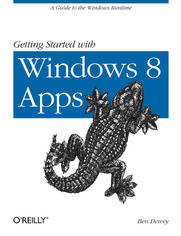
ebook
Autor: Ben DeweyISBN: 978-14-493-2123-9
stron: 110, Format: ebook
Data wydania: 2012-07-19
Ksi─Ögarnia: Helion
Cena ksi─ů┼╝ki: 46,74 z┼é (poprzednio: 54,99 z┼é)
Oszczędzasz: 15% (-8,25 zł)
Get a head start on building apps for Windows 8. With a series of examples, this hands-on guide takes you through the process of creating complete touch-enabled apps that respond to native sensors. Through the course of the book, you’ll learn how to work with the Windows Runtime application model while building a Bing Image Search app.
If you’re an experienced .NET developer who wants to get up to speed with Windows 8, this book provides the expertise and C# code samples you need.
- Get a high-level overview of Windows 8 features—from the Start Screen to in-app features such as the Application Bar
- Begin by building a simple app to retrieve Bing image search results from a web service
- Learn about the components needed to complete the app, including UI design, the MVVM architectural pattern, and “tombstoning”
- Take advantage of native OS features such as tiles, file pickers, and sharing requests
- Examine the steps necessary to publish an app to the Windows Store
Osoby które kupowały "Getting Started with Windows 8 Apps. A Guide to the Windows Runtime", wybierały także:
- Jak zhakowa 125,00 zł, (10,00 zł -92%)
- Biologika Sukcesji Pokoleniowej. Sezon 3. Konflikty na terytorium 126,36 zł, (13,90 zł -89%)
- Windows Media Center. Domowe centrum rozrywki 66,67 zł, (8,00 zł -88%)
- Podręcznik startupu. Budowa wielkiej firmy krok po kroku 92,67 zł, (13,90 zł -85%)
- Ruby on Rails. ─ćwiczenia 18,75 z┼é, (3,00 z┼é -84%)
Spis tre┼Ťci
Getting Started with Windows 8 Apps. A Guide to the Windows Runtime eBook -- spis tre┼Ťci
- Getting Started with Windows 8 Apps
- SPECIAL OFFER: Upgrade this ebook with OReilly
- Preface
- The Windows Runtime
- Disclaimer
- Who This Book Is For
- How This Book Is Organized
- Conventions Used in This Book
- What You Need to Use This Book
- Subscribing to the Bing Search API Service on Windows Azure Marketplace
- Using Code Examples
- Safari Books Online
- How to Contact Us
- How to Contact the Author
- Acknowledgements
- 1. Windows 8: A Quick Tour
- A User Interface for Touch
- Start Screen
- Start Bar
- Search
- Share
- Devices
- Settings
- Windows Programming Reimagined
- A New Native APIJ: The Windows Runtime
- Language Support
- JavaScript
- C# and Visual Basic
- C++
- Hosted Application Model
- Single File Deployment
- Windows Store
- Inside Windows 8 Apps
- Application Bar
- Semantic Zoom
- Animation
- Outside Your App
- Tiles
- Pickers
- Charms
- Sensors and Devices
- Summary
- A User Interface for Touch
- 2. Getting Started
- Where Is the Hello World app?
- Bing Search API
- Getting Started: The BingSimpleSearch App
- Bing Search API Service class
- Calling the Bing Search API
- Wrapping Up the UI
- Running the BingSimpleSearch App
- Unlocking WinRT (the FileSavePicker)
- Summary
- 3. Application Architecture
- The Bing Image Search App
- Goals
- Usability
- Non-functional
- Development Process Goals
- Design of the User Interface
- Application Diagram
- Model-View-ViewModel (MVVM)
- Who Comes First: the View or the ViewModel (the ViewModelLocator)?
- Commands
- Inversion of Control (IoC) Container
- Navigation
- NavigationService
- MessageHub
- Sending a Message
- Alternatives to the MessageHub
- Application Storage and Tombstoning
- Settings
- Summary
- 4. Interacting with the Operating System
- Search
- Declaring Your Search Intentions
- Handling SearchPane.QuerySubmitted
- Launching Your App Directly into Search Mode
- Tiles
- Updating the Tile with a Collection of Images
- Updating Multiple Tiles with a Single Command
- Pickers
- FileOpenPicker
- Declaring the FileOpenPicker in the manifest
- Launching the FileOpenPicker
- Handling the FileOpenPickerUI
- FileSavePicker
- FileOpenPicker
- Sharing
- ShareDataRequestedMessagePump
- ShareUriHandler
- ShareImageResultsHandler
- Sensors
- LockScreen
- Summary
- Search
- 5. Windows Store
- Marketing
- Windows Store App
- Opening Your Developer Account
- Selling Your App
- Ratings and Reviews
- Distribution
- Packaging Your App
- Packaging your app from Visual Studio
- Packaging your app from the Appx Packager
- Inside your Appx
- Running Windows App Cert Kit
- Publishing Your App
- Packaging Your App
- Global Reach
- Exposure to Global Markets
- Localization
- Setting up resources
- Localizing text in XAML
- Localizing text in code
- Summary
- Marketing
- About the Author
- SPECIAL OFFER: Upgrade this ebook with OReilly
- Copyright





