Getting Started with Arduino - Helion
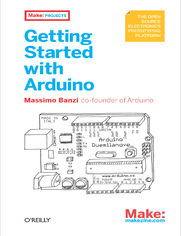
ebook
Autor: Massimo BanziISBN: 978-05-965-5510-8
stron: 128, Format: ebook
Data wydania: 2009-02-09
Ksi─Ögarnia: Helion
Cena ksi─ů┼╝ki: 33,92 z┼é (poprzednio: 39,44 z┼é)
Oszczędzasz: 14% (-5,52 zł)
This valuable little book offers a thorough introduction to the open-source electronics prototyping platform that's taking the design and hobbyist world by storm. Getting Started with Arduino gives you lots of ideas for Arduino projects and helps you get going on them right away. From getting organized to putting the final touches on your prototype, all the information you need is right in the book.
Inside, you'll learn about:
- Interaction design and physical computing
- The Arduino hardware and software development environment
- Basics of electricity and electronics
- Prototyping on a solderless breadboard
- Drawing a schematic diagram
And more. With inexpensive hardware and open-source software components that you can download free, getting started with Arduino is a snap. To use the introductory examples in this book, all you need is a USB Arduino, USB A-B cable, and an LED.
Join the tens of thousands of hobbyists who have discovered this incredible (and educational) platform. Written by the co-founder of the Arduino project, with illustrations by Elisa Canducci, Getting Started with Arduino gets you in on the fun! This 128-page book is a greatly expanded follow-up to the author's original short PDF that's available on the Arduino website.
Osoby które kupowały "Getting Started with Arduino", wybierały także:
- Jak zhakowa 125,00 zł, (10,00 zł -92%)
- Windows Media Center. Domowe centrum rozrywki 66,67 zł, (8,00 zł -88%)
- React.js i Node.js. Kurs video. Budowanie serwisu w oparciu o popularne biblioteki języka JavaScript 128,46 zł, (16,70 zł -87%)
- Angular instalacja i działanie 76,15 zł, (9,90 zł -87%)
- Instalacja i konfiguracja baz danych. Kurs video. Przygotowanie do egzaminu 70-765 Provisioning SQL Databases 285,00 zł, (39,90 zł -86%)
Spis tre┼Ťci
Getting Started with Arduino eBook -- spis tre┼Ťci
- Getting Started with Arduino
- SPECIAL OFFER: Upgrade this ebook with OReilly
- Preface
- Acknowledgments
- How to Contact Us
- 1. Introduction
- Intended Audience
- Interaction Design is the design of any interactive experience.
- What Is Physical Computing?
- Intended Audience
- 2. The Arduino Way
- Prototyping
- Tinkering
- Patching
- Circuit Bending
- Keyboard Hacks
- We Love Junk!
- Hacking Toys
- Collaboration
- 3. The Arduino Platform
- The Arduino Hardware
- 14 Digital IO pins (pins 013)
- 6 Analogue In pins (pins 05)
- 6 Analogue Out pins (pins 3, 5, 6, 9, 10, and 11)
- The Software (IDE)
- Installing Arduino on Your Computer
- Installing Drivers: Macintosh
- Installing Drivers: Windows
- Port Identification: Macintosh
- Port Identification: Windows
- The Arduino Hardware
- 4. Really Getting Started with Arduino
- Anatomy of an Interactive Device
- Sensors and Actuators
- Blinking an LED
- Pass Me the Parmesan
- Arduino Is Not for Quitters
- Real Tinkerers Write Comments
- The Code, Step by Step
- What We Will Be Building
- What Is Electricity?
- Using a Pushbutton to Control the LED
- How Does This Work?
- One Circuit, A Thousand Behaviours
- 5. Advanced Input and Output
- Trying Out Other On/Off Sensors
- Switches
- Thermostats
- Magnetic switches (also known as "reed relays")
- Carpet switches
- Tilt switches
- Controlling Light with PWM
- Use a Light Sensor Instead of the Pushbutton
- Analogue Input
- Try Other Analogue Sensors
- Serial Communication
- Driving Bigger Loads (Motors, Lamps, and the Like)
- Complex Sensors
- Trying Out Other On/Off Sensors
- 6. Talking to the Cloud
- Digital Output
- Digital Output
- Analog Output
- Digital Input
- Analog Input
- Serial Communication
- Planning
- Coding
- Assembling the Circuit
- Heres How to Assemble It:
- Digital Output
- 7. Troubleshooting
- Understanding
- Understanding
- Simplification and segmentation
- Exclusion and certainty
- Testing the Board
- Testing Your Breadboarded Circuit
- Isolating Problems
- Problems with the IDE
- How to Get Help Online
- Understanding
- A. The Breadboard
- B. Reading Resistors and Capacitors
- C. Arduino Quick Reference
- STRUCTURE
- SPECIAL SYMBOLS
- ; (semicolon)
- {} (curly braces)
- comments
- CONSTANTS
- VARIABLES
- boolean
- char
- byte
- int
- unsigned int
- long
- unsigned long
- float
- double
- string
- array
- CONTROL STRUCTURES
- if else
- for
- switch case
- while
- do while
- break
- continue
- return
- ARITHMETIC AND FORMULAS
- COMPARISON OPERATORS
- BOOLEAN OPERATORS
- COMPOUND OPERATORS
- increment and decrement ( and ++)
- += , =, *= and /=
- INPUT AND OUTPUT FUNCTIONS
- pinMode(pin, mode)
- digitalWrite(pin, value)
- int digitalRead(pin)
- int analogRead(pin)
- analogWrite(pin, value)
- shiftOut(dataPin, clockPin, bitOrder, value)
- unsigned long pulseIn(pin, value)
- TIME FUNCTIONS
- unsigned long millis()
- delay(ms)
- delayMicroseconds(us)
- MATH FUNCTIONS
- min(x, y)
- max(x, y)
- abs(x)
- constrain(x, a, b)
- map(value, fromLow, fromHigh, toLow, toHigh)
- double pow(base, exponent)
- double sqrt(x)
- double sin(rad)
- double cos(rad)
- double tan(rad)
- RANDOM NUMBER FUNCTIONS
- randomSeed(seed)
- long random(max) long random(min, max)
- SERIAL COMMUNICATION
- Serial.begin(speed)
- Serial.print(data) Serial.print(data, encoding)
- Serial.println(data) Serial.println(data, encoding)
- int Serial.available()
- int Serial.read()
- Serial.flush()
- D. Reading Schematic Diagrams
- Index
- About the Author
- SPECIAL OFFER: Upgrade this ebook with OReilly





