FileMaker Pro 11: The Missing Manual - Helion
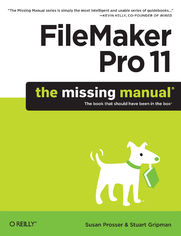
ISBN: 978-14-493-9370-0
stron: 920, Format: ebook
Data wydania: 2010-05-26
Ksi─Ögarnia: Helion
Cena ksi─ů┼╝ki: 109,65 z┼é (poprzednio: 127,50 z┼é)
Oszczędzasz: 14% (-17,85 zł)
This hands-on, friendly guide shows you how to harness FileMaker's power to make your information work for you. With a few mouse clicks, the FileMaker Pro 11 database helps you create and print corporate reports, manage a mailing list, or run your entire business. FileMaker Pro 11: The Missing Manual helps you get started, build your database, and produce results, whether you're running a business, pursuing a hobby, or planning your retirement. It's a thorough, accessible guide for new, non-technical users, as well as those with more experience.
- Start up: Get your first database up and running in minutes
- Catalog your data: Organize contacts, to-do items, and product information with speedy data-entry and sorting tools
- Create professional documents: Publish reports, invoices, and more, with ease
- Add visual power and clarity: Create colorful charts to illustrate and summarize your data
- Harness processing power: Crunch numbers and search text with dozens of built-in formulas
- Learn advanced topics: Explore the high-level features of FileMaker Pro Advanced and FileMaker Server
Osoby które kupowały "FileMaker Pro 11: The Missing Manual", wybierały także:
- Windows Media Center. Domowe centrum rozrywki 66,67 zł, (8,00 zł -88%)
- Przyw├│dztwo w ┼Ťwiecie VUCA. Jak by─ç skutecznym liderem w niepewnym ┼Ťrodowisku 58,64 z┼é, (12,90 z┼é -78%)
- Mapa Agile & Scrum. Jak si 57,69 zł, (15,00 zł -74%)
- Sztuka podst 53,46 zł, (13,90 zł -74%)
- Lean dla bystrzaków. Wydanie II 49,62 zł, (12,90 zł -74%)
Spis tre┼Ťci
FileMaker Pro 11: The Missing Manual eBook -- spis tre┼Ťci
- FileMaker Pro 11: The Missing Manual
- SPECIAL OFFER: Upgrade this ebook with OReilly
- A Note Regarding Supplemental Files
- The Missing Credits
- About the Authors
- About the Creative Team
- Acknowledgments
- The Missing Manual Series
- Introduction
- Why FileMaker Pro?
- Whats New in FileMaker Pro 11
- The Very Basics
- About This Book
- About the Outline
- Living Examples
- Macintosh and Windows
- AboutTheseArrows
- About MissingManuals.com
- Safari Books Online
- one. Getting Started with FileMaker
- 1. Working with a Database
- A Very Quick Database Tour
- Content Area
- Scroll Bars
- Zoom Controls
- Understanding Modes
- Status toolbar
- Opening and Closing Database Files
- Opening a Database
- Closing a Database
- Adding Data to Your Database
- Creating a Record
- Entering Data
- Moving between fields
- Editing a record
- Reverting a record
- Duplicating a record
- Fields for Lots of Text
- Deleting Records
- Understanding Browse Mode Error Messages
- Typing in vain
- Navigating Your Database
- Navigating Record by Record
- Keyboard Shortcuts
- Finding Records
- Performing a Find
- FastMatch
- QuickFind
- Understanding Find Mode Error Messages
- No records match
- No valid criteria
- Accidental data entry in Find mode
- Performing a Find
- Sorting Records
- Understanding Sorting
- Beyond the Simple Sort
- Multiple Sort Fields
- Same Database, Different Views
- Viewing a List
- Viewing a Table
- Creating a New Window
- Hiding Windows
- Closing hidden windows
- Automatically Arranging Windows
- Saving Your Database
- Saving a Copy of Your Database
- Saving a Clone of Your Database
- Using FileMaker's Help Menu
- A Very Quick Database Tour
- 2. Organizing and Editing Records
- Views
- Form View
- List View
- Table View
- Modifying Table view
- Advanced Find Techniques
- Modify Last Find
- Multiple Requests
- Searching with AND conditions
- Searching with OR conditions
- Finding by Omitting
- Refining a found set with Omit commands
- Constraining and Extending the Found Set
- Constraining the found set
- Extending the found set
- Refining Searches with Find Operators
- Zero or More Characters, a.k.a. "Wildcard" (*)
- Less Than (<), Less Than or Equal (), Greater Than (>), and Greater Than or Equal ()
- Match Whole Word (=), Match Phrase (" "), and Match Entire Field (= =)
- Range ()
- Find Duplicate Values (!)
- Today's Date (//) and Invalid Date or Time (?)
- Any One Character (@), Any One Digit (#), and Zero or More Characters (*)
- Relaxed Search (~)
- Using the Find Pop-up Menu
- Saving finds
- Editing saved finds
- Editing What's in Your Fields
- Drag-and-drop Editing
- Using the Replace Command
- Find and Replace
- Changing Text Appearance
- Text Formatting
- Paragraph Formatting
- The Text Ruler
- Formatting Tabs
- Setting tabs in the Text Ruler
- Setting tabs in the Tabs dialog box
- Checking Spelling
- Spell Checking with Menu Commands
- Spell Checking As You Type
- Managing Spelling Dictionaries
- User dictionaries
- Preview Mode and Printing
- Views
- 1. Working with a Database
- two. Building Your First Database
- 3. Creating a Custom Database
- Creating a New Database
- Creating and Managing Fields in Table View
- Creating Fields
- Managing Field Types
- Creating Records in Table View
- Inserting a File into a Container Field
- Exporting Field Contents
- Inserting a File Using QuickTime
- Understanding Layouts
- The Layout Bar
- The Layout Status Toolbar and Layout Mode
- Layout Objects
- Customizing a Layout
- Editing Text Objects and Fields
- Moving and resizing fields
- Using object grids
- Viewing sample data
- Editing text objects
- Deleting objects
- Adding text objects
- Using the Inspector
- Inserting a Picture on a Layout
- Adding Lines and Shapes
- Formatting Fields
- Formatting a Number field
- Adding a field control style and a value list
- Editing a value list
- Adding a drop-down calendar to a field
- Controlling field borders
- Customizing a Layout's Body Part
- Adding color to a layout part
- Adjusting the Body part's height
- Editing Text Objects and Fields
- Creating a New Layout
- The Format Painter
- Making Two Layouts Match
- T-Squares
- Arrange and Align Tools
- Aligning and distributing
- Aligning and distributing
- Resizing
- Grouping/Locking
- Arranging
- Rotating
- Aligning and distributing
- 4. Adding Power to Your Database
- Creating a Simple Calculation
- Creating Fields with ManageDatabase
- Adding New Fields to a Layout
- Creating a Related Table
- Understanding the Elements of a Relationship
- Creating a Key Field with an Auto-Enter Serial Number
- Using Replace Field Contents to add serial numbers
- Creating a New Table
- Viewing the new table's layout
- Creating a Relationship Between Two Table Occurrences
- Creating and Using Portals
- Adding a Portal to a Layout
- Resizing and Moving a Portal
- Context
- Creating Records Through a Portal
- Editing Records Through a Portal
- Deleting records through a portal
- Performing Finds with Related Data
- Using Tab Controls
- Creating a Tab Control
- Editing Tab Controls
- Adding, removing, and reordering tabs
- Default Front Tab
- Tab justification
- Appearance
- Tab width
- Formatting a Tab Control
- Deleting a Tab Control
- Adding Merge Fields
- Using Symbols to Show Important Info
- Writing a Basic Script
- Creating a Sort Script
- Creating a Button
- Applying a Script Trigger
- Creating a Dynamic Report with the Assistant
- Creating a Trailing Group Report
- Changing the Default Account
- Summing Up
- Creating a Simple Calculation
- 3. Creating a Custom Database
- three. Thinking Like a Developer
- 5. Creating and Managing a Relational Database
- Understanding Relational Databases
- Modeling Your Database
- Choosing Entities
- Finding Relationships
- One-to-many relationships
- One-to-one relationships
- Many-to-many relationships
- The Entity-Relationship Diagram
- Creating an ER diagram
- Keys
- Primary and foreign keys
- Choosing a good primary key field
- Join Tables
- Creating a Relational Database
- Creating Relationships
- Sorting a Relationship
- Managing the Relationships Graph
- Managing table occurrences using the Tables/Relationships tools
- Arrange the graph
- Selection tools
- Color your table occurrences
- Adding notes
- Printing the graph
- Using Relational Database Power
- One Table Occurrence, One Found Set
- Viewing Related Fields on a Layout
- Creating a Value List Based on a Related Field
- Lookups
- Creating Lookups
- Using a Relookup
- Navigating Between Related Records
- Go to Related Record
- Using GTRR to create a found set
- Reviewing Relationship Concepts
- Bidirectionality
- Implicit Relationships in Action
- 6. Field Options
- Understanding Field Types
- Text
- Number
- Date
- Time
- Timestamp
- Container
- Calculation
- Summary
- Auto-Enter Field Options
- Creation Values
- Using Creation Name and Account Name
- Modification Values
- Serial Number
- Value from Last Visited Record
- Data
- Calculated Value
- Looked-up Value
- Creation Values
- Validation Options
- Making Validation Stricter
- Validation Requirements
- Strict data type
- Not empty
- Unique
- Existing value
- Member of value list
- In range
- Maximum number of characters
- Storage Options
- Global Storage
- Repeating Fields
- Indexing
- Automatic indexing
- Controlling indexing manually
- Indexing language
- Seeing the index
- Printing Field Definitions
- Beyond Text: Container Fields
- Pictures
- Copy and paste
- InsertPicture
- QuickTime
- Sound
- Recording sound
- File
- Exporting data from container fields
- Pictures
- Understanding Field Types
- 7. Layout Tools
- Layout Parts
- Parts in Form View
- Parts in List View
- Parts in Preview Mode
- Part Setup Dialog Box
- When to Use Each Type
- Arranging Parts
- Layout Types
- Standard Form
- Table View
- List View
- Report
- Blank Layout
- Labels or Vertical Labels
- Envelope
- Renaming a Layout
- Setting Layout View
- Found Sets and Layouts
- Layout Setup
- Manage Layouts
- The Inspector's Data Tab
- Field Control
- Advanced Field Controls
- Edit Box
- Drop-Down List
- Pop-Up Menu
- Checkbox Set
- Radio Button Set
- Drop-Down Calendar
- Auto-Complete
- Auto-Complete in Edit Boxes
- Auto-Complete in drop-down lists
- Repetitions
- Display Data From
- Field Behavior
- Data Formatting
- Number Formatting
- General
- As entered
- Boolean
- Decimal
- Currency
- Percent
- Date Formatting
- As entered
- Preset Styles
- Custom
- Time Formatting
- As entered
- Other Formats
- Timestamp Formatting
- Graphic Formatting
- Format
- Alignment
- Number Formatting
- Buttons
- Creating Buttons with the Button Tool
- Turning an Existing Layout Object into a Button
- Making a Button Not a Button
- Button Actions
- Tab Order
- Customizing the Tab Order
- Fixing the Tab Order in the People Database
- Preserving the Automatic Order
- Merge Fields
- Merge Variables
- Tooltips
- Autoresizing
- Autoresizing in List Layouts
- Creating Layouts for Printing
- Visualize the Result in Preview Mode
- Print Margins
- Columns
- Sliding Layout Objects
- When to use sliding
- Choosing the objects to slide
- Setting sliding options
- More Sliding & Visibility options
- Layout Parts
- 8. Understanding Calculations
- Understanding Calculations
- Creating a Calculation
- The Structure of a Calculation
- Using Fields in Calculations
- Using Constants in Calculations
- Number constants
- Text constants
- Using Operators in Calculations
- Mathematical operators
- The concatenation operator
- Comparison operators
- Logical operators
- The ^ operator
- Parentheses
- Functions
- Text functions
- Text formatting functions
- Number functions
- Date functions
- Time functions
- Timestamp functions
- Aggregate functions
- Summary functions
- Repeating functions
- Financial functions
- Trigonometric functions
- Logical functions
- Get functions
- Design functions
- Custom functions
- External functions
- Expressions
- Using a Related Field in a Calculation
- Understanding the Specify Calculation Dialog Box
- Table occurrence context
- Field list
- Operators
- Function list
- Result Type
- Calculation Box
- Repetitions
- Changing the Standard Evaluation Behavior
- Auto-Enter Calculations
- Validate Data Entry with a Calculation
- Replacing Data Using a Calculation
- Comments
- Understanding Calculations
- 9. More Calculations and Data Types
- Number Crunching Calculations
- Number Function Types
- Using Number Functions
- Abs()
- Average()
- Count()
- Floor() and Ceiling()
- List()
- Round()
- SetPrecision()
- Going Beyond Basic Calculations
- Reviewing the Data and New Business Rules
- Planning the Calculations
- Constructing the Calculation
- Text Calculations
- Text Functions
- Text function types
- Character functions
- Word functions
- Text editing functions
- Text value functions
- Text counting functions
- Text Formatting Functions
- TextColor() and RGB()
- TextFont()
- TextSize()
- TextStyleAdd() and TextStyleRemove()
- Text Functions
- Date and Time Calculations
- Math with Dates and Times
- Dates
- Times
- Parsing Dates and Times
- Calculations that Create Dates and Times
- The secret powers of Date()
- Math with Dates and Times
- Containers in Calculations
- Calculations with Pictures, Sounds, Movies, and Files
- Calculations with References
- Number Crunching Calculations
- 10. Understanding Scripts
- Understanding Scripts
- Your First Script
- Preparing the Database
- Planning Your Script
- Creating Your Script
- Improving Your Script
- Shortcuts to the Edit Script Window
- The Importance of the Layout
- When to Switch
- Running Scripts
- The Scripts Menu
- Buttons
- Script Triggers
- Performing Scripts When a File Is Opened and Closed
- Timer Scripts
- Organizing Your Scripts
- Creating Script Folders
- Creating Menu Separators
- Branching and Looping in Scripts
- Branching with If, Else If, Else, and End If
- Testing Multiple Conditions
- Looping
- Using Go to Record/Request/Page to exit a loop
- Script Triggers
- Creating a Simple Script Trigger
- Layout Triggers
- OnRecordLoad
- OnRecordCommit
- OnRecordRevert
- OnLayoutKeystroke
- OnLayoutEnter
- OnLayoutExit
- OnModeEnter and OnModeExit
- OnViewChange
- Object Triggers
- OnObjectEnter
- OnObjectKeystroke
- OnObjectModify
- OnObjectValidate
- OnObjectSave
- OnObjectExit
- 11. Exploring Script Steps
- Go to Layout
- Go to Object
- Naming objects
- Naming objects
- Using Go To Object in a Script
- Naming objects
- Scripting for Fields
- Navigating Fields
- Go to Field
- Go to Next Field and Go to Previous Field
- Editing Commands
- Selecting Text
- Editing Field Data
- Avoiding Cut, Copy, and Paste
- Set Field
- Set Field by Name
- Insert Calculated Result
- Inserting other values
- Putting data in container fields
- A Field Script in Action
- Building the script
- Other Steps That Work with Fields
- Replace Field Contents and Relookup Field Contents
- Set Next Serial Value
- Perform Find/Replace
- Navigating Fields
- Working with Records
- Creating, Duplicating, and Deleting Records
- Navigating Among Records
- Go to Record/Request/Page
- Go to Related Record
- Opening, Reverting, and Committing Records
- Open Record/Request
- Commit Record/Request
- Revert Record/Request
- Copying Records
- Copy Record/Request
- Copy All Records/Requests
- Working with Portals
- Go to Portal Row
- Finding Records
- Performing People's Find Requests
- Triggering a Find script
- Static Find Requests
- Using a Variable to Create Dynamic Find Requests
- Constraining and Extending the Found Set
- Omitting Records
- Modify Last Find
- Performing People's Find Requests
- Sorting Records
- Sorting Records with an OnRecordLoad Trigger
- Working with Windows
- Creating Windows
- Bringing a Window to the Front
- Closing a Window
- Moving and Resizing Existing Windows
- Adjust Window
- Arrange All Windows
- Move/Resize Window
- Other Window-Related Script Steps
- Working with Files
- Opening and Closing Files
- Save a Copy As
- Other File-Related Script Steps
- Printing
- Other Script Steps
- Open URL
- Dial Phone
- Set Web Viewer
- Execute SQL
- Flush Cache to Disk
- Exit Application
- 5. Creating and Managing a Relational Database
- four. Becoming a Power Developer
- 12. Applying Developer Utilities
- Copying and Pasting Database Structure
- Importing Tables and Fields
- Copying and Pasting Tables
- Copying and Pasting Fields
- Copying Scripts and Script Steps
- Script Debugger
- Controlling Script Execution
- Breakpoints
- Examining Errors
- Pause on Error
- The Call Stack
- Working with the Debugger Window
- The Data Viewer
- The Current Tab
- The Watch Tab
- Disable Script Steps
- The Database Design Report
- Generating the DDR
- Using the DDR
- Finding Broken Elements with the DDR
- Custom Functions
- Defining a Custom Function
- Editing Custom Functions
- Sharing Custom Functions
- Custom Menus
- Editing a Menu
- Creating a New Menu
- Using Existing Commands
- Submenus
- Removing a Menu
- Installing Custom Menu Sets
- Developer Utilities
- Using the Developer Utilities
- Renaming files
- Create runtime solution application(s)
- Remove admin access from files permanently
- Enable Kiosk mode for non-admin accounts
- Databases must have a FileMaker file extension
- Create error log for any processing errors
- Loading and saving settings
- Delivering a Runtime Solution
- Using the Developer Utilities
- File Maintenance
- Copying and Pasting Database Structure
- 13. Advanced Relationship Techniques
- Advanced Relationships
- Self-Join Relationships
- No ambiguity or circularity allowed
- Multiple Criteria Relationships
- Editing a relationship's criteria
- Relationship Operators
- Self-Join Relationships
- Portal Filtering
- Understanding Table Occurrences
- Adding a new key field to a table
- Adding a new key field to a table
- Adding a table occurrence
- Adding fields for new table occurrences
- Adding a new key field to a table
- Table Occurrence Groups
- Listing the New Elements You'll Need
- Understanding Table Occurrence Groups
- Creating a New Table Occurrence Group
- Building the Assign Expenses Layout
- Duplicating and editing an existing layout
- Copying a portal from another layout
- Using GTRR to switch TOGs
- Understanding Graph Arrangements
- Connecting Database Files
- Adding a Table Occurrence from Another File
- Defining Data Sources Using a Path
- Using Multiple Relationship Techniques
- Creating the Invoice Finder Layout
- Advanced Relationships
- 14. Reporting and Analysis
- Summary Fields and Sub-summary Parts
- Summary Fields
- Other Summary Field Types
- Total of
- Average of
- Count of
- Minimum and Maximum
- Standard Deviation of
- Fraction of Total of
- Summarizing repetitions
- Advanced Sub-summary Parts
- Multiple Sub-summary parts on one layout
- Leading and Trailing Grand Summaries
- Sub-summary Parts and Printing
- Web Viewer Objects
- Putting a Web Viewer on a Layout
- Web Viewer Options
- Allow interaction with web viewer content
- Display content in Find mode
- Display progress bar
- Display status messages
- Conditional Formatting
- Conditional Formatting of Fields
- Conditional Formatting of Text Objects
- Advanced Conditional Formatting
- Removing Conditional Formatting
- Basic Charting (Found Set Charts)
- Bar
- Bar
- Horizontal Bar
- Line
- Area
- Pie
- Bar
- Chart Formatting
- Charting and Reports
- Picking the Right Fields
- Choosing an Appropriate Layout Part
- Using the Correct Sort Order
- Advanced Charting
- Delimited Data
- Related Records
- Summary Fields and Sub-summary Parts
- 15. Advanced Calculations
- Understanding Boolean Functions
- Using the Self Function
- Using Storage Options
- Understanding Stored and Unstored Calculation Fields
- Field dependencies
- Deciding when to store
- Indexing calculations
- Global Calculation Fields
- Understanding Stored and Unstored Calculation Fields
- Logical Functions
- Conditional Functions
- The If() function
- The Case() function
- The Choose() function
- Constructing a Conditional Calculation
- Total Due calculation #1: Using the If() function
- Total Due calculation #2: Using the Case() function
- Conditional Functions
- The Let() Function and Variables
- Defining Calculation Variables
- Total Due calculation #3: Using the Let function
- The Life of a Variable
- Local variables
- Global variables
- Nesting Let Functions
- Defining Calculation Variables
- Recursion
- Step 1: Solve the First Case
- Step 2: Assume Your Function Already Works, and Use It
- Step 3: Find a Stopping Point
- Plug-Ins
- Installing Plug-ins
- Old and New Plug-ins
- Finding Plug-ins
- Creating Your Own Plug-ins
- Understanding Boolean Functions
- 16. Advanced Scripting
- Commenting Scripts
- Importing Scripts
- Communicating with Database Users
- Showing a Simple Message
- Asking a Simple Question
- Asking a More Complex Question
- Organizing Complex Scripts
- The Perform Script Script Step
- Halt Script and Exit Script
- Exit Script (Result)
- Organizing scripts that use Halt or Exit Script
- Script Parameters
- Script Variables
- Handling Errors
- The Set Error Capture Script Step
- The Get ( LastError ) Function
- The Allow User Abort Script Step
- Advanced Script Triggers
- Install OnTimer Script
- Keystroke Triggers
- Detecting which keys were pressed
- Creating a simple keystroke trigger
- Creating a keystroke filter
- Putting a Complex Script Together
- Planning the Script
- Considering Exceptions
- Creating Subscripts
- Creating subscript placeholders
- Creating skeleton subscripts
- Finishing the Subscripts
- The Find Unbilled Activity subscript
- Copying and editing existing script steps
- Adding a script parameter to a Perform Script step
- Checking a subscript's result
- Finishing the Create Invoice Record subscript
- Finishing the Process Timeslips subscript
- The Process Expenses subscript
- Testing Scripts
- 12. Applying Developer Utilities
- five. Integration and Security
- 17. Sharing Your Database
- FileMaker Network Sharing
- Setting Up a Host Computer
- Opening a Shared File
- The Open Remote File Dialog Box
- Choosing a host computer
- Choosing a file
- Sharing over the Internet
- Turning on Web Sharing
- Advanced Web Publishing Options
- Configuring file access
- Connecting from a Web Browser
- Custom Home Page
- Turning on Web Sharing
- FileMaker Server
- File Compatibility
- Installing FileMaker Server
- Single Machine installation
- Multiple Machine installation
- Configuring your server
- Administering FileMaker Server
- Installing a database
- Scheduling a backup
- Testing Your Server
- Server Hardware
- FileMaker Network Sharing
- 18. Adding Security
- How Security Works
- Who Gets Access
- What They Can Do
- Privilege Sets
- Understanding Privilege Sets
- The built-in privilege sets
- Custom privilege sets
- Understanding Individual Privileges
- Other privileges
- Creating a privilege set
- Data Access and Design privileges
- Creating record-level access
- Editing a privilege set
- Understanding Privilege Sets
- Managing Accounts
- Adding a New Account
- Testing your new account
- External Authentication
- Adding a New Account
- Extended Privileges
- Creating an Extended Privilege
- Checking for an Extended Privilege
- Assigning Extended Privileges
- Managing External File Access
- Scripts and Security
- Detecting Privileges in a Script
- Handling Security Errors
- Running Scripts with Full Access Privileges
- Managing Security with Scripts
- Add Account
- Delete Account
- Reset Account Password
- Change Password
- Enable Account
- Re-Login
- How Security Works
- 19. Sharing Data with Other Systems
- Sharing Your Data with Others
- Save/Send Records As
- Saving as Microsoft Excel
- Saving as Portable Document Format (PDF)
- Save/Send Records As
- Snapshot Link
- External SQL Sources
- Setting Up ODBC
- The SQL database server
- Installing the ODBC driver
- Configuring the data source
- Finishing ODBC data source configuration
- Connecting FileMaker to a SQL Data Source
- Adding SQL Tables to a FileMaker Database
- Creating relationships
- Shadow tables
- Using SQL Tables
- Setting Up ODBC
- Exporting Data
- Grouped Exports
- Export formats
- Grouped Exports
- Importing Data
- Recurring Import
- Importing over Existing Data
- Update existing records in found set
- Update matching records in found set
- Creating Tables on Import
- Creating a New Database from an Import File
- Converting Older FileMaker Files
- Import Data Sources
- File
- Folder
- Importing a folder of pictures or movies
- Importing a folder of text files
- Digital Camera
- XML Data Source
- XML export
- Bento Data Source
- ODBC Data Sources
- Importing and Exporting in a Script
- Save Records Script Steps
- The Import Records Script Step
- The Export Records Script Step
- Sharing Your Data with Others
- 17. Sharing Your Database
- six. Appendixes
- A. Getting Help
- Getting Help from FileMaker Pro
- FileMaker's Installed Extras
- Starter Solutions
- Hands-On Tutorial
- XML Examples
- The Quick Start Screen
- Getting Help from FileMaker, Inc.
- The Resource Center
- Updaters and Downloads
- Web Seminars
- FileMaker Training Series
- Technical Support
- Free support
- Paid support
- Developer Programs
- TechNet
- FileMaker Business Alliance
- DevCon
- Getting Help from the Community
- Local User Groups
- Mail Lists and Newsgroups
- Training/Consultants
- B. FileMaker Error Codes
- A. Getting Help
- Index
- About the Authors
- SPECIAL OFFER: Upgrade this ebook with OReilly





