Excel 2007 Pocket Guide. 2nd Edition - Helion
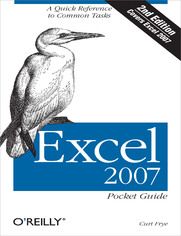
ISBN: 978-05-965-5171-1
stron: 174, Format: ebook
Data wydania: 2007-10-25
Ksi─Ögarnia: Helion
Cena ksi─ů┼╝ki: 29,67 z┼é (poprzednio: 34,50 z┼é)
Oszczędzasz: 14% (-4,83 zł)
Moving to Excel 2007 is not a routine upgrade. Microsoft's radical redesign of the application's user interface has led to confusion among many who people who have relied on Excel for years. Our new edition of the Excel 2007 Pocket Guide has been written from the ground up to help newcomers and longtime users alike find their way around without getting lost.
With this book in hand, you'll be able to find your favorite Excel tools quickly. It's packed with information to guide beginners through the basics of creating spreadsheets and entering data, while providing advanced users with information on formulas, pivot tables, and more. Inside, you'll find:
- A visual guide to the new "Ribbon" interface that helps users find familiar tools
- A section designed to give beginners enough information to dive right in and start creating rich Excel workbooks immediately
- Quick answers about how to perform specific tasks in Excel, such as working with files, editing data, formatting, summarizing and displaying data
- Convenient techniques for connecting data across worksheets and projects
- Help for moving from the basics of spreadsheet construction to more advanced features
Don't let Excel 2007 baffle you. Pick up this convenient pocket guide and learn to navigate this redesigned application with ease.
Osoby które kupowały "Excel 2007 Pocket Guide. 2nd Edition", wybierały także:
- Tabele i wykresy przestawne dla ka 199,00 zł, (69,65 zł -65%)
- Sztuczki w Excelu. Kurs video. Triki u 98,98 zł, (39,59 zł -60%)
- Microsoft Excel. Kurs video. Wykresy i wizualizacja danych 198,98 zł, (79,59 zł -60%)
- Excel 2019. Kurs video. Postaw pierwsze kroki! 79,00 zł, (31,60 zł -60%)
- Power Query i Power Pivot. Kurs video. Poznaj narzędzia Excel BI 249,00 zł, (99,60 zł -60%)
Spis tre┼Ťci
Excel 2007 Pocket Guide. 2nd Edition eBook -- spis tre┼Ťci
- Excel 2007 Pocket Guide, 2nd Edition
- SPECIAL OFFER: Upgrade this ebook with OReilly
- 1. Understanding Excel
- Whats New in Excel 2007
- The Excel 2007 Interface
- The Ribbon
- Contextual Tabs
- Dialog Expanders
- The Office Button
- Quick Access Toolbar
- The Excel Program Window
- New Excel 2007 File Format
- Workbook, Template, and Workspace Files
- Tips on Using Templates
- The Anatomy of an Excel File
- A Workbook
- A Worksheet
- Sheet Tabs
- Formatting
- Worksheets
- Columns and Rows
- Cells
- Characters
- Styles
- Shortcut Menus and the Mini Toolbar
- How Excel Tries to Help
- AutoCorrect
- AutoComplete
- Smart Tags
- 2. Excel Tasks
- Working with Files
- Printing
- Moving Around in a Workbook or Worksheet
- Manipulating Workbooks and Worksheets
- Manipulating Rows, Columns, and Cells
- Entering and Editing Data
- Entering Data Efficiently
- Creating, Managing, and Formatting Excel Tables
- Entering Data with a Data Entry Form
- Using AutoCorrect and AutoComplete
- Inserting Text and Other Elements
- Selecting Text and Data
- Cutting, Copying, and Pasting Data
- Clearing Cell Contents and Formulas
- Formatting
- Formatting Cell Contents
- Formatting Numbers and Dates
- Formatting Cell Borders and Areas
- Formatting a Workbook
- Working with Hyperlinks
- Working with Headers and Footers
- Summarizing Data
- Getting a Running Total
- Adding Formulas to Cells
- Auditing Formulas
- Using Named Ranges
- Defining Alternative Data Sets
- Controlling How Data Is Displayed
- Sorting Worksheet Data
- Filtering Worksheet Data
- Using Subtotals to Summarize Data
- Creating Custom Views
- Protecting All or Part of a Workbook
- Spelling and Other Tools
- Customizing Excel
- Setting General Customization Options
- Customizing the Quick Access Toolbar
- Collaborating
- Comments
- Tracking Changes
- Sharing Workbooks
- Working with the Web
- Summarizing Data with Charts
- Analyzing Data with PivotTables and PivotCharts
- 3. Formula Reference
- New Formulas in Excel 2007
- Math Formulas
- Date and Time Formulas
- Financial Formulas
- Lookup and Reference Formulas
- Logical Formulas
- Text Formulas
- Statistical Formulas
- 4. Excel Reference
- Command Reference
- Native Formats
- Startup Switches
- Wildcards in Filters and Searches
- Default File Locations
- Keyboard Shortcuts
- 5. Excel Resources
- Internet Sites
- Books
- Excel Utilities
- Index
- About the Author
- SPECIAL OFFER: Upgrade this ebook with OReilly





